Режимы Ultralytics YOLO26
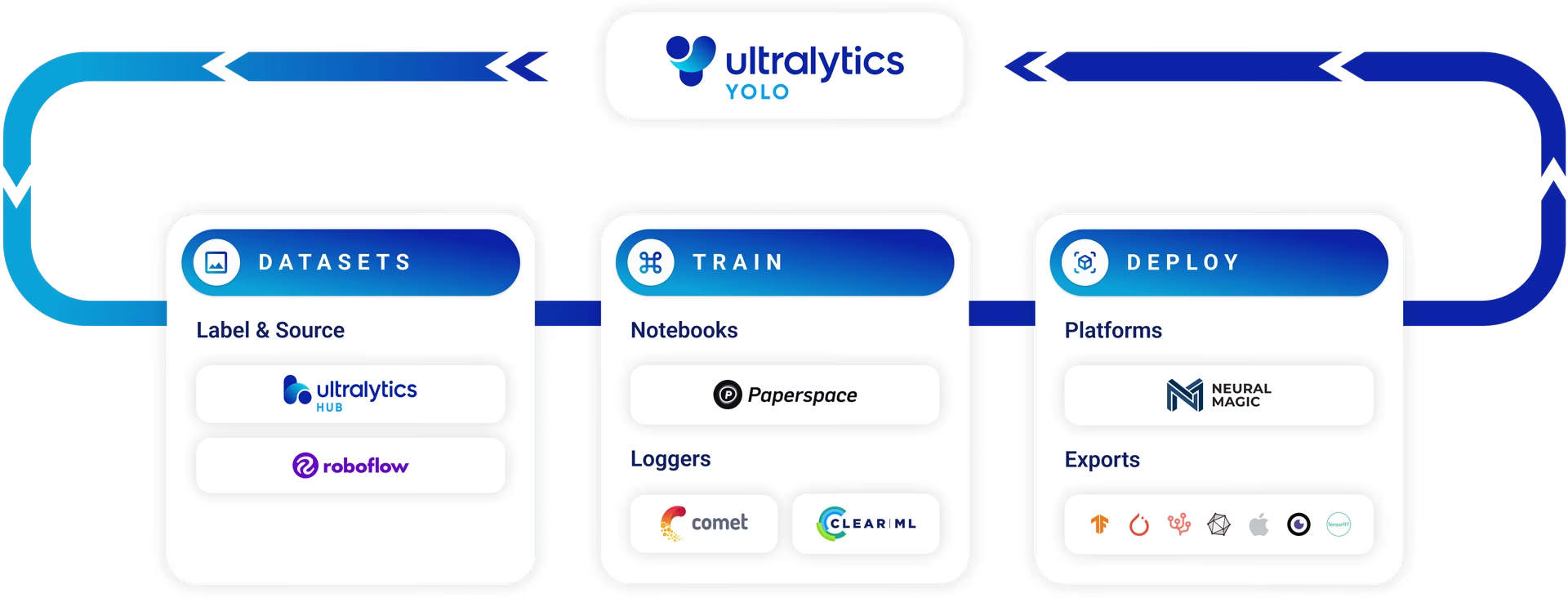
Введение
Ultralytics YOLO26 — это не просто очередная модель для detect объектов; это универсальный фреймворк, разработанный для охвата всего жизненного цикла моделей машинного обучения — от сбора данных и обучения модели до валидации, развертывания и отслеживания в реальных условиях. Каждый режим служит определенной цели и разработан для обеспечения гибкости и эффективности, необходимых для различных задач и сценариев использования.
Смотреть: Учебное пособие по режимам Ultralytics: обучение, валидация, прогнозирование, экспорт и бенчмаркинг.
Режимы вкратце
Понимание различных режимов, поддерживаемых Ultralytics YOLO26, имеет решающее значение для максимального использования ваших моделей:
- Режим обучения (Train): Точная настройка вашей модели на пользовательских или предварительно загруженных наборах данных.
- Режим валидации (Val): Чекпойнт после обучения для проверки производительности модели.
- Режим прогнозирования (Predict): Раскройте прогностическую силу вашей модели на данных реального мира.
- Режим экспорта (Export): Подготовьте развертывание вашей модели в различных форматах.
- Режим отслеживания (Track): Расширьте свою модель обнаружения объектов до приложений отслеживания в реальном времени.
- Режим бенчмаркинга (Benchmark): Анализируйте скорость и точность вашей модели в различных средах развертывания.
Это всеобъемлющее руководство призвано предоставить вам обзор и практические сведения о каждом режиме, помогая полностью раскрыть потенциал YOLO26.
Обучение
Режим Train используется для обучения модели YOLO26 на пользовательском наборе данных. В этом режиме модель обучается с использованием указанного набора данных и гиперпараметров. Процесс обучения включает оптимизацию параметров модели, чтобы она могла точно predict классы и местоположения объектов на изображении. Обучение необходимо для создания моделей, способных распознавать конкретные объекты, релевантные для вашего приложения.
Валидация
Режим Val используется для валидации модели YOLO26 после ее обучения. В этом режиме модель оценивается на валидационном наборе для измерения ее точности и обобщающей способности. Валидация помогает выявить потенциальные проблемы, такие как переобучение, и предоставляет метрики, такие как средняя точность (mAP), для количественной оценки производительности модели. Этот режим имеет решающее значение для настройки гиперпараметров и повышения общей эффективности модели.
Прогнозирование
Режим Predict используется для выполнения предсказаний с помощью обученной модели YOLO26 на новых изображениях или видео. В этом режиме модель загружается из файла контрольной точки, и пользователь может предоставить изображения или видео для выполнения инференса. Модель идентифицирует и локализует объекты во входных медиаданных, что делает ее готовой к реальным приложениям. Режим Predict — это путь к применению вашей обученной модели для решения практических задач.
Экспорт
Режим Export используется для преобразования модели YOLO26 в форматы, подходящие для развертывания на различных платформах и устройствах. Этот режим преобразует вашу модель PyTorch в оптимизированные форматы, такие как ONNX, TensorRT или CoreML, что позволяет развертывать ее в производственных средах. Экспорт необходим для интеграции вашей модели с различными программными приложениями или аппаратными устройствами, часто приводя к значительному повышению производительности.
Отслеживание
Режим Track расширяет возможности detect объектов YOLO26 для отслеживания объектов по видеокадрам или в реальном времени. Этот режим особенно ценен для приложений, требующих постоянной идентификации объектов, таких как системы видеонаблюдения или беспилотные автомобили. Режим Track реализует сложные алгоритмы, такие как ByteTrack, для сохранения идентичности объектов между кадрами, даже когда объекты временно исчезают из поля зрения.
Бенчмарк
Режим Benchmark профилирует скорость и точность различных форматов экспорта для YOLO26. Этот режим предоставляет исчерпывающие метрики по размеру модели, точности (mAP50-95 для задач detect или accuracy_top5 для классификации) и времени инференса для различных форматов, таких как ONNX, OpenVINO и TensorRT. Бенчмаркинг помогает выбрать оптимальный формат экспорта на основе ваших конкретных требований к скорости и точности в вашей среде развертывания.
Часто задаваемые вопросы
Как обучить пользовательскую модель обнаружения объектов с помощью Ultralytics YOLO26?
Обучение пользовательской модели detect объектов с помощью Ultralytics YOLO26 включает использование режима train. Вам потребуется набор данных в формате YOLO, содержащий изображения и соответствующие файлы аннотаций. Используйте следующую команду для запуска процесса обучения:
Пример
from ultralytics import YOLO
# Load a pretrained YOLO model (you can choose n, s, m, l, or x versions)
model = YOLO("yolo26n.pt")
# Start training on your custom dataset
model.train(data="path/to/dataset.yaml", epochs=100, imgsz=640)
# Train a YOLO model from the command line
yolo detect train data=path/to/dataset.yaml model=yolo26n.pt epochs=100 imgsz=640
Более подробные инструкции можно найти в Руководстве по обучению Ultralytics.
Какие метрики использует Ultralytics YOLO26 для валидации производительности модели?
Ultralytics YOLO26 использует различные метрики в процессе валидации для оценки производительности модели. К ним относятся:
- mAP (средняя точность): Оценивает точность detectирования объектов.
- IOU (Intersection over Union): измеряет перекрытие между предсказанными и фактическими ограничивающими рамками.
- Точность и Полнота: Точность измеряет отношение истинно положительных обнаружений к общему количеству обнаруженных положительных результатов, в то время как полнота измеряет отношение истинно положительных обнаружений к общему количеству фактических положительных результатов.
Вы можете выполнить следующую команду, чтобы начать валидацию:
Пример
from ultralytics import YOLO
# Load a pretrained or custom YOLO model
model = YOLO("yolo26n.pt")
# Run validation on your dataset
model.val(data="path/to/validation.yaml")
# Validate a YOLO model from the command line
yolo val model=yolo26n.pt data=path/to/validation.yaml
Подробности смотрите в Руководстве по валидации.
Как я могу экспортировать свою модель YOLO26 для развертывания?
Ultralytics YOLO26 предлагает функциональность экспорта для преобразования вашей обученной модели в различные форматы развертывания, такие как ONNX, TensorRT, CoreML и другие. Используйте следующий пример для экспорта вашей модели:
Пример
from ultralytics import YOLO
# Load your trained YOLO model
model = YOLO("yolo26n.pt")
# Export the model to ONNX format (you can specify other formats as needed)
model.export(format="onnx")
# Export a YOLO model to ONNX format from the command line
yolo export model=yolo26n.pt format=onnx
Подробные инструкции для каждого формата экспорта можно найти в Руководстве по экспорту.
Каково назначение режима бенчмаркинга в Ultralytics YOLO26?
Режим Benchmark в Ultralytics YOLO26 используется для анализа скорости и точность различных форматов экспорта, таких как ONNX, TensorRT и OpenVINO. Он предоставляет такие метрики, как размер модели, mAP50-95 для обнаружения объектов и время инференса на различных аппаратных конфигурациях, помогая вам выбрать наиболее подходящий формат для ваших нужд развертывания.
Пример
from ultralytics.utils.benchmarks import benchmark
# Run benchmark on GPU (device 0)
# You can adjust parameters like model, dataset, image size, and precision as needed
benchmark(model="yolo26n.pt", data="coco8.yaml", imgsz=640, half=False, device=0)
# Benchmark a YOLO model from the command line
# Adjust parameters as needed for your specific use case
yolo benchmark model=yolo26n.pt data='coco8.yaml' imgsz=640 half=False device=0
Для получения более подробной информации обратитесь к Руководству по бенчмаркам.
Как я могу выполнять отслеживание объектов в реальном времени с помощью Ultralytics YOLO26?
Отслеживание объектов в реальном времени может быть достигнуто с помощью режима track в Ultralytics YOLO26. Этот режим расширяет возможности detect объектов для отслеживания объектов по видеокадрам или в реальном времени. Используйте следующий пример, чтобы включить отслеживание:
Пример
from ultralytics import YOLO
# Load a pretrained YOLO model
model = YOLO("yolo26n.pt")
# Start tracking objects in a video
# You can also use live video streams or webcam input
model.track(source="path/to/video.mp4")
# Perform object tracking on a video from the command line
# You can specify different sources like webcam (0) or RTSP streams
yolo track model=yolo26n.pt source=path/to/video.mp4
Для получения подробных инструкций посетите Руководство по отслеживанию.