使用Streamlit应用程序和Ultralytics YOLO26进行实时推理
简介
Streamlit 使构建和部署交互式 Web 应用程序变得简单。将其与 Ultralytics YOLO26 结合,可在浏览器中直接实现实时目标检测和分析。YOLO26 的高精度和高速确保了实时视频流的无缝性能,使其成为安全、零售及其他领域应用的理想选择。
观看: 如何将 Streamlit 与 Ultralytics 结合使用以实现实时性 计算机视觉 在您的浏览器中
| 水产养殖 | 畜牧业 |
|---|---|
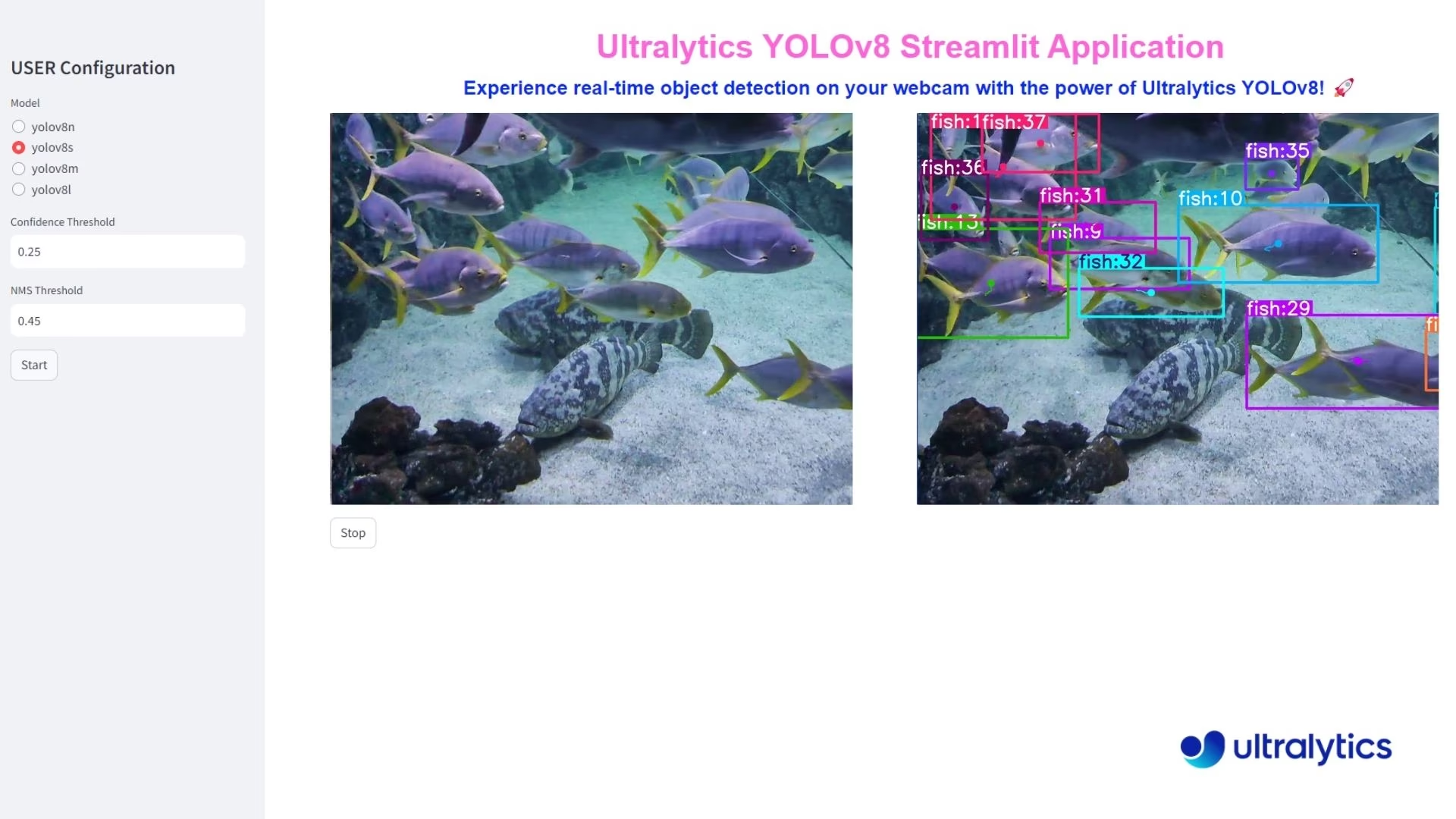 | 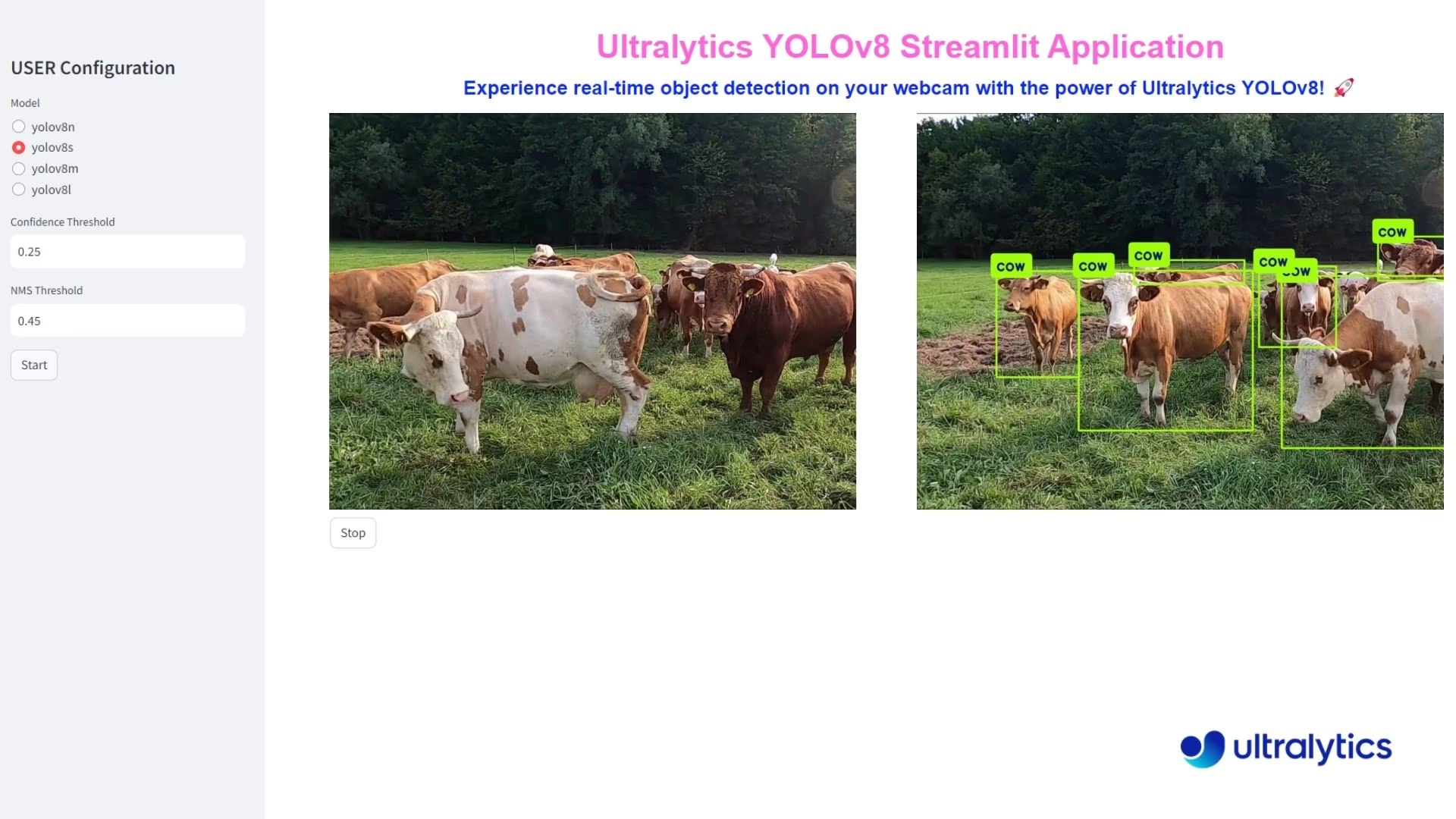 |
| 使用 Ultralytics YOLO26 进行鱼类检测 | 使用 Ultralytics YOLO26 进行动物检测 |
实时推理的优势
- 无缝实时目标检测:Streamlit 与 YOLO26 结合,可直接从您的网络摄像头馈送实现实时目标检测。这使得即时分析和洞察成为可能,非常适合需要即时反馈的应用。
- 用户友好的部署: Streamlit 的交互式界面使得部署和使用该应用程序变得容易,而无需广泛的技术知识。 用户只需简单点击即可开始实时推理,从而增强了可访问性和可用性。
- 高效资源利用:YOLO26 优化的算法确保以最少的计算资源实现高速处理。这种效率使得即使在标准硬件上也能进行流畅可靠的网络摄像头推理,从而使先进的计算机视觉技术能够惠及更广泛的用户。
Streamlit 应用代码
Ultralytics 安装
在开始构建应用程序之前,请确保您已安装 Ultralytics python 包。
pip install ultralytics
使用 Streamlit 和 Ultralytics YOLO 进行推理
yolo solutions inference
yolo solutions inference model="path/to/model.pt"
这些命令启动随 Ultralytics 提供的默认 Streamlit 界面。使用 yolo solutions inference --help 以查看其他标志,例如 source, conf或 persist 如果您想在不编辑Python代码的情况下自定义体验。
from ultralytics import solutions
inf = solutions.Inference(
model="yolo26n.pt", # you can use any model that Ultralytics supports, e.g., YOLO26, or a custom-trained model
)
inf.inference()
# Make sure to run the file using command `streamlit run path/to/file.py`
这将在您的默认网络浏览器中启动 Streamlit 应用程序。您将看到主标题、副标题以及带有配置选项的侧边栏。选择您想要的 YOLO26 模型,设置置信度和 NMS 阈值,然后点击“开始”按钮以启动实时目标检测。
工作原理
在底层,Streamlit 应用程序使用 Ultralytics 解决方案模块 来创建一个交互式界面。当您开始推理时,该应用程序:
- 从您的网络摄像头或上传的视频文件中捕获视频
- 通过 YOLO26 模型处理每一帧
- 应用目标 detect,使用您指定的置信度和 IoU 阈值
- 实时显示原始帧和带注释的帧
- 如果选择,可以选择启用对象跟踪
该应用程序提供了一个干净、用户友好的界面,其中包含用于调整模型参数以及随时启动/停止推理的控件。
结论
通过遵循本指南,您已成功使用 Streamlit 和 Ultralytics YOLO26 创建了一个实时目标检测应用程序。该应用程序让您能够通过网络摄像头体验 YOLO26 在检测物体方面的强大功能,它具有用户友好的界面,并可随时停止视频流。
为了进一步增强功能,您可以探索添加更多功能,例如录制视频流、保存带注释的帧或与其他计算机视觉库集成。
与社区分享您的想法
与社区互动以了解更多信息、解决问题并分享您的项目:
在哪里可以找到帮助和支持
- GitHub Issues: 访问 Ultralytics GitHub 仓库 以提出问题、报告错误和建议功能。
- Ultralytics Discord 服务器:加入Ultralytics Discord 服务器,与其他用户和开发人员联系、获得支持、分享知识和集思广益。
官方文档
- Ultralytics YOLO26 文档:请参阅官方 YOLO26 文档,获取关于各种计算机视觉任务和项目的全面指南和见解。
常见问题
如何使用 Streamlit 和 Ultralytics YOLO26 设置实时目标检测应用程序?
使用 Streamlit 和 Ultralytics YOLO26 设置实时目标检测应用程序非常简单。首先,请确保您已安装 Ultralytics Python 包,使用以下命令:
pip install ultralytics
然后,您可以创建一个基本的 Streamlit 应用程序来运行实时推理:
Streamlit 应用
from ultralytics import solutions
inf = solutions.Inference(
model="yolo26n.pt", # you can use any model that Ultralytics supports, e.g., YOLO26, YOLOv10
)
inf.inference()
# Make sure to run the file using command `streamlit run path/to/file.py`
yolo solutions inference
有关实际设置的更多详细信息,请参阅文档的Streamlit 应用程序代码部分。
将 Ultralytics YOLO26 与 Streamlit 结合用于实时目标检测的主要优势是什么?
将 Ultralytics YOLO26 与 Streamlit 结合用于实时目标检测具有以下几个优势:
- 无缝实时检测: 直接从网络摄像头获取高精度的实时对象检测。
- 用户友好界面: Streamlit 直观的界面使得用户无需深入的技术知识即可轻松使用和部署。
- 资源效率:YOLO26 优化的算法确保以最少的计算资源实现高速处理。
在实时推理的优势部分中了解更多关于这些优势的信息。
如何在我的 Web 浏览器中部署 Streamlit 对象检测应用程序?
在编写完集成 Ultralytics YOLO26 的 Streamlit 应用程序后,您可以通过运行以下命令进行部署:
streamlit run path/to/file.py
此命令将在您的默认网络浏览器中启动应用程序,使您能够选择 YOLO26 模型,设置置信度和 NMS 阈值,并通过简单的点击开始实时目标检测。有关详细指南,请参阅Streamlit 应用程序代码部分。
使用 Streamlit 和 Ultralytics YOLO26 进行实时目标检测有哪些应用场景?
使用 Streamlit 和 Ultralytics YOLO26 进行实时目标检测可应用于各个领域:
要了解更多深入的使用案例和示例,请浏览 Ultralytics 解决方案。
Ultralytics YOLO26 与 YOLOv5 和 RCNN 等其他目标检测模型相比如何?
Ultralytics YOLO26 相较于 YOLOv5 和 RCNN 等早期模型提供了多项增强功能:
- 更高的速度和精度:改进了实时应用程序的性能。
- 易于使用:简化的界面和部署。
- 资源效率: 经过优化,以更少的计算需求获得更快的速度。
如需全面比较,请查阅Ultralytics YOLO26 文档和讨论模型性能的相关博客文章。