منصة Ultralytics
منصة Ultralytics هي منصة رؤية حاسوبية شاملة ومتكاملة تبسط سير عمل التعلم الآلي (ML) بالكامل، بدءًا من إعداد البيانات وصولاً إلى نشر النماذج. مصممة للفرق والأفراد الذين يحتاجون إلى حلول رؤية حاسوبية جاهزة للإنتاج دون تعقيدات البنية التحتية.
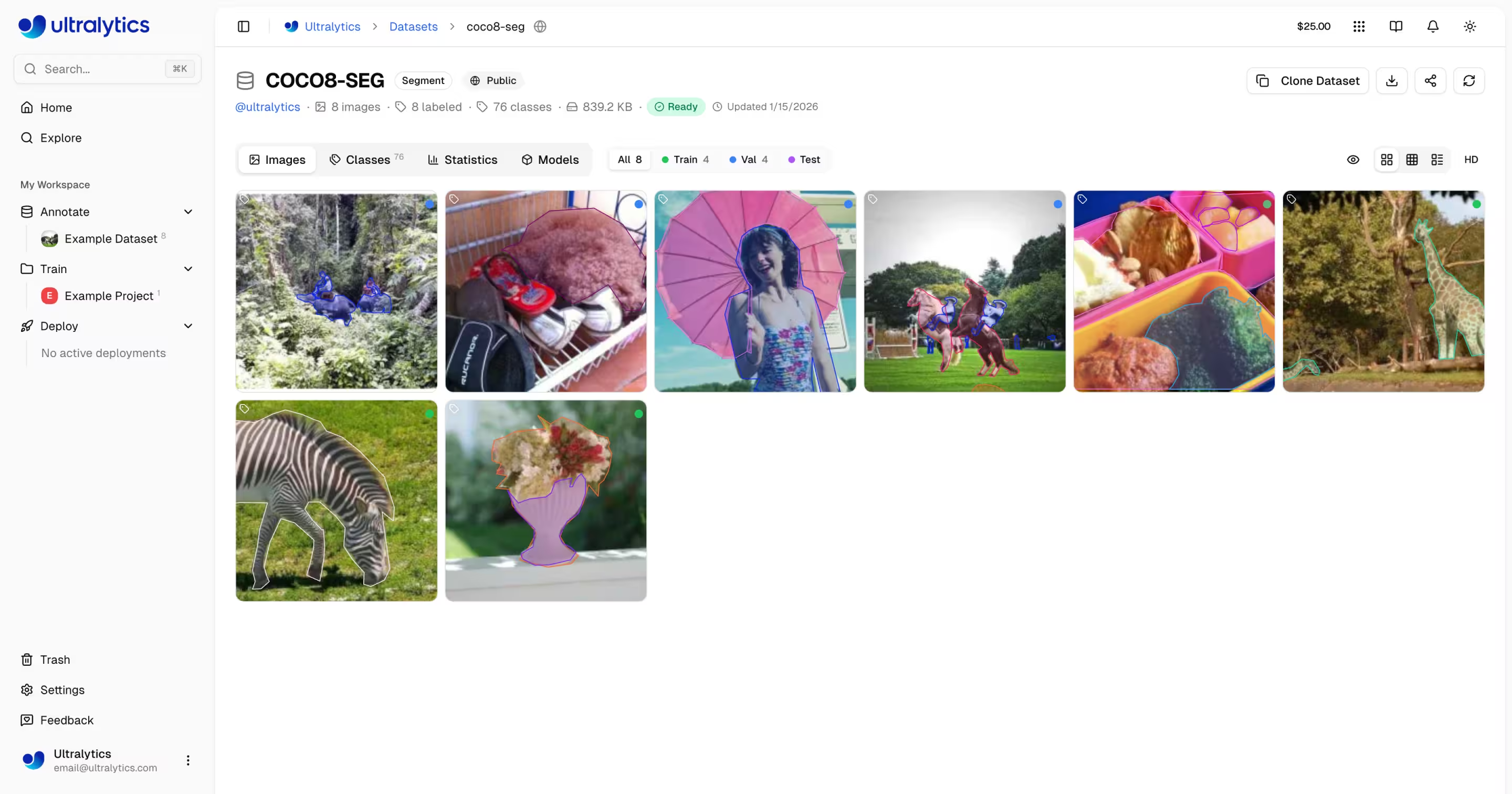
ما هي منصة Ultralytics؟
صُممت منصة Ultralytics لتحل محل أدوات تعلم الآلة المجزأة بحل موحد. وهي تجمع إمكانيات كل من:
- Roboflow - إدارة البيانات والوسم
- Weights & Biases - تتبع التجارب
- SageMaker - التدريب السحابي
- HuggingFace - نشر النماذج
- Arize - المراقبة
منصة شاملة تدعم YOLO11 YOLO26 و YOLO11 بشكل أصلي.
سير العمل: تحميل → تعليق → تدريب → تصدير → نشر
توفر المنصة سير عمل شامل:
graph LR
subgraph Data["📁 Data"]
A[Upload] --> B[Annotate]
B --> C[Analyze]
end
subgraph Train["🚀 Train"]
D[Configure] --> E[Train on GPU]
E --> F[View Metrics]
end
subgraph Deploy["🌐 Deploy"]
G[Export] --> H[Deploy Endpoint]
H --> I[Monitor]
end
Data --> Train --> Deploy| المرحلة | الميزات |
|---|---|
| تحميل | الصور (50 ميجابايت) والفيديوهات (1 جيجابايت) وأرشيفات ZIP (50 جيجابايت) مع معالجة تلقائية |
| التعليق التوضيحي | أدوات يدوية، تعليقات SAM ، YOLO لجميع أنواع المهام الخمسة |
| تدريب | وحدات معالجة الرسومات السحابية (RTX 4090 إلى H200)، المقاييس في الوقت الفعلي، تنظيم المشاريع |
| تصدير | 17 تنسيقًا للنشر (ONNX، TensorRT، CoreML، TFLite، إلخ) |
| النشر | 43 منطقة حول العالم مع نقاط نهاية مخصصة، وتوسيع تلقائي، ومراقبة |
ما يمكنك القيام به:
- قم بتحميل الصور ومقاطع الفيديو وأرشيفات ZIP لإنشاء مجموعات بيانات التدريب
- تصور التعليقات التوضيحية باستخدام طبقات تفاعلية لجميع أنواع YOLO الخمسة
- تدريب النماذج على وحدات معالجة الرسومات السحابية (RTX 4090 إلى H200) باستخدام مقاييس في الوقت الفعلي
- تصدير إلى 17 تنسيقًا للنشر (ONNX، TensorRT، CoreML، TFLite، إلخ)
- نشر في 43 منطقة حول العالم بنقرة واحدة على نقاط النهاية المخصصة
- مراقبة تقدم التدريب وصحة النشر ومقاييس الاستخدام
- تعاون من خلال جعل المشاريع ومجموعات البيانات متاحة للجمهور
البنية التحتية متعددة المناطق
تبقى بياناتك في منطقتك. تدير منصة Ultralytics البنية التحتية في ثلاث مناطق عالمية:
| المنطقة | الموقع | الأفضل لـ |
|---|---|---|
| الولايات المتحدة | آيوا، الولايات المتحدة الأمريكية | مستخدمو الأمريكتين، الأسرع في الأمريكتين |
| الاتحاد الأوروبي | بلجيكا، أوروبا | مستخدمو أوروبا، امتثالًا للائحة العامة لحماية البيانات (GDPR) |
| AP | تايوان، آسيا والمحيط الهادئ | مستخدمو آسيا والمحيط الهادئ، أقل زمن استجابة في منطقة آسيا والمحيط الهادئ |
تختار منطقتك أثناء عملية الإعداد، وتبقى جميع بياناتك ونماذجك وعمليات النشر في تلك المنطقة.
الميزات الرئيسية
إعداد البيانات
- إدارة مجموعات البيانات: رفع الصور أو مقاطع الفيديو أو أرشيفات ZIP مع المعالجة التلقائية
- محرر الوسم: وسم يدوي لجميع أنواع مهام YOLO الخمسة (detect, segment, pose, OBB, classify)
- الوسم الذكي SAM: وسم ذكي يعتمد على النقر باستخدام نموذج Segment Anything
- التعليق التلقائي: استخدم النماذج المدربة لوضع علامات مسبقة على البيانات الجديدة
- الإحصائيات: توزيع الفئات، وخرائط الحرارة للمواقع، وتحليل الأبعاد
تدريب النماذج
- التدريب السحابي: تدريب على وحدات GPU السحابية (RTX 4090, A100, H100) مع مقاييس في الوقت الفعلي
- التدريب عن بُعد: تدريب في أي مكان وبث المقاييس إلى المنصة (على غرار W&B)
- تنظيم المشاريع: تجميع النماذج ذات الصلة، ومقارنة التجارب، وتتبع النشاط
- 17 تنسيق تصدير: ONNX, TensorRT, CoreML, TFLite، والمزيد
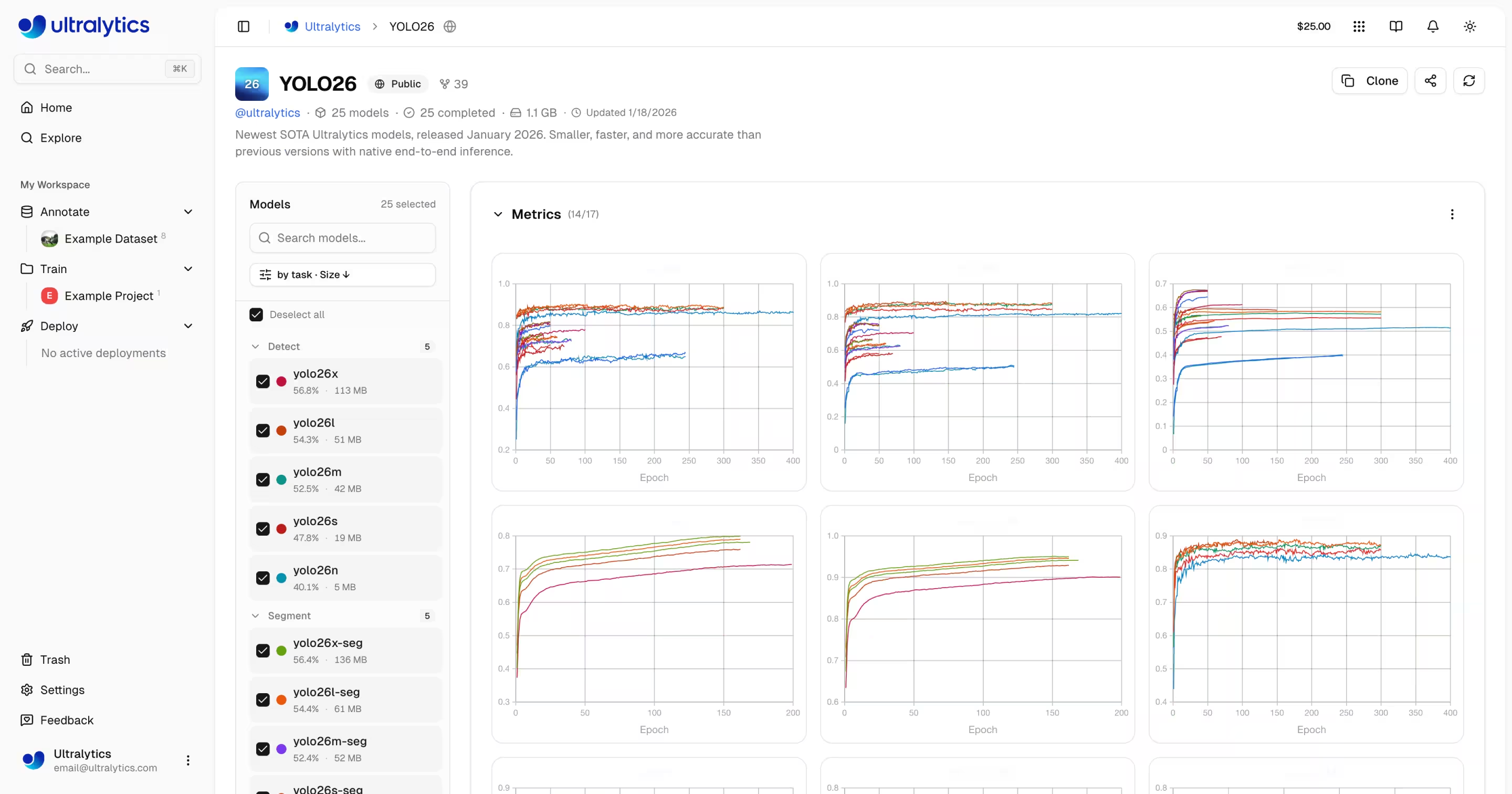
النشر
- اختبار الاستدلال: اختبار النماذج مباشرة في المتصفح باستخدام صور مخصصة
- نقاط نهاية مخصصة: النشر في 43 منطقة عالمية مع التحجيم التلقائي
- المراقبة: مقاييس في الوقت الفعلي، وسجلات الطلبات، ولوحات معلومات الأداء
إدارة الحساب
- مفاتيح API: إدارة مفاتيح آمنة للتدريب عن بُعد والوصول إلى API
- الاعتمادات والفواتير: تدريب بنظام الدفع حسب الاستخدام مع تسعير شفاف
- موجز الأنشطة: تتبع جميع أحداث الحساب وإجراءاته
- الحذف المؤقت والاستعادة: حذف مؤقت لمدة 30 يومًا مع إمكانية استعادة العناصر
- الامتثال للائحة العامة لحماية البيانات (GDPR): تصدير البيانات وحذف الحساب
روابط سريعة
ابدأ باستخدام هذه الموارد:
- البدء السريع: أنشئ مشروعك الأول ودرب نموذجًا في دقائق
- مجموعات البيانات: رفع بيانات التدريب الخاصة بك وإدارتها
- التعليق التوضيحي: وسم بياناتك باستخدام أدوات يدوية ومدعومة بالذكاء الاصطناعي
- المشاريع: تنظيم نماذجك وتجاربك
- التدريب السحابي: تدريب على وحدات GPU السحابية
- الاستدلال: اختبار نماذجك
- نقاط النهاية: نشر النماذج في بيئة الإنتاج
- المراقبة: تتبع أداء النشر
- مفاتيح API: إدارة الوصول إلى API
- الفواتير: الاعتمادات والدفع
- النشاط: تتبع أحداث الحساب
- القمامة: استعادة العناصر المحذوفة
- REST API: مرجع API
الأسئلة الشائعة
كيف أبدأ باستخدام منصة Ultralytics؟
للبدء باستخدام منصة Ultralytics:
- الاشتراك: أنشئ حسابًا على platform.ultralytics.com
- تحديد المنطقة: اختر منطقة بياناتك (الولايات المتحدة، الاتحاد الأوروبي، أو AP) أثناء الإعداد الأولي
- تحميل مجموعة البيانات: انتقل إلى قسم مجموعات البيانات لتحميل بياناتك
- تدريب النموذج: أنشئ مشروعًا وابدأ التدريب على وحدات GPU السحابية
- النشر: اختبر نموذجك وانشره إلى نقطة نهاية مخصصة
للحصول على دليل مفصل، راجع صفحة البدء السريع.
ما هي فوائد منصة Ultralytics؟
منصة Ultralytics تقدم:
- سير عمل موحد: البيانات والتدريب والنشر في مكان واحد
- متعدد المناطق: إقامة البيانات في مناطق الولايات المتحدة، الاتحاد الأوروبي، أو AP
- تدريب بدون تعليمات برمجية: تدريب نماذج YOLO المتقدمة بدون كتابة تعليمات برمجية
- مقاييس في الوقت الفعلي: بث تقدم التدريب ومراقبة عمليات النشر
- 43 منطقة نشر: انشر النماذج بالقرب من المستخدمين حول العالم
- 5 أنواع مهام: دعم لـ detect، segment، تقدير الوضعيات، obb، والتصنيف
- التعليق التوضيحي بمساعدة الذكاء الاصطناعي: SAM والتسمية التلقائية لتسريع إعداد البيانات
ما هي خيارات GPU المتاحة للتدريب السحابي؟
منصة Ultralytics تدعم أنواعًا متعددة من وحدات GPU للتدريب السحابي:
| المستوى | GPU | VRAM | التكلفة/الساعة | الأفضل لـ |
|---|---|---|---|---|
| الميزانية | RTX A2000 | 6 جيجابايت | $0.12 | مجموعات البيانات الصغيرة، الاختبار |
| الميزانية | RTX 3080 | 10 غيغابايت | $0.25 | مجموعات البيانات المتوسطة |
| الميزانية | RTX 3080 Ti | 12 جيجابايت | $0.30 | مجموعات البيانات المتوسطة |
| الميزانية | A30 | 24 جيجابايت | $0.44 | أحجام دفعات أكبر |
| متوسط | RTX 4090 | 24 جيجابايت | $0.60 | سعر/أداء رائع |
| متوسط | A6000 | 48 جيجابايت | $0.90 | نماذج كبيرة |
| متوسط | L4 | 24 جيجابايت | $0.54 | استنتاج محسّن |
| متوسط | L40S | 48 جيجابايت | $1.72 | تدريب مجموعات كبيرة |
| احترافي | A100 40 جيجابايت | 40 جيجابايت | $2.78 | تدريب على الإنتاج |
| احترافي | A100 80 جيجابايت | 80 جيجابايت | $3.44 | النماذج الكبيرة جدًا |
| احترافي | H100 | 80 جيجابايت | $5.38 | أسرع تدريب |
| المؤسسات | H200 | 141 غيغابايت | $5.38 | أقصى أداء |
| المؤسسات | B200 | 192 جيجابايت | $10.38 | أكبر الموديلات |
| تستخدم Ultralytics | RTX PRO 6000 | 48 جيجابايت | $3.68 | Ultralytics |
انظر تدريب السحابة للحصول على الأسعار الكاملة GPU .
كيف يعمل التدريب عن بُعد؟
يمكنك تدريب النماذج في أي مكان وبث المقاييس إلى المنصة.
متطلبات إصدار الحزمة
يتطلب دمج المنصة ultralytics>=8.4.0. الإصدارات الأقدم لن تعمل مع المنصة.
pip install "ultralytics>=8.4.0"
# Set your API key
export ULTRALYTICS_API_KEY="your_api_key"
# Train with project/name to stream metrics
yolo train model=yolo26n.pt data=coco.yaml epochs=100 project=username/my-project name=exp1
راجع التدريب السحابي لمزيد من التفاصيل حول التدريب عن بُعد.
ما هي أدوات Annotation المتاحة؟
تتضمن المنصة محرر تعليقات توضيحية كامل الميزات يدعم:
- أدوات يدوية: صناديق الإحاطة، المضلعات، النقاط الرئيسية، الصناديق الموجهة، التصنيف
- التعليق التوضيحي الذكي SAM: انقر لإنشاء أقنعة دقيقة باستخدام نموذج Segment Anything
- التعليق التوضيحي التلقائي YOLO: استخدم النماذج المدربة لتسمية الصور مسبقًا
- اختصارات لوحة المفاتيح: سير عمل فعال باستخدام مفاتيح الاختصار
راجع التعليق التوضيحي للدليل الكامل.
استكشاف الأخطاء وإصلاحها
مشكلات مجموعة البيانات
| مشكلة | الحل |
|---|---|
| مجموعة البيانات لن تتم معالجتها | تحقق من أن تنسيق الملف مدعوم (JPEG، PNG، WebP، إلخ). الحد الأقصى لحجم الملف: الصور 50 ميجابايت، مقاطع الفيديو 1 جيجابايت، ZIP 50 جيجابايت |
| التعليقات التوضيحية المفقودة | تحقق من أن العلامات YOLO باستخدام .txt الملفات المطابقة لأسماء ملفات الصور |
| "يلزم تقسيم القطار" | إضافة train/ إلى بنية مجموعة البيانات الخاصة بك، أو قم بإنشاء تقسيمات في إعدادات مجموعة البيانات |
| أسماء الفئات غير محددة | أضف أ data.yaml ملف مع names: قائمة، أو تحديد الفئات في إعدادات مجموعة البيانات |
قضايا التدريب
| مشكلة | الحل |
|---|---|
| لن يبدأ التدريب | تحقق من رصيد الائتمان في الإعدادات > الفواتير. الحد الأدنى المطلوب هو 5.00 دولارات أمريكية. |
| خطأ نفاد الذاكرة | تقليل حجم الدفعة، واستخدام نموذج أصغر (n/s)، أو اختيار GPU ذاكرة VRAM أكبر |
| مقاييس ضعيفة | تحقق من جودة مجموعة البيانات، وزد عدد الفترات الزمنية، وجرب زيادة البيانات، وتحقق من توازن الفئات. |
| التدريب بطيء | اختر GPU أسرع، وقلل حجم الصورة، وتأكد من عدم وجود اختناق في مجموعة البيانات. |
قضايا النشر
| مشكلة | الحل |
|---|---|
| نقطة النهاية لا تستجيب | تحقق من حالة نقطة النهاية (قيد التشغيل مقابل متوقف). قد يستغرق التشغيل البارد من 2 إلى 5 ثوانٍ. |
| 401 غير مصرح به | تحقق من صحة مفتاح API ومن أن النطاقات المطلوبة متوفرة |
| استنتاج بطيء | تحقق من حجم النموذج، ضع في اعتبارك TensorRT ، حدد المنطقة الأقرب |
| فشل التصدير | تتطلب بعض التنسيقات بنى نماذج محددة. جرب ONNX أوسع نطاق من التوافق. |
الأسئلة الشائعة
هل يمكنني تغيير اسم المستخدم الخاص بي بعد التسجيل؟
لا، أسماء المستخدمين دائمة ولا يمكن تغييرها. اختر بعناية أثناء التسجيل.
هل يمكنني تغيير منطقة بياناتي؟
لا، يتم تحديد منطقة البيانات أثناء التسجيل ولا يمكن تغييرها. لتبديل المناطق، قم بإنشاء حساب جديد وأعد تحميل بياناتك.
كيف أحصل على المزيد من الائتمانات؟
انتقل إلى الإعدادات > الفوترة > إضافة رصيد. اشترِ رصيدًا يتراوح بين 5 دولارات و 1000 دولار. الرصيد المشترى لا تنتهي صلاحيته أبدًا.
ماذا يحدث إذا فشل التدريب؟
يتم تحصيل الرسوم فقط مقابل وقت الحوسبة المستكمل. يتم حفظ نقاط التحقق، ويمكنك استئناف التدريب.
هل يمكنني تنزيل نموذجي المدرب؟
نعم، انقر على أيقونة التنزيل في أي صفحة نموذج لتنزيل .pt ملف أو تنسيقات مصدرة.
كيف يمكنني مشاركة عملي علنًا؟
قم بتحرير إعدادات مشروعك أو مجموعة البيانات الخاصة بك وقم بتبديل الرؤية إلى "عام". يظهر المحتوى العام في صفحة الاستكشاف.
ما هي حدود حجم الملفات؟
الصور: 50 ميجابايت، مقاطع الفيديو: 1 جيجابايت، أرشيفات ZIP: 50 جيجابايت. بالنسبة للملفات الأكبر حجمًا، قم بتقسيمها إلى عدة تحميلات.
كم من الوقت يتم الاحتفاظ بالعناصر المحذوفة في سلة المهملات؟
30 يومًا. بعد ذلك، يتم حذف العناصر نهائيًا ولا يمكن استعادتها.
هل يمكنني استخدام نماذج المنصة لأغراض تجارية؟
تستخدم الخطط المجانية والمحترفة ترخيص AGPL. للاستخدام التجاري بدون متطلبات AGPL، اتصل بـultralytics للحصول على ترخيص المؤسسات.


