Comment exporter vers TF GraphDef depuis YOLO26 pour le déploiement
Lorsque vous déployez des modèles de vision par ordinateur de pointe, tels que YOLO26, dans différents environnements, vous pouvez rencontrer des problèmes de compatibilité. Le GraphDef de TensorFlow de Google, ou TF GraphDef, offre une solution en fournissant une représentation sérialisée et indépendante de la plateforme de votre modèle. En utilisant le format de modèle TF GraphDef, vous pouvez déployer votre modèle YOLO26 dans des environnements où l'écosystème TensorFlow complet peut ne pas être disponible, comme les appareils mobiles ou le matériel spécialisé.
Dans ce guide, nous vous accompagnerons étape par étape pour exporter vos modèles Ultralytics YOLO26 au format de modèle TF GraphDef. En convertissant votre modèle, vous pouvez simplifier le déploiement et utiliser les capacités de vision par ordinateur de YOLO26 dans une gamme plus large d'applications et de plateformes.
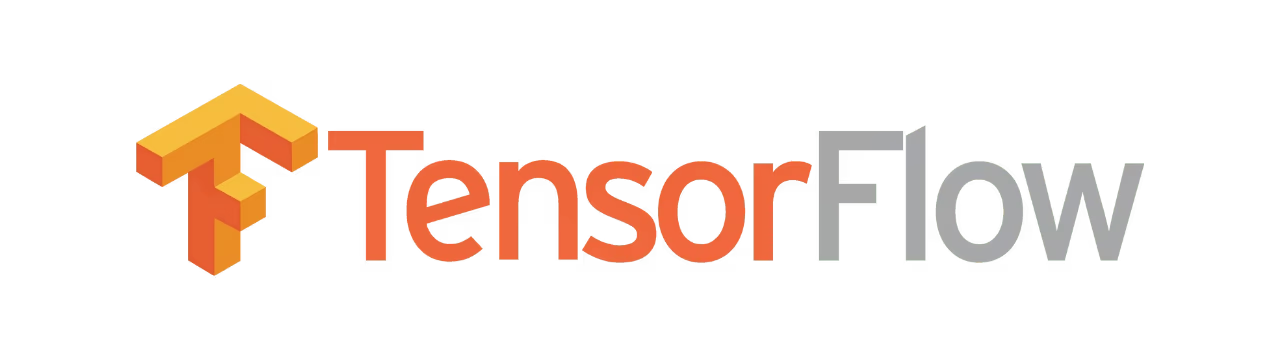
Pourquoi exporter vers TF GraphDef ?
Le TF GraphDef est un composant puissant de l'écosystème TensorFlow, développé par Google. Il peut être utilisé pour optimiser et déployer des modèles comme YOLO26. L'exportation vers TF GraphDef permet de passer des modèles de la recherche aux applications concrètes. Il permet aux modèles de fonctionner dans des environnements sans l'intégralité du framework TensorFlow.
Le format GraphDef représente le modèle sous forme de graphe de calcul sérialisé. Cela permet diverses techniques d'optimisation telles que le repliement constant, la quantification et les transformations de graphes. Ces optimisations garantissent une exécution efficace, une utilisation réduite de la mémoire et des vitesses d'inférence plus rapides.
Les modèles GraphDef peuvent utiliser des accélérateurs matériels tels que les GPUs, les TPUs et les puces d'IA, offrant des gains de performance significatifs pour le pipeline d'inférence de YOLO26. Le format TF GraphDef crée un package autonome avec le modèle et ses dépendances, simplifiant le déploiement et l'intégration dans divers systèmes.
Principales caractéristiques des modèles TF GraphDef
TF GraphDef offre des fonctionnalités distinctes pour rationaliser le déploiement et l'optimisation des modèles.
Voici un aperçu de ses principales caractéristiques :
Sérialisation de modèle : TF GraphDef fournit un moyen de sérialiser et de stocker les modèles TensorFlow dans un format indépendant de la plateforme. Cette représentation sérialisée vous permet de charger et d’exécuter vos modèles sans la base de code Python d’origine, ce qui facilite le déploiement.
Optimisation du graphe : TF GraphDef permet l'optimisation des graphes de calcul. Ces optimisations peuvent améliorer les performances en rationalisant le flux d'exécution, en réduisant les redondances et en adaptant les opérations aux matériels spécifiques.
Flexibilité de déploiement : Les modèles exportés au format GraphDef peuvent être utilisés dans divers environnements, y compris les appareils aux ressources limitées, les navigateurs Web et les systèmes dotés de matériel spécialisé. Cela ouvre des possibilités de déploiement plus large de vos modèles TensorFlow.
Priorité à la production : GraphDef est conçu pour le déploiement en production. Il prend en charge l'exécution efficace, les fonctionnalités de sérialisation et les optimisations qui s'alignent sur les cas d'utilisation réels.
Options de déploiement avec TF GraphDef
Avant de nous plonger dans le processus d'exportation des modèles YOLO26 vers TF GraphDef, examinons quelques situations de déploiement typiques où ce format est utilisé.
Voici comment déployer efficacement avec TF GraphDef sur diverses plateformes.
TensorFlow Serving : Ce framework est conçu pour déployer des modèles TensorFlow dans des environnements de production. TensorFlow Serving offre la gestion des modèles, le contrôle de version et l’infrastructure pour une diffusion efficace des modèles à l’échelle. C’est un moyen transparent d’intégrer vos modèles basés sur GraphDef dans des services Web ou des API de production.
Appareils mobiles et embarqués : Grâce à des outils tels que TensorFlow Lite, vous pouvez convertir des modèles TF GraphDef dans des formats optimisés pour les smartphones, les tablettes et divers appareils embarqués. Vos modèles peuvent ensuite être utilisés pour l'inférence sur l'appareil, où l'exécution se fait localement, offrant souvent des gains de performance et des capacités hors ligne.
Navigateurs Web :TensorFlow.js permet le déploiement de modèles TF GraphDef directement dans les navigateurs Web. Cela ouvre la voie à des applications de détection d'objets en temps réel fonctionnant côté client, utilisant les capacités de YOLO26 via JavaScript.
Matériel spécialisé : La nature agnostique de la plateforme de TF GraphDef lui permet de cibler du matériel personnalisé, tel que des accélérateurs et des TPU (Tensor Processing Units). Ces appareils peuvent offrir des avantages en termes de performances pour les modèles gourmands en calcul.
Exportation de modèles YOLO26 vers TF GraphDef
Vous pouvez convertir votre modèle de détection d'objets YOLO26 au format TF GraphDef, compatible avec divers systèmes, afin d'améliorer ses performances sur toutes les plateformes.
Installation
Pour installer le paquet requis, exécutez :
Installation
# Install the required package for YOLO26
pip install ultralytics
Pour des instructions détaillées et les meilleures pratiques liées au processus d'installation, consultez notre guide d'installation d'Ultralytics. Si vous rencontrez des difficultés lors de l'installation des paquets requis pour YOLO26, consultez notre guide des problèmes courants pour des solutions et des conseils.
Utilisation
Tous les modèles Ultralytics YOLO26 sont conçus pour prendre en charge l'exportation nativement, facilitant ainsi leur intégration dans votre flux de travail de déploiement préféré. Vous pouvez consulter la liste complète des formats d'exportation pris en charge et des options de configuration pour choisir la meilleure configuration pour votre application.
Utilisation
from ultralytics import YOLO
# Load the YOLO26 model
model = YOLO("yolo26n.pt")
# Export the model to TF GraphDef format
model.export(format="pb") # creates 'yolo26n.pb'
# Load the exported TF GraphDef model
tf_graphdef_model = YOLO("yolo26n.pb")
# Run inference
results = tf_graphdef_model("https://ultralytics.com/images/bus.jpg")
# Export a YOLO26n PyTorch model to TF GraphDef format
yolo export model=yolo26n.pt format=pb # creates 'yolo26n.pb'
# Run inference with the exported model
yolo predict model='yolo26n.pb' source='https://ultralytics.com/images/bus.jpg'
Arguments d'exportation
| Argument | Type | Par défaut | Description |
|---|---|---|---|
format | str | 'pb' | Format cible pour le modèle exporté, définissant la compatibilité avec divers environnements de déploiement. |
imgsz | int ou tuple | 640 | Taille d'image souhaitée pour l'entrée du modèle. Peut être un entier pour les images carrées ou un tuple (height, width) pour des dimensions spécifiques. |
batch | int | 1 | Spécifie la taille du lot d'inférence du modèle d'exportation ou le nombre maximal d'images que le modèle exporté traitera simultanément en predict mode. |
device | str | None | Spécifie le dispositif pour l'exportation : CPU (device=cpu), MPS pour Apple Silicon (device=mps). |
Pour plus de détails sur le processus d'exportation, consultez la page de la documentation Ultralytics sur l'exportation.
Déploiement de modèles YOLO26 TF GraphDef exportés
Une fois que vous avez exporté votre modèle YOLO26 au format TF GraphDef, l'étape suivante est le déploiement. La première étape principale et recommandée pour exécuter un modèle TF GraphDef est d'utiliser la méthode YOLO("model.pb"), comme indiqué précédemment dans l'extrait de code d'utilisation.
Cependant, pour plus d'informations sur le déploiement de vos modèles TF GraphDef, consultez les ressources suivantes :
TensorFlow Serving : Un guide sur TensorFlow Serving qui explique comment déployer et servir efficacement des modèles d'apprentissage automatique dans des environnements de production.
TensorFlow Lite : Cette page décrit comment convertir des modèles d'apprentissage automatique dans un format optimisé pour l'inférence sur l'appareil avec TensorFlow Lite.
TensorFlow.js : Un guide sur la conversion de modèles qui explique comment convertir des modèles TensorFlow ou Keras au format TensorFlow.js pour une utilisation dans des applications Web.
Résumé
Dans ce guide, nous avons exploré comment exporter les modèles Ultralytics YOLO26 au format TF GraphDef. Cela vous permet de déployer de manière flexible vos modèles YOLO26 optimisés dans différents environnements.
Pour plus de détails sur l'utilisation, consultez la documentation officielle de TF GraphDef.
Pour plus d'informations sur l'intégration d'Ultralytics YOLO26 avec d'autres plateformes et frameworks, consultez notre page du guide d'intégration.
FAQ
Comment exporter un modèle YOLO26 au format TF GraphDef ?
Les modèles Ultralytics YOLO26 peuvent être exportés au format TensorFlow GraphDef (TF GraphDef) en toute transparence. Ce format fournit une représentation sérialisée et indépendante de la plateforme du modèle, idéale pour le déploiement dans des environnements variés comme le mobile et le web. Pour exporter un modèle YOLO26 vers TF GraphDef, suivez ces étapes :
Utilisation
from ultralytics import YOLO
# Load the YOLO26 model
model = YOLO("yolo26n.pt")
# Export the model to TF GraphDef format
model.export(format="pb") # creates 'yolo26n.pb'
# Load the exported TF GraphDef model
tf_graphdef_model = YOLO("yolo26n.pb")
# Run inference
results = tf_graphdef_model("https://ultralytics.com/images/bus.jpg")
# Export a YOLO26n PyTorch model to TF GraphDef format
yolo export model="yolo26n.pt" format="pb" # creates 'yolo26n.pb'
# Run inference with the exported model
yolo predict model="yolo26n.pb" source="https://ultralytics.com/images/bus.jpg"
Pour plus d'informations sur les différentes options d'exportation, consultez la documentation Ultralytics sur l'exportation de modèles.
Quels sont les avantages d'utiliser TF GraphDef pour le déploiement de modèles YOLO26 ?
L'exportation des modèles YOLO26 au format TF GraphDef offre plusieurs avantages, notamment :
- Indépendance de la plateforme : TF GraphDef fournit un format indépendant de la plateforme, permettant aux modèles d'être déployés dans divers environnements, y compris les navigateurs mobiles et Web.
- Optimisations : Le format permet plusieurs optimisations, telles que le repliement constant, la quantification et les transformations de graphes, qui améliorent l'efficacité de l'exécution et réduisent l'utilisation de la mémoire.
- Accélération matérielle : Les modèles au format TF GraphDef peuvent exploiter des accélérateurs matériels tels que les GPU, les TPU et les puces d’IA pour améliorer les performances.
Pour en savoir plus sur les avantages, consultez la section TF GraphDef de notre documentation.
Pourquoi devrais-je utiliser Ultralytics YOLO26 plutôt que d'autres modèles de détection d'objets ?
Ultralytics YOLO26 offre de nombreux avantages par rapport à d'autres modèles comme YOLOv5 et YOLOv7. Parmi les principaux avantages, on trouve :
- Performances de pointe : YOLO26 offre une vitesse et une précision exceptionnelles pour la détection, la segmentation et la classification d'objets en temps réel.
- Facilité d'utilisation : Dispose d'une API conviviale pour la formation, la validation, la prédiction et l'exportation de modèles, la rendant accessible aux débutants comme aux experts.
- Large compatibilité : Prend en charge plusieurs formats d'exportation, notamment ONNX, TensorRT, CoreML et TensorFlow, pour des options de déploiement polyvalentes.
Explorez plus de détails dans notre introduction à YOLO26.
Comment puis-je déployer un modèle YOLO26 sur du matériel spécialisé en utilisant TF GraphDef ?
Une fois qu'un modèle YOLO26 est exporté au format TF GraphDef, vous pouvez le déployer sur diverses plateformes matérielles spécialisées. Les scénarios de déploiement typiques incluent :
- TensorFlow Serving : Utilisez TensorFlow Serving pour un déploiement de modèles évolutif dans les environnements de production. Il prend en charge la gestion des modèles et la diffusion efficace.
- Appareils mobiles: Convertissez les modèles TF GraphDef en TensorFlow Lite, optimisés pour les appareils mobiles et embarqués, permettant l'inférence sur l'appareil.
- Navigateurs Web : Déployez des modèles à l’aide de TensorFlow.js pour l’inférence côté client dans les applications Web.
- Accélérateurs d'IA : Tirez parti des TPU et des puces d'IA personnalisées pour une inférence accélérée.
Consultez la section options de déploiement pour obtenir des informations détaillées.
Où puis-je trouver des solutions aux problèmes courants lors de l'exportation de modèles YOLO26 ?
Pour le dépannage des problèmes courants liés à l'exportation des modèles YOLO26, Ultralytics fournit des guides et des ressources complètes. Si vous rencontrez des problèmes lors de l'installation ou de l'exportation de modèles, consultez :
- Guide des problèmes courants : Offre des solutions aux problèmes fréquemment rencontrés.
- Guide d'installation : Instructions étape par étape pour la configuration des packages requis.
Ces ressources devraient vous aider à résoudre la plupart des problèmes liés à l'exportation et au déploiement des modèles YOLO26.