Ultralytics YOLO 超参数调优指南
简介
超参数调优不仅仅是一次性设置,而是一个迭代过程,旨在优化机器学习模型的性能指标,例如准确性、精确度和召回率。在Ultralytics YOLO的背景下,这些超参数可以从学习率到架构细节,例如使用的层数或激活函数的类型。
观看: 如何调整超参数以获得更好的模型性能 🚀
什么是超参数?
超参数是算法的高级结构设置。它们在训练阶段之前设置,并在训练期间保持不变。以下是 Ultralytics YOLO 中一些常用的调整超参数:
- 学习率
lr0:决定每次迭代中朝着最小值移动的步长 损失函数. - 批量大小
batch:在前向传播中同时处理的图像数量。 - 迭代次数(Epochs)
epochs:一个 epoch 是所有训练样本的一次完整的前向和后向传播。 - 架构细节:例如通道数、层数、激活函数类型等。
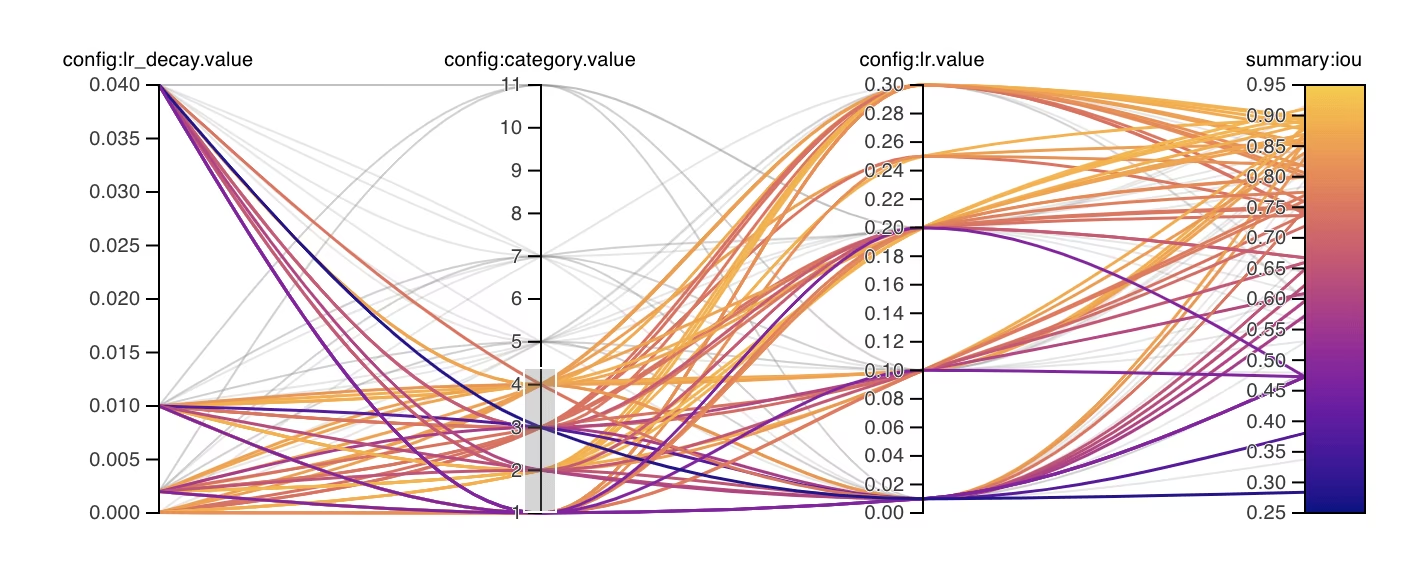
有关YOLO26中使用的所有数据增强超参数的完整列表,请参阅配置页面。
遗传进化和突变
Ultralytics YOLO 使用遗传算法来优化超参数。遗传算法的灵感来源于自然选择和遗传机制。
- 变异:在 Ultralytics YOLO 的上下文中,变异通过对现有超参数应用小的随机变化,从而产生新的候选评估对象,从而有助于在局部搜索超参数空间。
- 交叉:虽然交叉是一种流行的遗传算法技术,但 Ultralytics YOLO 目前不使用它进行超参数调优。重点主要放在变异上,以生成新的超参数集。
准备进行超参数调优
在开始调优过程之前,重要的是:
- 确定评估指标:确定用于评估模型性能的指标。这可以是AP50、F1分数或其他。
- 设置调整预算: 确定您愿意分配多少计算资源。超参数调整可能需要大量的计算。
涉及的步骤
初始化超参数
首先从一组合理的初始超参数开始。这可以是 Ultralytics YOLO 设置的默认超参数,也可以是基于您的领域知识或之前的实验得出的。
突变超参数
使用 _mutate 方法,以基于现有集合生成一组新的超参数。该 Tuner 类 自动处理此过程。
训练模型
训练是使用经过变异的超参数集执行的。 然后使用您选择的指标评估训练性能。
评估模型
使用AP50、F1分数或自定义指标等来评估模型的性能。评估过程有助于确定当前超参数是否优于之前的超参数。
记录结果
记录性能指标和相应的超参数以供将来参考至关重要。Ultralytics YOLO 会自动以 CSV 格式保存这些结果。
重复
重复此过程,直到达到设定的迭代次数或性能指标令人满意为止。每次迭代都建立在从先前运行中获得的知识之上。
默认搜索空间描述
下表列出了YOLO26中超参数调优的默认搜索空间参数。每个参数都有一个由元组定义的特定值范围。 (min, max).
| 参数 | 类型 | 值范围 | 描述 |
|---|---|---|---|
lr0 | float | (1e-5, 1e-1) | 训练开始时的初始学习率。较低的值提供更稳定的训练,但收敛速度较慢 |
lrf | float | (0.01, 1.0) | 最终学习率因子,表示为lr0的比例。控制训练期间学习率的降低程度 |
momentum | float | (0.6, 0.98) | SGD动量因子。较高的值有助于保持梯度方向的一致性,并能加速收敛。 |
weight_decay | float | (0.0, 0.001) | L2 正则化因子,用于防止过拟合。值越大,正则化效果越强 |
warmup_epochs | float | (0.0, 5.0) | 线性学习率预热的 epoch 数。有助于防止早期训练不稳定 |
warmup_momentum | float | (0.0, 0.95) | 预热阶段的初始动量。逐渐增加到最终动量值 |
box | float | (0.02, 0.2) | 总损失函数中的边界框损失权重。平衡框回归与分类。 |
cls | float | (0.2, 4.0) | 分类损失在总损失函数中的权重。值越高,越强调正确分类的预测。 |
dfl | float | (0.4, 6.0) | DFL(分布焦点损失)在总损失函数中的权重。值越高,越强调精确的边界框定位。 |
hsv_h | float | (0.0, 0.1) | HSV 颜色空间中的随机色调增强范围。帮助模型泛化到各种颜色变化 |
hsv_s | float | (0.0, 0.9) | HSV 空间中的随机饱和度增强范围。模拟不同的光照条件 |
hsv_v | float | (0.0, 0.9) | 随机值(亮度)增强范围。帮助模型处理不同的曝光水平 |
degrees | float | (0.0, 45.0) | 最大旋转增强角度。帮助模型对对象方向保持不变。 |
translate | float | (0.0, 0.9) | 最大平移增强,以图像尺寸的比例表示。提高对对象位置的鲁棒性。 |
scale | float | (0.0, 0.9) | 随机缩放增强范围。有助于模型 detect 不同大小的对象 |
shear | float | (0.0, 10.0) | 最大剪切增强角度。向训练图像添加类似透视的扭曲。 |
perspective | float | (0.0, 0.001) | 随机透视增强范围。模拟不同的视角 |
flipud | float | (0.0, 1.0) | 训练期间垂直图像翻转的概率。适用于高空/航拍图像。 |
fliplr | float | (0.0, 1.0) | 水平图像翻转的概率。有助于模型对物体方向保持不变性。 |
bgr | float | (0.0, 1.0) | 使用 BGR 增强的概率,该增强会交换颜色通道。有助于颜色不变性。 |
mosaic | float | (0.0, 1.0) | 使用 mosaic 增强的概率,它组合了 4 张图像。对小物体检测特别有用。 |
mixup | float | (0.0, 1.0) | 使用 mixup 增强的概率,它混合了两张图像。可以提高模型的鲁棒性。 |
copy_paste | float | (0.0, 1.0) | 使用复制粘贴增强的概率。有助于提高实例分割性能。 |
close_mosaic | int | (0, 10) | 在最后 N 个 epoch 中禁用 Mosaic 增强,以在训练完成前稳定训练。 |
自定义搜索空间示例
以下是如何定义搜索空间并使用 model.tune() 方法来利用 Tuner 用于在COCO8数据集上对YOLO26n进行30个周期的超参数调优的类,使用AdamW优化器,并跳过绘图、检查点和除最终周期外的验证,以实现更快的调优。
警告
此示例仅用于演示。从短期或小规模调优运行中获得的超参数,在实际训练中很少是最佳的。在实践中,调优应在与完整训练相似的设置下进行,包括可比较的数据集、周期和数据增强,以确保可靠和可迁移的结果。快速调优可能会使参数偏向更快的收敛或短期验证增益,而这些增益不具备泛化性。
示例
from ultralytics import YOLO
# Initialize the YOLO model
model = YOLO("yolo26n.pt")
# Define search space
search_space = {
"lr0": (1e-5, 1e-1),
"degrees": (0.0, 45.0),
}
# Tune hyperparameters on COCO8 for 30 epochs
model.tune(
data="coco8.yaml",
epochs=30,
iterations=300,
optimizer="AdamW",
space=search_space,
plots=False,
save=False,
val=False,
)
恢复中断的超参数调优会话
您可以通过传递以下参数来恢复中断的超参数调优会话 resume=True。您可以选择性地传递目录 name 在以下情况下使用 runs/{task} 恢复训练。否则,它将恢复上次中断的会话。你还需要提供所有之前的训练参数,包括 data, epochs, iterations 和 space.
使用 resume=True 使用 model.tune()
from ultralytics import YOLO
# Define a YOLO model
model = YOLO("yolo26n.pt")
# Define search space
search_space = {
"lr0": (1e-5, 1e-1),
"degrees": (0.0, 45.0),
}
# Resume previous run
results = model.tune(data="coco8.yaml", epochs=50, iterations=300, space=search_space, resume=True)
# Resume tuning run with name 'tune_exp'
results = model.tune(data="coco8.yaml", epochs=50, iterations=300, space=search_space, name="tune_exp", resume=True)
结果
成功完成超参数调整过程后,您将获得多个文件和目录,其中封装了调整的结果。以下是每个文件和目录的描述:
文件结构
以下是结果的目录结构。像这样的训练目录 train1/ 包含独立的调优迭代,即一个模型使用一组超参数进行训练。该 tune/ 目录包含来自所有单独模型训练的调整结果:
runs/
└── detect/
├── train1/
├── train2/
├── ...
└── tune/
├── best_hyperparameters.yaml
├── best_fitness.png
├── tune_results.csv
├── tune_scatter_plots.png
└── weights/
├── last.pt
└── best.pt
文件描述
best_hyperparameters.yaml
此 YAML 文件包含在调整过程中找到的最佳性能超参数。您可以使用此文件来初始化具有这些优化设置的未来训练。
- 格式: YAML
- 用法: 超参数结果
示例:
# 558/900 iterations complete ✅ (45536.81s) # Results saved to /usr/src/ultralytics/runs/detect/tune # Best fitness=0.64297 observed at iteration 498 # Best fitness metrics are {'metrics/precision(B)': 0.87247, 'metrics/recall(B)': 0.71387, 'metrics/mAP50(B)': 0.79106, 'metrics/mAP50-95(B)': 0.62651, 'val/box_loss': 2.79884, 'val/cls_loss': 2.72386, 'val/dfl_loss': 0.68503, 'fitness': 0.64297} # Best fitness model is /usr/src/ultralytics/runs/detect/train498 # Best fitness hyperparameters are printed below. lr0: 0.00269 lrf: 0.00288 momentum: 0.73375 weight_decay: 0.00015 warmup_epochs: 1.22935 warmup_momentum: 0.1525 box: 18.27875 cls: 1.32899 dfl: 0.56016 hsv_h: 0.01148 hsv_s: 0.53554 hsv_v: 0.13636 degrees: 0.0 translate: 0.12431 scale: 0.07643 shear: 0.0 perspective: 0.0 flipud: 0.0 fliplr: 0.08631 mosaic: 0.42551 mixup: 0.0 copy_paste: 0.0
best_fitness.png
这是一个显示适应度(通常是像 AP50 这样的性能指标)与迭代次数关系的图表。它有助于您可视化遗传算法随时间推移的表现。
- 格式: PNG
- 用法: 性能可视化
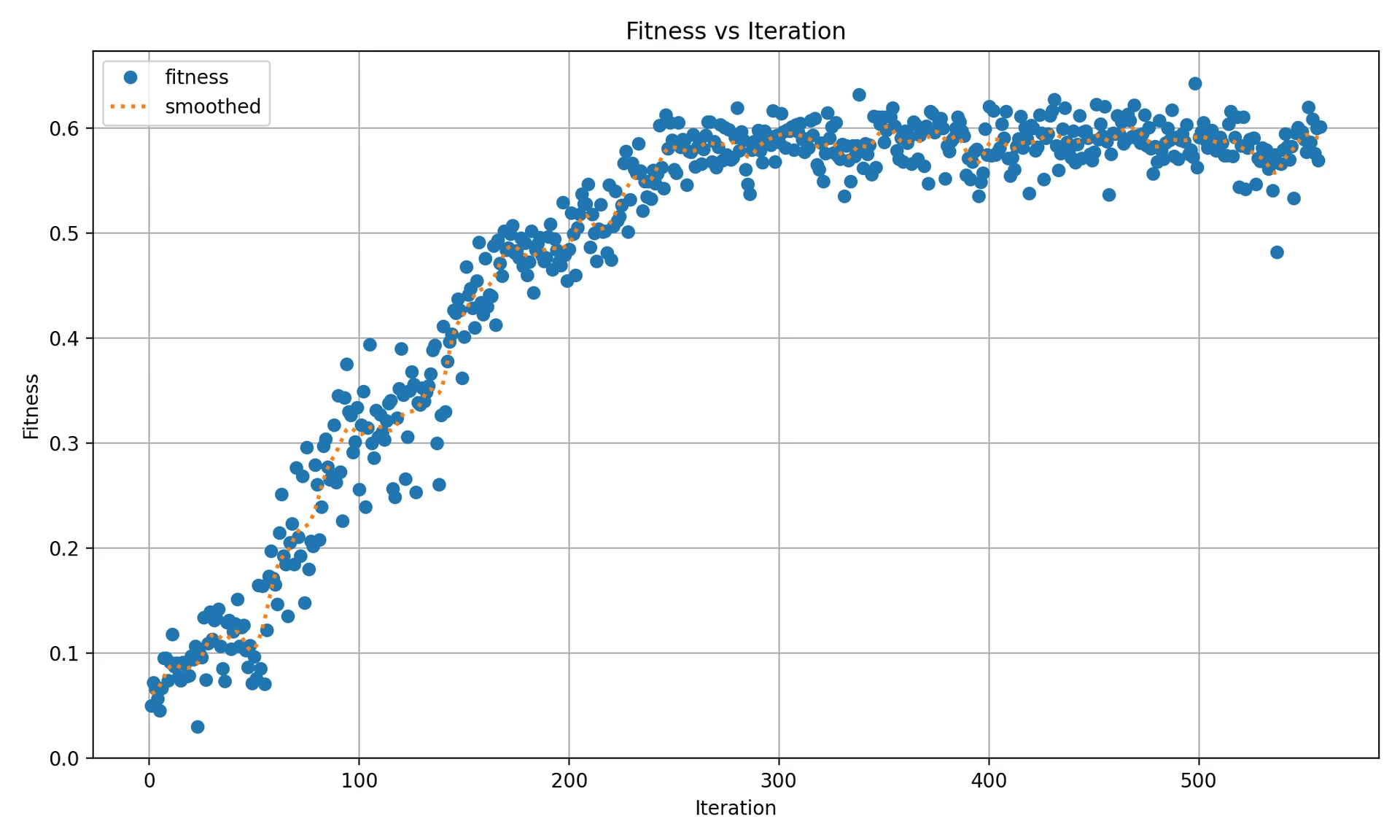
tune_results.csv
一个 CSV 文件,包含调整期间每次迭代的详细结果。文件中的每一行代表一次迭代,它包括诸如适应度分数、精确度、召回率以及使用的超参数等指标。
- 格式: CSV
- 用法: 每次迭代的结果跟踪。
- 示例:
fitness,lr0,lrf,momentum,weight_decay,warmup_epochs,warmup_momentum,box,cls,dfl,hsv_h,hsv_s,hsv_v,degrees,translate,scale,shear,perspective,flipud,fliplr,mosaic,mixup,copy_paste 0.05021,0.01,0.01,0.937,0.0005,3.0,0.8,7.5,0.5,1.5,0.015,0.7,0.4,0.0,0.1,0.5,0.0,0.0,0.0,0.5,1.0,0.0,0.0 0.07217,0.01003,0.00967,0.93897,0.00049,2.79757,0.81075,7.5,0.50746,1.44826,0.01503,0.72948,0.40658,0.0,0.0987,0.4922,0.0,0.0,0.0,0.49729,1.0,0.0,0.0 0.06584,0.01003,0.00855,0.91009,0.00073,3.42176,0.95,8.64301,0.54594,1.72261,0.01503,0.59179,0.40658,0.0,0.0987,0.46955,0.0,0.0,0.0,0.49729,0.80187,0.0,0.0
tune_scatter_plots.png
此文件包含由此生成的散点图 tune_results.csv,帮助您可视化不同超参数和性能指标之间的关系。请注意,初始化为 0 的超参数将不会被调整,例如 degrees 和 shear 如下所示。
- 格式: PNG
- 用法: 探索性数据分析
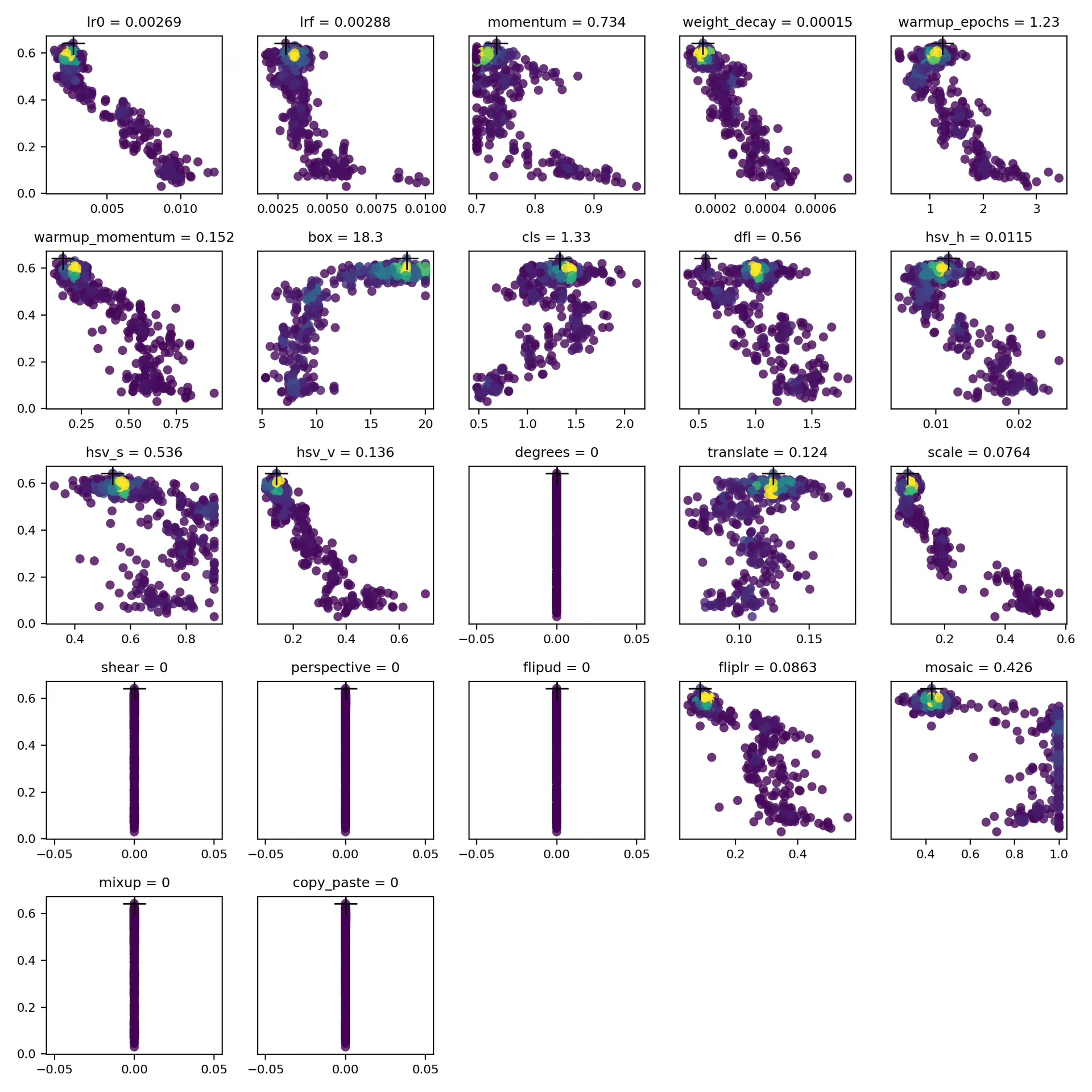
weights/
此目录包含超参数调整过程中最后一次迭代和最佳迭代的已保存 PyTorch 模型。
last.pt:last.pt 是来自训练的最后一个 epoch 的权重。best.pt:best.pt 是实现最佳适应度分数的迭代的权重。
使用这些结果,您可以为将来的模型训练和分析做出更明智的决策。请随时查阅这些文件,以了解您的模型表现如何以及如何进一步改进它。
结论
得益于 Ultralytics YOLO 中基于遗传算法并专注于突变的超参数调整方法,超参数调整过程得到了简化,但功能依然强大。遵循本指南中概述的步骤将有助于您系统地调整模型,从而获得更好的性能。
延伸阅读
要获得更深入的了解,您可以浏览 Tuner 类 源代码和随附文档。如果您有任何问题、功能请求或需要进一步的帮助,请随时通过以下方式与我们联系 GitHub 或 Discord.
常见问题
如何在超参数调整期间优化 Ultralytics YOLO 的学习率?
要优化 Ultralytics YOLO 的学习率,请首先使用 lr0 参数设置初始学习率。常用值范围为 0.001 到 0.01。在超参数调整过程中,将改变此值以找到最佳设置。您可以利用 model.tune() 方法来自动执行此过程。例如:
示例
from ultralytics import YOLO
# Initialize the YOLO model
model = YOLO("yolo26n.pt")
# Tune hyperparameters on COCO8 for 30 epochs
model.tune(data="coco8.yaml", epochs=30, iterations=300, optimizer="AdamW", plots=False, save=False, val=False)
有关更多详细信息,请查看Ultralytics YOLO 配置页面。
在YOLO26中使用遗传算法进行超参数调优有哪些好处?
Ultralytics YOLO26中的遗传算法提供了一种探索超参数空间的稳健方法,从而实现高度优化的模型性能。主要优势包括:
- 高效搜索:诸如突变之类的遗传算法可以快速探索大量的超参数。
- 避免局部最小值:通过引入随机性,它们有助于避免局部最小值,从而确保更好的全局优化。
- 性能指标:它们根据 AP50 和 F1-score 等性能指标进行调整。
要了解遗传算法如何优化超参数,请查看超参数演化指南。
Ultralytics YOLO 的超参数调优过程需要多长时间?
使用Ultralytics YOLO进行超参数调优所需的时间很大程度上取决于多个因素,例如数据集的大小、模型架构的复杂性、迭代次数以及可用的计算资源。例如,在COCO8等数据集上对YOLO26n进行30个周期的调优可能需要数小时到数天,具体取决于硬件。
为了有效地管理调整时间,请预先定义一个明确的调整预算(内部章节链接)。这有助于平衡资源分配和优化目标。
在 YOLO 的超参数调优期间,我应该使用哪些指标来评估模型性能?
在 YOLO 中进行超参数调整期间评估模型性能时,可以使用以下几个关键指标:
- AP50:IoU 阈值为 0.50 时的平均精度。
- F1-Score: 精度和召回率的调和平均值。
- 精度和召回率: 单独的指标,指示模型在识别真阳性与假阳性和假阴性方面的准确性。
这些指标可帮助您了解模型性能的不同方面。有关全面概述,请参阅 Ultralytics YOLO 性能指标 指南。
我可以使用Ray Tune对YOLO26进行高级超参数优化吗?
是的,Ultralytics YOLO26集成了Ray Tune以进行高级超参数优化。Ray Tune提供了贝叶斯优化和Hyperband等复杂的搜索算法,以及并行执行能力,以加速调优过程。
要将Ray Tune与YOLO26结合使用,只需设置 use_ray=True 中的参数 model.tune() 方法调用。更多详情和示例,请查看 Ray Tune 集成指南.