الاستدلال المباشر باستخدام تطبيق Streamlit باستخدام Ultralytics YOLO26
مقدمة
يجعل Streamlit بناء ونشر تطبيقات الويب التفاعلية أمرًا بسيطًا. يتيح الجمع بين هذا و Ultralytics YOLO26 detect الكائنات وتحليلها في الوقت الفعلي مباشرة في متصفحك. تضمن دقة وسرعة YOLO26 العالية أداءً سلسًا لتدفقات الفيديو المباشرة، مما يجعله مثاليًا للتطبيقات في مجالات الأمن والتجزئة وما بعدها.
شاهد: كيفية استخدام Streamlit مع Ultralytics في الوقت الفعلي رؤية الكمبيوتر في متصفحك
| تربية الأحياء المائية | تربية الحيوانات |
|---|---|
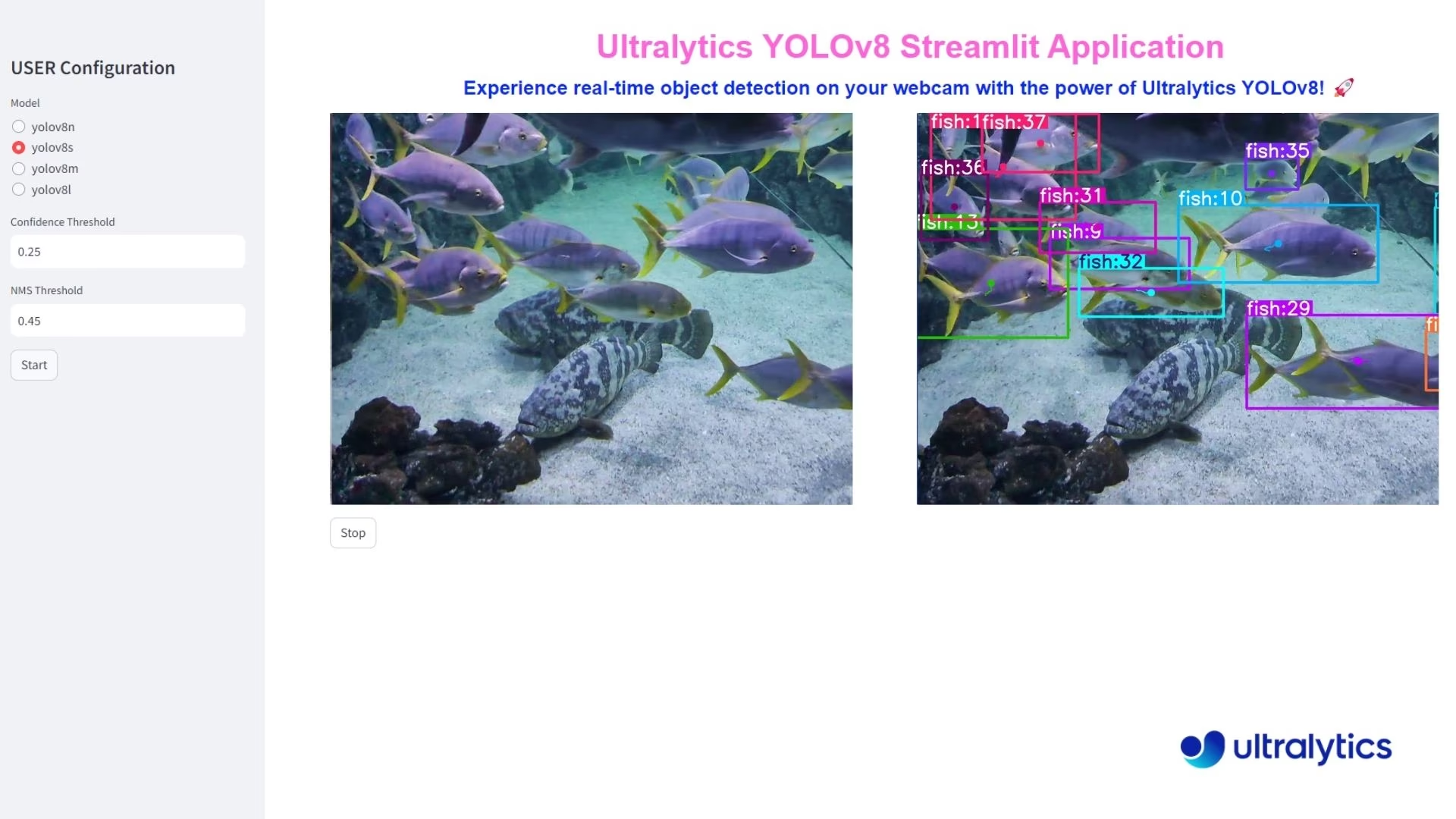 | 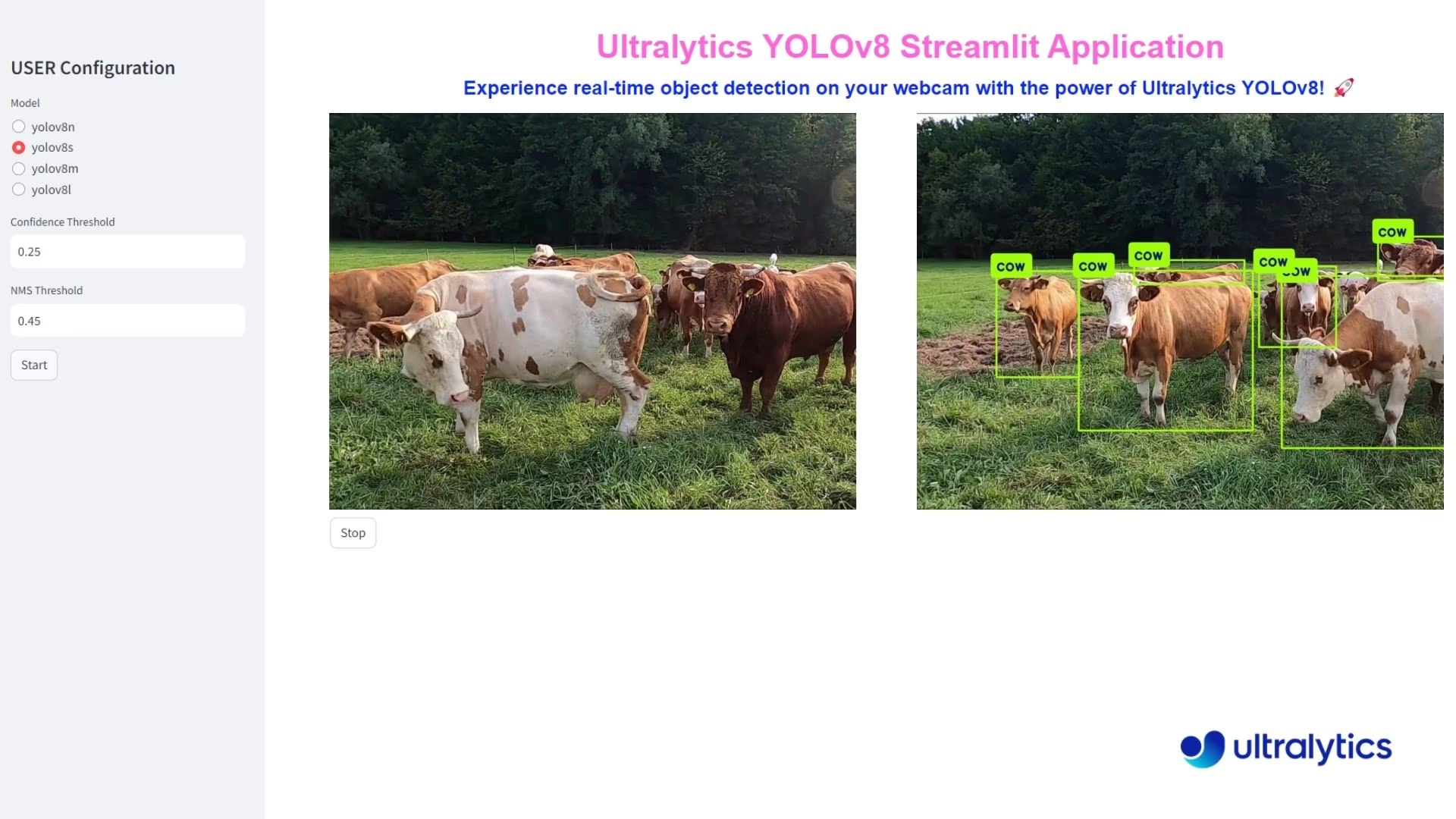 |
| detect الأسماك باستخدام Ultralytics YOLO26 | detect الحيوانات باستخدام Ultralytics YOLO26 |
ما هي مزايا الاستدلال المباشر؟
- detect الكائنات في الوقت الفعلي بسلاسة: يتيح Streamlit بالاشتراك مع YOLO26 detect الكائنات في الوقت الفعلي مباشرة من تغذية كاميرا الويب الخاصة بك. وهذا يسمح بالتحليل والرؤى الفورية، مما يجعله مثاليًا للتطبيقات التي تتطلب ردود فعل فورية.
- نشر سهل الاستخدام: تجعل واجهة Streamlit التفاعلية من السهل نشر التطبيق واستخدامه دون معرفة تقنية واسعة. يمكن للمستخدمين بدء الاستدلال المباشر بنقرة بسيطة، مما يعزز إمكانية الوصول وسهولة الاستخدام.
- الاستخدام الفعال للموارد: تضمن خوارزميات YOLO26 المحسنة معالجة عالية السرعة بأقل قدر من الموارد الحاسوبية. تتيح هذه الكفاءة استدلالًا سلسًا وموثوقًا لكاميرا الويب حتى على الأجهزة القياسية، مما يجعل رؤية الكمبيوتر المتقدمة في متناول جمهور أوسع.
كود تطبيق Streamlit
تثبيت Ultralytics
قبل البدء في بناء التطبيق، تأكد من تثبيت حزمة Ultralytics Python.
pip install ultralytics
الاستدلال باستخدام Streamlit مع Ultralytics YOLO
yolo solutions inference
yolo solutions inference model="path/to/model.pt"
تطلق هذه الأوامر واجهة Streamlit الافتراضية التي تأتي مع Ultralytics. استخدم yolo solutions inference --help لعرض علامات إضافية مثل source, conf، أو persist إذا كنت ترغب في تخصيص التجربة دون تعديل كود Python.
from ultralytics import solutions
inf = solutions.Inference(
model="yolo26n.pt", # you can use any model that Ultralytics supports, e.g., YOLO26, or a custom-trained model
)
inf.inference()
# Make sure to run the file using command `streamlit run path/to/file.py`
سيؤدي هذا إلى تشغيل تطبيق Streamlit في متصفح الويب الافتراضي الخاص بك. سترى العنوان الرئيسي والعنوان الفرعي والشريط الجانبي مع خيارات التكوين. حدد نموذج YOLO26 المطلوب، واضبط عتبات الثقة و NMS، وانقر على زر "Start" لبدء detect الكائنات في الوقت الفعلي.
كيف يعمل؟
يستخدم تطبيق Streamlit، من وراء الكواليس، وحدة حلول Ultralytics لإنشاء واجهة تفاعلية. عندما تبدأ الاستدلال، يقوم التطبيق بما يلي:
- يلتقط الفيديو من كاميرا الويب الخاصة بك أو ملف الفيديو الذي تم تحميله
- يعالج كل إطار عبر نموذج YOLO26
- يطبق detect الكائنات بالثقة المحددة وعتبات IoU الخاصة بك
- يعرض كلاً من الإطارات الأصلية والمشروحة في الوقت الفعلي
- يتيح تتبع الكائنات اختياريًا إذا تم تحديده
يوفر التطبيق واجهة نظيفة وسهلة الاستخدام مع عناصر تحكم لضبط معلمات النموذج وبدء / إيقاف الاستدلال في أي وقت.
الخلاصة
باتباع هذا الدليل، تكون قد أنشأت بنجاح تطبيق detect الكائنات في الوقت الفعلي باستخدام Streamlit و Ultralytics YOLO26. يتيح لك هذا التطبيق تجربة قوة YOLO26 في detect الكائنات عبر كاميرا الويب الخاصة بك، بواجهة سهلة الاستخدام والقدرة على إيقاف بث الفيديو في أي وقت.
لإجراء المزيد من التحسينات، يمكنك استكشاف إضافة المزيد من الميزات مثل تسجيل بث الفيديو، أو حفظ الإطارات المشروحة، أو التكامل مع مكتبات رؤية الكمبيوتر الأخرى.
شارك أفكارك مع المجتمع
تفاعل مع المجتمع لمعرفة المزيد واستكشاف المشكلات ومشاركة مشاريعك:
أين تجد المساعدة والدعم
- مشكلات GitHub: قم بزيارة مستودع Ultralytics على GitHub لطرح الأسئلة والإبلاغ عن الأخطاء واقتراح الميزات.
- خادم Ultralytics Discord: انضم إلى خادم Ultralytics Discord للتواصل مع المستخدمين والمطورين الآخرين، والحصول على الدعم، وتبادل المعرفة، وتبادل الأفكار.
الوثائق الرسمية
- وثائق Ultralytics YOLO26: ارجع إلى وثائق YOLO26 الرسمية للحصول على أدلة ورؤى شاملة حول مهام ومشاريع رؤية الكمبيوتر المختلفة.
الأسئلة الشائعة
كيف يمكنني إعداد تطبيق detect الكائنات في الوقت الفعلي باستخدام Streamlit و Ultralytics YOLO26؟
يعد إعداد تطبيق الكشف عن الكائنات في الوقت الفعلي باستخدام Streamlit وUltralytics YOLO26 أمرًا بسيطًا. أولاً، تأكد من تثبيت حزمة Ultralytics Python باستخدام:
pip install ultralytics
بعد ذلك، يمكنك إنشاء تطبيق Streamlit أساسي لتشغيل الاستدلال المباشر:
تطبيق Streamlit
from ultralytics import solutions
inf = solutions.Inference(
model="yolo26n.pt", # you can use any model that Ultralytics supports, e.g., YOLO26, YOLOv10
)
inf.inference()
# Make sure to run the file using command `streamlit run path/to/file.py`
yolo solutions inference
لمزيد من التفاصيل حول الإعداد العملي، راجع قسم كود تطبيق Streamlit في الوثائق.
ما هي المزايا الرئيسية لاستخدام Ultralytics YOLO26 مع Streamlit لـ detect الكائنات في الوقت الفعلي؟
يوفر استخدام Ultralytics YOLO26 مع Streamlit للكشف عن الكائنات في الوقت الفعلي العديد من المزايا:
- اكتشاف سلس في الوقت الفعلي: حقق دقة عالية واكتشافًا للكائنات في الوقت الفعلي مباشرةً من موجزات كاميرا الويب.
- واجهة سهلة الاستخدام: تتيح واجهة Streamlit البديهية سهولة الاستخدام والنشر دون معرفة تقنية واسعة.
- كفاءة الموارد: تضمن خوارزميات YOLO26 المحسّنة معالجة عالية السرعة بأقل قدر من موارد الحوسبة.
تعرف على المزيد حول هذه الفوائد في قسم مزايا الاستدلال المباشر.
كيف يمكنني نشر تطبيق للكشف عن الكائنات Streamlit في متصفح الويب الخاص بي؟
بعد كتابة التعليمات البرمجية لتطبيق Streamlit الخاص بك الذي يدمج Ultralytics YOLO26، يمكنك نشره عن طريق تشغيل:
streamlit run path/to/file.py
سيؤدي هذا الأمر إلى تشغيل التطبيق في متصفح الويب الافتراضي الخاص بك، مما يتيح لك تحديد نماذج YOLO26، وتعيين حدود الثقة وNMS، وبدء الكشف عن الكائنات في الوقت الفعلي بنقرة بسيطة. للحصول على دليل مفصل، ارجع إلى قسم تعليمات تطبيق Streamlit البرمجية.
ما هي بعض حالات الاستخدام لـ detect الكائنات في الوقت الفعلي باستخدام Streamlit و Ultralytics YOLO26؟
يمكن تطبيق الكشف عن الكائنات في الوقت الفعلي باستخدام Streamlit وUltralytics YOLO26 في قطاعات مختلفة:
- الأمان: المراقبة في الوقت الفعلي للوصول غير المصرح به و أنظمة إنذار الأمان.
- قطاع البيع بالتجزئة: عدّ العملاء، وإدارة الرفوف، و تتبع المخزون.
- الحياة البرية والزراعة: مراقبة الحيوانات وظروف المحاصيل من أجل جهود الحفظ.
لمزيد من حالات الاستخدام والأمثلة المتعمقة، استكشف حلول Ultralytics.
كيف يقارن Ultralytics YOLO26 بنماذج detect الكائنات الأخرى مثل YOLOv5 و RCNNs؟
يوفر Ultralytics YOLO26 العديد من التحسينات على النماذج السابقة مثل YOLOv5 وRCNNs:
- سرعة ودقة أعلى: أداء مُحسَّن للتطبيقات في الوقت الفعلي.
- سهولة الاستخدام: واجهات مبسطة ونشر سهل.
- كفاءة الموارد: مُحسَّن لتحسين السرعة مع الحد الأدنى من المتطلبات الحسابية.
لإجراء مقارنة شاملة، راجع وثائق Ultralytics YOLO26 ومنشورات المدونة ذات الصلة التي تناقش أداء النموذج.