تتبع تجارب YOLO وتصورها باستخدام Weights & Biases
أصبحت نماذج الكشف عن الكائنات مثل Ultralytics YOLO26 جزءًا لا يتجزأ من العديد من تطبيقات رؤية الكمبيوتر. ومع ذلك، فإن تدريب هذه النماذج المعقدة وتقييمها ونشرها يطرح العديد من التحديات. يتطلب تتبع مقاييس التدريب الرئيسية، ومقارنة متغيرات النموذج، وتحليل سلوك النموذج، وdetect المشكلات، أدوات وإدارة تجارب كبيرة.
شاهد: كيفية استخدام Ultralytics YOLO26 مع Weights and Biases
يعرض هذا الدليل دمج Ultralytics YOLO26 مع Weights & Biases لتتبع التجارب المحسّن، وحفظ نقاط فحص النموذج، وتصور أداء النموذج. كما يتضمن تعليمات لإعداد الدمج، والتدريب، والضبط الدقيق، وتصور النتائج باستخدام الميزات التفاعلية لـ Weights & Biases.
Weights & Biases
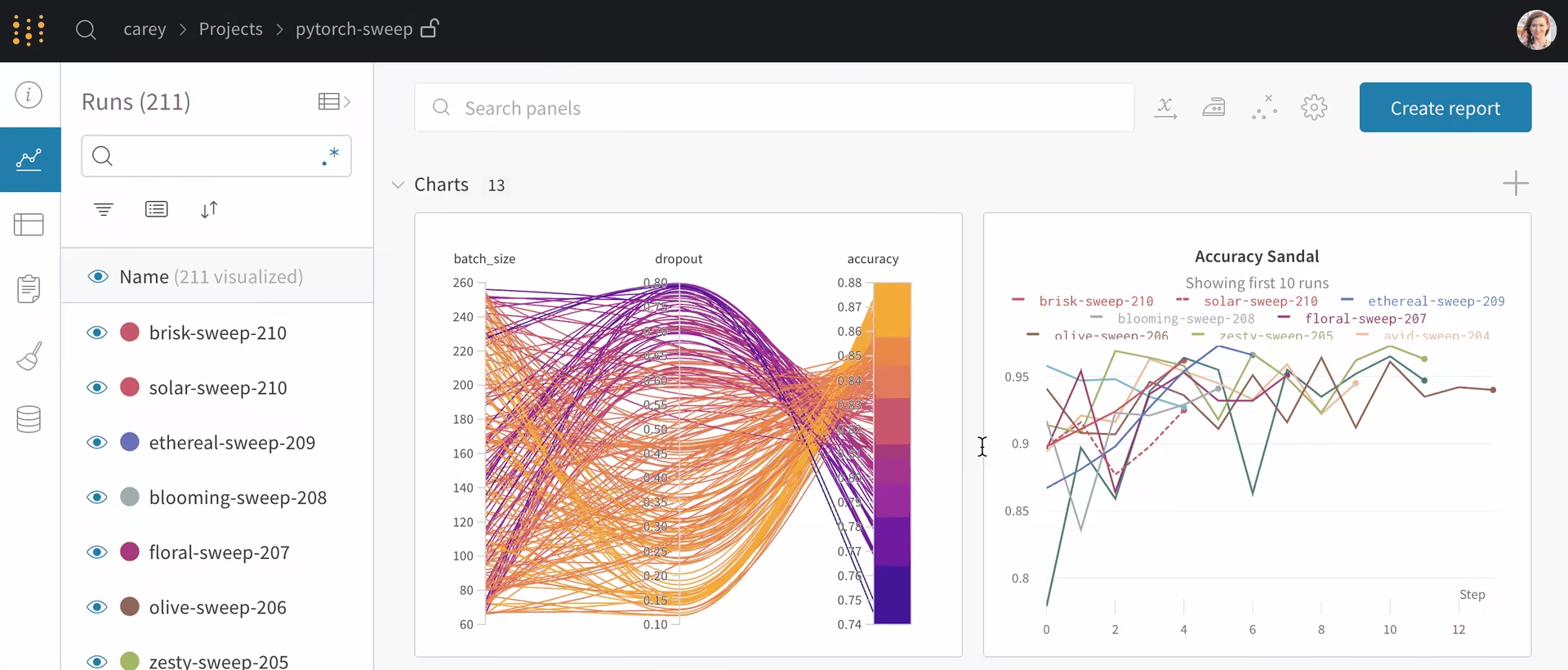
Weights & Biases عبارة عن منصة MLOps متطورة مصممة لتتبع وتصور وإدارة تجارب التعلم الآلي. وهي تتميز بالتسجيل التلقائي لمقاييس التدريب لإمكانية تكرار التجربة الكاملة، وواجهة مستخدم تفاعلية لتحليل البيانات المبسط، وأدوات إدارة نماذج فعالة للنشر عبر بيئات مختلفة.
تدريب YOLO26 باستخدام Weights & Biases
يمكنك استخدام Weights & Biases لتحقيق الكفاءة والأتمتة في عملية تدريب YOLO26 الخاصة بك. يتيح لك الدمج تتبع التجارب، ومقارنة النماذج، واتخاذ قرارات مبنية على البيانات لتحسين مشاريع رؤية الكمبيوتر الخاصة بك.
التثبيت
لتثبيت الحزم المطلوبة، قم بتشغيل:
التثبيت
# Install the required packages for Ultralytics YOLO and Weights & Biases
pip install -U ultralytics wandb
# Enable W&B logging for Ultralytics
yolo settings wandb=True
للحصول على تعليمات مفصلة وأفضل الممارسات المتعلقة بعملية التثبيت، تأكد من مراجعة دليل تثبيت YOLO26 الخاص بنا. أثناء تثبيت الحزم المطلوبة لـ YOLO26، إذا واجهت أي صعوبات، فاستشر دليل المشكلات الشائعة الخاص بنا للحصول على حلول ونصائح.
تكوين Weights & Biases
بعد تثبيت الحزم الضرورية، فإن الخطوة التالية هي إعداد بيئة Weights & Biases الخاصة بك. يتضمن ذلك إنشاء حساب Weights & Biases والحصول على مفتاح API الضروري لاتصال سلس بين بيئة التطوير الخاصة بك ومنصة W&B.
ابدأ بتهيئة بيئة Weights & Biases في مساحة العمل الخاصة بك. يمكنك القيام بذلك عن طريق تشغيل الأمر التالي واتباع التعليمات التي تظهر.
الإعداد الأولي لـ SDK
import wandb
# Initialize your Weights & Biases environment
wandb.login(key="YOUR_API_KEY")
# Initialize your Weights & Biases environment
wandb login
انتقل إلى صفحة تفويض Weights & Biases لإنشاء واسترداد مفتاح API الخاص بك. استخدم هذا المفتاح عند مطالبتك بمصادقة بيئتك باستخدام W&B.
الاستخدام: تدريب YOLO26 باستخدام Weights & Biases
قبل الغوص في تعليمات الاستخدام لتدريب نموذج YOLO26 باستخدام Weights & Biases، تأكد من الاطلاع على مجموعة نماذج YOLO26 التي تقدمها Ultralytics. سيساعدك هذا على اختيار النموذج الأنسب لمتطلبات مشروعك.
الاستخدام: تدريب YOLO26 باستخدام Weights & Biases
from ultralytics import YOLO
# Load a YOLO model
model = YOLO("yolo26n.pt")
# Train and Fine-Tune the Model
model.train(data="coco8.yaml", epochs=5, project="ultralytics", name="yolo26n")
# Train a YOLO26 model with Weights & Biases
yolo train data=coco8.yaml epochs=5 project=ultralytics name=yolo26n
وسائط W&B
| الوسيطة | افتراضي | الوصف |
|---|---|---|
| المشروع | None | يحدد اسم المشروع الذي يتم تسجيله محليًا وفي Weights & Biases. بهذه الطريقة يمكنك تجميع عمليات تشغيل متعددة معًا. |
| الاسم | None | اسم عملية التدريب. يحدد هذا الاسم المستخدم لإنشاء مجلدات فرعية والاسم المستخدم لتسجيل W&B. |
تمكين أو تعطيل Weights & Biases
إذا كنت ترغب في تمكين أو تعطيل تسجيل Weights & Biases في Ultralytics، يمكنك استخدام yolo settings أمر. بشكل افتراضي، يتم تعطيل تسجيل Weights & Biases.
# Enable Weights & Biases logging
yolo settings wandb=True
# Disable Weights & Biases logging
yolo settings wandb=False
فهم الإخراج
عند تشغيل مقتطف التعليمات البرمجية للاستخدام أعلاه، يمكنك توقع المخرجات الرئيسية التالية:
- إعداد عملية تشغيل جديدة بمعرفها الفريد، مما يشير إلى بداية عملية التدريب.
- ملخص موجز لهيكل النموذج، بما في ذلك عدد الطبقات والمعلمات.
- تحديثات منتظمة حول المقاييس المهمة مثل خسارة الصندوق، وخسارة cls، وخسارة dfl، و الدقة، و الاسترجاع، و نتائج mAP خلال كل حقبة تدريب.
- في نهاية التدريب، يتم عرض مقاييس تفصيلية بما في ذلك سرعة استدلال النموذج، ومقاييس الدقة الإجمالية.
- روابط إلى لوحة معلومات Weights & Biases لتحليل متعمق وتصور لعملية التدريب، جنبًا إلى جنب مع معلومات حول مواقع ملفات السجل المحلية.
عرض لوحة معلومات Weights & Biases
بعد تشغيل مقتطف كود الاستخدام، يمكنك الوصول إلى لوحة تحكم Weights & Biases (W&B) عبر الرابط المتوفر في المخرجات. توفر لوحة التحكم هذه عرضًا شاملاً لعملية تدريب نموذجك باستخدام YOLO26.
الميزات الرئيسية للوحة معلومات Weights & Biases
تتبع المقاييس في الوقت الفعلي: راقب المقاييس مثل الخسارة والدقة ودرجات التحقق أثناء تطورها خلال التدريب، مما يوفر رؤى فورية لضبط النموذج. اطلع على كيفية تتبع التجارب باستخدام Weights & Biases.
تحسين المعلمات الفائقة: تساعد Weights & Biases في الضبط الدقيق للمعلمات الحيوية مثل معدل التعلم، وحجم الدفعة، والمزيد، مما يعزز أداء YOLO26. يساعدك هذا في العثور على التكوين الأمثل لمجموعة البيانات والمهمة الخاصة بك.
تحليل مقارن: تتيح المنصة إجراء مقارنات جنبًا إلى جنب لعمليات التدريب المختلفة، وهو أمر ضروري لتقييم تأثير تكوينات النموذج المختلفة وفهم التغييرات التي تحسن الأداء.
تصور تقدم التدريب: توفر التمثيلات الرسومية للمقاييس الرئيسية فهمًا بديهيًا لأداء النموذج عبر العصور. اطلع على كيف تساعدك Weights & Biases في تصور نتائج التحقق.
مراقبة الموارد: تتبع استخدام وحدة المعالجة المركزية (CPU) ووحدة معالجة الرسوميات (GPU) والذاكرة لتحسين كفاءة عملية التدريب وتحديد الاختناقات المحتملة في سير عملك.
إدارة عناصر النموذج: الوصول إلى نقاط فحص النموذج ومشاركتها، مما يسهل النشر والتعاون مع أعضاء الفريق في المشاريع المعقدة.
عرض نتائج الاستدلال مع تراكب الصور: تصور نتائج التنبؤ على الصور باستخدام تراكبات تفاعلية في Weights & Biases، مما يوفر عرضًا واضحًا ومفصلاً لأداء النموذج على بيانات العالم الحقيقي. لمزيد من المعلومات التفصيلية، راجع إمكانيات تراكب الصور في Weights & Biases.
باستخدام هذه الميزات، يمكنك تتبع تدريب نموذج YOLO26 الخاص بك وتحليله وتحسينه بفعالية، مما يضمن أفضل أداء وكفاءة ممكنين لمهام الكشف عن الكائنات الخاصة بك.
ملخص
لقد ساعدك هذا الدليل في استكشاف تكامل Ultralytics YOLO مع Weights & Biases. يوضح قدرة هذا التكامل على تتبع وتصور نتائج تدريب النموذج والتنبؤ بها بكفاءة. من خلال الاستفادة من ميزات W&B القوية، يمكنك تبسيط سير عمل التعلم الآلي الخاص بك، واتخاذ قرارات تعتمد على البيانات، وتحسين أداء النموذج الخاص بك.
لمزيد من التفاصيل حول الاستخدام، تفضل بزيارة وثائق Weights & Biases الرسمية أو استكشف عرض Soumik Rakshit التقديمي من YOLO VISION 2023 حول هذا التكامل.
أيضًا، تأكد من الاطلاع على صفحة دليل تكامل Ultralytics، لمعرفة المزيد حول عمليات التكامل المثيرة المختلفة مثل MLflow و Comet ML.
الأسئلة الشائعة
كيف أقوم بدمج Weights & Biases مع Ultralytics YOLO26؟
لدمج Weights & Biases مع Ultralytics YOLO26:
قم بتثبيت الحزم المطلوبة:
pip install -U ultralytics wandb yolo settings wandb=Trueسجل الدخول إلى حساب Weights & Biases الخاص بك:
import wandb wandb.login(key="YOUR_API_KEY")قم بتدريب نموذج YOLO26 الخاص بك مع تمكين تسجيل W&B:
from ultralytics import YOLO model = YOLO("yolo26n.pt") model.train(data="coco8.yaml", epochs=5, project="ultralytics", name="yolo26n")
سيؤدي هذا تلقائيًا إلى تسجيل المقاييس والمعلمات الفائقة والنتائج النموذجية في مشروع W&B الخاص بك.
ما هي الميزات الرئيسية لدمج Weights & Biases مع YOLO26؟
تشمل الميزات الرئيسية ما يلي:
- تتبع المقاييس في الوقت الفعلي أثناء التدريب
- أدوات تحسين المعلمات الفائقة
- تحليل مقارن لعمليات التدريب المختلفة
- تصور لتقدم التدريب من خلال الرسوم البيانية
- مراقبة الموارد (وحدة المعالجة المركزية CPU، ووحدة معالجة الرسومات GPU، واستخدام الذاكرة)
- إدارة ومشاركة نتائج النموذج
- عرض نتائج الاستدلال مع تراكبات الصور
تساعد هذه الميزات في تتبع التجارب، وتحسين النماذج، والتعاون بفعالية أكبر في مشاريع YOLO26.
كيف يمكنني عرض لوحة تحكم Weights & Biases لتدريب YOLO26 الخاص بي؟
بعد تشغيل البرنامج النصي للتدريب الخاص بك مع تكامل W&B:
- سيتم توفير رابط إلى لوحة معلومات W&B الخاصة بك في إخراج وحدة التحكم.
- انقر فوق الرابط أو انتقل إلى wandb.ai وقم بتسجيل الدخول إلى حسابك.
- انتقل إلى مشروعك لعرض المقاييس التفصيلية والتصورات وبيانات أداء النموذج.
توفر لوحة التحكم رؤى حول عملية تدريب نموذجك، مما يتيح لك تحليل وتحسين نماذج YOLO26 الخاصة بك بفعالية.
هل يمكنني تعطيل تسجيل Weights & Biases لتدريب YOLO26؟
نعم، يمكنك تعطيل تسجيل W&B باستخدام الأمر التالي:
yolo settings wandb=False
لإعادة تمكين التسجيل، استخدم:
yolo settings wandb=True
يتيح لك هذا التحكم في الوقت الذي تريد فيه استخدام تسجيل W&B دون تعديل البرامج النصية للتدريب الخاصة بك.
كيف تساعد Weights & Biases في تحسين نماذج YOLO26؟
تساعد Weights & Biases في تحسين نماذج YOLO26 من خلال:
- توفير تصورات تفصيلية لمقاييس التدريب
- تمكين مقارنة سهلة بين إصدارات النماذج المختلفة
- تقديم أدوات لـ ضبط المعلمات الفائقة
- السماح بالتحليل التعاوني لأداء النموذج
- تسهيل المشاركة السهلة لنتائج النموذج والنتائج
تساعد هذه الميزات الباحثين والمطورين على التكرار بشكل أسرع واتخاذ قرارات مبنية على البيانات لتحسين نماذج YOLO26 الخاصة بهم.