تعلم تصدير نموذج YOLO26 إلى تنسيق TFLite Edge TPU
قد يكون نشر نماذج الرؤية الحاسوبية على الأجهزة ذات القدرة الحاسوبية المحدودة، مثل الأنظمة المحمولة أو المدمجة، أمرًا صعبًا. يؤدي استخدام تنسيق نموذج مُحسَّن لتحقيق أداء أسرع إلى تبسيط العملية. تم تصميم تنسيق نموذج TensorFlow LiteEdge TPU أو TFLite Edge TPU لاستخدام الحد الأدنى من الطاقة مع تقديم أداء سريع للشبكات العصبية.
تتيح لك ميزة التصدير إلى تنسيق TFLite Edge TPU تحسين نماذج Ultralytics YOLO26 الخاصة بك للاستدلال عالي السرعة ومنخفض الطاقة. في هذا الدليل، سنرشدك خلال عملية تحويل نماذجك إلى تنسيق TFLite Edge TPU، مما يسهل على نماذجك الأداء الجيد على مختلف الأجهزة المحمولة والمضمنة.
لماذا يجب عليك التصدير إلى TFLite Edge TPU؟
يؤدي تصدير النماذج إلى TensorFlow Edge TPU إلى جعل مهام التعلم الآلي سريعة وفعالة. هذه التقنية مناسبة للتطبيقات ذات الطاقة المحدودة وموارد الحوسبة والاتصال. Edge TPU هو مسرع للأجهزة من Google. إنه يسرع نماذج TensorFlow Lite على الأجهزة الطرفية. تُظهر الصورة أدناه مثالاً للعملية المتضمنة.
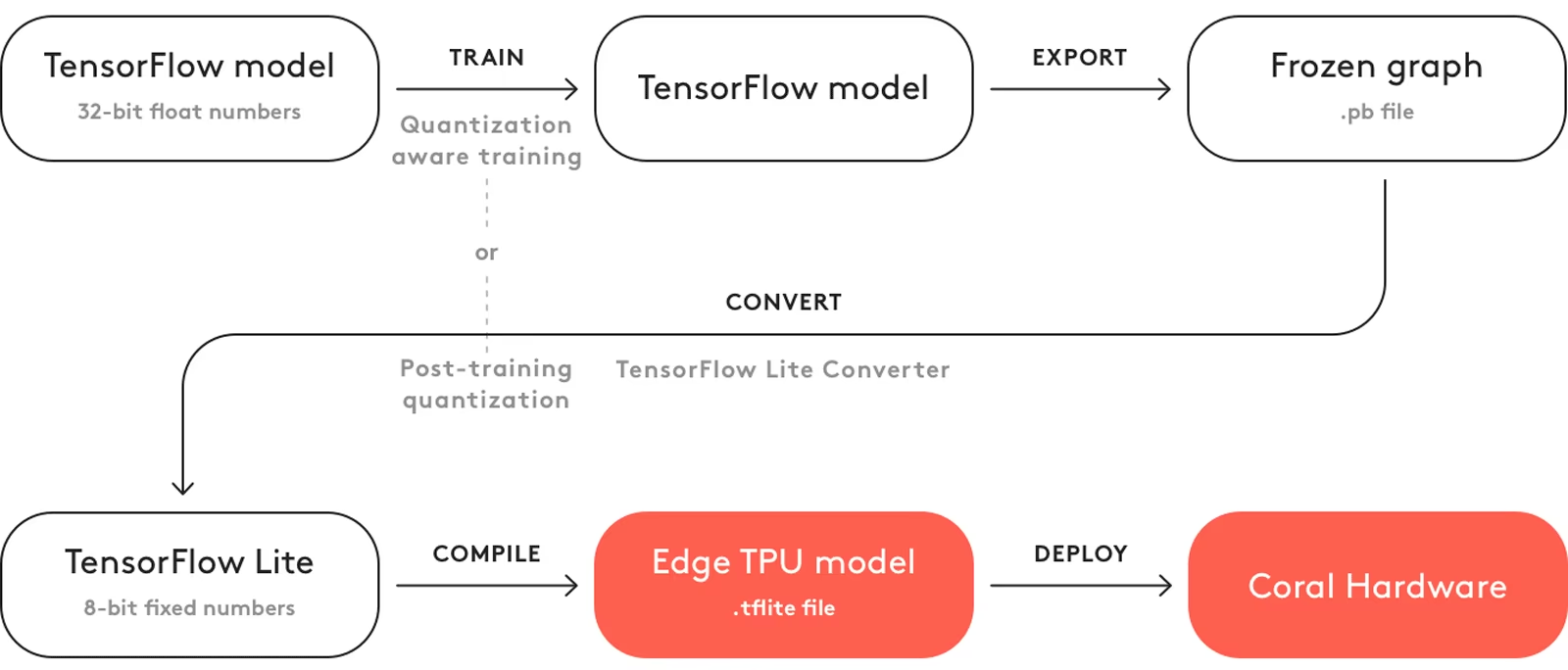
يعمل Edge TPU مع النماذج الكمية. إن تحديد الكمية يجعل النماذج أصغر وأسرع دون فقدان الكثير من الدقة. إنه مثالي للموارد المحدودة للحوسبة الطرفية، مما يسمح للتطبيقات بالاستجابة بسرعة عن طريق تقليل زمن الوصول والسماح بمعالجة البيانات بسرعة محليًا، دون الاعتماد على السحابة. تحافظ المعالجة المحلية أيضًا على خصوصية وأمان بيانات المستخدم لأنها لا تُرسل إلى خادم بعيد.
الميزات الرئيسية لـ TFLite Edge TPU
فيما يلي الميزات الرئيسية التي تجعل TFLite Edge TPU خيارًا رائعًا لتنسيق النموذج للمطورين:
أداء مُحسَّن على الأجهزة الطرفية: تحقق TFLite Edge TPU أداءً عالي السرعة للشبكات العصبية من خلال التكميم وتحسين النموذج وتسريع الأجهزة وتحسين المحول البرمجي. تساهم بنيتها البسيطة في صغر حجمها وفعالية تكلفتها.
إنتاجية حسابية عالية: تجمع TFLite Edge TPU بين تسريع الأجهزة المتخصصة وتنفيذ وقت التشغيل الفعال لتحقيق إنتاجية حسابية عالية. إنه مناسب تمامًا لنشر نماذج التعلم الآلي بمتطلبات أداء صارمة على الأجهزة الطرفية.
حسابات المصفوفة الفعالة: تم تحسين TensorFlow Edge TPU لعمليات المصفوفة، وهي ضرورية لحسابات الشبكة العصبية. هذه الكفاءة هي المفتاح في نماذج التعلم الآلي، وخاصة تلك التي تتطلب العديد من عمليات ضرب وتحويل المصفوفات المعقدة.
خيارات النشر مع TFLite Edge TPU
قبل أن نتعمق في كيفية تصدير نماذج YOLO26 إلى تنسيق TFLite Edge TPU، دعنا نفهم أين تُستخدم نماذج TFLite Edge TPU عادةً.
يوفر TFLite Edge TPU خيارات نشر متنوعة لنماذج تعلم الآلة، بما في ذلك:
النشر على الجهاز: يمكن نشر نماذج TensorFlow Edge TPU مباشرة على الأجهزة المحمولة والمضمنة. يتيح النشر على الجهاز تنفيذ النماذج مباشرة على الأجهزة، مما يلغي الحاجة إلى الاتصال السحابي، إما عن طريق تضمين النموذج في حزمة التطبيق أو تنزيله عند الطلب.
الحوسبة الطرفية باستخدام وحدات معالجة Tensor Flow السحابية (TPUs): في السيناريوهات التي تكون فيها قدرات المعالجة للأجهزة الطرفية محدودة، يمكن لوحدات معالجة Tensor Flow الطرفية (Edge TPUs) تفريغ مهام الاستدلال إلى الخوادم السحابية المجهزة بوحدات معالجة (TPUs).
النشر المختلط: يجمع الأسلوب المختلط بين النشر على الجهاز والنشر السحابي ويوفر حلاً متعدد الاستخدامات وقابلاً للتطوير لنشر نماذج تعلم الآلة. تشمل المزايا المعالجة على الجهاز للاستجابات السريعة و الحوسبة السحابية للحسابات الأكثر تعقيدًا.
تصدير نماذج YOLO26 إلى TFLite Edge TPU
يمكنك توسيع توافق النموذج ومرونة النشر عن طريق تحويل نماذج YOLO26 إلى TensorFlow Edge TPU.
التثبيت
لتثبيت الحزمة المطلوبة، قم بتشغيل:
التثبيت
# Install the required package for YOLO26
pip install ultralytics
للحصول على تعليمات مفصلة وأفضل الممارسات المتعلقة بعملية التثبيت، تحقق من دليل تثبيت Ultralytics الخاص بنا. أثناء تثبيت الحزم المطلوبة لـ YOLO26، إذا واجهت أي صعوبات، استشر دليل المشكلات الشائعة لدينا للحصول على الحلول والنصائح.
الاستخدام
تم تصميم جميع نماذج Ultralytics YOLO26 لدعم التصدير جاهزة للاستخدام، مما يسهل دمجها في سير عمل النشر المفضل لديك. يمكنك عرض القائمة الكاملة لتنسيقات التصدير المدعومة وخيارات التكوين لاختيار أفضل إعداد لتطبيقك.
الاستخدام
from ultralytics import YOLO
# Load the YOLO26 model
model = YOLO("yolo26n.pt")
# Export the model to TFLite Edge TPU format
model.export(format="edgetpu") # creates 'yolo26n_full_integer_quant_edgetpu.tflite'
# Load the exported TFLite Edge TPU model
edgetpu_model = YOLO("yolo26n_full_integer_quant_edgetpu.tflite")
# Run inference
results = edgetpu_model("https://ultralytics.com/images/bus.jpg")
# Export a YOLO26n PyTorch model to TFLite Edge TPU format
yolo export model=yolo26n.pt format=edgetpu # creates 'yolo26n_full_integer_quant_edgetpu.tflite'
# Run inference with the exported model
yolo predict model=yolo26n_full_integer_quant_edgetpu.tflite source='https://ultralytics.com/images/bus.jpg'
وسائط التصدير
| الوسيطة | النوع | افتراضي | الوصف |
|---|---|---|---|
format | str | 'edgetpu' | تنسيق الهدف للنموذج الذي تم تصديره، والذي يحدد التوافق مع بيئات النشر المختلفة. |
imgsz | int أو tuple | 640 | حجم الصورة المطلوب لإدخال النموذج. يمكن أن يكون عددًا صحيحًا للصور المربعة أو صفًا. (height, width) لأبعاد محددة. |
device | str | None | يحدد الجهاز المراد التصدير إليه: CPU (device=cpu). |
نصيحة
يرجى التأكد من استخدام جهاز x86 Linux عند التصدير إلى EdgeTPU.
لمزيد من التفاصيل حول عملية التصدير، قم بزيارة صفحة وثائق Ultralytics حول التصدير.
نشر نماذج YOLO26 TFLite Edge TPU المصدرة
بعد تصدير نماذج Ultralytics YOLO26 بنجاح إلى تنسيق TFLite Edge TPU، يمكنك الآن نشرها. الخطوة الأولى الأساسية والموصى بها لتشغيل نموذج TFLite Edge TPU هي استخدام طريقة YOLO("model_edgetpu.tflite")، كما هو موضح في مقتطف رمز الاستخدام السابق.
ومع ذلك، للحصول على إرشادات متعمقة حول نشر نماذج TFLite Edge TPU الخاصة بك، ألق نظرة على الموارد التالية:
Coral Edge TPU على Raspberry Pi مع Ultralytics YOLO26: اكتشف كيفية دمج Coral Edge TPUs مع Raspberry Pi لتعزيز قدرات التعلم الآلي.
أمثلة التعليمات البرمجية: يمكنك الوصول إلى أمثلة عملية لنشر TensorFlow Edge TPU لبدء مشاريعك.
تشغيل الاستدلال على Edge TPU باستخدام Python: استكشف كيفية استخدام TensorFlow Lite Python API لتطبيقات Edge TPU، بما في ذلك إرشادات الإعداد والاستخدام.
ملخص
في هذا الدليل، تعلمنا كيفية تصدير نماذج Ultralytics YOLO26 إلى تنسيق TFLite Edge TPU. باتباع الخطوات المذكورة أعلاه، يمكنك زيادة سرعة وقوة تطبيقات رؤية الكمبيوتر الخاصة بك.
لمزيد من التفاصيل حول الاستخدام، قم بزيارة موقع Edge TPU الرسمي.
أيضًا، لمزيد من المعلومات حول تكاملات Ultralytics YOLO26 الأخرى، يرجى زيارة صفحة دليل التكامل الخاصة بنا. ستكتشف هناك موارد ورؤى قيمة.
الأسئلة الشائعة
كيف أقوم بتصدير نموذج YOLO26 إلى تنسيق TFLite Edge TPU؟
لتصدير نموذج YOLO26 إلى تنسيق TFLite Edge TPU، يمكنك اتباع هذه الخطوات:
الاستخدام
from ultralytics import YOLO
# Load the YOLO26 model
model = YOLO("yolo26n.pt")
# Export the model to TFLite Edge TPU format
model.export(format="edgetpu") # creates 'yolo26n_full_integer_quant_edgetpu.tflite'
# Load the exported TFLite Edge TPU model
edgetpu_model = YOLO("yolo26n_full_integer_quant_edgetpu.tflite")
# Run inference
results = edgetpu_model("https://ultralytics.com/images/bus.jpg")
# Export a YOLO26n PyTorch model to TFLite Edge TPU format
yolo export model=yolo26n.pt format=edgetpu # creates 'yolo26n_full_integer_quant_edgetpu.tflite'
# Run inference with the exported model
yolo predict model=yolo26n_full_integer_quant_edgetpu.tflite source='https://ultralytics.com/images/bus.jpg'
للحصول على تفاصيل كاملة حول تصدير النماذج إلى تنسيقات أخرى، راجع دليل التصدير الخاص بنا.
ما هي فوائد تصدير نماذج YOLO26 إلى TFLite Edge TPU؟
يوفر تصدير نماذج YOLO26 إلى TFLite Edge TPU العديد من الفوائد:
- الأداء الأمثل: حقق أداءً عالي السرعة للشبكة العصبية مع الحد الأدنى من استهلاك الطاقة.
- تقليل زمن الوصول: معالجة سريعة للبيانات المحلية دون الحاجة إلى الاعتماد على السحابة.
- تعزيز الخصوصية: تحافظ المعالجة المحلية على خصوصية بيانات المستخدم وأمانها.
وهذا يجعله مثاليًا للتطبيقات في الحوسبة الطرفية، حيث تتوفر للأجهزة طاقة وموارد حسابية محدودة. تعرف على المزيد حول سبب وجوب التصدير.
هل يمكنني نشر نماذج TFLite Edge TPU على الأجهزة المحمولة والمضمنة؟
نعم، يمكن نشر نماذج TensorFlow Lite Edge TPU مباشرة على الأجهزة المحمولة والمضمنة. يسمح أسلوب النشر هذا بتنفيذ النماذج مباشرة على الأجهزة، مما يوفر استدلالًا أسرع وأكثر كفاءة. للحصول على أمثلة حول التكامل، تحقق من دليلنا حول نشر Coral Edge TPU على Raspberry Pi.
ما هي بعض حالات الاستخدام الشائعة لنماذج TFLite Edge TPU؟
تشمل حالات الاستخدام الشائعة لنماذج TFLite Edge TPU ما يلي:
- الكاميرات الذكية: تحسين تحليل الصور والفيديو في الوقت الفعلي.
- أجهزة إنترنت الأشياء: تمكين المنزل الذكي والأتمتة الصناعية.
- الرعاية الصحية: تسريع التصوير الطبي والتشخيص.
- البيع بالتجزئة: تحسين إدارة المخزون وتحليل سلوك العملاء.
تستفيد هذه التطبيقات من الأداء العالي واستهلاك الطاقة المنخفض لنماذج TFLite Edge TPU. اكتشف المزيد حول سيناريوهات الاستخدام.
كيف يمكنني استكشاف المشكلات وإصلاحها أثناء تصدير أو نشر نماذج TFLite Edge TPU؟
إذا واجهت مشكلات أثناء تصدير أو نشر نماذج TFLite Edge TPU، فارجع إلى دليل المشكلات الشائعة للحصول على نصائح حول استكشاف الأخطاء وإصلاحها. يغطي هذا الدليل المشكلات والحلول الشائعة لمساعدتك في ضمان التشغيل السلس. للحصول على دعم إضافي، قم بزيارة مركز المساعدة الخاص بنا.