Расширенное отслеживание экспериментов YOLO26 с DVCLive
Отслеживание экспериментов в машинном обучении имеет решающее значение для разработки и оценки моделей. Оно включает в себя запись и анализ различных параметров, метрик и результатов многочисленных циклов обучения. Этот процесс необходим для понимания производительности модели и принятия решений на основе данных для уточнения и оптимизации моделей.
Интеграция DVCLive с Ultralytics YOLO26 преобразует способы отслеживания и управления экспериментами. Эта интеграция предлагает бесшовное решение для автоматического логирования ключевых деталей эксперимента, сравнения результатов различных запусков и визуализации данных для глубокого анализа. В этом руководстве мы рассмотрим, как DVCLive может быть использован для оптимизации процесса.
DVCLive
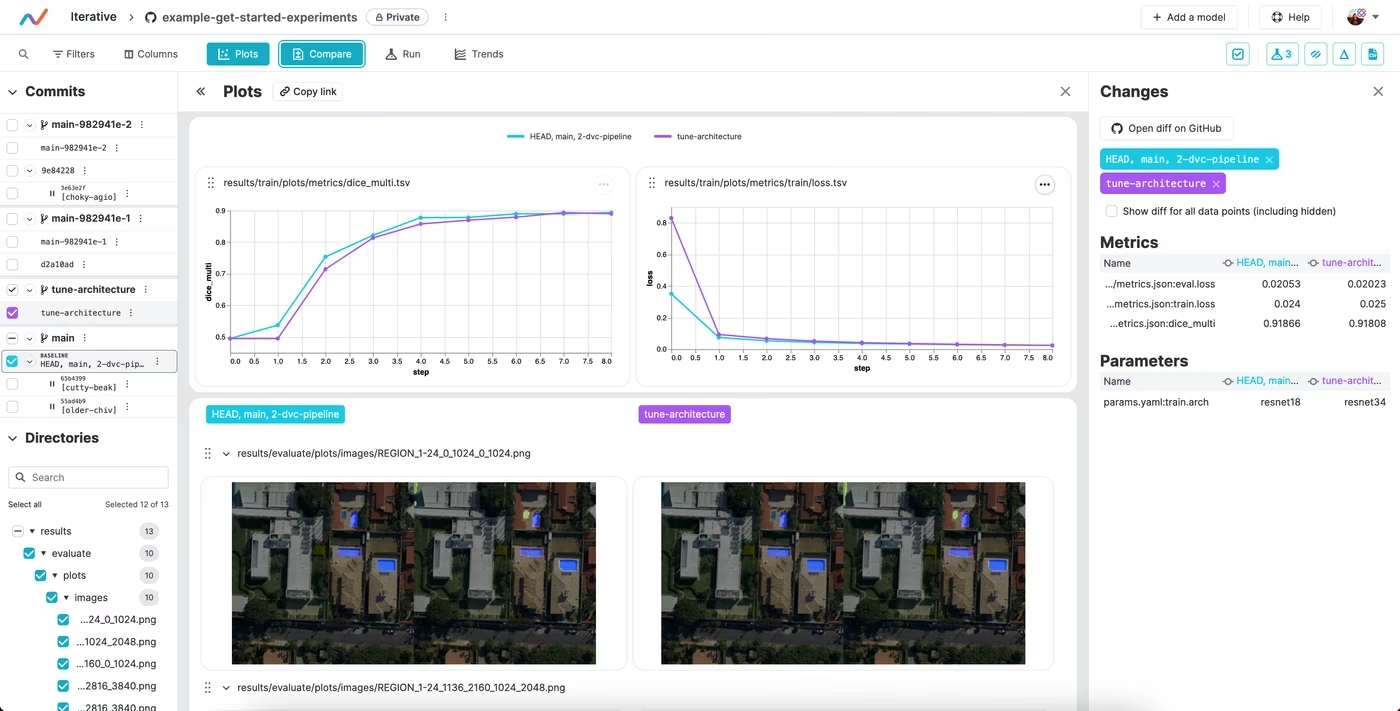
DVCLive, разработанный DVC, — это инновационный инструмент с открытым исходным кодом для отслеживания экспериментов в машинном обучении. Легко интегрируясь с Git и DVC, он автоматизирует ведение журнала важных данных экспериментов, таких как параметры модели и метрики обучения. DVCLive, разработанный для простоты использования, позволяет легко сравнивать и анализировать несколько запусков, повышая эффективность проектов машинного обучения благодаря интуитивно понятным инструментам визуализации и анализа данных.
Обучение YOLO26 с DVCLive
Сессии обучения YOLO26 могут эффективно отслеживаться с помощью DVCLive. Кроме того, DVC предоставляет неотъемлемые функции для визуализации этих экспериментов, включая генерацию отчета, который позволяет сравнивать графики метрик по всем отслеживаемым экспериментам, предлагая всесторонний обзор процесса обучения.
Установка
Чтобы установить необходимые пакеты, выполните команду:
Установка
# Install the required packages for YOLO26 and DVCLive
pip install ultralytics dvclive
Для получения подробных инструкций и рекомендаций по процессу установки обязательно ознакомьтесь с нашим руководством по установке YOLO26. Если при установке необходимых пакетов для YOLO26 вы столкнетесь с какими-либо трудностями, обратитесь к нашему руководству по распространенным проблемам для поиска решений и советов.
Настройка DVCLive
После установки необходимых пакетов следующим шагом будет настройка и конфигурирование вашей среды с необходимыми учетными данными. Эта настройка обеспечивает плавную интеграцию DVCLive в ваш существующий рабочий процесс.
Начните с инициализации Git-репозитория, поскольку Git играет решающую роль в управлении версиями как для вашего кода, так и для конфигураций DVCLive.
Начальная настройка среды
# Initialize a Git repository
git init -q
# Configure Git with your details
git config --local user.email "you@example.com"
git config --local user.name "Your Name"
# Initialize DVCLive in your project
dvc init -q
# Commit the DVCLive setup to your Git repository
git commit -m "DVC init"
В этих командах обязательно замените "you@example.com" на адрес электронной почты, связанный с вашей учетной записью Git, а "Your Name" – на имя пользователя вашей учетной записи Git.
Использование
Прежде чем приступать к инструкциям по использованию, обязательно ознакомьтесь с ассортиментом моделей YOLO26, предлагаемых Ultralytics. Это поможет вам выбрать наиболее подходящую модель для требований вашего проекта.
Обучение моделей YOLO26 с DVCLive
Начните с запуска сессий обучения YOLO26. Вы можете использовать различные конфигурации моделей и параметры обучения в соответствии с потребностями вашего проекта. Например:
# Example training commands for YOLO26 with varying configurations
yolo train model=yolo26n.pt data=coco8.yaml epochs=5 imgsz=512
yolo train model=yolo26n.pt data=coco8.yaml epochs=5 imgsz=640
Настройте параметры модели, данных, эпох и imgsz в соответствии с вашими конкретными требованиями. Для подробного понимания процесса обучения модели и лучших практик обратитесь к нашему руководству по обучению моделей YOLO26.
Мониторинг экспериментов с DVCLive
DVCLive улучшает процесс обучения, обеспечивая отслеживание и визуализацию ключевых метрик. При установке Ultralytics YOLO26 автоматически интегрируется с DVCLive для отслеживания экспериментов, которые вы можете позже анализировать для получения информации о производительности. Для всестороннего понимания конкретных метрик производительности, используемых во время обучения, обязательно изучите наше подробное руководство по метрикам производительности.
Анализ результатов
После завершения сессий обучения YOLO26 вы можете использовать мощные инструменты визуализации DVCLive для углубленного анализа результатов. Интеграция DVCLive гарантирует систематическое логирование всех метрик обучения, способствуя всесторонней оценке производительности вашей модели.
Чтобы начать анализ, вы можете извлечь данные эксперимента с помощью API DVC и обработать их с помощью Pandas для упрощения обработки и визуализации:
import dvc.api
import pandas as pd
# Define the columns of interest
columns = ["Experiment", "epochs", "imgsz", "model", "metrics.mAP50-95(B)"]
# Retrieve experiment data
df = pd.DataFrame(dvc.api.exp_show(), columns=columns)
# Clean the data
df.dropna(inplace=True)
df.reset_index(drop=True, inplace=True)
# Display the DataFrame
print(df)
Вывод приведенного выше фрагмента кода предоставляет четкое табличное представление различных экспериментов, проведенных с моделями YOLO26. Каждая строка представляет собой отдельный запуск обучения, детализирующий название эксперимента, количество эпох, размер изображения (imgsz), используемую модель и метрику mAP50-95(B). Эта метрика имеет решающее значение для оценки точности модели, причем более высокие значения указывают на лучшую производительность.
Визуализация результатов с помощью Plotly
Для более интерактивного и визуального анализа результатов вашего эксперимента вы можете использовать график параллельных координат Plotly. Этот тип графика особенно полезен для понимания взаимосвязей и компромиссов между различными параметрами и метриками.
from plotly.express import parallel_coordinates
# Create a parallel coordinates plot
fig = parallel_coordinates(df, columns, color="metrics.mAP50-95(B)")
# Display the plot
fig.show()
Вывод приведенного выше фрагмента кода генерирует график, который визуально отображает взаимосвязи между эпохами, размером изображения, типом модели и соответствующими оценками mAP50-95(B), что позволяет выявлять тенденции и закономерности в данных вашего эксперимента.
Генерация сравнительных визуализаций с помощью DVC
DVC предоставляет полезную команду для создания сравнительных графиков для ваших экспериментов. Это может быть особенно полезно для сравнения производительности различных моделей в разных циклах обучения.
# Generate DVC comparative plots
dvc plots diff $(dvc exp list --names-only)
После выполнения этой команды DVC генерирует графики, сравнивающие метрики различных экспериментов, которые сохраняются в виде HTML-файлов. Ниже приведен пример изображения, иллюстрирующего типичные графики, сгенерированные этим процессом. На изображении представлены различные графики, в том числе представляющие mAP, recall, precision, значения потерь и многое другое, обеспечивающие визуальный обзор ключевых показателей производительности:

Отображение графиков DVC
Если вы используете Jupyter Notebook и хотите отобразить сгенерированные графики DVC, вы можете использовать функциональность отображения IPython.
from IPython.display import HTML
# Display the DVC plots as HTML
HTML(filename="./dvc_plots/index.html")
Этот код отобразит HTML-файл, содержащий графики DVC, непосредственно в вашем Jupyter Notebook, предоставляя простой и удобный способ анализа визуализированных данных эксперимента.
Принятие решений на основе данных
Используйте аналитические данные, полученные с помощью этих визуализаций, для принятия обоснованных решений об оптимизации модели, настройке гиперпараметров и других модификациях для повышения производительности вашей модели.
Итерация по экспериментам
На основе вашего анализа выполните итерацию экспериментов. Настройте конфигурации модели, параметры обучения или даже входные данные и повторите процесс обучения и анализа. Этот итеративный подход является ключом к улучшению вашей модели для достижения наилучшей производительности.
Обзор
Это руководство провело вас через процесс интеграции DVCLive с Ultralytics YOLO26. Вы узнали, как использовать возможности DVCLive для детального мониторинга экспериментов, эффективной визуализации и глубокого анализа в ваших проектах машинного обучения.
Для получения более подробной информации об использовании посетите официальную документацию DVCLive.
Кроме того, изучите другие интеграции и возможности Ultralytics, посетив страницу руководства по интеграции Ultralytics, которая представляет собой сборник отличных ресурсов и идей.
Часто задаваемые вопросы
Как интегрировать DVCLive с Ultralytics YOLO26 для отслеживания экспериментов?
Интеграция DVCLive с Ultralytics YOLO26 проста. Начните с установки необходимых пакетов:
Установка
pip install ultralytics dvclive
Далее, инициализируйте Git-репозиторий и настройте DVCLive в своем проекте:
Начальная настройка среды
git init -q
git config --local user.email "you@example.com"
git config --local user.name "Your Name"
dvc init -q
git commit -m "DVC init"
Следуйте нашему руководству по установке YOLO26 для получения подробных инструкций по настройке.
Почему следует использовать DVCLive для отслеживания экспериментов YOLO26?
Использование DVCLive с YOLO26 предоставляет несколько преимуществ, таких как:
- Автоматизированное ведение журнала: DVCLive автоматически записывает ключевые детали эксперимента, такие как параметры модели и метрики.
- Легкое сравнение: Облегчает сравнение результатов различных запусков.
- Инструменты визуализации: Использует надежные возможности визуализации данных DVCLive для углубленного анализа.
Для получения дополнительной информации обратитесь к нашему руководству по обучению моделей YOLO26 и метрикам производительности YOLO, чтобы максимально повысить эффективность отслеживания экспериментов.
Как DVCLive может улучшить анализ результатов для сессий обучения YOLO26?
После завершения сессий обучения YOLO26, DVCLive помогает эффективно визуализировать и анализировать результаты. Пример кода для загрузки и отображения данных эксперимента:
import dvc.api
import pandas as pd
# Define columns of interest
columns = ["Experiment", "epochs", "imgsz", "model", "metrics.mAP50-95(B)"]
# Retrieve experiment data
df = pd.DataFrame(dvc.api.exp_show(), columns=columns)
# Clean data
df.dropna(inplace=True)
df.reset_index(drop=True, inplace=True)
# Display DataFrame
print(df)
Для интерактивной визуализации результатов используйте график параллельных координат Plotly:
from plotly.express import parallel_coordinates
fig = parallel_coordinates(df, columns, color="metrics.mAP50-95(B)")
fig.show()
Обратитесь к нашему руководству по обучению YOLO26 с DVCLive для получения дополнительных примеров и рекомендаций.
Каковы шаги по настройке среды для интеграции DVCLive и YOLO26?
Чтобы настроить среду для бесшовной интеграции DVCLive и YOLO26, выполните следующие шаги:
- Установите необходимые пакеты: Используйте
pip install ultralytics dvclive. - Инициализировать Git-репозиторий: Запустить
git init -q. - Настройка DVCLive: Выполнить
dvc init -q. - Commit в Git: Используйте
git commit -m "DVC init".
Эти шаги обеспечивают надлежащий контроль версий и настройку для отслеживания экспериментов. Для получения подробной информации о конфигурации посетите наше Руководство по конфигурации.
Как визуализировать результаты экспериментов YOLO26 с помощью DVCLive?
DVCLive предоставляет мощные инструменты для визуализации результатов экспериментов YOLO26. Вот как можно сгенерировать сравнительные графики:
Создание сравнительных графиков
dvc plots diff $(dvc exp list --names-only)
Чтобы отобразить эти графики в Jupyter Notebook, используйте:
from IPython.display import HTML
# Display plots as HTML
HTML(filename="./dvc_plots/index.html")
Эти визуализации помогают выявлять тенденции и оптимизировать производительность модели. Ознакомьтесь с нашими подробными руководствами по анализу экспериментов YOLO26 для получения исчерпывающих шагов и примеров.