Thu nhận thông tin chi tiết trực quan với tích hợp YOLO26 và TensorBoard
Tìm hiểu và tinh chỉnh các mô hình thị giác máy tính như YOLO26 của Ultralytics trở nên dễ dàng hơn khi bạn xem xét kỹ hơn các quy trình huấn luyện của chúng. Trực quan hóa quá trình huấn luyện mô hình giúp thu thập thông tin chi tiết về các mẫu học tập, chỉ số hiệu suất và hành vi tổng thể của mô hình. Việc tích hợp YOLO26 với TensorBoard giúp quá trình trực quan hóa và phân tích này trở nên dễ dàng hơn, đồng thời cho phép điều chỉnh mô hình hiệu quả và có cơ sở hơn.
Hướng dẫn này trình bày cách sử dụng TensorBoard với YOLO26. Bạn sẽ tìm hiểu về nhiều hình thức trực quan hóa khác nhau, từ việc track các chỉ số đến phân tích đồ thị mô hình. Những công cụ này sẽ giúp bạn hiểu rõ hơn về hiệu suất của mô hình YOLO26.
TensorBoard
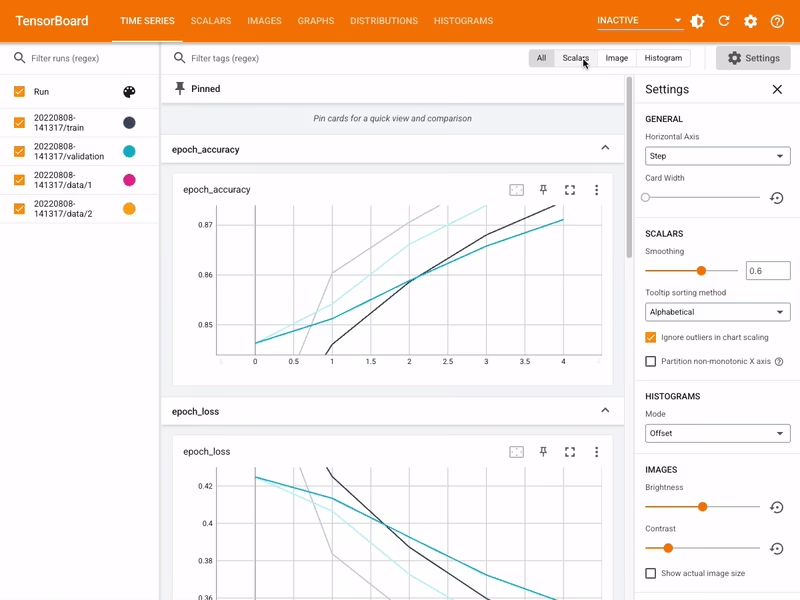
TensorBoard, bộ công cụ trực quan hóa của TensorFlow, rất cần thiết cho thử nghiệm học máy. TensorBoard có một loạt các công cụ trực quan hóa, rất quan trọng để theo dõi các mô hình học máy. Các công cụ này bao gồm theo dõi các số liệu chính như loss và độ chính xác, trực quan hóa đồ thị mô hình và xem biểu đồ tần suất của weights và biases theo thời gian. Nó cũng cung cấp các khả năng để chiếu embedding vào không gian chiều thấp hơn và hiển thị dữ liệu đa phương tiện.
Huấn luyện YOLO26 với TensorBoard
Việc sử dụng TensorBoard trong khi huấn luyện các mô hình YOLO26 rất đơn giản và mang lại nhiều lợi ích đáng kể.
Cài đặt
Để cài đặt gói cần thiết, hãy chạy:
Cài đặt
# Install the required package for YOLO26 and Tensorboard
pip install ultralytics
TensorBoard được cài đặt sẵn một cách thuận tiện với YOLO26, loại bỏ nhu cầu thiết lập bổ sung cho mục đích trực quan hóa.
Để biết hướng dẫn chi tiết và các phương pháp hay nhất liên quan đến quá trình cài đặt, hãy đảm bảo kiểm tra hướng dẫn cài đặt YOLO26 của chúng tôi. Trong khi cài đặt các gói cần thiết cho YOLO26, nếu bạn gặp bất kỳ khó khăn nào, hãy tham khảo hướng dẫn Các Vấn đề Thường Gặp của chúng tôi để tìm giải pháp và mẹo.
Cấu hình TensorBoard cho Google Colab
Khi sử dụng Google Colab, điều quan trọng là phải thiết lập TensorBoard trước khi bắt đầu mã huấn luyện của bạn:
Định cấu hình TensorBoard cho Google Colab
%load_ext tensorboard
%tensorboard --logdir path/to/runs
Cách sử dụng
Trước khi đi sâu vào hướng dẫn sử dụng, hãy đảm bảo kiểm tra các mô hình YOLO26 được cung cấp bởi Ultralytics. Điều này sẽ giúp bạn chọn mô hình phù hợp nhất cho các yêu cầu dự án của mình.
Bật hoặc tắt TensorBoard
Theo mặc định, ghi nhật ký TensorBoard bị tắt. Bạn có thể bật hoặc tắt ghi nhật ký bằng cách sử dụng yolo settings command.
# Enable TensorBoard logging
yolo settings tensorboard=True
# Disable TensorBoard logging
yolo settings tensorboard=False
Cách sử dụng
from ultralytics import YOLO
# Load a pretrained model
model = YOLO("yolo26n.pt")
# Train the model
results = model.train(data="coco8.yaml", epochs=100, imgsz=640)
Sau khi chạy đoạn mã sử dụng ở trên, bạn có thể mong đợi đầu ra sau:
TensorBoard: Start with 'tensorboard --logdir path_to_your_tensorboard_logs', view at http://localhost:6006/
Kết quả này cho thấy TensorBoard hiện đang tích cực giám sát phiên huấn luyện YOLO26 của bạn. Bạn có thể truy cập bảng điều khiển TensorBoard bằng cách truy cập URL được cung cấp (http://localhost:6006/) để xem các chỉ số huấn luyện và hiệu suất mô hình theo thời gian thực. Đối với người dùng làm việc trong Google Colab, TensorBoard sẽ được hiển thị trong cùng một ô mà bạn đã thực thi các lệnh cấu hình TensorBoard.
Để biết thêm thông tin liên quan đến quá trình huấn luyện mô hình, hãy đảm bảo kiểm tra hướng dẫn Huấn luyện Mô hình YOLO26 của chúng tôi. Nếu bạn quan tâm đến việc tìm hiểu thêm về ghi nhật ký, điểm kiểm tra, vẽ đồ thị và quản lý tệp, hãy đọc hướng dẫn sử dụng về cấu hình của chúng tôi.
Tìm hiểu TensorBoard của bạn để Huấn luyện YOLO26
Bây giờ, hãy tập trung vào việc tìm hiểu các tính năng và thành phần khác nhau của TensorBoard trong ngữ cảnh huấn luyện YOLO26. Ba phần chính của TensorBoard là Chuỗi thời gian (Time Series), Đại lượng vô hướng (Scalars) và Đồ thị (Graphs).
Chuỗi thời gian
Tính năng Chuỗi thời gian (Time Series) trong TensorBoard cung cấp một cái nhìn động và chi tiết về các chỉ số huấn luyện khác nhau theo thời gian cho các mô hình YOLO26. Nó tập trung vào sự tiến triển và xu hướng của các chỉ số qua các epoch huấn luyện. Dưới đây là một ví dụ về những gì bạn có thể mong đợi thấy.
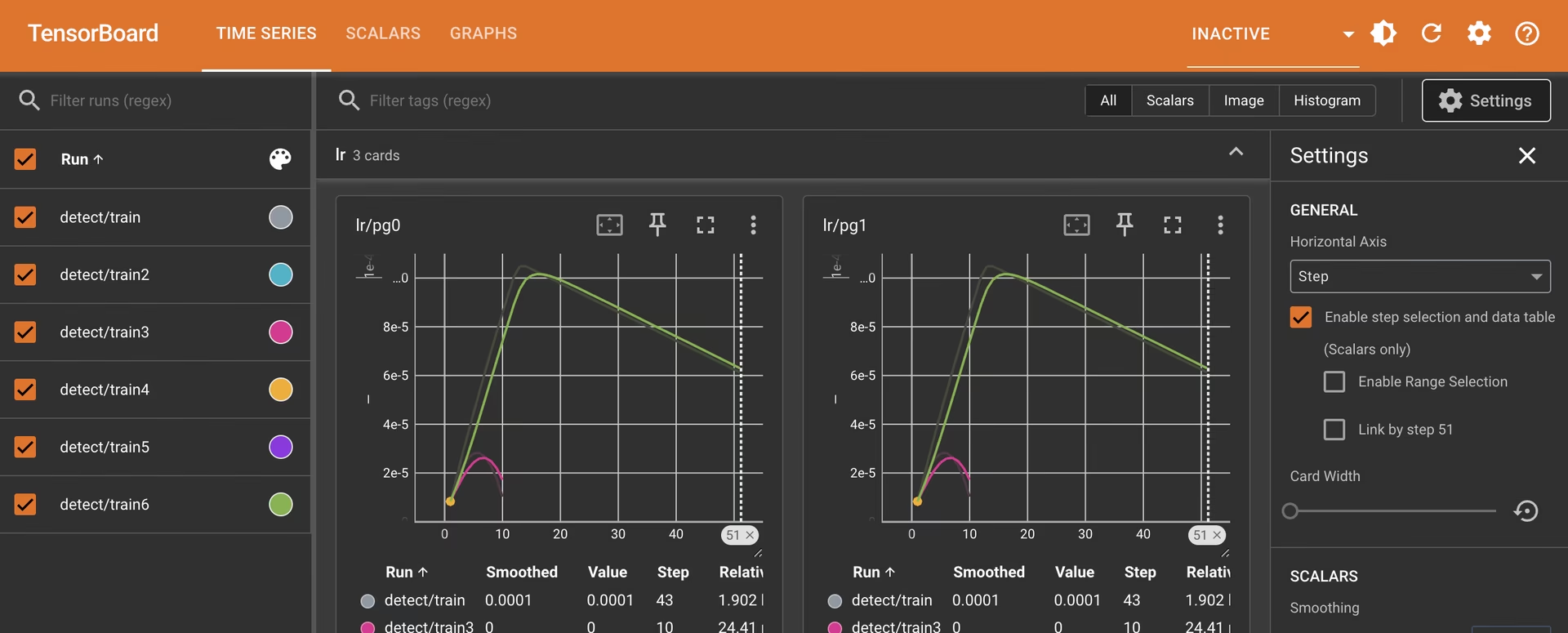
Các tính năng chính của Chuỗi thời gian trong TensorBoard
Lọc Thẻ và Ghim Thẻ: Chức năng này cho phép người dùng lọc các số liệu cụ thể và ghim thẻ để so sánh và truy cập nhanh. Nó đặc biệt hữu ích để tập trung vào các khía cạnh cụ thể của quá trình huấn luyện.
Thẻ số liệu chi tiết: Time Series chia các số liệu thành nhiều loại khác nhau như tốc độ học (lr), số liệu huấn luyện (train) và số liệu xác thực (val), mỗi loại được biểu thị bằng các thẻ riêng biệt.
Hiển thị bằng đồ thị: Mỗi thẻ trong phần Time Series hiển thị một đồ thị chi tiết về một số liệu cụ thể trong quá trình huấn luyện. Biểu diễn trực quan này hỗ trợ xác định các xu hướng, mô hình hoặc điểm bất thường trong quá trình huấn luyện.
Phân tích chuyên sâu: Time Series cung cấp một phân tích chuyên sâu về từng số liệu. Ví dụ: các phân đoạn tốc độ học khác nhau được hiển thị, cung cấp thông tin chi tiết về cách điều chỉnh tốc độ học tác động đến đường cong học của mô hình.
Tầm quan trọng của Chuỗi thời gian trong Huấn luyện YOLO26
Phần Chuỗi thời gian (Time Series) rất cần thiết để phân tích kỹ lưỡng tiến trình huấn luyện của mô hình YOLO26. Nó cho phép bạn track các chỉ số theo thời gian thực để nhanh chóng xác định và giải quyết các vấn đề. Nó cũng cung cấp một cái nhìn chi tiết về sự tiến triển của từng chỉ số, điều này rất quan trọng để tinh chỉnh mô hình và nâng cao hiệu suất của nó.
Các đại lượng vô hướng
Các đại lượng vô hướng (Scalars) trong TensorBoard rất quan trọng để vẽ đồ thị và phân tích các chỉ số đơn giản như loss và accuracy trong quá trình huấn luyện các mô hình YOLO26. Chúng cung cấp một cái nhìn rõ ràng và súc tích về cách các chỉ số này phát triển qua mỗi epoch huấn luyện, mang lại thông tin chi tiết về hiệu quả học tập và sự ổn định của mô hình. Dưới đây là một ví dụ về những gì bạn có thể mong đợi thấy.
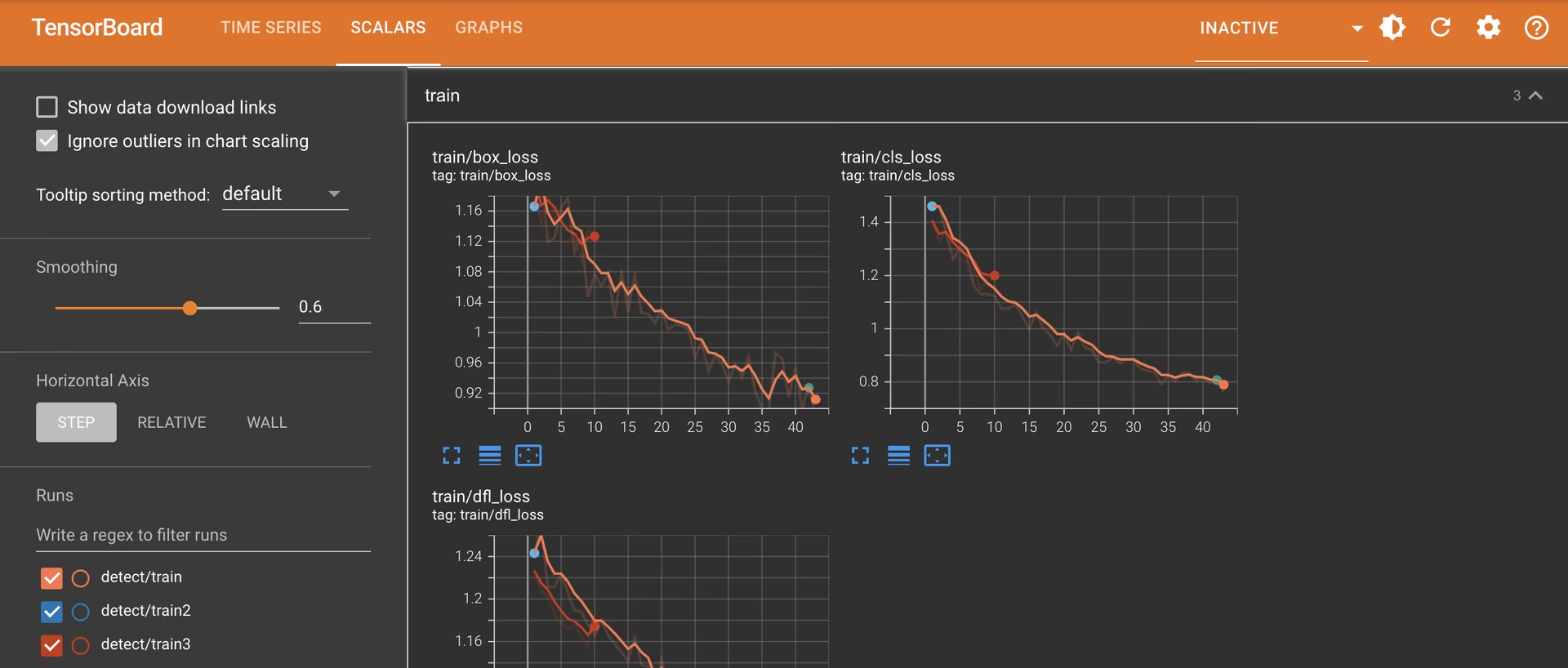
Các tính năng chính của đại lượng vô hướng trong TensorBoard
Các Tag Tốc Độ Học (lr): Các tag này hiển thị các biến thể về tốc độ học trên các phân đoạn khác nhau (ví dụ:
pg0,pg1,pg2). Điều này giúp chúng ta hiểu được tác động của việc điều chỉnh tốc độ học đối với quá trình huấn luyện.Các Tag Số Liệu: Scalars bao gồm các chỉ số hiệu suất như:
mAP50 (B): Giá trị trung bình của Average Precision Độ chính xác ở mức 50% Intersection over Union (IoU), rất quan trọng để đánh giá độ chính xác của detect đối tượng.mAP50-95 (B): Giá trị trung bình của Average Precision được tính toán trên một loạt các ngưỡng IoU, cung cấp một đánh giá toàn diện hơn về độ chính xác.Precision (B): Cho biết tỷ lệ các kết quả dương tính được dự đoán chính xác, chìa khóa để hiểu độ chính xác.Recall (B): Quan trọng đối với các mô hình mà việc bỏ lỡ một lần detect có ý nghĩa quan trọng, thước đo này đo khả năng detect tất cả các trường hợp liên quan.Để tìm hiểu thêm về các số liệu khác nhau, hãy đọc hướng dẫn của chúng tôi về các số liệu hiệu suất.
Các Tag Huấn Luyện và Xác Thực (
train,val): Các tag này hiển thị các số liệu dành riêng cho bộ dữ liệu huấn luyện và xác thực, cho phép phân tích so sánh hiệu suất của mô hình trên các bộ dữ liệu khác nhau.
Tầm quan trọng của việc theo dõi các đại lượng vô hướng
Việc quan sát các chỉ số đại lượng vô hướng (scalar metrics) rất quan trọng để tinh chỉnh mô hình YOLO26. Các biến thể trong các chỉ số này, chẳng hạn như các đỉnh hoặc các mẫu không đều trong đồ thị loss, có thể làm nổi bật các vấn đề tiềm ẩn như quá khớp (overfitting), dưới khớp (underfitting) hoặc cài đặt tốc độ học không phù hợp. Bằng cách theo dõi chặt chẽ các đại lượng vô hướng này, bạn có thể đưa ra các quyết định sáng suốt để tối ưu hóa quá trình huấn luyện, đảm bảo rằng mô hình học tập hiệu quả và đạt được hiệu suất mong muốn.
Sự khác biệt giữa đại lượng vô hướng và chuỗi thời gian
Mặc dù cả Scalars và Time Series trong TensorBoard đều được sử dụng để theo dõi các số liệu, nhưng chúng phục vụ các mục đích hơi khác nhau. Scalars tập trung vào việc vẽ đồ thị các số liệu đơn giản như loss và độ chính xác dưới dạng các giá trị vô hướng. Chúng cung cấp một cái nhìn tổng quan cấp cao về cách các số liệu này thay đổi với mỗi epoch huấn luyện. Trong khi đó, phần time-series của TensorBoard cung cấp chế độ xem dòng thời gian chi tiết hơn về các số liệu khác nhau. Nó đặc biệt hữu ích để theo dõi sự tiến triển và xu hướng của các số liệu theo thời gian, cung cấp một cái nhìn sâu hơn về các chi tiết cụ thể của quá trình huấn luyện.
Đồ thị
Phần Đồ thị (Graphs) của TensorBoard trực quan hóa đồ thị tính toán của mô hình YOLO26, hiển thị cách các hoạt động và luồng dữ liệu trong mô hình. Đây là một công cụ mạnh mẽ để hiểu cấu trúc của mô hình, đảm bảo rằng tất cả các lớp được kết nối chính xác và để xác định bất kỳ nút thắt cổ chai tiềm ẩn nào trong luồng dữ liệu. Dưới đây là một ví dụ về những gì bạn có thể mong đợi thấy.
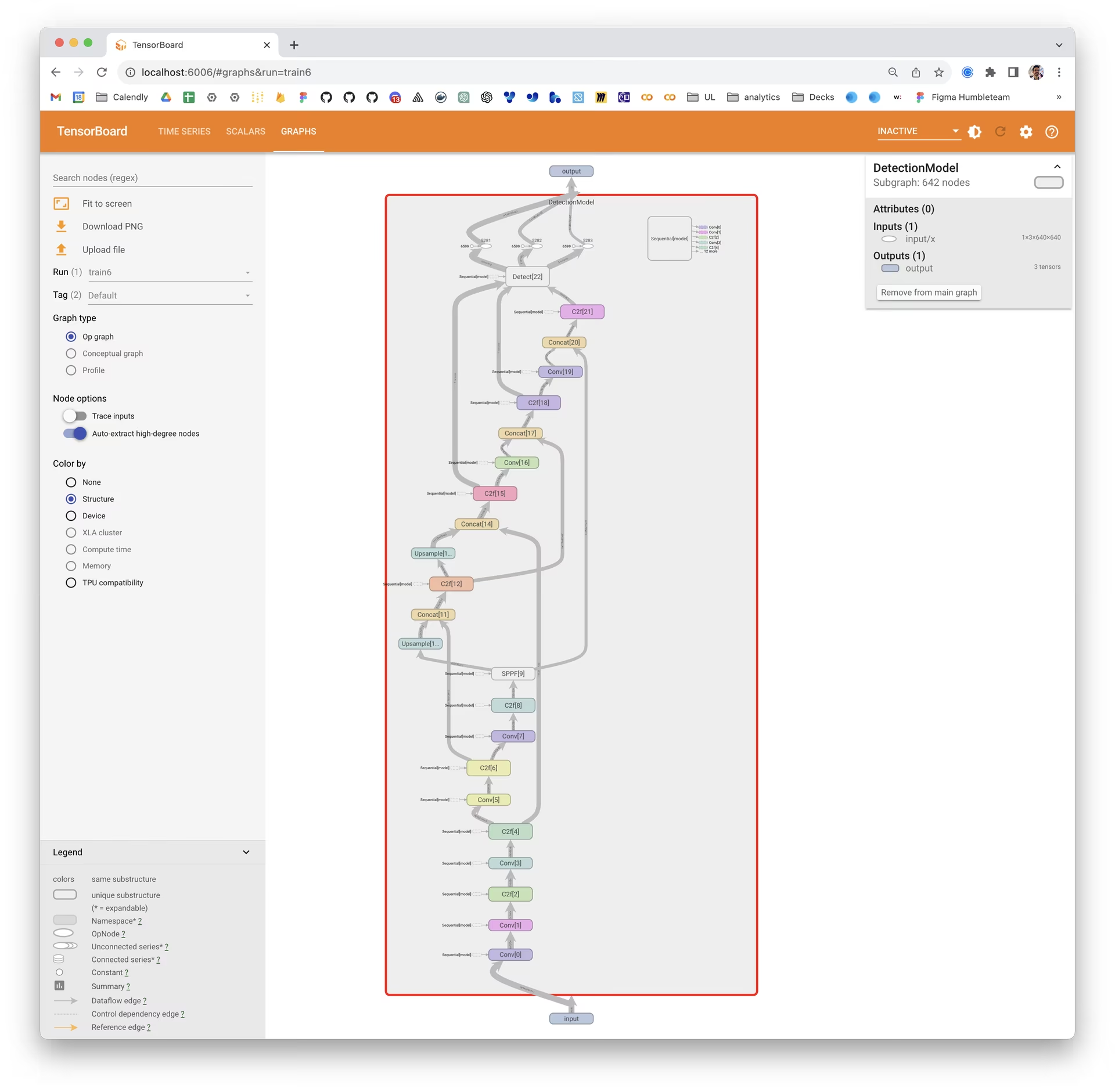
Đồ thị đặc biệt hữu ích để gỡ lỗi mô hình, đặc biệt trong các kiến trúc phức tạp điển hình trong các mô hình học sâu (deep learning) như YOLO26. Chúng giúp xác minh các kết nối lớp và thiết kế tổng thể của mô hình.
Tóm tắt
Hướng dẫn này nhằm mục đích giúp bạn sử dụng TensorBoard với YOLO26 để trực quan hóa và phân tích quá trình huấn luyện mô hình học máy. Nó tập trung vào việc giải thích cách các tính năng chính của TensorBoard có thể cung cấp thông tin chi tiết về các chỉ số huấn luyện và hiệu suất mô hình trong các phiên huấn luyện YOLO26.
Để khám phá chi tiết hơn về các tính năng này và các chiến lược sử dụng hiệu quả, bạn có thể tham khảo tài liệu TensorBoard chính thức của TensorFlow và kho lưu trữ GitHub của họ.
Bạn muốn tìm hiểu thêm về các tích hợp khác nhau của Ultralytics? Hãy xem trang hướng dẫn tích hợp Ultralytics để khám phá những khả năng thú vị khác đang chờ bạn!
Câu hỏi thường gặp
Việc sử dụng TensorBoard với YOLO26 mang lại những lợi ích gì?
Việc sử dụng TensorBoard với YOLO26 cung cấp một số công cụ trực quan hóa thiết yếu cho việc huấn luyện mô hình hiệu quả:
- Theo dõi số liệu theo thời gian thực: Theo dõi trực tiếp các số liệu chính như loss, độ chính xác, precision và recall.
- Trực quan hóa đồ thị mô hình: Hiểu và gỡ lỗi kiến trúc mô hình bằng cách trực quan hóa các đồ thị tính toán.
- Trực quan hóa embedding: Chiếu các embedding vào không gian chiều thấp hơn để có cái nhìn sâu sắc hơn.
Các công cụ này cho phép bạn thực hiện các điều chỉnh có cơ sở để nâng cao hiệu suất của mô hình YOLO26. Để biết thêm chi tiết về các tính năng của TensorBoard, hãy xem hướng dẫn TensorBoard của TensorFlow.
Làm thế nào để tôi giám sát các chỉ số huấn luyện bằng TensorBoard khi huấn luyện một mô hình YOLO26?
Để giám sát các chỉ số huấn luyện trong khi huấn luyện mô hình YOLO26 bằng TensorBoard, hãy làm theo các bước sau:
- Cài đặt TensorBoard và YOLO26: Chạy
pip install ultralyticsbao gồm TensorBoard. - Cấu hình ghi nhật ký TensorBoard: Trong quá trình huấn luyện, YOLO26 ghi lại các chỉ số vào một thư mục nhật ký được chỉ định.
- Khởi động TensorBoard: Khởi chạy TensorBoard bằng lệnh
tensorboard --logdir path/to/your/tensorboard/logs.
Bảng điều khiển TensorBoard, có thể truy cập qua http://localhost:6006/, cung cấp thông tin chi tiết theo thời gian thực về các chỉ số huấn luyện khác nhau. Để tìm hiểu sâu hơn về cấu hình huấn luyện, hãy truy cập hướng dẫn cấu hình YOLO26 của chúng tôi.
Tôi có thể trực quan hóa những loại chỉ số nào với TensorBoard khi huấn luyện các mô hình YOLO26?
Khi huấn luyện các mô hình YOLO26, TensorBoard cho phép bạn trực quan hóa một loạt các chỉ số quan trọng, bao gồm:
- Loss (Huấn luyện và Xác thực): Cho biết mô hình hoạt động tốt như thế nào trong quá trình huấn luyện và xác thực.
- Độ chính xác/Precision/Recall: Các số liệu hiệu suất chính để đánh giá độ chính xác của việc phát hiện.
- Learning Rate: Theo dõi các thay đổi của learning rate để hiểu tác động của nó đối với động lực huấn luyện.
- mAP (độ chính xác trung bình): Để đánh giá toàn diện độ chính xác của detect đối tượng tại các ngưỡng IoU khác nhau.
Những hình ảnh trực quan này rất cần thiết để theo dõi hiệu suất của mô hình và thực hiện các tối ưu hóa cần thiết. Để biết thêm thông tin về các số liệu này, hãy tham khảo hướng dẫn về Số liệu Hiệu suất của chúng tôi.
Tôi có thể sử dụng TensorBoard trong môi trường Google Colab để huấn luyện YOLO26 không?
Có, bạn có thể sử dụng TensorBoard trong môi trường Google Colab để huấn luyện các mô hình YOLO26. Dưới đây là cách thiết lập nhanh:
Định cấu hình TensorBoard cho Google Colab
%load_ext tensorboard
%tensorboard --logdir path/to/runs
Sau đó, chạy tập lệnh huấn luyện YOLO26:
from ultralytics import YOLO
# Load a pretrained model
model = YOLO("yolo26n.pt")
# Train the model
results = model.train(data="coco8.yaml", epochs=100, imgsz=640)
TensorBoard sẽ trực quan hóa tiến trình huấn luyện trong Colab, cung cấp thông tin chi tiết theo thời gian thực về các chỉ số như loss và accuracy. Để biết thêm chi tiết về cấu hình huấn luyện YOLO26, hãy xem hướng dẫn cài đặt YOLO26 chi tiết của chúng tôi.