مجموعة بيانات COCO8-Seg
مقدمة
Ultralytics COCO8-Seg عبارة عن مجموعة بيانات لتجزئة المثيلات صغيرة ولكنها متعددة الاستخدامات تتكون من أول 8 صور من مجموعة تدريب COCO لعام 2017، 4 للتدريب و 4 للتحقق. تعتبر مجموعة البيانات هذه مثالية لاختبار وتصحيح نماذج التجزئة، أو لتجربة مناهج الكشف الجديدة. مع 8 صور، فهي صغيرة بما يكفي لتكون قابلة للإدارة بسهولة، ولكنها متنوعة بما يكفي لاختبار خطوط أنابيب التدريب بحثًا عن الأخطاء والعمل كفحص للسلامة قبل تدريب مجموعات بيانات أكبر.
هيكل مجموعة البيانات
- الصور: 8 إجمالاً (4 للتدريب / 4 للتحقق).
- الفئات: 80 فئة من فئات COCO.
- التصنيفات: المضلعات بتنسيق YOLO المخزنة تحت
labels/{train,val}مطابقًا لكل ملف صورة.
مجموعة البيانات هذه مخصصة للاستخدام مع منصة Ultralytics و YOLO26.
ملف YAML لمجموعة البيانات
يستخدم ملف YAML (وهي لغة ترميز أخرى) لتحديد تكوين مجموعة البيانات. يحتوي على معلومات حول مسارات مجموعة البيانات وفئاتها ومعلومات أخرى ذات صلة. في حالة مجموعة بيانات COCO8-Seg، فإن coco8-seg.yaml يتم الاحتفاظ بالملف في https://github.com/ultralytics/ultralytics/blob/main/ultralytics/cfg/datasets/coco8-seg.yaml.
ultralytics/cfg/datasets/coco8-seg.yaml
# Ultralytics 🚀 AGPL-3.0 License - https://ultralytics.com/license
# COCO8-seg dataset (first 8 images from COCO train2017) by Ultralytics
# Documentation: https://docs.ultralytics.com/datasets/segment/coco8-seg/
# Example usage: yolo train data=coco8-seg.yaml
# parent
# ├── ultralytics
# └── datasets
# └── coco8-seg ← downloads here (1 MB)
# Train/val/test sets as 1) dir: path/to/imgs, 2) file: path/to/imgs.txt, or 3) list: [path/to/imgs1, path/to/imgs2, ..]
path: coco8-seg # dataset root dir
train: images/train # train images (relative to 'path') 4 images
val: images/val # val images (relative to 'path') 4 images
test: # test images (optional)
# Classes
names:
0: person
1: bicycle
2: car
3: motorcycle
4: airplane
5: bus
6: train
7: truck
8: boat
9: traffic light
10: fire hydrant
11: stop sign
12: parking meter
13: bench
14: bird
15: cat
16: dog
17: horse
18: sheep
19: cow
20: elephant
21: bear
22: zebra
23: giraffe
24: backpack
25: umbrella
26: handbag
27: tie
28: suitcase
29: frisbee
30: skis
31: snowboard
32: sports ball
33: kite
34: baseball bat
35: baseball glove
36: skateboard
37: surfboard
38: tennis racket
39: bottle
40: wine glass
41: cup
42: fork
43: knife
44: spoon
45: bowl
46: banana
47: apple
48: sandwich
49: orange
50: broccoli
51: carrot
52: hot dog
53: pizza
54: donut
55: cake
56: chair
57: couch
58: potted plant
59: bed
60: dining table
61: toilet
62: tv
63: laptop
64: mouse
65: remote
66: keyboard
67: cell phone
68: microwave
69: oven
70: toaster
71: sink
72: refrigerator
73: book
74: clock
75: vase
76: scissors
77: teddy bear
78: hair drier
79: toothbrush
# Download script/URL (optional)
download: https://github.com/ultralytics/assets/releases/download/v0.0.0/coco8-seg.zip
الاستخدام
لتدريب نموذج YOLO26n-seg على مجموعة بيانات COCO8-Seg لمدة 100 حقبة تدريبية بحجم صورة 640، يمكنك استخدام مقتطفات التعليمات البرمجية التالية. للحصول على قائمة شاملة بالحجج المتاحة، ارجع إلى صفحة التدريب الخاصة بالنموذج.
مثال على التدريب
from ultralytics import YOLO
# Load a model
model = YOLO("yolo26n-seg.pt") # load a pretrained model (recommended for training)
# Train the model
results = model.train(data="coco8-seg.yaml", epochs=100, imgsz=640)
# Start training from a pretrained *.pt model
yolo segment train data=coco8-seg.yaml model=yolo26n-seg.pt epochs=100 imgsz=640
عينات من الصور والشروحات التوضيحية
فيما يلي بعض الأمثلة للصور من مجموعة بيانات COCO8-Seg، بالإضافة إلى الشروح التوضيحية المقابلة لها:
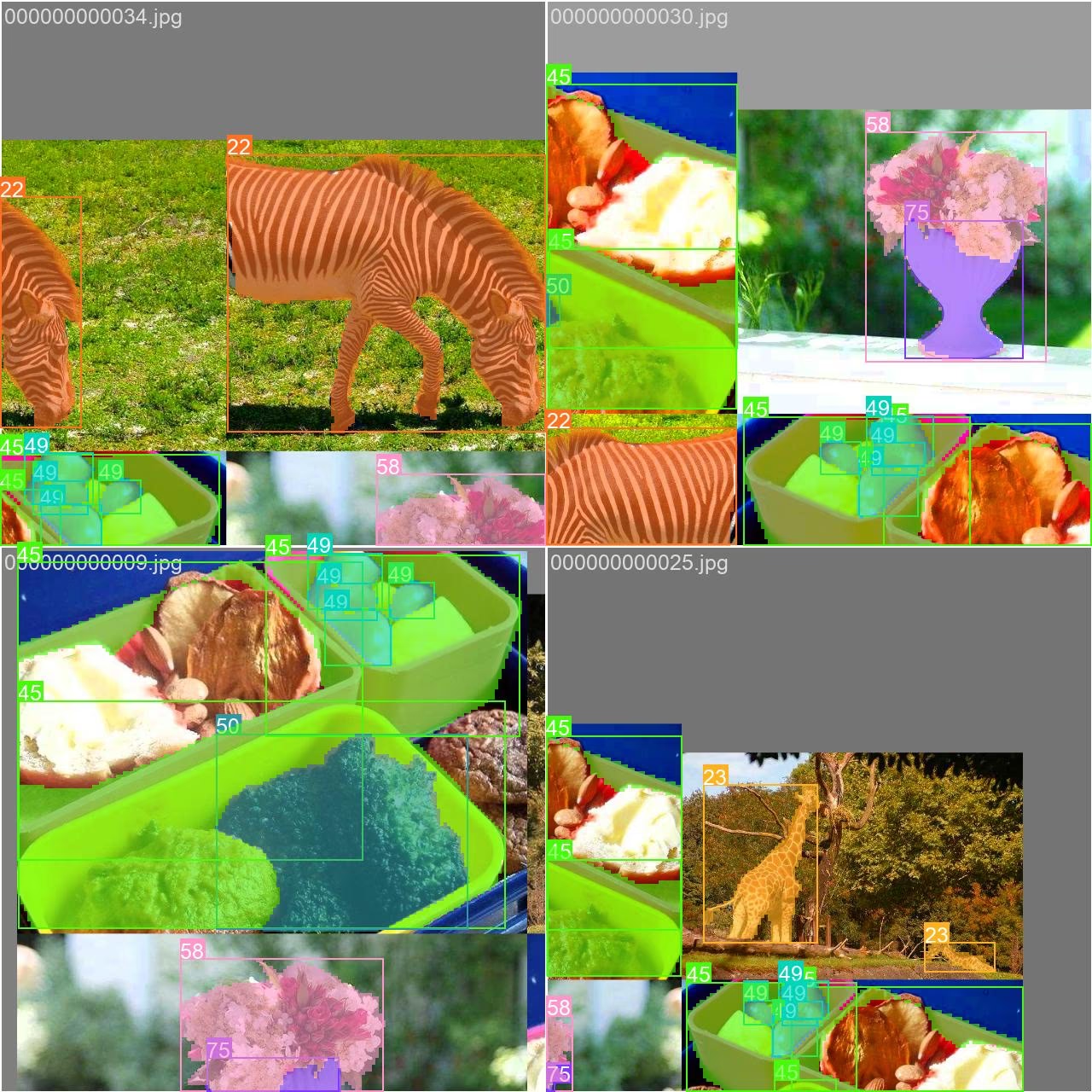
- صورة مجمعة: توضح هذه الصورة دفعة تدريبية تتكون من صور مجموعة بيانات مجمعة. التجميع هو أسلوب يستخدم أثناء التدريب يجمع بين صور متعددة في صورة واحدة لزيادة تنوع الكائنات والمشاهد داخل كل دفعة تدريبية. يساعد هذا في تحسين قدرة النموذج على التعميم على أحجام الكائنات ونسب العرض إلى الارتفاع والسياقات المختلفة.
يعرض المثال تنوع وتعقيد الصور في مجموعة بيانات COCO8-Seg وفوائد استخدام الفسيفساء أثناء عملية التدريب.
الاقتباسات والإقرارات
إذا كنت تستخدم مجموعة بيانات COCO في بحثك أو عملك التطويري، فيرجى الاستشهاد بالورقة التالية:
@misc{lin2015microsoft,
title={Microsoft COCO: Common Objects in Context},
author={Tsung-Yi Lin and Michael Maire and Serge Belongie and Lubomir Bourdev and Ross Girshick and James Hays and Pietro Perona and Deva Ramanan and C. Lawrence Zitnick and Piotr Dollár},
year={2015},
eprint={1405.0312},
archivePrefix={arXiv},
primaryClass={cs.CV}
}
نود أن نتقدم بالشكر إلى COCO Consortium لإنشاء هذا المورد القيم والحفاظ عليه لمجتمع رؤية الكمبيوتر. لمزيد من المعلومات حول مجموعة بيانات COCO ومنشئيها، تفضل بزيارة موقع مجموعة بيانات COCO.
الأسئلة الشائعة
ما هي مجموعة بيانات COCO8-Seg، وكيف تُستخدم في Ultralytics YOLO26؟
تُعد مجموعة بيانات COCO8-Seg مجموعة بيانات تجزئة فورية مدمجة من Ultralytics، تتكون من أول 8 صور من مجموعة COCO train 2017—4 صور للتدريب و4 للتحقق من الصحة. تم تصميم هذه المجموعة خصيصًا لاختبار وتصحيح أخطاء نماذج التجزئة أو تجربة طرق اكتشاف جديدة. وهي مفيدة بشكل خاص مع Ultralytics YOLO26 والمنصة للتكرار السريع وفحص أخطاء المسار قبل التوسع إلى مجموعات بيانات أكبر. للاستخدام المفصل، ارجع إلى صفحة التدريب الخاصة بالنموذج.
كيف يمكنني تدريب نموذج YOLO26n-seg باستخدام مجموعة بيانات COCO8-Seg؟
لتدريب نموذج YOLO26n-seg على مجموعة بيانات COCO8-Seg لمدة 100 حقبة تدريبية بحجم صورة 640، يمكنك استخدام أوامر Python أو CLI. إليك مثال سريع:
مثال على التدريب
from ultralytics import YOLO
# Load a model
model = YOLO("yolo26n-seg.pt") # Load a pretrained model (recommended for training)
# Train the model
results = model.train(data="coco8-seg.yaml", epochs=100, imgsz=640)
# Start training from a pretrained *.pt model
yolo segment train data=coco8-seg.yaml model=yolo26n-seg.pt epochs=100 imgsz=640
للحصول على شرح شامل للوسائط وخيارات التكوين المتاحة، يمكنك التحقق من وثائق التدريب.
ما أهمية مجموعة بيانات COCO8-Seg لتطوير النماذج وتصحيح الأخطاء؟
توفر مجموعة بيانات COCO8-Seg مجموعة مدمجة ومتنوعة من 8 صور، مما يجعلها مثالية لاختبار وتصحيح أخطاء نماذج segment بسرعة أو تجربة تقنيات detect جديدة. يسمح حجمها الصغير بإجراء فحوصات سريعة للسلامة والتحقق المبكر من المسار، مما يساعد في تحديد المشكلات قبل التوسع إلى مجموعات بيانات أكبر. تعرف على المزيد حول تنسيقات مجموعات البيانات المدعومة في دليل مجموعات بيانات Ultralytics segmentation.
أين يمكنني العثور على ملف تكوين YAML الخاص بمجموعة بيانات COCO8-Seg؟
يتوفر ملف تهيئة YAML لمجموعة بيانات COCO8-Seg في مستودع Ultralytics. يمكنك الوصول إلى الملف مباشرةً على https://github.com/ultralytics/ultralytics/blob/main/ultralytics/cfg/datasets/coco8-seg.yaml. يتضمن ملف YAML معلومات أساسية حول مسارات مجموعة البيانات والفئات وإعدادات التهيئة المطلوبة لتدريب النموذج والتحقق من صحته.
ما هي بعض فوائد استخدام الفسيفساء أثناء التدريب مع مجموعة بيانات COCO8-Seg؟
يساعد استخدام الفسيفساء أثناء التدريب على زيادة تنوع واختلاف الكائنات والمشاهد في كل دفعة تدريب. تجمع هذه التقنية صورًا متعددة في صورة مركبة واحدة، مما يعزز قدرة النموذج على التعميم لأحجام الكائنات ونسب العرض إلى الارتفاع والسياقات المختلفة داخل المشهد. تعتبر الفسيفساء مفيدة لتحسين قوة النموذج و دقته، خاصةً عند العمل مع مجموعات بيانات صغيرة مثل COCO8-Seg. للحصول على مثال للصور الفسيفسائية، راجع قسم عينات الصور والتعليقات التوضيحية.