Seguimiento (Tracking) Avanzado de Experimentos YOLO26 con DVCLive
El seguimiento de experimentos en el aprendizaje automático es fundamental para el desarrollo y la evaluación de modelos. Implica el registro y análisis de varios parámetros, métricas y resultados de numerosas ejecuciones de entrenamiento. Este proceso es esencial para comprender el rendimiento del modelo y tomar decisiones basadas en datos para refinar y optimizar los modelos.
La integración de DVCLive con Ultralytics YOLO26 transforma la forma en que se realiza el seguimiento (track) y la gestión de los experimentos. Esta integración ofrece una solución fluida para el registro automático de detalles clave de los experimentos, la comparación de resultados entre diferentes ejecuciones y la visualización de datos para un análisis en profundidad. En esta guía, comprenderemos cómo se puede utilizar DVCLive para optimizar el proceso.
DVCLive
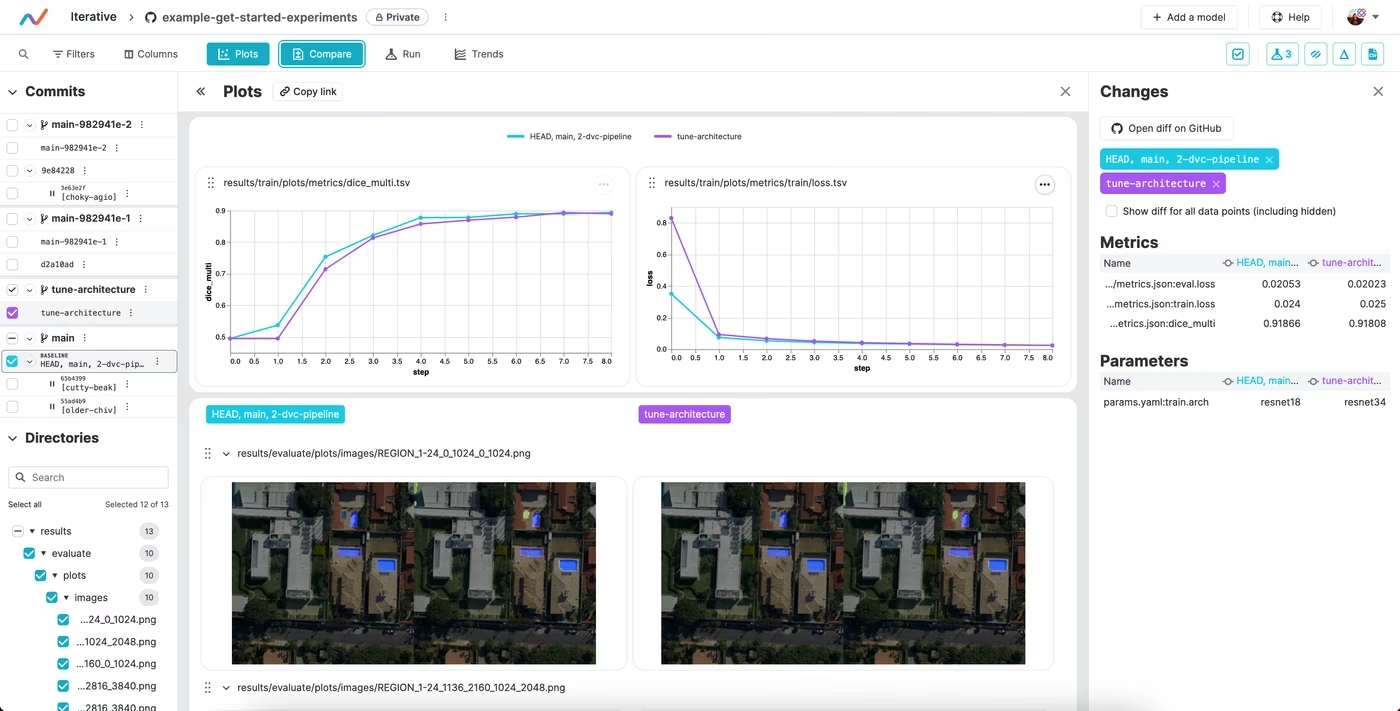
DVCLive, desarrollado por DVC, es una innovadora herramienta de código abierto para el seguimiento de experimentos en el aprendizaje automático. Integrándose perfectamente con Git y DVC, automatiza el registro de datos cruciales del experimento, como los parámetros del modelo y las métricas de entrenamiento. Diseñado para la simplicidad, DVCLive permite la comparación y el análisis sin esfuerzo de múltiples ejecuciones, mejorando la eficiencia de los proyectos de aprendizaje automático con herramientas intuitivas de visualización de datos y análisis.
Entrenamiento de YOLO26 con DVCLive
Las sesiones de entrenamiento de YOLO26 pueden ser monitoreadas eficazmente con DVCLive. Además, DVC proporciona características integrales para visualizar estos experimentos, incluyendo la generación de un informe que permite la comparación de gráficos de métricas en todos los experimentos con seguimiento (track), ofreciendo una vista completa del proceso de entrenamiento.
Instalación
Para instalar los paquetes necesarios, ejecute:
Instalación
# Install the required packages for YOLO26 and DVCLive
pip install ultralytics dvclive
Para obtener instrucciones detalladas y las mejores prácticas relacionadas con el proceso de instalación, asegúrese de consultar nuestra guía de Instalación de YOLO26. Si encuentra alguna dificultad al instalar los paquetes requeridos para YOLO26, consulte nuestra guía de Problemas Comunes para obtener soluciones y consejos.
Configuración de DVCLive
Una vez que haya instalado los paquetes necesarios, el siguiente paso es configurar su entorno con las credenciales requeridas. Esta configuración garantiza una integración fluida de DVCLive en su flujo de trabajo existente.
Comienza inicializando un repositorio Git, ya que Git juega un papel crucial en el control de versiones tanto para tu código como para las configuraciones de DVCLive.
Configuración inicial del entorno
# Initialize a Git repository
git init -q
# Configure Git with your details
git config --local user.email "you@example.com"
git config --local user.name "Your Name"
# Initialize DVCLive in your project
dvc init -q
# Commit the DVCLive setup to your Git repository
git commit -m "DVC init"
En estos comandos, asegúrese de sustituir "you@example.com" por la dirección de correo electrónico asociada a su cuenta de Git, y "Your Name" por su nombre de usuario de la cuenta de Git.
Uso
Antes de profundizar en las instrucciones de uso, asegúrese de revisar la gama de modelos YOLO26 ofrecidos por Ultralytics. Esto le ayudará a elegir el modelo más adecuado para los requisitos de su proyecto.
Entrenamiento de Modelos YOLO26 con DVCLive
Comience ejecutando sus sesiones de entrenamiento de YOLO26. Puede utilizar diferentes configuraciones de modelo y parámetros de entrenamiento para adaptarse a las necesidades de su proyecto. Por ejemplo:
# Example training commands for YOLO26 with varying configurations
yolo train model=yolo26n.pt data=coco8.yaml epochs=5 imgsz=512
yolo train model=yolo26n.pt data=coco8.yaml epochs=5 imgsz=640
Ajuste los parámetros del modelo, los datos, las épocas y el imgsz según sus requisitos específicos. Para una comprensión detallada del proceso de entrenamiento del modelo y las mejores prácticas, consulte nuestra guía de entrenamiento del modelo YOLO26.
Supervisión de experimentos con DVCLive
DVCLive mejora el proceso de entrenamiento al permitir el seguimiento y la visualización de métricas clave. Una vez instalado, Ultralytics YOLO26 se integra automáticamente con DVCLive para el seguimiento de experimentos, que podrá analizar posteriormente para obtener información sobre el rendimiento. Para una comprensión exhaustiva de las métricas de rendimiento específicas utilizadas durante el entrenamiento, asegúrese de explorar nuestra guía detallada sobre métricas de rendimiento.
Análisis de resultados
Una vez completadas sus sesiones de entrenamiento de YOLO26, puede aprovechar las potentes herramientas de visualización de DVCLive para un análisis en profundidad de los resultados. La integración de DVCLive garantiza que todas las métricas de entrenamiento se registren sistemáticamente, lo que facilita una evaluación exhaustiva del rendimiento de su modelo.
Para iniciar el análisis, puedes extraer los datos del experimento utilizando la API de DVC y procesarlos con Pandas para facilitar el manejo y la visualización:
import dvc.api
import pandas as pd
# Define the columns of interest
columns = ["Experiment", "epochs", "imgsz", "model", "metrics.mAP50-95(B)"]
# Retrieve experiment data
df = pd.DataFrame(dvc.api.exp_show(), columns=columns)
# Clean the data
df.dropna(inplace=True)
df.reset_index(drop=True, inplace=True)
# Display the DataFrame
print(df)
La salida del fragmento de código anterior proporciona una vista tabular clara de los diferentes experimentos realizados con modelos YOLO26. Cada fila representa una ejecución de entrenamiento diferente, detallando el nombre del experimento, el número de épocas, el tamaño de la imagen (imgsz), el modelo específico utilizado y la métrica mAP50-95(B). Esta métrica es crucial para evaluar la precisión del modelo, donde valores más altos indican un mejor rendimiento.
Visualización de resultados con Plotly
Para un análisis más interactivo y visual de los resultados de su experimento, puede utilizar el diagrama de coordenadas paralelas de Plotly. Este tipo de diagrama es particularmente útil para comprender las relaciones y las compensaciones entre diferentes parámetros y métricas.
from plotly.express import parallel_coordinates
# Create a parallel coordinates plot
fig = parallel_coordinates(df, columns, color="metrics.mAP50-95(B)")
# Display the plot
fig.show()
El resultado del fragmento de código anterior genera un gráfico que representará visualmente las relaciones entre las épocas, el tamaño de la imagen, el tipo de modelo y sus correspondientes puntuaciones mAP50-95(B), lo que le permitirá detectar tendencias y patrones en los datos de su experimento.
Generación de visualizaciones comparativas con DVC
DVC proporciona un comando útil para generar gráficos comparativos para sus experimentos. Esto puede ser especialmente útil para comparar el rendimiento de diferentes modelos en varias ejecuciones de entrenamiento.
# Generate DVC comparative plots
dvc plots diff $(dvc exp list --names-only)
Después de ejecutar este comando, DVC genera gráficos comparando las métricas entre diferentes experimentos, que se guardan como archivos HTML. A continuación, se muestra una imagen de ejemplo que ilustra los gráficos típicos generados por este proceso. La imagen muestra varios gráficos, incluidos los que representan mAP, recall, precision, valores de pérdida y más, proporcionando una visión general visual de las métricas clave de rendimiento:

Visualización de Gráficos DVC
Si está utilizando un Jupyter Notebook y desea mostrar los gráficos DVC generados, puede utilizar la funcionalidad de visualización de IPython.
from IPython.display import HTML
# Display the DVC plots as HTML
HTML(filename="./dvc_plots/index.html")
Este código renderizará el archivo HTML que contiene los gráficos DVC directamente en tu Jupyter Notebook, proporcionando una manera fácil y conveniente de analizar los datos visualizados del experimento.
Toma de decisiones basada en datos
Utiliza la información obtenida de estas visualizaciones para tomar decisiones informadas sobre las optimizaciones del modelo, el ajuste de hiperparámetros y otras modificaciones para mejorar el rendimiento de tu modelo.
Iterando en Experimentos
Basándote en tu análisis, itera en tus experimentos. Ajusta las configuraciones del modelo, los parámetros de entrenamiento o incluso las entradas de datos, y repite el proceso de entrenamiento y análisis. Este enfoque iterativo es clave para refinar tu modelo y obtener el mejor rendimiento posible.
Resumen
Esta guía le ha llevado a través del proceso de integración de DVCLive con YOLO26 de Ultralytics. Ha aprendido a aprovechar el poder de DVCLive para la monitorización detallada de experimentos, la visualización efectiva y el análisis perspicaz en sus proyectos de aprendizaje automático.
Para obtener más detalles sobre su uso, visite la documentación oficial de DVCLive.
Además, explore más integraciones y capacidades de Ultralytics visitando la página de la guía de integración de Ultralytics, que es una colección de excelentes recursos e información.
Preguntas frecuentes
¿Cómo integro DVCLive con Ultralytics YOLO26 para el seguimiento (track) de experimentos?
La integración de DVCLive con Ultralytics YOLO26 es sencilla. Comience instalando los paquetes necesarios:
Instalación
pip install ultralytics dvclive
A continuación, inicialice un repositorio Git y configure DVCLive en su proyecto:
Configuración inicial del entorno
git init -q
git config --local user.email "you@example.com"
git config --local user.name "Your Name"
dvc init -q
git commit -m "DVC init"
Siga nuestra guía de instalación de YOLO26 para obtener instrucciones detalladas de configuración.
¿Por qué debería usar DVCLive para el seguimiento (track) de experimentos YOLO26?
El uso de DVCLive con YOLO26 ofrece varias ventajas, como:
- Registro Automatizado: DVCLive registra automáticamente los detalles clave del experimento, como los parámetros y las métricas del modelo.
- Fácil comparación: Facilita la comparación de resultados entre diferentes ejecuciones.
- Herramientas de visualización: Aprovecha las sólidas capacidades de visualización de datos de DVCLive para un análisis en profundidad.
Para más detalles, consulte nuestra guía sobre entrenamiento de modelos YOLO26 y métricas de rendimiento de YOLO para maximizar la eficiencia del seguimiento de sus experimentos.
¿Cómo puede DVCLive mejorar el análisis de mis resultados para las sesiones de entrenamiento de YOLO26?
Una vez completadas sus sesiones de entrenamiento de YOLO26, DVCLive ayuda a visualizar y analizar los resultados de manera efectiva. Código de ejemplo para cargar y mostrar datos de experimentos:
import dvc.api
import pandas as pd
# Define columns of interest
columns = ["Experiment", "epochs", "imgsz", "model", "metrics.mAP50-95(B)"]
# Retrieve experiment data
df = pd.DataFrame(dvc.api.exp_show(), columns=columns)
# Clean data
df.dropna(inplace=True)
df.reset_index(drop=True, inplace=True)
# Display DataFrame
print(df)
Para visualizar los resultados de forma interactiva, utilice el diagrama de coordenadas paralelas de Plotly:
from plotly.express import parallel_coordinates
fig = parallel_coordinates(df, columns, color="metrics.mAP50-95(B)")
fig.show()
Consulte nuestra guía sobre entrenamiento de YOLO26 con DVCLive para más ejemplos y mejores prácticas.
¿Cuáles son los pasos para configurar mi entorno para la integración de DVCLive y YOLO26?
Para configurar su entorno para una integración fluida de DVCLive y YOLO26, siga estos pasos:
- Instalar los paquetes requeridos: Use
pip install ultralytics dvclive. - Inicializar el repositorio Git: Ejecutar
git init -q. - Configurar DVCLive: Ejecutar
dvc init -q. - Confirmar en Git: Use
git commit -m "DVC init".
Estos pasos garantizan un control de versiones y una configuración adecuados para el seguimiento de experimentos. Para obtener detalles de configuración en profundidad, visite nuestra guía de configuración.
¿Cómo visualizo los resultados de los experimentos YOLO26 usando DVCLive?
DVCLive ofrece potentes herramientas para visualizar los resultados de los experimentos de YOLO26. Así es como puede generar gráficos comparativos:
Generar gráficos comparativos
dvc plots diff $(dvc exp list --names-only)
Para mostrar estos gráficos en un Jupyter Notebook, utilice:
from IPython.display import HTML
# Display plots as HTML
HTML(filename="./dvc_plots/index.html")
Estas visualizaciones ayudan a identificar tendencias y optimizar el rendimiento del modelo. Consulte nuestras guías detalladas sobre análisis de experimentos YOLO26 para obtener pasos y ejemplos completos.