Seguimiento y visualización de experimentos YOLO con Weights & Biases
Los modelos de detección de objetos como Ultralytics YOLO26 se han vuelto fundamentales en muchas aplicaciones de visión por computadora. Sin embargo, el entrenamiento, la evaluación y el despliegue de estos modelos complejos presentan varios desafíos. El seguimiento de métricas clave de entrenamiento, la comparación de variantes de modelos, el análisis del comportamiento del modelo y la detección de problemas requieren una instrumentación y gestión de experimentos significativas.
Ver: Cómo usar Ultralytics YOLO26 con Weights and Biases
Esta guía presenta la integración de Ultralytics YOLO26 con Weights & Biases para un seguimiento de experimentos mejorado, el guardado de puntos de control del modelo y la visualización del rendimiento del modelo. También incluye instrucciones para configurar la integración, entrenar, ajustar y visualizar resultados utilizando las características interactivas de Weights & Biases.
Weights & Biases
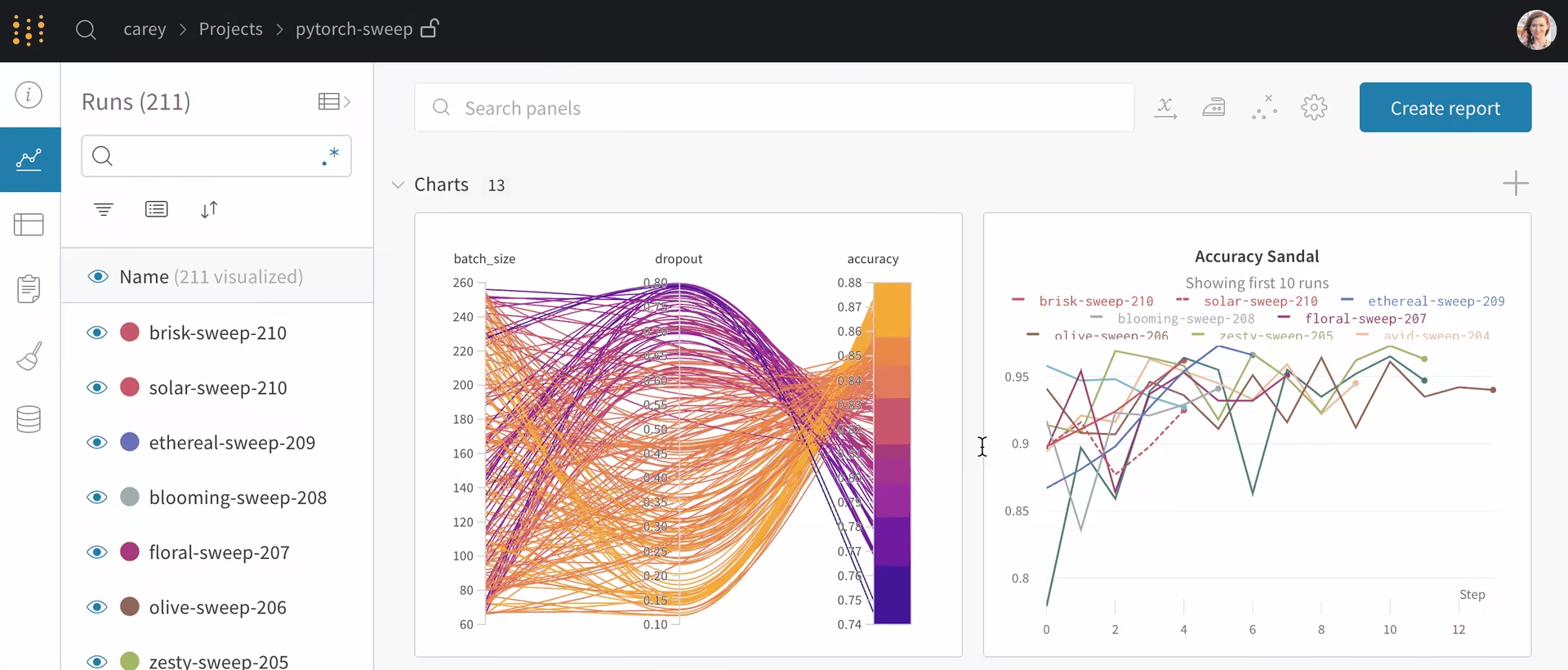
Weights & Biases es una plataforma MLOps de vanguardia diseñada para rastrear, visualizar y administrar experimentos de aprendizaje automático. Cuenta con el registro automático de métricas de entrenamiento para una reproducibilidad completa de los experimentos, una interfaz de usuario interactiva para un análisis de datos optimizado y herramientas eficientes de gestión de modelos para la implementación en diversos entornos.
Entrenamiento de YOLO26 con Weights & Biases
Puede utilizar Weights & Biases para aportar eficiencia y automatización a su proceso de entrenamiento de YOLO26. La integración le permite rastrear experimentos, comparar modelos y tomar decisiones basadas en datos para mejorar sus proyectos de visión por computadora.
Instalación
Para instalar los paquetes necesarios, ejecute:
Instalación
# Install the required packages for Ultralytics YOLO and Weights & Biases
pip install -U ultralytics wandb
# Enable W&B logging for Ultralytics
yolo settings wandb=True
Para obtener instrucciones detalladas y las mejores prácticas relacionadas con el proceso de instalación, asegúrese de consultar nuestra guía de Instalación de YOLO26. Si encuentra alguna dificultad al instalar los paquetes requeridos para YOLO26, consulte nuestra guía de Problemas Comunes para obtener soluciones y consejos.
Configuración de Weights & Biases
Después de instalar los paquetes necesarios, el siguiente paso es configurar su entorno de Weights & Biases. Esto incluye la creación de una cuenta de Weights & Biases y la obtención de la clave API necesaria para una conexión fluida entre su entorno de desarrollo y la plataforma W&B.
Comience inicializando el entorno de Weights & Biases en su espacio de trabajo. Puede hacerlo ejecutando el siguiente comando y siguiendo las instrucciones que se le indiquen.
Configuración inicial del SDK
import wandb
# Initialize your Weights & Biases environment
wandb.login(key="YOUR_API_KEY")
# Initialize your Weights & Biases environment
wandb login
Navegue a la página de autorización de Weights & Biases para crear y recuperar su clave API. Utilice esta clave cuando se le solicite autenticar su entorno con W&B.
Uso: Entrenamiento de YOLO26 con Weights & Biases
Antes de sumergirse en las instrucciones de uso para el entrenamiento de modelos YOLO26 con Weights & Biases, asegúrese de revisar la gama de modelos YOLO26 ofrecidos por Ultralytics. Esto le ayudará a elegir el modelo más adecuado para los requisitos de su proyecto.
Uso: Entrenamiento de YOLO26 con Weights & Biases
from ultralytics import YOLO
# Load a YOLO model
model = YOLO("yolo26n.pt")
# Train and Fine-Tune the Model
model.train(data="coco8.yaml", epochs=5, project="ultralytics", name="yolo26n")
# Train a YOLO26 model with Weights & Biases
yolo train data=coco8.yaml epochs=5 project=ultralytics name=yolo26n
Argumentos de W&B
| Argumento | Predeterminado | Descripción |
|---|---|---|
| project | None | Especifica el nombre del proyecto registrado localmente y en W&B. De esta forma, puede agrupar varias ejecuciones. |
| name | None | El nombre de la ejecución del entrenamiento. Esto determina el nombre utilizado para crear subcarpetas y el nombre utilizado para el registro de W&B |
Activar o desactivar Weights & Biases
Si quieres activar o desactivar el registro de Weights & Biases en Ultralytics, puedes utilizar el yolo settings comando. Por defecto, el registro de Weights & Biases está desactivado.
# Enable Weights & Biases logging
yolo settings wandb=True
# Disable Weights & Biases logging
yolo settings wandb=False
Comprensión de la salida
Al ejecutar el fragmento de código de uso anterior, puede esperar los siguientes resultados clave:
- La configuración de una nueva ejecución con su ID único, que indica el inicio del proceso de entrenamiento.
- Un resumen conciso de la estructura del modelo, incluyendo el número de capas y parámetros.
- Actualizaciones periódicas de métricas importantes como la pérdida de caja, la pérdida de cls, la pérdida de dfl, la precisión, el recall y las puntuaciones mAP durante cada época de entrenamiento.
- Al final del entrenamiento, se muestran métricas detalladas que incluyen la velocidad de inferencia del modelo y las métricas generales de exactitud.
- Enlaces al panel de control de Weights & Biases para un análisis en profundidad y visualización del proceso de entrenamiento, junto con información sobre las ubicaciones de los archivos de registro locales.
Visualización del panel de Weights & Biases
Después de ejecutar el fragmento de código de uso, puede acceder al panel de Weights & Biases (W&B) a través del enlace proporcionado en la salida. Este panel ofrece una vista completa del proceso de entrenamiento de su modelo con YOLO26.
Características clave del panel de Weights & Biases
Seguimiento de métricas en tiempo real: Observe métricas como la pérdida, la exactitud y las puntuaciones de validación a medida que evolucionan durante el entrenamiento, ofreciendo información inmediata para el ajuste del modelo. Vea cómo se rastrean los experimentos utilizando Weights & Biases.
Optimización de Hiperparámetros: Weights & Biases ayuda a ajustar parámetros críticos como la tasa de aprendizaje, el tamaño de lote y más, mejorando el rendimiento de YOLO26. Esto le ayuda a encontrar la configuración óptima para su conjunto de datos y tarea específicos.
Análisis comparativo: La plataforma permite comparaciones en paralelo de diferentes ejecuciones de entrenamiento, lo cual es esencial para evaluar el impacto de varias configuraciones de modelos y comprender qué cambios mejoran el rendimiento.
Visualización del progreso del entrenamiento: Las representaciones gráficas de las métricas clave proporcionan una comprensión intuitiva del rendimiento del modelo a través de las épocas. Vea cómo Weights & Biases le ayuda a visualizar los resultados de la validación.
Monitoreo de recursos: Realice un seguimiento del uso de la CPU, la GPU y la memoria para optimizar la eficiencia del proceso de entrenamiento e identificar posibles cuellos de botella en su flujo de trabajo.
Gestión de artefactos del modelo: Acceda y comparta los puntos de control del modelo, lo que facilita la implementación y la colaboración con los miembros del equipo en proyectos complejos.
Visualización de los resultados de la inferencia con superposición de imágenes: Visualice los resultados de la predicción en imágenes utilizando superposiciones interactivas en Weights & Biases, proporcionando una vista clara y detallada del rendimiento del modelo en datos del mundo real. Para obtener información más detallada, consulte las capacidades de superposición de imágenes de Weights & Biases.
Al utilizar estas características, puede rastrear, analizar y optimizar eficazmente el entrenamiento de su modelo YOLO26, asegurando el mejor rendimiento y eficiencia posibles para sus tareas de detección de objetos.
Resumen
Esta guía le ha ayudado a explorar la integración de Ultralytics YOLO con Weights & Biases. Ilustra la capacidad de esta integración para realizar un seguimiento y visualizar de forma eficiente el entrenamiento del modelo y los resultados de la predicción. Al aprovechar las potentes funciones de W&B, puede optimizar su flujo de trabajo de aprendizaje automático, tomar decisiones basadas en datos y mejorar el rendimiento de su modelo.
Para obtener más detalles sobre el uso, visita la documentación oficial de Weights & Biases o explora la presentación de Soumik Rakshit de YOLO VISION 2023 sobre esta integración.
Además, asegúrate de consultar la página de la guía de integración de Ultralytics para obtener más información sobre diferentes integraciones interesantes como MLflow y Comet ML.
Preguntas frecuentes
¿Cómo integro Weights & Biases con Ultralytics YOLO26?
Para integrar Weights & Biases con Ultralytics YOLO26:
Instale los paquetes requeridos:
pip install -U ultralytics wandb yolo settings wandb=TrueInicie sesión en su cuenta de Weights & Biases:
import wandb wandb.login(key="YOUR_API_KEY")Entrene su modelo YOLO26 con el registro de W&B habilitado:
from ultralytics import YOLO model = YOLO("yolo26n.pt") model.train(data="coco8.yaml", epochs=5, project="ultralytics", name="yolo26n")
Esto registrará automáticamente las métricas, los hiperparámetros y los artefactos del modelo en su proyecto de W&B.
¿Cuáles son las características clave de la integración de Weights & Biases con YOLO26?
Las características clave incluyen:
- Seguimiento de métricas en tiempo real durante el entrenamiento
- Herramientas de optimización de hiperparámetros
- Análisis comparativo de diferentes ejecuciones de entrenamiento
- Visualización del progreso del entrenamiento a través de gráficos
- Monitorización de recursos (CPU, GPU, uso de memoria)
- Gestión e intercambio de artefactos del modelo
- Visualización de los resultados de la inferencia con superposiciones de imágenes
Estas características ayudan a realizar un seguimiento de los experimentos, optimizar modelos y colaborar de manera más efectiva en proyectos YOLO26.
¿Cómo puedo ver el panel de Weights & Biases para mi entrenamiento de YOLO26?
Después de ejecutar el script de entrenamiento con la integración de W&B:
- Se proporcionará un enlace a tu panel de control de W&B en la salida de la consola.
- Haz clic en el enlace o ve a wandb.ai e inicia sesión en tu cuenta.
- Navega a tu proyecto para ver métricas detalladas, visualizaciones y datos de rendimiento del modelo.
El panel de control ofrece información sobre el proceso de entrenamiento de su modelo, lo que le permite analizar y mejorar sus modelos YOLO26 de manera efectiva.
¿Puedo deshabilitar el registro de Weights & Biases para el entrenamiento de YOLO26?
Sí, puedes desactivar el registro de W&B utilizando el siguiente comando:
yolo settings wandb=False
Para volver a activar el registro, utiliza:
yolo settings wandb=True
Esto te permite controlar cuándo quieres utilizar el registro de W&B sin modificar tus scripts de entrenamiento.
¿Cómo ayuda Weights & Biases en la optimización de modelos YOLO26?
Weights & Biases ayuda a optimizar los modelos YOLO26 mediante:
- Proporcionar visualizaciones detalladas de las métricas de entrenamiento
- Permitir una fácil comparación entre diferentes versiones del modelo
- Ofrecer herramientas para el ajuste de hiperparámetros
- Permitir el análisis colaborativo del rendimiento del modelo
- Facilitar el intercambio de artefactos y resultados del modelo
Estas características ayudan a investigadores y desarrolladores a iterar más rápido y a tomar decisiones basadas en datos para mejorar sus modelos YOLO26.