Coral Edge TPU на Raspberry Pi с Ultralytics YOLO26 🚀
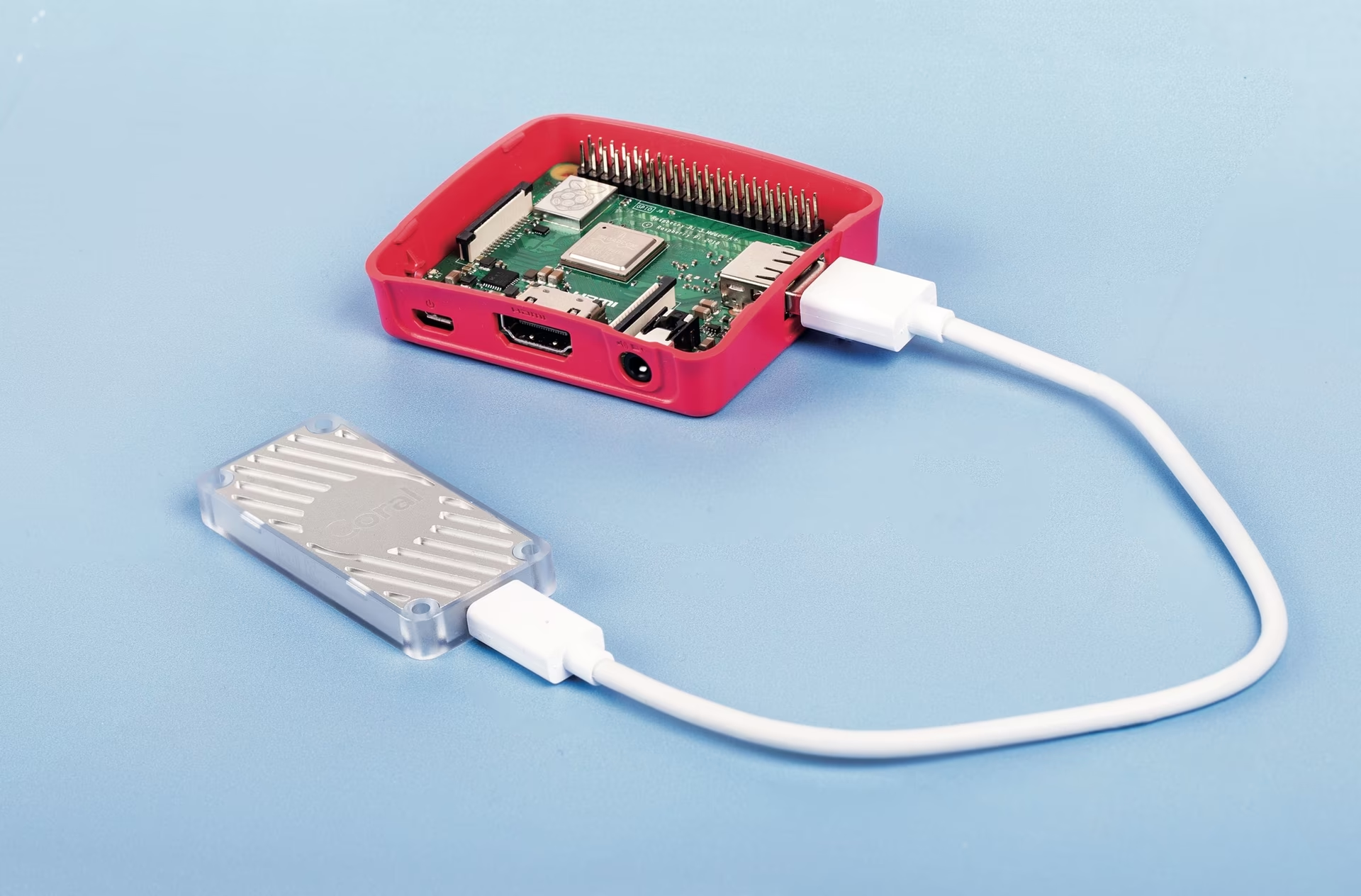
Что такое Coral Edge TPU?
Coral Edge TPU — это компактное устройство, которое добавляет сопроцессор Edge TPU в вашу систему. Он обеспечивает энергоэффективный и высокопроизводительный вывод ML для моделей TensorFlow Lite. Подробнее читайте на домашней странице Coral Edge TPU.
Смотреть: Как запустить вывод на Raspberry Pi с использованием Google Coral Edge TPU
Повышение производительности Raspberry Pi Model с помощью Coral Edge TPU
Многие хотят запускать свои модели на встроенных или мобильных устройствах, таких как Raspberry Pi, поскольку они очень энергоэффективны и могут использоваться во многих различных приложениях. Однако производительность вывода на этих устройствах обычно низкая, даже при использовании таких форматов, как ONNX или OpenVINO. Coral Edge TPU — отличное решение этой проблемы, поскольку его можно использовать с Raspberry Pi и значительно ускорить производительность вывода.
Edge TPU на Raspberry Pi с TensorFlow Lite (Новое)⭐
Существующее руководство от Coral по использованию Edge TPU с Raspberry Pi устарело, и текущие сборки Coral Edge TPU runtime больше не работают с текущими версиями TensorFlow Lite runtime. В дополнение к этому, похоже, что Google полностью забросила проект Coral, и между 2021 и 2025 годами не было никаких обновлений. В этом руководстве показано, как заставить Edge TPU работать с последними версиями TensorFlow Lite runtime и обновленным Coral Edge TPU runtime на одноплатном компьютере Raspberry Pi (SBC).
Предварительные требования
- Raspberry Pi 4B (рекомендуется 2 ГБ или больше) или Raspberry Pi 5 (рекомендуется)
- Raspberry Pi OS Bullseye/Bookworm (64-bit) с рабочим столом (рекомендуется)
- Coral USB Accelerator
- Платформа не на базе ARM для экспорта модели Ultralytics PyTorch
Пошаговая инструкция по установке
В этом руководстве предполагается, что у вас уже установлена и работает Raspberry Pi OS. ultralytics и все зависимости. Чтобы получить ultralytics установлено, посетите руководство по быстрому старту чтобы подготовиться, прежде чем продолжить.
Установка среды выполнения Edge TPU
Сначала нам нужно установить среду выполнения Edge TPU. Доступно множество различных версий, поэтому вам нужно выбрать правильную версию для вашей операционной системы. Высокочастотная версия запускает Edge TPU на более высокой тактовой частоте, что повышает производительность. Однако это может привести к тепловому троттлингу Edge TPU, поэтому рекомендуется предусмотреть какой-либо механизм охлаждения.
| Raspberry Pi OS | Режим высокой частоты | Версия для скачивания |
|---|---|---|
| Bullseye 32bit | Нет | libedgetpu1-std_ ... .bullseye_armhf.deb |
| Bullseye 64bit | Нет | libedgetpu1-std_ ... .bullseye_arm64.deb |
| Bullseye 32bit | Да | libedgetpu1-max_ ... .bullseye_armhf.deb |
| Bullseye 64bit | Да | libedgetpu1-max_ ... .bullseye_arm64.deb |
| Bookworm 32bit | Нет | libedgetpu1-std_ ... .bookworm_armhf.deb |
| Bookworm 64bit | Нет | libedgetpu1-std_ ... .bookworm_arm64.deb |
| Bookworm 32bit | Да | libedgetpu1-max_ ... .bookworm_armhf.deb |
| Bookworm 64bit | Да | libedgetpu1-max_ ... .bookworm_arm64.deb |
Скачайте последнюю версию здесь.
После загрузки файла вы можете установить его с помощью следующей команды:
sudo dpkg -i path/to/package.deb
После установки среды выполнения подключите Coral Edge TPU к порту USB 3.0 на Raspberry Pi, чтобы udev правило может вступить в силу.
Важно
Если у вас уже установлен Coral Edge TPU runtime, удалите его с помощью следующей команды.
# If you installed the standard version
sudo apt remove libedgetpu1-std
# If you installed the high-frequency version
sudo apt remove libedgetpu1-max
Экспорт в Edge TPU
Чтобы использовать Edge TPU, вам необходимо преобразовать вашу модель в совместимый формат. Рекомендуется выполнять экспорт на Google Colab, машине x86_64 Linux, используя официальный контейнер Ultralytics Docker или Ultralytics Platform, поскольку компилятор Edge TPU недоступен на ARM. См. режим экспорта для доступных аргументов.
Экспорт модели
from ultralytics import YOLO
# Load a model
model = YOLO("path/to/model.pt") # Load an official model or custom model
# Export the model
model.export(format="edgetpu")
yolo export model=path/to/model.pt format=edgetpu # Export an official model or custom model
Экспортированная модель будет сохранена в <model_name>_saved_model/ папку с именем <model_name>_full_integer_quant_edgetpu.tflite. Убедитесь, что имя файла заканчивается на _edgetpu.tflite суффикс; в противном случае Ultralytics не detect, что вы используете модель Edge TPU.
Запуск модели
Прежде чем вы сможете фактически запустить модель, вам потребуется установить необходимые библиотеки.
Если у вас уже установлен TensorFlow, удалите его с помощью следующей команды:
pip uninstall tensorflow tensorflow-aarch64
Затем установите или обновите tflite-runtime:
pip install -U tflite-runtime
Теперь вы можете запустить вывод, используя следующий код:
Запуск модели
from ultralytics import YOLO
# Load a model
model = YOLO("path/to/<model_name>_full_integer_quant_edgetpu.tflite") # Load an official model or custom model
# Run Prediction
model.predict("path/to/source.png")
yolo predict model=path/to/MODEL_NAME_full_integer_quant_edgetpu.tflite source=path/to/source.png # Load an official model or custom model
Подробную информацию о Predict можно найти на странице для получения полной информации о режиме прогнозирования.
Инференс с несколькими Edge TPU
Если у вас несколько Edge TPU, вы можете использовать следующий код для выбора конкретного TPU.
from ultralytics import YOLO
# Load a model
model = YOLO("path/to/<model_name>_full_integer_quant_edgetpu.tflite") # Load an official model or custom model
# Run Prediction
model.predict("path/to/source.png") # Inference defaults to the first TPU
model.predict("path/to/source.png", device="tpu:0") # Select the first TPU
model.predict("path/to/source.png", device="tpu:1") # Select the second TPU
Оценка производительности
Оценка производительности
Протестировано с Raspberry Pi OS Bookworm 64-bit и USB Coral Edge TPU.
Примечание
Показано время инференса, предварительная / постобработка не включена.
| Размер изображения | Модель | Стандартное время инференса (мс) | Время инференса на высокой частоте (мс) |
|---|---|---|---|
| 320 | YOLOv8n | 32.2 | 26.7 |
| 320 | YOLOv8s | 47.1 | 39.8 |
| 512 | YOLOv8n | 73.5 | 60.7 |
| 512 | YOLOv8s | 149.6 | 125.3 |
| Размер изображения | Модель | Стандартное время инференса (мс) | Время инференса при высокой частоте (мс) |
|---|---|---|---|
| 320 | YOLOv8n | 22.2 | 16.7 |
| 320 | YOLOv8s | 40.1 | 32.2 |
| 512 | YOLOv8n | 53.5 | 41.6 |
| 512 | YOLOv8s | 132.0 | 103.3 |
В среднем:
- Raspberry Pi 5 на 22% быстрее в стандартном режиме, чем Raspberry Pi 4B.
- Raspberry Pi 5 на 30,2% быстрее в высокочастотном режиме, чем Raspberry Pi 4B.
- Высокочастотный режим на 28,4% быстрее стандартного режима.
Часто задаваемые вопросы
Что такое Coral Edge TPU и как он повышает производительность Raspberry Pi с Ultralytics YOLO26?
Coral Edge TPU — это компактное устройство, предназначенное для добавления сопроцессора Edge TPU в вашу систему. Этот сопроцессор обеспечивает низкоэнергетический, высокопроизводительный вывод машинного обучения, особенно оптимизированный для моделей TensorFlow Lite. При использовании Raspberry Pi Edge TPU ускоряет вывод моделей машинного обучения, значительно повышая производительность, особенно для моделей Ultralytics YOLO26. Вы можете узнать больше о Coral Edge TPU на их домашней странице.
Как установить среду выполнения Coral Edge TPU на Raspberry Pi?
Чтобы установить Coral Edge TPU runtime на Raspberry Pi, загрузите соответствующий .deb Пакет для вашей версии Raspberry Pi OS из по этой ссылке. После загрузки используйте следующую команду для ее установки:
sudo dpkg -i path/to/package.deb
Обязательно удалите все предыдущие версии среды выполнения Coral Edge TPU, выполнив действия, описанные в разделе Пошаговое руководство по установке.
Могу ли я экспортировать свою модель Ultralytics YOLO26 для совместимости с Coral Edge TPU?
Да, вы можете экспортировать свою модель Ultralytics YOLO26 для совместимости с Coral Edge TPU. Рекомендуется выполнять экспорт на Google Colab, машине x86_64 Linux или с использованием контейнера Ultralytics Docker. Вы также можете использовать Ultralytics Platform для экспорта. Вот как вы можете экспортировать свою модель с помощью Python и CLI:
Экспорт модели
from ultralytics import YOLO
# Load a model
model = YOLO("path/to/model.pt") # Load an official model or custom model
# Export the model
model.export(format="edgetpu")
yolo export model=path/to/model.pt format=edgetpu # Export an official model or custom model
Для получения дополнительной информации обратитесь к документации Режим экспорта.
Что делать, если TensorFlow уже установлен на моем Raspberry Pi, но я хочу использовать tflite-runtime вместо него?
Если у вас установлен TensorFlow на Raspberry Pi и вам нужно переключиться на tflite-runtime, вам сначала нужно удалить TensorFlow, используя:
pip uninstall tensorflow tensorflow-aarch64
Затем установите или обновите tflite-runtime с помощью следующей команды:
pip install -U tflite-runtime
Подробные инструкции см. в разделе Запуск модели.
Как мне выполнить вывод с экспортированной моделью YOLO26 на Raspberry Pi с использованием Coral Edge TPU?
После экспорта вашей модели YOLO26 в формат, совместимый с Edge TPU, вы можете выполнять вывод, используя следующие фрагменты кода:
Запуск модели
from ultralytics import YOLO
# Load a model
model = YOLO("path/to/edgetpu_model.tflite") # Load an official model or custom model
# Run Prediction
model.predict("path/to/source.png")
yolo predict model=path/to/edgetpu_model.tflite source=path/to/source.png # Load an official model or custom model
Подробную информацию о функциях режима полного прогнозирования можно найти на странице прогнозирования.