Tập dữ liệu VOC
Tập dữ liệu PASCAL VOC (Visual Object Classes) là một tập dữ liệu nổi tiếng về object detect, segmentation và phân loại. Nó được thiết kế để khuyến khích nghiên cứu trên nhiều danh mục đối tượng đa dạng và thường được sử dụng để đánh giá chuẩn các mô hình thị giác máy tính. Đây là một tập dữ liệu thiết yếu cho các nhà nghiên cứu và nhà phát triển làm việc với các tác vụ object detect, segmentation và phân loại.
Xem: Cách huấn luyện Ultralytics YOLO26 trên Tập dữ liệu Pascal VOC | detect đối tượng 🚀
Các tính năng chính
- Tập dữ liệu VOC bao gồm hai thử thách chính: VOC2007 và VOC2012.
- Bộ dữ liệu bao gồm 20 loại đối tượng, bao gồm các đối tượng phổ biến như ô tô, xe đạp và động vật, cũng như các loại cụ thể hơn như thuyền, ghế sofa và bàn ăn.
- Các chú thích bao gồm hộp giới hạn đối tượng và nhãn lớp cho các tác vụ phát hiện và phân loại đối tượng, và mặt nạ phân vùng cho các tác vụ phân vùng.
- VOC cung cấp các chỉ số đánh giá tiêu chuẩn hóa như mean Average Precision (mAP) cho object detect và phân loại, giúp nó phù hợp để so sánh hiệu suất mô hình.
Cấu trúc bộ dữ liệu
Tập dữ liệu VOC được chia thành ba tập con:
- Train: Tập con này chứa hình ảnh để huấn luyện các mô hình phát hiện, phân vùng và phân loại đối tượng.
- Validation: Tập con này có các hình ảnh được sử dụng cho mục đích xác thực trong quá trình huấn luyện mô hình.
- Test: Tập con này bao gồm các hình ảnh được sử dụng để kiểm tra và đánh giá các mô hình đã được huấn luyện. Các chú thích ground truth cho tập con này không được công khai, và kết quả trong quá khứ đã được gửi đến máy chủ đánh giá PASCAL VOC để đánh giá hiệu suất.
Các ứng dụng
Tập dữ liệu VOC được sử dụng rộng rãi để huấn luyện và đánh giá các mô hình học sâu trong object detect (như Ultralytics YOLO, Faster R-CNN và SSD), instance segmentation (như Mask R-CNN) và phân loại hình ảnh. Tập hợp đa dạng các danh mục đối tượng, số lượng lớn hình ảnh được chú thích và các chỉ số đánh giá tiêu chuẩn hóa của tập dữ liệu biến nó thành một tài nguyên thiết yếu cho các nhà nghiên cứu và thực hành thị giác máy tính.
YAML bộ dữ liệu
Một tệp YAML (Yet Another Markup Language) được sử dụng để định nghĩa cấu hình tập dữ liệu. Nó chứa thông tin về đường dẫn, lớp và các thông tin liên quan khác của tập dữ liệu. Trong trường hợp tập dữ liệu VOC, tệp VOC.yaml tệp được duy trì tại https://github.com/ultralytics/ultralytics/blob/main/ultralytics/cfg/datasets/VOC.yaml.
ultralytics/cfg/datasets/VOC.yaml
# Ultralytics 🚀 AGPL-3.0 License - https://ultralytics.com/license
# PASCAL VOC dataset http://host.robots.ox.ac.uk/pascal/VOC by University of Oxford
# Documentation: https://docs.ultralytics.com/datasets/detect/voc/
# Example usage: yolo train data=VOC.yaml
# parent
# ├── ultralytics
# └── datasets
# └── VOC ← downloads here (2.8 GB)
# Train/val/test sets as 1) dir: path/to/imgs, 2) file: path/to/imgs.txt, or 3) list: [path/to/imgs1, path/to/imgs2, ..]
path: VOC
train: # train images (relative to 'path') 16551 images
- images/train2012
- images/train2007
- images/val2012
- images/val2007
val: # val images (relative to 'path') 4952 images
- images/test2007
test: # test images (optional)
- images/test2007
# Classes
names:
0: aeroplane
1: bicycle
2: bird
3: boat
4: bottle
5: bus
6: car
7: cat
8: chair
9: cow
10: diningtable
11: dog
12: horse
13: motorbike
14: person
15: pottedplant
16: sheep
17: sofa
18: train
19: tvmonitor
# Download script/URL (optional) ---------------------------------------------------------------------------------------
download: |
import xml.etree.ElementTree as ET
from pathlib import Path
from ultralytics.utils.downloads import download
from ultralytics.utils import ASSETS_URL, TQDM
def convert_label(path, lb_path, year, image_id):
"""Converts XML annotations from VOC format to YOLO format by extracting bounding boxes and class IDs."""
def convert_box(size, box):
dw, dh = 1.0 / size[0], 1.0 / size[1]
x, y, w, h = (box[0] + box[1]) / 2.0 - 1, (box[2] + box[3]) / 2.0 - 1, box[1] - box[0], box[3] - box[2]
return x * dw, y * dh, w * dw, h * dh
with open(path / f"VOC{year}/Annotations/{image_id}.xml") as in_file, open(lb_path, "w", encoding="utf-8") as out_file:
tree = ET.parse(in_file)
root = tree.getroot()
size = root.find("size")
w = int(size.find("width").text)
h = int(size.find("height").text)
names = list(yaml["names"].values()) # names list
for obj in root.iter("object"):
cls = obj.find("name").text
if cls in names and int(obj.find("difficult").text) != 1:
xmlbox = obj.find("bndbox")
bb = convert_box((w, h), [float(xmlbox.find(x).text) for x in ("xmin", "xmax", "ymin", "ymax")])
cls_id = names.index(cls) # class id
out_file.write(" ".join(str(a) for a in (cls_id, *bb)) + "\n")
# Download
dir = Path(yaml["path"]) # dataset root dir
urls = [
f"{ASSETS_URL}/VOCtrainval_06-Nov-2007.zip", # 446MB, 5012 images
f"{ASSETS_URL}/VOCtest_06-Nov-2007.zip", # 438MB, 4953 images
f"{ASSETS_URL}/VOCtrainval_11-May-2012.zip", # 1.95GB, 17126 images
]
download(urls, dir=dir / "images", threads=3, exist_ok=True) # download and unzip over existing (required)
# Convert
path = dir / "images/VOCdevkit"
for year, image_set in ("2012", "train"), ("2012", "val"), ("2007", "train"), ("2007", "val"), ("2007", "test"):
imgs_path = dir / "images" / f"{image_set}{year}"
lbs_path = dir / "labels" / f"{image_set}{year}"
imgs_path.mkdir(exist_ok=True, parents=True)
lbs_path.mkdir(exist_ok=True, parents=True)
with open(path / f"VOC{year}/ImageSets/Main/{image_set}.txt") as f:
image_ids = f.read().strip().split()
for id in TQDM(image_ids, desc=f"{image_set}{year}"):
f = path / f"VOC{year}/JPEGImages/{id}.jpg" # old img path
lb_path = (lbs_path / f.name).with_suffix(".txt") # new label path
f.rename(imgs_path / f.name) # move image
convert_label(path, lb_path, year, id) # convert labels to YOLO format
Cách sử dụng
Để huấn luyện một mô hình YOLO26n trên tập dữ liệu VOC trong 100 epoch với kích thước ảnh là 640, bạn có thể sử dụng các đoạn mã sau. Để có danh sách đầy đủ các đối số có sẵn, hãy tham khảo trang Huấn luyện mô hình.
Ví dụ huấn luyện
from ultralytics import YOLO
# Load a model
model = YOLO("yolo26n.pt") # load a pretrained model (recommended for training)
# Train the model
results = model.train(data="VOC.yaml", epochs=100, imgsz=640)
# Start training from a pretrained *.pt model
yolo detect train data=VOC.yaml model=yolo26n.pt epochs=100 imgsz=640
Ảnh và Chú thích mẫu
Tập dữ liệu VOC chứa một tập hợp hình ảnh đa dạng với nhiều danh mục đối tượng và cảnh phức tạp. Dưới đây là một số ví dụ về hình ảnh từ tập dữ liệu, cùng với các chú thích tương ứng của chúng:
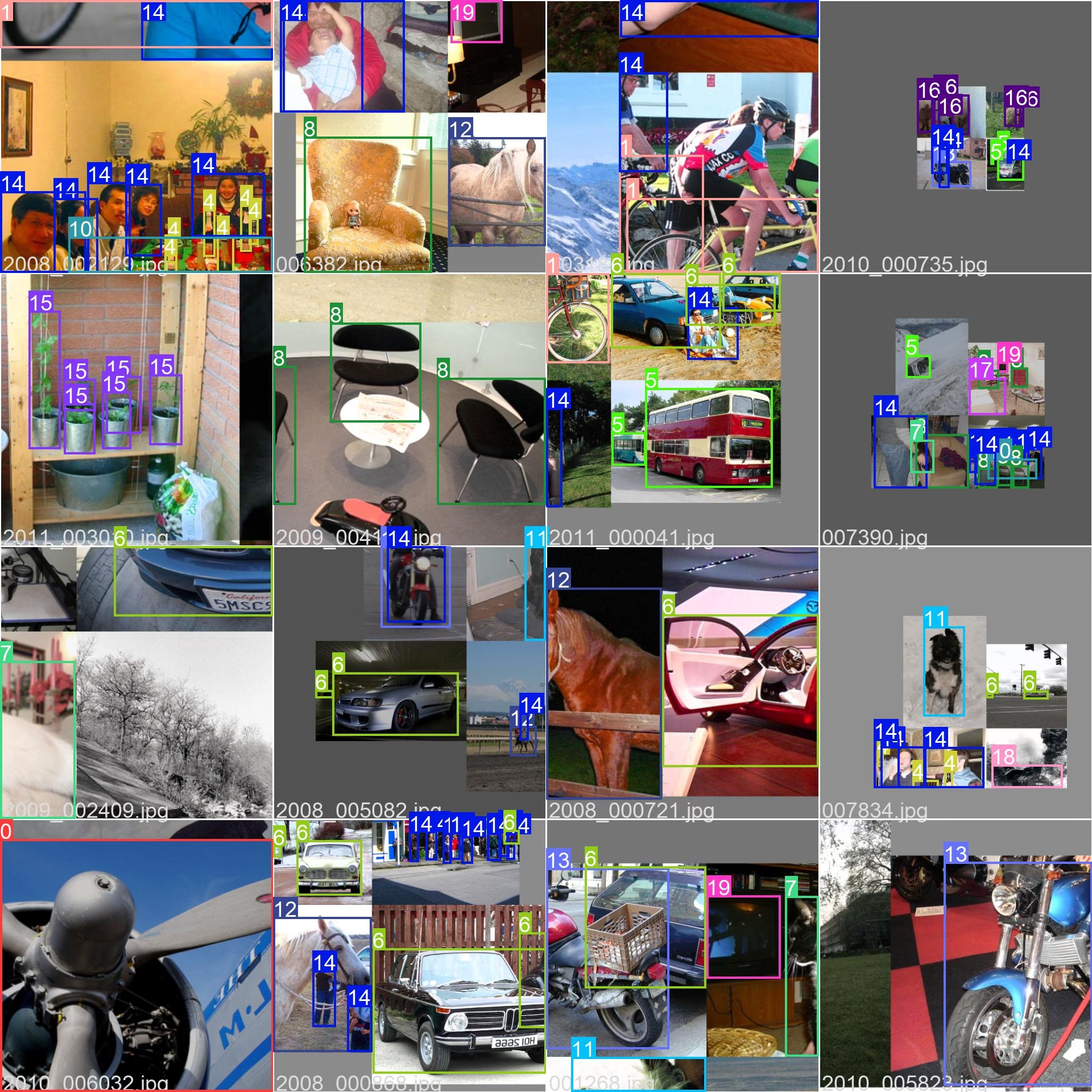
- Hình ảnh Mosaiced: Hình ảnh này minh họa một lô huấn luyện bao gồm các hình ảnh bộ dữ liệu được mosaiced. Mosaicing là một kỹ thuật được sử dụng trong quá trình huấn luyện, kết hợp nhiều hình ảnh thành một hình ảnh duy nhất để tăng sự đa dạng của các đối tượng và cảnh trong mỗi lô huấn luyện. Điều này giúp cải thiện khả năng tổng quát hóa của mô hình đối với các kích thước, tỷ lệ khung hình và ngữ cảnh khác nhau của đối tượng.
Ví dụ này minh họa sự đa dạng và phức tạp của các hình ảnh trong tập dữ liệu VOC và lợi ích của việc sử dụng kỹ thuật mosaicing trong quá trình huấn luyện.
Trích dẫn và Lời cảm ơn
Nếu bạn sử dụng tập dữ liệu VOC trong công việc nghiên cứu hoặc phát triển của mình, vui lòng trích dẫn bài báo sau:
@misc{everingham2010pascal,
title={The PASCAL Visual Object Classes (VOC) Challenge},
author={Mark Everingham and Luc Van Gool and Christopher K. I. Williams and John Winn and Andrew Zisserman},
year={2010},
eprint={0909.5206},
archivePrefix={arXiv},
primaryClass={cs.CV}
}
Chúng tôi xin ghi nhận PASCAL VOC Consortium vì đã tạo ra và duy trì tài nguyên quý giá này cho cộng đồng thị giác máy tính. Để biết thêm thông tin về tập dữ liệu VOC và những người tạo ra nó, hãy truy cập trang web tập dữ liệu PASCAL VOC.
Câu hỏi thường gặp
Tập dữ liệu PASCAL VOC là gì và tại sao nó quan trọng đối với các tác vụ thị giác máy tính?
Tập dữ liệu PASCAL VOC (Visual Object Classes) là một chuẩn mực nổi tiếng cho object detect, segmentation và phân loại trong thị giác máy tính. Nó bao gồm các chú thích toàn diện như hộp giới hạn, nhãn lớp và mặt nạ segmentation trên 20 danh mục đối tượng khác nhau. Các nhà nghiên cứu sử dụng rộng rãi tập dữ liệu này để đánh giá hiệu suất của các mô hình như Faster R-CNN, YOLO và Mask R-CNN nhờ các chỉ số đánh giá tiêu chuẩn hóa như mean Average Precision (mAP).
Làm cách nào để tôi huấn luyện một mô hình YOLO26 sử dụng tập dữ liệu VOC?
Để huấn luyện một mô hình YOLO26 với tập dữ liệu VOC, bạn cần cấu hình tập dữ liệu trong một tệp yaml. Dưới đây là một ví dụ để bắt đầu huấn luyện một mô hình YOLO26n trong 100 epoch với kích thước ảnh là 640:
Ví dụ huấn luyện
from ultralytics import YOLO
# Load a model
model = YOLO("yolo26n.pt") # load a pretrained model (recommended for training)
# Train the model
results = model.train(data="VOC.yaml", epochs=100, imgsz=640)
# Start training from a pretrained *.pt model
yolo detect train data=VOC.yaml model=yolo26n.pt epochs=100 imgsz=640
Các thử thách chính có trong tập dữ liệu VOC là gì?
Tập dữ liệu VOC bao gồm hai thử thách chính: VOC2007 và VOC2012. Các thử thách này kiểm tra object detect, segmentation và phân loại trên 20 danh mục đối tượng đa dạng. Mỗi hình ảnh được chú thích tỉ mỉ với hộp giới hạn, nhãn lớp và mặt nạ segmentation. Các thử thách cung cấp các chỉ số tiêu chuẩn hóa như mAP, tạo điều kiện so sánh và đánh giá chuẩn các mô hình thị giác máy tính khác nhau.
Tập dữ liệu PASCAL VOC nâng cao việc đánh giá chuẩn và hiệu suất mô hình như thế nào?
Tập dữ liệu PASCAL VOC nâng cao việc đánh giá chuẩn và hiệu suất mô hình thông qua các chú thích chi tiết và các chỉ số tiêu chuẩn hóa như mean Average Precision (mAP). Các chỉ số này rất quan trọng để đánh giá hiệu suất của các mô hình object detect và phân loại. Các hình ảnh đa dạng và phức tạp của tập dữ liệu đảm bảo đánh giá mô hình toàn diện trên nhiều kịch bản thực tế khác nhau.
Làm cách nào để sử dụng tập dữ liệu VOC cho semantic segmentation trong các mô hình YOLO?
Để sử dụng tập dữ liệu VOC cho các tác vụ semantic segmentation với các mô hình YOLO, bạn cần cấu hình tập dữ liệu đúng cách trong một tệp YAML. Tệp YAML định nghĩa các đường dẫn và lớp cần thiết để huấn luyện các mô hình segmentation. Kiểm tra tệp cấu hình YAML của tập dữ liệu VOC tại VOC.yaml để biết các thiết lập chi tiết. Đối với các tác vụ phân đoạn, bạn sẽ sử dụng một mô hình dành riêng cho phân đoạn như yolo26n-seg.pt thay vì mô hình phát hiện.