YOLOE:实时感知一切
简介
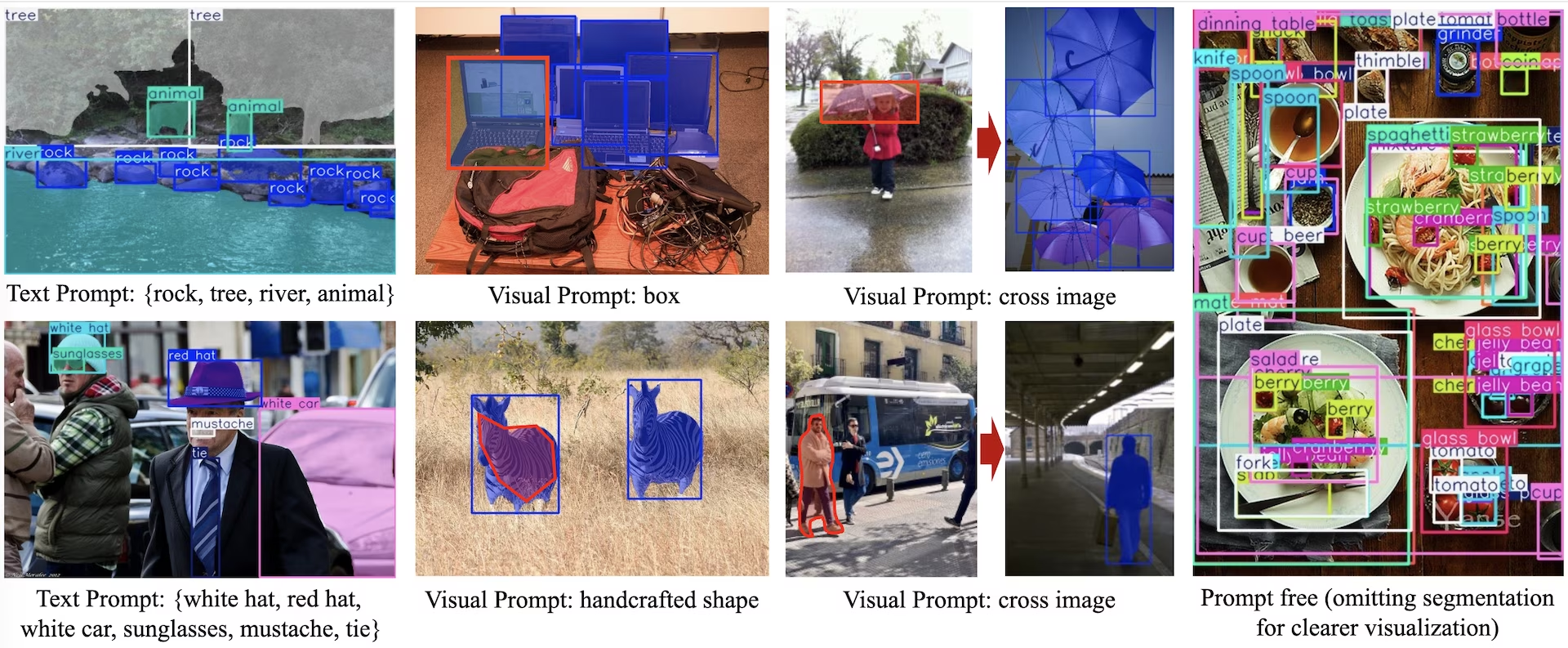
YOLOE (Real-Time Seeing Anything) 是零样本、可提示 YOLO 模型的一项新进展,专为 开放词汇表 detect 和分割而设计。 与之前仅限于固定类别的 YOLO 模型不同,YOLOE 使用文本、图像或内部词汇表提示,从而能够实时 detect 任何对象类别。 YOLOE 基于 YOLOv10 并受到 YOLO-World 的启发,以最小的速度和准确性影响实现了 state-of-the-art 零样本性能。
观看: 如何将 YOLOE 与 Ultralytics python 包一起使用:开放词汇和实时识别任何事物 🚀
与早期的 YOLO 模型相比,YOLOE 显著提升了效率和准确性。在 LVIS 数据集上,它比 YOLO-Worldv2 提升了 +3.5 AP,同时仅使用了三分之一的训练资源,并实现了 1.4 倍的推理速度。在 COCO 数据集上进行微调后,YOLOE-v8-large 以 0.1 mAP 的优势超越了 YOLOv8-L,并且训练时间减少了近 4 倍。这表明 YOLOE 在准确性、效率和多功能性之间取得了卓越的平衡。以下章节将探讨 YOLOE 的架构、基准比较以及与 Ultralytics 框架的集成。
架构概览
YOLOE 保留了标准的 YOLO 结构:一个用于特征提取的卷积 backbone(例如,CSP-Darknet),一个用于多尺度融合的 neck(例如,PAN-FPN),以及一个 anchor-free, decoupled 检测 head(如 YOLOv8/YOLO11 中所示),独立预测目标、类别和框。YOLOE 引入了三个新模块,实现了开放词汇检测:
可重参数化的区域-文本对齐 (RepRTA): 通过一个小型的辅助网络细化文本 嵌入(例如,来自 CLIP),从而支持 文本提示检测。在推理时,此网络被折叠到主模型中,从而确保零开销。因此,YOLOE 可以检测任意文本标记的对象(例如,未见过的“交通灯”),而不会产生运行时损失。
语义激活视觉提示编码器 (SAVPE):通过轻量级嵌入分支实现视觉提示检测。给定一张参考图像,SAVPE 编码语义和激活特征,使模型能够检测视觉上相似的对象——这是一种对徽标或特定部件有用的单次检测能力。
惰性区域提示对比 (LRPC):在无提示模式下,YOLOE使用在大型词汇表(来自LVIS和Objects365的1200+类别)上训练的内部嵌入执行开放集识别。无需外部提示或编码器,YOLOE通过嵌入相似性查找来识别对象,从而有效地处理推理时的大型标签空间。
此外,YOLOE 通过使用掩码预测分支(类似于 YOLACT 或 YOLOv8-Seg)扩展检测头,集成了实时实例分割,从而最大限度地减少了开销。
至关重要的是,YOLOE 的开放世界模块在用作常规封闭集 YOLO 时,不会引入推理成本。训练后,YOLOE 参数可以重新参数化为标准 YOLO head,从而保持相同的 FLOPs 和速度(例如,与 YOLO11 完全匹配)。
可用模型、支持的任务和操作模式
本节详细介绍了可用的模型及其特定的预训练权重、支持的任务以及与各种操作模式的兼容性,例如推理、验证、训练和导出,其中✅表示支持的模式,❌表示不支持的模式。
文本/视觉提示模型
| 模型类型 | 预训练权重 | 支持的任务 | 推理 | 验证 | 训练 | 导出 |
|---|---|---|---|---|---|---|
| YOLOE-11S | yoloe-11s-seg.pt | 实例分割 | ✅ | ✅ | ✅ | ✅ |
| YOLOE-11M | yoloe-11m-seg.pt | 实例分割 | ✅ | ✅ | ✅ | ✅ |
| YOLOE-11L | yoloe-11l-seg.pt | 实例分割 | ✅ | ✅ | ✅ | ✅ |
| YOLOE-v8S | yoloe-v8s-seg.pt | 实例分割 | ✅ | ✅ | ✅ | ✅ |
| YOLOE-v8M | yoloe-v8m-seg.pt | 实例分割 | ✅ | ✅ | ✅ | ✅ |
| YOLOE-v8L | yoloe-v8l-seg.pt | 实例分割 | ✅ | ✅ | ✅ | ✅ |
| YOLOE-26N | yoloe-26n-seg.pt | 实例分割 | ✅ | ✅ | ✅ | ✅ |
| YOLOE-26S | yoloe-26s-seg.pt | 实例分割 | ✅ | ✅ | ✅ | ✅ |
| YOLOE-26M | yoloe-26m-seg.pt | 实例分割 | ✅ | ✅ | ✅ | ✅ |
| YOLOE-26L | yoloe-26l-seg.pt | 实例分割 | ✅ | ✅ | ✅ | ✅ |
| YOLOE-26X | yoloe-26x-seg.pt | 实例分割 | ✅ | ✅ | ✅ | ✅ |
无提示词模型
| 模型类型 | 预训练权重 | 支持的任务 | 推理 | 验证 | 训练 | 导出 |
|---|---|---|---|---|---|---|
| YOLOE-11S-PF | yoloe-11s-seg-pf.pt | 实例分割 | ✅ | ✅ | ✅ | ✅ |
| YOLOE-11M-PF | yoloe-11m-seg-pf.pt | 实例分割 | ✅ | ✅ | ✅ | ✅ |
| YOLOE-11L-PF | yoloe-11l-seg-pf.pt | 实例分割 | ✅ | ✅ | ✅ | ✅ |
| YOLOE-v8S-PF | yoloe-v8s-seg-pf.pt | 实例分割 | ✅ | ✅ | ✅ | ✅ |
| YOLOE-v8M-PF | yoloe-v8m-seg-pf.pt | 实例分割 | ✅ | ✅ | ✅ | ✅ |
| YOLOE-v8L-PF | yoloe-v8l-seg-pf.pt | 实例分割 | ✅ | ✅ | ✅ | ✅ |
| YOLOE-26N-PF | yoloe-26n-seg-pf.pt | 实例分割 | ✅ | ✅ | ✅ | ✅ |
| YOLOE-26S-PF | yoloe-26s-seg-pf.pt | 实例分割 | ✅ | ✅ | ✅ | ✅ |
| YOLOE-26M-PF | yoloe-26m-seg-pf.pt | 实例分割 | ✅ | ✅ | ✅ | ✅ |
| YOLOE-26L-PF | yoloe-26l-seg-pf.pt | 实例分割 | ✅ | ✅ | ✅ | ✅ |
| YOLOE-26X-PF | yoloe-26x-seg-pf.pt | 实例分割 | ✅ | ✅ | ✅ | ✅ |
YOLOE-26 性能
有关 YOLOE-26 模型详细性能基准,请参阅 YOLO26 文档。
使用示例
YOLOE 模型可以轻松集成到您的 Python 应用程序中。Ultralytics 提供了用户友好的 Python API 和 CLI 命令,以简化开发流程。
训练用法
在自定义数据集上进行微调
您可以针对检测和实例分割任务,在您的自定义 YOLO 数据集上微调任何预训练的 YOLOE 模型。
观看: 如何在汽车零部件 segment 数据集上训练 YOLOE | 开放词汇模型、预测与导出 🚀
示例
实例分割
微调 YOLOE 预训练检查点主要遵循 标准的 YOLO 训练流程。关键区别在于显式传递 YOLOEPESegTrainer 作为 trainer 参数设置为 model.train():
from ultralytics import YOLOE
from ultralytics.models.yolo.yoloe import YOLOEPESegTrainer
model = YOLOE("yoloe-26s-seg.pt")
# Fine-tune on your segmentation dataset
results = model.train(
data="coco128-seg.yaml", # Segmentation dataset
epochs=80,
patience=10,
trainer=YOLOEPESegTrainer, # <- Important: use segmentation trainer
)
对象检测
全部 预训练的 YOLOE 模型 默认执行实例分割。要使用这些预训练检查点来训练检测模型,请使用 YAML 配置文件从头开始初始化一个检测模型,然后加载相同规模的预训练分割检查点。请注意,我们使用 YOLOEPETrainer 代替 YOLOEPESegTrainer 由于我们正在训练一个检测模型:
from ultralytics import YOLOE
from ultralytics.models.yolo.yoloe import YOLOEPETrainer
# Initialize a detection model from a config
model = YOLOE("yoloe-26s.yaml")
# Load weights from a pretrained segmentation checkpoint (same scale)
model.load("yoloe-26s-seg.pt")
# Fine-tune on your detection dataset
results = model.train(
data="coco128.yaml", # Detection dataset
epochs=80,
patience=10,
trainer=YOLOEPETrainer, # <- Important: use detection trainer
)
线性探测仅微调分类分支,同时冻结模型的其余部分。这种方法在处理有限数据时非常有用,因为它通过利用先前学习的特征来防止过度拟合,同时仅调整分类头。
实例分割
from ultralytics import YOLOE
from ultralytics.models.yolo.yoloe import YOLOEPESegTrainer
# Load a pretrained segmentation model
model = YOLOE("yoloe-26s-seg.pt")
# Identify the head layer index
head_index = len(model.model.model) - 1
# Freeze all backbone and neck layers (i.e., everything before the head)
freeze = [str(i) for i in range(0, head_index)]
# Freeze parts of the segmentation head, keeping only the classification branch trainable
for name, child in model.model.model[-1].named_children():
if "cv3" not in name:
freeze.append(f"{head_index}.{name}")
# Freeze detection branch components
freeze.extend(
[
f"{head_index}.cv3.0.0",
f"{head_index}.cv3.0.1",
f"{head_index}.cv3.1.0",
f"{head_index}.cv3.1.1",
f"{head_index}.cv3.2.0",
f"{head_index}.cv3.2.1",
]
)
# Train only the classification branch
results = model.train(
data="coco128-seg.yaml", # Segmentation dataset
epochs=80,
patience=10,
trainer=YOLOEPESegTrainer, # <- Important: use segmentation trainer
freeze=freeze,
)
对象检测
对于目标检测任务,训练过程与上面的实例分割示例几乎相同,但我们使用 YOLOEPETrainer 代替 YOLOEPESegTrainer,并使用 YAML 初始化目标检测模型,然后从预训练的实例分割检查点加载权重。
from ultralytics import YOLOE
from ultralytics.models.yolo.yoloe import YOLOEPETrainer
# Initialize a detection model from a config
model = YOLOE("yoloe-26s.yaml")
# Load weights from a pretrained segmentation checkpoint (same scale)
model.load("yoloe-26s-seg.pt")
# Identify the head layer index
head_index = len(model.model.model) - 1
# Freeze all backbone and neck layers (i.e., everything before the head)
freeze = [str(i) for i in range(0, head_index)]
# Freeze parts of the segmentation head, keeping only the classification branch trainable
for name, child in model.model.model[-1].named_children():
if "cv3" not in name:
freeze.append(f"{head_index}.{name}")
# Freeze detection branch components
freeze.extend(
[
f"{head_index}.cv3.0.0",
f"{head_index}.cv3.0.1",
f"{head_index}.cv3.1.0",
f"{head_index}.cv3.1.1",
f"{head_index}.cv3.2.0",
f"{head_index}.cv3.2.1",
]
)
# Train only the classification branch
results = model.train(
data="coco128.yaml", # Detection dataset
epochs=80,
patience=10,
trainer=YOLOEPETrainer, # <- Important: use detection trainer
freeze=freeze,
)
预测用法
YOLOE 支持基于文本和视觉的提示。使用提示非常简单,只需通过 predict 方法,如下所示:
示例
文本提示允许您通过文本描述指定希望 detect 的类别。以下代码展示了如何使用 YOLOE 在图像中 detect 人和公共汽车:
from ultralytics import YOLOE
# Initialize a YOLOE model
model = YOLOE("yoloe-26l-seg.pt") # or yoloe-26s/m-seg.pt for different sizes
# Set text prompt to detect person and bus. You only need to do this once after you load the model.
model.set_classes(["person", "bus"])
# Run detection on the given image
results = model.predict("path/to/image.jpg")
# Show results
results[0].show()
通过展示目标类别的视觉示例(而不是用文字描述),视觉提示允许您引导模型。
字段 visual_prompts 参数,该参数接受一个包含两个键的字典: bboxes 和 cls。中的每个边界框 bboxes 应该紧密包围您希望模型 detect 的目标对象的示例,以及在...中的相应条目 cls 指定该框的类别标签。这种配对告诉模型,“这就是 X 类的样子——现在找到更多类似的。”
类别 ID (cls)在 visual_prompts 用于将每个边界框与提示中的特定类别相关联。它们不是固定的标签,而是您分配给每个示例的临时标识符。唯一的要求是类 ID 必须是连续的,从 0 开始。这有助于模型正确地将每个框与其相应的类相关联。
您可以直接在要运行推理的同一图像中提供视觉提示。例如:
import numpy as np
from ultralytics import YOLOE
from ultralytics.models.yolo.yoloe import YOLOEVPSegPredictor
# Initialize a YOLOE model
model = YOLOE("yoloe-26l-seg.pt")
# Define visual prompts using bounding boxes and their corresponding class IDs.
# Each box highlights an example of the object you want the model to detect.
visual_prompts = dict(
bboxes=np.array(
[
[221.52, 405.8, 344.98, 857.54], # Box enclosing person
[120, 425, 160, 445], # Box enclosing glasses
],
),
cls=np.array(
[
0, # ID to be assigned for person
1, # ID to be assigned for glasses
]
),
)
# Run inference on an image, using the provided visual prompts as guidance
results = model.predict(
"ultralytics/assets/bus.jpg",
visual_prompts=visual_prompts,
predictor=YOLOEVPSegPredictor,
)
# Show results
results[0].show()
或者,您可以使用单独的参考图像来提供示例,使用 refer_image 参数。在这种情况下, bboxes 和 cls 在 visual_prompts 应该描述参考图像中的对象,而不是您要进行预测的目标图像:
注意
可视化参数: source 是视频或流,模型会自动使用第一帧作为 refer_image。这意味着您的 visual_prompts 会应用于初始帧,以帮助模型理解在视频的其余部分中要寻找的内容。或者,您可以显式地将任何特定帧作为 refer_image 用于控制模型使用哪些视觉示例作为参考。
import numpy as np
from ultralytics import YOLOE
from ultralytics.models.yolo.yoloe import YOLOEVPSegPredictor
# Initialize a YOLOE model
model = YOLOE("yoloe-26l-seg.pt")
# Define visual prompts based on a separate reference image
visual_prompts = dict(
bboxes=np.array([[221.52, 405.8, 344.98, 857.54]]), # Box enclosing person
cls=np.array([0]), # ID to be assigned for person
)
# Run prediction on a different image, using reference image to guide what to look for
results = model.predict(
"ultralytics/assets/zidane.jpg", # Target image for detection
refer_image="ultralytics/assets/bus.jpg", # Reference image used to get visual prompts
visual_prompts=visual_prompts,
predictor=YOLOEVPSegPredictor,
)
# Show results
results[0].show()
使用 refer_image 还永久设置了类别,这样您就可以运行预测,而无需再次提供相同的视觉提示,并且在导出模型后仍能检测相同的类别:
# After making prediction with `refer_image`, you can run predictions without passing visual_prompts again and still get the same classes back
results = model("ultralytics/assets/bus.jpg")
# Or export it to a different format while retaining the classes
model.export(format="onnx")
您还可以传递多个目标图像以运行预测:
import numpy as np
from ultralytics import YOLOE
from ultralytics.models.yolo.yoloe import YOLOEVPSegPredictor
# Initialize a YOLOE model
model = YOLOE("yoloe-26l-seg.pt")
# Define visual prompts using bounding boxes and their corresponding class IDs.
# Each box highlights an example of the object you want the model to detect.
visual_prompts = dict(
bboxes=[
np.array(
[
[221.52, 405.8, 344.98, 857.54], # Box enclosing person
[120, 425, 160, 445], # Box enclosing glasses
],
),
np.array([[150, 200, 1150, 700]]),
],
cls=[
np.array(
[
0, # ID to be assigned for person
1, # ID to be assigned for glasses
]
),
np.array([0]),
],
)
# Run inference on multiple image, using the provided visual prompts as guidance
results = model.predict(
["ultralytics/assets/bus.jpg", "ultralytics/assets/zidane.jpg"],
visual_prompts=visual_prompts,
predictor=YOLOEVPSegPredictor,
)
# Show results
results[0].show()
YOLOE还包括带有内置词汇的无提示变体。这些模型不需要任何提示,并且像传统YOLO模型一样工作。它们不依赖于用户提供的标签或视觉示例,而是基于Recognize Anything Model Plus (RAM++)使用的标签集,从预定义的4,585个类别列表中detect目标。
from ultralytics import YOLOE
# Initialize a YOLOE model
model = YOLOE("yoloe-26l-seg-pf.pt")
# Run prediction. No prompts required.
results = model.predict("path/to/image.jpg")
# Show results
results[0].show()
验证用法
在数据集上进行模型验证的流程如下:
示例
from ultralytics import YOLOE
# Create a YOLOE model
model = YOLOE("yoloe-26l-seg.pt") # or yoloe-26s/m-seg.pt for different sizes
# Conduct model validation on the COCO128-seg example dataset
metrics = model.val(data="coco128-seg.yaml")
默认情况下,它使用提供的数据集为每个类别提取视觉嵌入。
from ultralytics import YOLOE
# Create a YOLOE model
model = YOLOE("yoloe-26l-seg.pt") # or yoloe-26s/m-seg.pt for different sizes
# Conduct model validation on the COCO128-seg example dataset
metrics = model.val(data="coco128-seg.yaml", load_vp=True)
或者,我们可以使用另一个数据集作为参考数据集,以提取每个类别的视觉嵌入。 请注意,此参考数据集应与提供的数据集具有完全相同的类别。
from ultralytics import YOLOE
# Create a YOLOE model
model = YOLOE("yoloe-26l-seg.pt") # or select yoloe-26s/m-seg.pt for different sizes
# Conduct model validation on the COCO128-seg example dataset
metrics = model.val(data="coco128-seg.yaml", load_vp=True, refer_data="coco.yaml")
from ultralytics import YOLOE
# Create a YOLOE model
model = YOLOE("yoloe-26l-seg-pf.pt") # or yoloe-26s/m-seg-pf.pt for different sizes
# Conduct model validation on the COCO128-seg example dataset
metrics = model.val(data="coco128-seg.yaml", single_cls=True)
导出用法
导出过程与其他 YOLO 模型类似,但增加了处理文本和视觉提示的灵活性:
示例
from ultralytics import YOLOE
# Select yoloe-26s/m-seg.pt for different sizes
model = YOLOE("yoloe-26l-seg.pt")
# Configure the set_classes() before exporting the model
model.set_classes(["person", "bus"])
export_model = model.export(format="onnx")
model = YOLOE(export_model)
# Run detection on the given image
results = model.predict("path/to/image.jpg")
# Show results
results[0].show()
训练官方模型
准备数据集
注意
训练官方 YOLOE 模型需要训练数据的 segment 注释,这里是 官方团队提供的脚本 将数据集转换为 segment 注释,由...提供支持 SAM2.1 模型。或者您可以直接下载提供的 Processed Segment Annotations 在官方团队提供的下表中。
- 训练数据
| 数据集 | 类型 | 示例 | 边界框 | 原始检测标注 | 已处理的分割标注 |
|---|---|---|---|---|---|
| Objects365v1 | 检测 | 609k | 9621k | objects365_train.json | objects365_train_segm.json |
| GQA | 定位 | 621k | 3681k | final_mixed_train_no_coco.json | final_mixed_train_no_coco_segm.json |
| Flickr30k | 定位 | 149k | 641k | final_flickr_separateGT_train.json | final_flickr_separateGT_train_segm.json |
- 验证数据
| 数据集 | 类型 | 标注文件 |
|---|---|---|
| LVIS minival | 检测 | minival.txt |
从头开始启动训练
注意
Visual Prompt 模型基于训练良好的模型进行微调 Text Prompt 模型。
示例
from ultralytics import YOLOE
from ultralytics.models.yolo.yoloe import YOLOESegTrainerFromScratch
# Option 1: Use Python dictionary
data = dict(
train=dict(
yolo_data=["Objects365.yaml"],
grounding_data=[
dict(
img_path="flickr/full_images/",
json_file="flickr/annotations/final_flickr_separateGT_train_segm.json",
),
dict(
img_path="mixed_grounding/gqa/images",
json_file="mixed_grounding/annotations/final_mixed_train_no_coco_segm.json",
),
],
),
val=dict(yolo_data=["lvis.yaml"]),
)
# Option 2: Use YAML file (yoloe_data.yaml)
# train:
# yolo_data:
# - Objects365.yaml
# grounding_data:
# - img_path: flickr/full_images/
# json_file: flickr/annotations/final_flickr_separateGT_train_segm.json
# - img_path: mixed_grounding/gqa/images
# json_file: mixed_grounding/annotations/final_mixed_train_no_coco_segm.json
# val:
# yolo_data:
# - lvis.yaml
model = YOLOE("yoloe-26l-seg.yaml")
model.train(
data=data, # or data="yoloe_data.yaml" if using YAML file
batch=128,
epochs=30,
close_mosaic=2,
optimizer="AdamW",
lr0=2e-3,
warmup_bias_lr=0.0,
weight_decay=0.025,
momentum=0.9,
workers=4,
trainer=YOLOESegTrainerFromScratch,
device="0,1,2,3,4,5,6,7",
)
由于只有 SAVPE 模块需要在训练期间更新。
将训练良好的文本提示模型转换为检测模型,并采用检测管道,从而降低训练成本。
请注意,此步骤是可选的,您可以直接从分割开始。
from ultralytics import YOLOE
from ultralytics.utils.patches import torch_load
det_model = YOLOE("yoloe-26l.yaml")
state = torch_load("yoloe-26l-seg.pt")
det_model.load(state["model"])
det_model.save("yoloe-26l-seg-det.pt")
开始训练:
from ultralytics import YOLOE
from ultralytics.models.yolo.yoloe import YOLOESegVPTrainer
data = dict(
train=dict(
yolo_data=["Objects365.yaml"],
grounding_data=[
dict(
img_path="flickr/full_images/",
json_file="flickr/annotations/final_flickr_separateGT_train_segm.json",
),
dict(
img_path="mixed_grounding/gqa/images",
json_file="mixed_grounding/annotations/final_mixed_train_no_coco_segm.json",
),
],
),
val=dict(yolo_data=["lvis.yaml"]),
)
model = YOLOE("yoloe-26l-seg.pt")
# replace to yoloe-26l-seg-det.pt if converted to detection model
# model = YOLOE("yoloe-26l-seg-det.pt")
# freeze every layer except of the savpe module.
head_index = len(model.model.model) - 1
freeze = list(range(0, head_index))
for name, child in model.model.model[-1].named_children():
if "savpe" not in name:
freeze.append(f"{head_index}.{name}")
model.train(
data=data,
batch=128,
epochs=2,
close_mosaic=2,
optimizer="AdamW",
lr0=16e-3,
warmup_bias_lr=0.0,
weight_decay=0.025,
momentum=0.9,
workers=4,
trainer=YOLOESegVPTrainer, # use YOLOEVPTrainer if converted to detection model
device="0,1,2,3,4,5,6,7",
freeze=freeze,
)
训练后转换回分割模型。仅当您在训练前将分割模型转换为检测模型时才需要。
from copy import deepcopy
from ultralytics import YOLOE
model = YOLOE("yoloe-26l-seg.yaml")
model.load("yoloe-26l-seg.pt")
vp_model = YOLOE("yoloe-11l-vp.pt")
model.model.model[-1].savpe = deepcopy(vp_model.model.model[-1].savpe)
model.eval()
model.save("yoloe-26l-seg.pt")
与视觉提示训练类似,对于无提示模型,只需要在训练期间更新专门的提示嵌入。 将训练良好的文本提示模型转换为检测模型,并采用检测流程,从而降低训练成本。 请注意,此步骤是可选的,您也可以直接从分割开始。
from ultralytics import YOLOE
from ultralytics.utils.patches import torch_load
det_model = YOLOE("yoloe-26l.yaml")
state = torch_load("yoloe-26l-seg.pt")
det_model.load(state["model"])
det_model.save("yoloe-26l-seg-det.pt")
from ultralytics import YOLOE
data = dict(
train=dict(
yolo_data=["Objects365.yaml"],
grounding_data=[
dict(
img_path="flickr/full_images/",
json_file="flickr/annotations/final_flickr_separateGT_train_segm.json",
),
dict(
img_path="mixed_grounding/gqa/images",
json_file="mixed_grounding/annotations/final_mixed_train_no_coco_segm.json",
),
],
),
val=dict(yolo_data=["lvis.yaml"]),
)
model = YOLOE("yoloe-26l-seg.pt")
# replace to yoloe-26l-seg-det.pt if converted to detection model
# model = YOLOE("yoloe-26l-seg-det.pt")
# freeze layers.
head_index = len(model.model.model) - 1
freeze = [str(f) for f in range(0, head_index)]
for name, child in model.model.model[-1].named_children():
if "cv3" not in name:
freeze.append(f"{head_index}.{name}")
freeze.extend(
[
f"{head_index}.cv3.0.0",
f"{head_index}.cv3.0.1",
f"{head_index}.cv3.1.0",
f"{head_index}.cv3.1.1",
f"{head_index}.cv3.2.0",
f"{head_index}.cv3.2.1",
]
)
model.train(
data=data,
batch=128,
epochs=1,
close_mosaic=1,
optimizer="AdamW",
lr0=2e-3,
warmup_bias_lr=0.0,
weight_decay=0.025,
momentum=0.9,
workers=4,
trainer=YOLOEPEFreeTrainer,
device="0,1,2,3,4,5,6,7",
freeze=freeze,
single_cls=True, # this is needed
)
训练后转换回分割模型。仅当您在训练前将分割模型转换为检测模型时才需要。
from copy import deepcopy
from ultralytics import YOLOE
model = YOLOE("yoloe-26l-seg.pt")
model.eval()
pf_model = YOLOE("yoloe-26l-seg-pf.pt")
names = ["object"]
tpe = model.get_text_pe(names)
model.set_classes(names, tpe)
model.model.model[-1].fuse(model.model.pe)
model.model.model[-1].cv3[0][2] = deepcopy(pf_model.model.model[-1].cv3[0][2]).requires_grad_(True)
model.model.model[-1].cv3[1][2] = deepcopy(pf_model.model.model[-1].cv3[1][2]).requires_grad_(True)
model.model.model[-1].cv3[2][2] = deepcopy(pf_model.model.model[-1].cv3[2][2]).requires_grad_(True)
del model.model.pe
model.save("yoloe-26l-seg-pf.pt")
YOLOE 性能比较
YOLOE 在 COCO 和 LVIS 等标准基准测试中,其准确性与闭集 YOLO 模型相当或超越,同时不牺牲速度或模型大小。下表比较了 YOLOE-L(基于 YOLO11 构建)和 YOLOE26-L(基于 YOLO26 构建)与相应的闭集模型:
| 模型 | COCO mAP50-95 | LVIS mAP50-95 | 推理速度 (T4) | 参数 | GFLOPs (640像素) |
|---|---|---|---|---|---|
| YOLOv8-L(封闭集) | 52.9% | - | 9.06 毫秒 (110 FPS) | 43.7 M | 165.2 B |
| YOLO11-L (封闭集) | 53.5% | - | 6.2 毫秒 (161 FPS) | 26.2 M | 86.9 B |
| YOLOE-L (open-vocab) | 52.6% | 35.2% | 6.2 毫秒 (161 FPS) | 26.2 M | 86.9 B† |
| YOLOE26-L (开放词汇) | - | 36.8% | 6.2 毫秒 (161 FPS) | 32.3 M | 88.3 B† |
†YOLOE-L 采用 YOLO11-L 的架构,YOLOE26-L 采用 YOLO26-L 的架构,因此具有相似的推理速度和 GFLOPs。
YOLOE26-L 在 T4 GPU 上处理 640×640 图像时,以 6.2 毫秒 (161 FPS) 的速度,实现了 36.8% 的 LVIS mAP,参数量为 32.3M,FLOPs 为 88.3B。这比 YOLOE-L 的 35.2% LVIS mAP 有所提升,同时保持了相同的推理速度。至关重要的是,YOLOE 的开放词汇模块不产生推理成本,展示了其“没有免费午餐的权衡”设计。
对于零样本任务,YOLOE26 显著优于之前的开放词汇检测器:在 LVIS 数据集上,YOLOE26-S 实现了 29.9% 的 mAP,超越 YOLO-World-S +11.4 AP;而 YOLOE26-L 实现了 36.8% 的 mAP,超越 YOLO-World-L +10.0 AP。YOLOE26 在 T4 GPU 上保持了 161 FPS 的高效推理速度,非常适合实时开放词汇应用。
注意
基准测试条件:YOLOE 的结果来自在 Objects365、GoldG 和 LVIS 上预训练的模型,然后对 COCO 进行微调或评估。YOLOE 相较于 YOLOv8 在 mAP 上的轻微优势源于其广泛的预训练。如果没有这种开放词汇训练,YOLOE 与同等大小的 YOLO 模型表现相当,这证实了其 SOTA 精度和开放世界灵活性,且没有性能损失。
与之前模型的比较
YOLOE 在之前的 YOLO 模型和开放词汇检测器上引入了显著的改进:
YOLOE与YOLOv5对比:YOLOv5提供了良好的速度-精度平衡,但需要为新类别重新训练,并使用了基于锚点的头部。相比之下,YOLOE是无锚点的,并能动态检测新类别。YOLOE在YOLOv8改进的基础上,实现了更高的精度(在COCO数据集上为52.6% mAP,而YOLOv5约为50% mAP),并集成了实例segment,这与YOLOv5不同。
YOLOE与YOLOv8对比:YOLOE扩展了YOLOv8的重新设计架构,实现了相似或更优的精度(52.6% mAP,约26M参数,而YOLOv8-L为52.9% mAP,约44M参数)。由于更强的预训练,它显著减少了训练时间。关键进展是YOLOE的开放世界能力,通过提示检测未见物体(例如,“鸟类滑板车”或“和平符号”),这与YOLOv8的封闭集设计不同。
YOLOE与YOLO11对比:YOLO11在YOLOv8的基础上进行了改进,提升了效率并减少了参数(约22%)。YOLOE直接继承了这些优势,与YOLO11的推理速度和参数数量(约26M参数)相匹配,同时增加了开放词汇检测和segment。在封闭集场景中,YOLOE与YOLO11相当,但关键在于增加了检测未见类别的适应性,实现了YOLO11 + 开放世界能力而不牺牲速度。
YOLOE26 与 YOLOE(基于 YOLO11): YOLOE26 基于 YOLO26 架构构建,继承了其免 NMS 的端到端设计,以实现更快的推理。在 LVIS 数据集上,YOLOE26-L 实现了 36.8% 的 mAP,优于 YOLOE-L 的 35.2% mAP。与 YOLOE 的三种模型规模(S/M/L)相比,YOLOE26 提供了所有五种模型规模(N/S/M/L/X),为不同的部署场景提供了更大的灵活性。
YOLOE26 与之前的开放词汇检测器: 早期的开放词汇模型(GLIP、OWL-ViT、YOLO-World)严重依赖视觉-语言 Transformer,导致推理速度缓慢。在 LVIS 数据集上,YOLOE26-S 实现了 29.9% 的 mAP(比 YOLO-World-S 高出 +11.4 AP),YOLOE26-L 实现了 36.8% 的 mAP(比 YOLO-World-L 高出 +10.0 AP),同时在 T4 GPU 上保持了 161 FPS 的实时推理速度。与基于 Transformer 的方法(例如 GLIP)相比,YOLOE26 提供了数量级更快的推理速度,有效弥合了开放集 detect 中的准确性与效率差距。
总而言之,YOLOE 和 YOLOE26 保持了 YOLO 闻名的速度和效率,在准确性上超越了前代,集成了分割功能,并引入了强大的开放世界 detect 能力。YOLOE26 进一步通过 YOLO26 的免 NMS 端到端推理架构进行了改进,使其成为实时开放词汇应用的理想选择。
应用案例与应用
YOLOE 的开放词汇检测和分割功能支持传统固定类别模型之外的各种应用:
开放世界目标检测:非常适用于动态场景,例如机器人技术,其中机器人使用提示识别以前未见过的对象;或安全系统无需重新训练即可快速适应新威胁(例如危险物品)。
少样本和单样本detect:YOLOE利用视觉提示(SAVPE),能从单张参考图像中快速学习新对象——非常适合工业检测(即时识别零件或缺陷)或定制监控,实现最少设置的视觉搜索。
大词汇量与长尾识别:YOLOE 拥有 1000 多个类别的词汇表,在生物多样性监测(detect 稀有物种)、博物馆藏品、零售库存或电子商务等任务中表现出色,无需大量针对每个类别的训练即可可靠地识别多种类别。
交互式 detect 和 segment:YOLOE 支持实时交互式应用,例如可搜索的视频/图像检索、增强现实 (AR)和直观的图像编辑,这些应用由自然输入(文本或视觉提示)驱动。用户可以使用 segmentation 掩码精确地动态隔离、识别或编辑对象。
自动化数据标注与自举: YOLOE 通过提供初始边界框和分割标注,促进了数据集的快速创建,显著减少了人工标注工作。在大型媒体集合分析中尤其有价值,它能自动识别存在的对象,有助于更快地构建专用模型。
任意对象的分割:通过提示将分割能力扩展到任意对象——特别适用于医学影像、显微镜或卫星图像分析,无需专门的预训练模型即可自动识别并精确分割结构。与SAM等模型不同,YOLOE 能够同时自动识别和分割对象,有助于内容创作或场景理解等任务。
在所有这些用例中,YOLOE 的核心优势在于其多功能性,它为动态场景中的检测、识别和分割提供了一个统一的模型。它的效率确保了在资源受限设备上的实时性能,非常适合机器人、自动驾驶、国防等领域。
提示
根据您的需求选择YOLOE的模式:
- 封闭集模式: 适用于固定类别任务(最大速度和准确性)。
- 提示模式: 通过文本或视觉提示快速添加新对象。
- 无提示开放集模式: 跨多个类别的通用检测(非常适合编目和发现)。
通常,结合使用多种模式——例如,先进行无提示发现,然后进行有针对性的提示——可以充分发挥 YOLOE 的潜力。
训练与推理
与其他 YOLO 模型(YOLOv8、YOLO-World)类似,YOLOE 与 Ultralytics Python API 和 CLI 无缝集成。以下是如何快速开始:
使用 YOLOE 进行训练和推理
from ultralytics import YOLO
# Load pretrained YOLOE model and train on custom data
model = YOLO("yoloe-26s-seg.pt")
model.train(data="path/to/data.yaml", epochs=50, imgsz=640)
# Run inference using text prompts ("person", "bus")
model.set_classes(["person", "bus"])
results = model.predict(source="test_images/street.jpg")
results[0].save() # save annotated output
在这里,YOLOE 默认情况下表现得像一个标准检测器,但通过指定类别(set_classes)。结果包含边界框、掩码和标签。
# Training YOLOE on custom dataset
yolo train model=yoloe-26s-seg.pt data=path/to/data.yaml epochs=50 imgsz=640
# Inference with text prompts
yolo predict model=yoloe-26s-seg.pt source="test_images/street.jpg" classes="person,bus"
CLI 提示符 (classes)指南 YOLOE,类似于 python 的 set_classes。视觉提示(基于图像的查询)目前需要 python API。
其他支持的任务
- 验证: 使用以下工具轻松评估准确性
model.val()或yolo val. - 导出: 导出 YOLOE 模型(
model.export())到 ONNX、TensorRT 等,从而方便部署。 - 追踪: YOLOE 支持目标跟踪(
yolo track) 集成后,可用于跟踪视频中提示的类别。
注意
YOLOE 自动包含 分割掩码 在推理结果中(results[0].masks),简化了像素精确的任务,如对象提取或测量,而无需单独的模型。
快速入门
按照以下步骤,使用 Ultralytics 快速设置 YOLOE:
安装:安装或更新 Ultralytics 包:
pip install -U ultralytics下载 YOLOE 权重:预训练的YOLOE模型(例如,YOLOE-v8-S\/L、YOLOE-11变体)可从YOLOE GitHub发布页面获取。只需下载您所需的
.pt要加载到 Ultralytics YOLO 类中的文件。硬件要求:
- 推理:推荐GPU(NVIDIA,显存≥4-8GB)。小型模型可在边缘GPU(例如Jetson)或CPU上以较低分辨率高效运行。对于紧凑型工作站上的高性能推理,请参阅我们的NVIDIA DGX Spark指南。
- 训练: 在自定义数据上微调 YOLOE 通常只需要一个 GPU。 作者使用的广泛的开放词汇预训练 (LVIS/Objects365) 需要大量的计算 (8× RTX 4090 GPU)。
配置: YOLOE 配置使用标准的 Ultralytics YAML 文件。默认配置 (例如,
yoloe-26s-seg.yaml) 通常就足够了,但您可以根据需要修改 backbone、类别或图像大小。运行 YOLOE:
- 快速推理 (无提示):
yolo predict model=yoloe-26s-seg-pf.pt source="image.jpg" 提示检测(文本提示示例):
from ultralytics import YOLO model = YOLO("yoloe-26s-seg.pt") model.set_classes(["bowl", "apple"]) results = model.predict("kitchen.jpg") results[0].save()
- 快速推理 (无提示):
集成提示:
- 类名称: 默认的YOLOE输出使用LVIS类别;使用
set_classes()以指定您自己的标签。 - 速度:YOLOE 除非使用提示,否则没有额外开销。文本提示的影响极小;视觉提示的影响稍大。
- 批量推理: 直接支持 (
model.predict([img1, img2]))。对于特定于图像的提示,请单独运行图像。
- 类名称: 默认的YOLOE输出使用LVIS类别;使用
Ultralytics 文档提供了更多资源。YOLOE 使您可以在熟悉的 YOLO 生态系统中轻松探索强大的开放世界功能。
提示
专家提示: 为了最大限度地提高 YOLOE 的零样本准确率,请从提供的检查点进行微调,而不是从头开始训练。使用与常见训练标签(请参阅 LVIS 类别)对齐的提示词,以提高检测准确率。
引用和致谢
如果YOLOE对您的研究或项目做出了贡献,请引用清华大学Ao Wang、Lihao Liu、Hui Chen、Zijia Lin、Jungong Han和Guiguang Ding的原始论文:
@misc{wang2025yoloerealtimeseeing,
title={YOLOE: Real-Time Seeing Anything},
author={Ao Wang and Lihao Liu and Hui Chen and Zijia Lin and Jungong Han and Guiguang Ding},
year={2025},
eprint={2503.07465},
archivePrefix={arXiv},
primaryClass={cs.CV},
url={https://arxiv.org/abs/2503.07465},
}
如需进一步阅读,请访问 arXiv 查看 YOLOE 原始论文。可以通过其 GitHub 存储库 访问该项目的源代码和其他资源。
常见问题
YOLOE 与 YOLO-World 有何不同?
尽管YOLOE和YOLO-World都支持开放词汇检测,但YOLOE具有多项优势。YOLOE在LVIS上实现了+3.5 AP的更高精度,同时使用的训练资源减少了3倍,运行速度比YOLO-Worldv2快1.4倍。YOLOE还支持三种提示模式(文本、视觉和内部词汇),而YOLO-World主要侧重于文本提示。此外,YOLOE内置了实例分割功能,无需额外开销即可为检测到的对象提供像素级精确掩码。
我可以将 YOLOE 用作常规 YOLO 模型吗?
是的,YOLOE 的功能与标准 YOLO 模型完全相同,且不会降低性能。在闭集模式下(不使用提示),YOLOE 的开放词汇模块会重新参数化为标准检测头,从而实现与同等 YOLO11 模型相同的速度和准确性。这使得 YOLOE 非常通用——您可以将其用作传统检测器以获得最大速度,然后在需要时切换到开放词汇模式。
我可以将哪些类型的提示词与 YOLOE 一起使用?
YOLOE 支持三种类型的 prompt:
- 文本提示:使用自然语言指定对象类别(例如,“人”、“交通灯”、“电动滑板车”)
- 视觉提示:提供您想要 detect 的对象的参考图像
- 内部词汇表: 使用 YOLOE 的 1200 多个类别的内置词汇表,无需外部提示
这种灵活性使您可以使 YOLOE 适应各种场景,而无需重新训练模型,这使其对于检测要求频繁变化的动态环境特别有用。
YOLOE 如何处理实例分割?
YOLOE 通过使用掩码预测分支扩展检测头,将实例分割直接集成到其架构中。这种方法类似于 YOLOv8-Seg,但适用于任何提示的对象类别。分割掩码会自动包含在推理结果中,并且可以通过 results[0].masks。这种统一的方法消除了对单独的检测和分割模型的需求,从而简化了需要像素精确对象边界的应用的工作流程。
YOLOE 如何处理带有自定义提示的推理?
类似于 YOLO-World,YOLOE 支持一种“提示-然后-detect”策略,该策略利用离线词汇来提高效率。自定义提示(例如描述或特定目标类别)会被预编码并存储为离线词汇嵌入。这种方法无需重新训练即可简化 detect 过程。您可以在模型中动态设置这些提示,以使其适应特定的 detect 任务:
from ultralytics import YOLO
# Initialize a YOLOE model
model = YOLO("yoloe-26s-seg.pt")
# Define custom classes
model.set_classes(["person", "bus"])
# Execute prediction on an image
results = model.predict("path/to/image.jpg")
# Show results
results[0].show()