رؤى حول تقييم النموذج والضبط الدقيق
مقدمة
بمجرد تدريب نموذج رؤية الكمبيوتر الخاص بك، من الضروري تقييمه وتحسينه لتحقيق الأداء الأمثل. مجرد تدريب النموذج الخاص بك ليس كافيًا. تحتاج إلى التأكد من أن النموذج الخاص بك دقيق وفعال ويحقق الهدف من مشروع رؤية الكمبيوتر الخاص بك. من خلال تقييم نموذجك وضبطه بدقة، يمكنك تحديد نقاط الضعف وتحسين دقته وتعزيز الأداء العام.
شاهد: رؤى حول تقييم النموذج والضبط الدقيق | نصائح لتحسين متوسط الدقة
في هذا الدليل، نشارك رؤى حول تقييم النماذج والضبط الدقيق لجعل هذه الخطوة في مشروع رؤية حاسوبية أكثر سهولة. نناقش كيفية فهم مقاييس التقييم وتطبيق تقنيات الضبط الدقيق، مما يمنحك المعرفة لرفع قدرات نموذجك.
تقييم أداء النموذج باستخدام المقاييس
يساعدنا تقييم مدى جودة أداء النموذج في فهم مدى فعاليته. تُستخدم مقاييس مختلفة لقياس الأداء. توفر مقاييس الأداء هذه رؤى رقمية واضحة يمكن أن توجه التحسينات نحو التأكد من أن النموذج يفي بأهدافه المقصودة. دعنا نلقي نظرة فاحصة على بعض المقاييس الرئيسية.
مقياس الثقة
تمثل درجة الثقة يقين النموذج بأن الكائن الذي تم اكتشافه ينتمي إلى فئة معينة. تتراوح من 0 إلى 1، حيث تشير الدرجات الأعلى إلى ثقة أكبر. تساعد درجة الثقة في تصفية التوقعات؛ ولا تعتبر سوى الاكتشافات التي تزيد درجات الثقة فيها عن حد معين صالحة.
نصيحة سريعة: عند إجراء الاستدلالات، إذا كنت لا ترى أي تنبؤات، وتحققت من كل شيء آخر، فحاول خفض درجة الثقة. في بعض الأحيان، تكون العتبة عالية جدًا، مما يتسبب في تجاهل النموذج للتنبؤات الصحيحة. إن خفض النتيجة يسمح للنموذج بالنظر في المزيد من الاحتمالات. قد لا يلبي هذا أهداف مشروعك، ولكنه طريقة جيدة لمعرفة ما يمكن أن يفعله النموذج وتحديد كيفية ضبطه بدقة.
التقاطع على الاتحاد
تقاطع على اتحاد (IoU) هو مقياس في object detection يقيس مدى تداخل المربع المحيط المتوقع مع المربع المحيط للحقيقة الأرضية. تتراوح قيم IoU من 0 إلى 1، حيث يمثل الرقم واحد تطابقًا مثاليًا. يعتبر IoU ضروريًا لأنه يقيس مدى تطابق الحدود المتوقعة مع الحدود الفعلية للكائن.
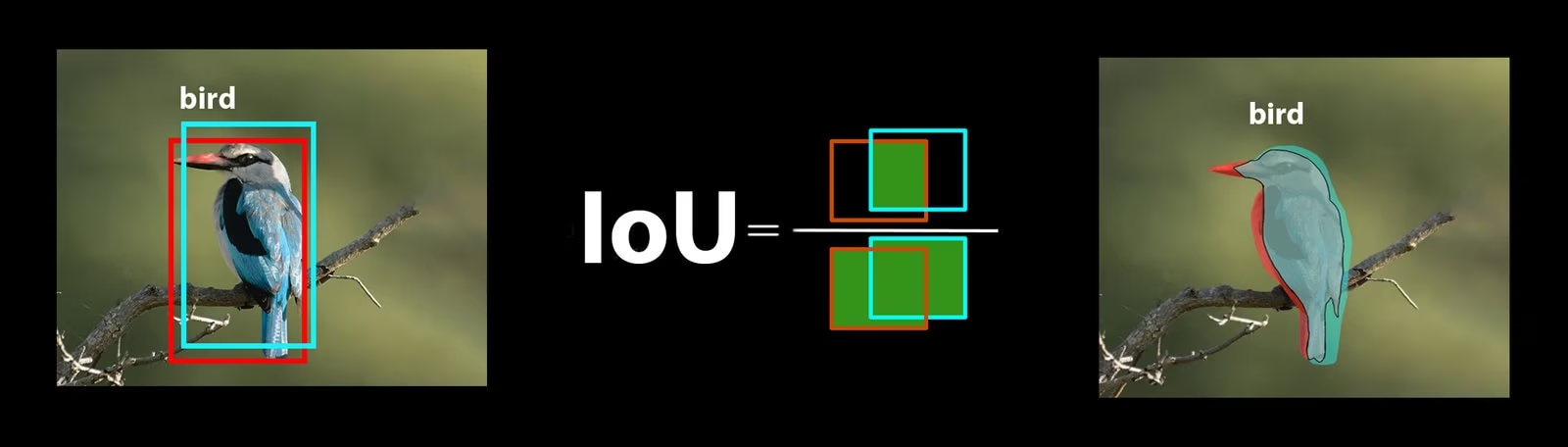
متوسط الدقة المتوسطة
متوسط الدقة المتوسطة (mAP) هو وسيلة لقياس مدى جودة أداء نموذج الكشف عن الكائنات. فهو ينظر إلى دقة الكشف عن كل فئة من فئات الكائنات، ويحسب متوسط هذه الدرجات، ويعطي رقمًا إجماليًا يوضح مدى دقة النموذج في تحديد وتصنيف الكائنات.
دعنا نركز على مقياسين محددين لـ mAP:
- mAP@.5: يقيس متوسط الدقة عند عتبة IoU (التقاطع على الاتحاد) واحدة تبلغ 0.5. يتحقق هذا المقياس مما إذا كان النموذج يمكنه العثور على الكائنات بشكل صحيح بمتطلب دقة أكثر تساهلاً. يركز على ما إذا كان الكائن في المكان الصحيح تقريبًا، دون الحاجة إلى وضع مثالي. يساعد هذا في معرفة ما إذا كان النموذج جيدًا بشكل عام في اكتشاف الكائنات.
- mAP@.5:.95: يحسب متوسط قيم mAP المحسوبة عند عتبات IoU متعددة، من 0.5 إلى 0.95 بزيادات قدرها 0.05. هذا المقياس أكثر تفصيلاً وصرامة. إنه يعطي صورة أكمل عن مدى دقة النموذج في العثور على الكائنات بمستويات مختلفة من الصرامة، وهو مفيد بشكل خاص للتطبيقات التي تتطلب detect دقيق للكائنات.
تتضمن مقاييس mAP الأخرى mAP@0.75، والتي تستخدم حد IoU أكثر صرامة يبلغ 0.75، و mAP@small و medium و large، والتي تقيم الدقة عبر الكائنات ذات الأحجام المختلفة.
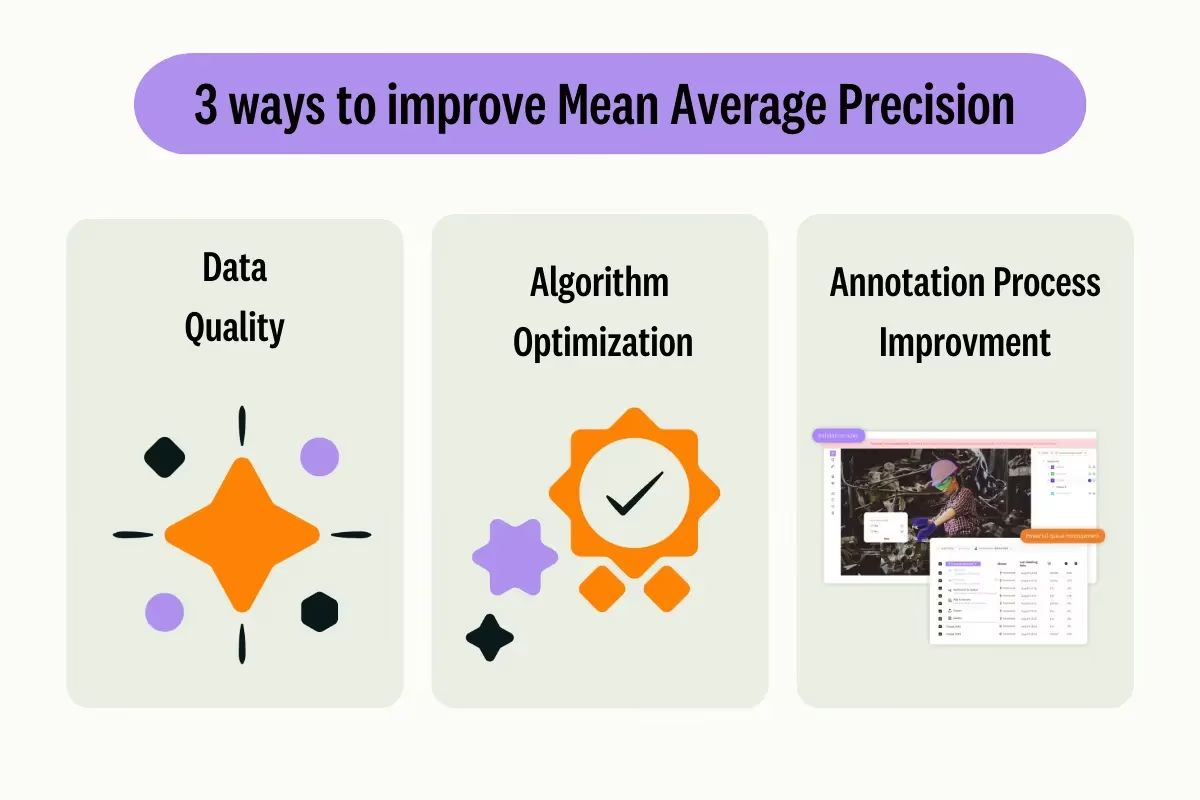
تقييم أداء نموذج YOLO26
فيما يتعلق بـ YOLO26، يمكنك استخدام وضع التحقق لتقييم النموذج. وتأكد أيضًا من إلقاء نظرة على دليلنا الذي يتعمق في مقاييس أداء YOLO26 وكيف يمكن تفسيرها.
أسئلة المجتمع الشائعة
عند تقييم نموذج YOLO26 الخاص بك، قد تواجه بعض العقبات. بناءً على الأسئلة الشائعة في المجتمع، إليك بعض النصائح لمساعدتك في تحقيق أقصى استفادة من نموذج YOLO26 الخاص بك:
التعامل مع أحجام الصور المتغيرة
يمكن أن يساعد تقييم نموذج YOLO26 الخاص بك باستخدام صور بأحجام مختلفة في فهم أدائه على مجموعات بيانات متنوعة. باستخدام rect=true معلم التحقق، يقوم YOLO26 بضبط خطوة الشبكة لكل دفعة بناءً على أحجام الصور، مما يسمح للنموذج بالتعامل مع الصور المستطيلة دون إجبارها على حجم واحد.
في imgsz تحدد معلمة التحقق من الصحة validation الحد الأقصى لأبعاد تغيير حجم الصورة، وهو 640 بشكل افتراضي. يمكنك تعديل هذا بناءً على الحد الأقصى لأبعاد مجموعة البيانات الخاصة بك وذاكرة GPU المتاحة. حتى مع imgsz تعيين، rect=true يتيح للنموذج إدارة أحجام الصور المتغيرة بفعالية عن طريق تعديل الخطوة (stride) ديناميكيًا.
الوصول إلى مقاييس YOLO26
إذا كنت ترغب في الحصول على فهم أعمق لأداء نموذج YOLO26 الخاص بك، يمكنك بسهولة الوصول إلى مقاييس تقييم محددة ببضعة أسطر من كود python. ستتيح لك مقتطفات الكود أدناه تحميل نموذجك، وتشغيل تقييم، وطباعة مقاييس مختلفة توضح مدى جودة أداء نموذجك.
الاستخدام
from ultralytics import YOLO
# Load the model
model = YOLO("yolo26n.pt")
# Run the evaluation
results = model.val(data="coco8.yaml")
# Print specific metrics
print("Class indices with average precision:", results.ap_class_index)
print("Average precision for all classes:", results.box.all_ap)
print("Average precision:", results.box.ap)
print("Average precision at IoU=0.50:", results.box.ap50)
print("Class indices for average precision:", results.box.ap_class_index)
print("Class-specific results:", results.box.class_result)
print("F1 score:", results.box.f1)
print("F1 score curve:", results.box.f1_curve)
print("Overall fitness score:", results.box.fitness)
print("Mean average precision:", results.box.map)
print("Mean average precision at IoU=0.50:", results.box.map50)
print("Mean average precision at IoU=0.75:", results.box.map75)
print("Mean average precision for different IoU thresholds:", results.box.maps)
print("Mean results for different metrics:", results.box.mean_results)
print("Mean precision:", results.box.mp)
print("Mean recall:", results.box.mr)
print("Precision:", results.box.p)
print("Precision curve:", results.box.p_curve)
print("Precision values:", results.box.prec_values)
print("Specific precision metrics:", results.box.px)
print("Recall:", results.box.r)
print("Recall curve:", results.box.r_curve)
يتضمن كائن النتائج أيضًا مقاييس السرعة مثل وقت المعالجة المسبقة، ووقت الاستدلال، والخسارة، ووقت المعالجة اللاحقة. من خلال تحليل هذه المقاييس، يمكنك الضبط الدقيق وتحسين نموذج YOLO26 الخاص بك للحصول على أداء أفضل، مما يجعله أكثر فعالية لحالة الاستخدام المحددة الخاصة بك.
كيف يعمل الضبط الدقيق؟
يتضمن الضبط الدقيق أخذ نموذج مدرب مسبقًا وتعديل معلماته لتحسين الأداء في مهمة أو مجموعة بيانات محددة. تتيح هذه العملية، المعروفة أيضًا بإعادة تدريب النموذج، للنموذج فهم وتوقع النتائج بشكل أفضل للبيانات المحددة التي سيواجهها في التطبيقات الواقعية. يمكنك إعادة تدريب نموذجك بناءً على تقييم النموذج الخاص بك لتحقيق أفضل النتائج.
نصائح لضبط دقة النموذج الخاص بك
يعني الضبط الدقيق للنموذج إيلاء اهتمام وثيق للعديد من المعلمات والتقنيات الحيوية لتحقيق الأداء الأمثل. فيما يلي بعض النصائح الأساسية لإرشادك خلال العملية.
البدء بمعدل تعلم أعلى
عادةً، خلال الحقب التدريبية الأولية، يبدأ معدل التعلم منخفضًا ويزداد تدريجيًا لتحقيق الاستقرار في عملية التدريب. ومع ذلك، نظرًا لأن النموذج الخاص بك قد تعلم بالفعل بعض الميزات من مجموعة البيانات السابقة، فإن البدء بمعدل تعلم أعلى على الفور يمكن أن يكون أكثر فائدة.
عند تقييم نموذج YOLO26 الخاص بك، يمكنك تعيين warmup_epochs معلمة التحقق من الصحة validation إلى warmup_epochs=0 لمنع معدل التعلم من البدء منخفضًا جدًا. باتباع هذه العملية، سيستمر التدريب من الأوزان المتوفرة، والتكيف مع الفروق الدقيقة في بياناتك الجديدة.
تقسيم الصور إلى أجزاء (Image Tiling) للأجسام الصغيرة
يمكن أن يؤدي تجزئة الصور (Image tiling) إلى تحسين دقة الـ detect للكائنات الصغيرة. من خلال تقسيم الصور الأكبر إلى segmentات أصغر، مثل تقسيم صور 1280x1280 إلى عدة segmentات بحجم 640x640، فإنك تحافظ على الدقة الأصلية، ويمكن للنموذج التعلم من الأجزاء عالية الدقة. عند استخدام YOLO26، تأكد من تعديل تسمياتك لهذه الـ segmentات الجديدة بشكل صحيح.
التفاعل مع المجتمع
يمكن أن تلهم مشاركة أفكارك وأسئلتك مع المتحمسين الآخرين للرؤية الحاسوبية حلولًا إبداعية للعقبات في مشاريعك. فيما يلي بعض الطرق الممتازة للتعلم واستكشاف الأخطاء وإصلاحها والتواصل.
إيجاد المساعدة والدعم
- مشاكل GitHub: استكشف مستودع YOLO26 GitHub واستخدم علامة تبويب المشاكل لطرح الأسئلة، والإبلاغ عن الأخطاء، واقتراح الميزات. يتوفر المجتمع والقائمون على الصيانة للمساعدة في أي مشاكل تواجهها.
- خادم Ultralytics Discord: انضم إلى خادم Ultralytics Discord للتواصل مع المستخدمين والمطورين الآخرين، والحصول على الدعم، وتبادل المعرفة، وتبادل الأفكار.
الوثائق الرسمية
- وثائق Ultralytics YOLO26: اطلع على وثائق YOLO26 الرسمية للحصول على أدلة شاملة ورؤى قيمة حول مهام ومشاريع رؤية الكمبيوتر المختلفة.
أفكار أخيرة
يُعد تقييم نموذج رؤية الكمبيوتر الخاص بك وضبطه بدقة من الخطوات المهمة لـ نشر النموذج بنجاح. تساعد هذه الخطوات في التأكد من أن النموذج الخاص بك دقيق وفعال ومناسب لتطبيقك العام. إن مفتاح تدريب أفضل نموذج ممكن هو التجريب والتعلم المستمر. لا تتردد في تعديل المعلمات وتجربة تقنيات جديدة واستكشاف مجموعات بيانات مختلفة. استمر في التجريب وتوسيع حدود الممكن!
الأسئلة الشائعة
ما هي المقاييس الرئيسية لتقييم أداء نموذج YOLO26؟
لتقييم أداء نموذج YOLO26، تشمل المقاييس المهمة درجة الثقة (Confidence Score)، وتقاطع الاتحاد (IoU)، ومتوسط الدقة (mAP). تقيس درجة الثقة مدى يقين النموذج لكل فئة كائن تم detectها. يقيم IoU مدى تداخل المربع المحيط المتوقع مع الحقيقة الأرضية. يجمع متوسط الدقة (mAP) درجات الدقة عبر الفئات، مع كون mAP@.5 و mAP@.5:.95 نوعين شائعين لعتبات IoU المتغيرة. تعرف على المزيد حول هذه المقاييس في دليل مقاييس أداء YOLO26 الخاص بنا.
كيف يمكنني الضبط الدقيق لنموذج YOLO26 مُدرب مسبقًا لمجموعة بياناتي المحددة؟
يتضمن الضبط الدقيق لنموذج YOLO26 مُدرب مسبقًا تعديل معلماته لتحسين الأداء في مهمة أو مجموعة بيانات محددة. ابدأ بتقييم نموذجك باستخدام المقاييس، ثم قم بتعيين معدل تعلم أولي أعلى عن طريق تعديل warmup_epochs المعلمة إلى 0 لتحقيق الاستقرار الفوري. استخدم معلمات مثل rect=true للتعامل مع أحجام الصور المتغيرة بفعالية. للحصول على إرشادات أكثر تفصيلاً، راجع القسم الخاص بنا حول الضبط الدقيق لنماذج YOLO26.
كيف يمكنني التعامل مع أحجام الصور المتغيرة عند تقييم نموذج YOLO26 الخاص بي؟
للتعامل مع أحجام الصور المتغيرة أثناء التقييم، استخدم rect=true معامل في YOLO26، الذي يضبط خطوة الشبكة لكل دفعة بناءً على أحجام الصور. الـ imgsz المعلمة تعيين الحد الأقصى لأبعاد تغيير حجم الصورة، والافتراضي هو 640. اضبط imgsz لتناسب مجموعة البيانات وذاكرة GPU الخاصة بك. لمزيد من التفاصيل، قم بزيارة موقعنا قسم حول معالجة أحجام الصور المتغيرة.
ما هي الخطوات العملية التي يمكنني اتخاذها لتحسين متوسط الدقة لنموذج YOLO26 الخاص بي؟
يتضمن تحسين متوسط الدقة (mAP) لنموذج YOLO26 عدة خطوات:
- ضبط المعلمات الفائقة: قم بتجربة معدلات تعلم مختلفة، وأحجام الدُفعات، وتوسيع نطاق الصور.
- زيادة البيانات: استخدم تقنيات مثل Mosaic و MixUp لإنشاء عينات تدريب متنوعة.
- تقسيم الصورة إلى مربعات: تقسيم الصور الأكبر إلى مربعات أصغر لتحسين دقة الكشف عن الكائنات الصغيرة. راجع دليلنا المفصل حول الضبط الدقيق للنموذج للحصول على استراتيجيات محددة.
كيف يمكنني الوصول إلى مقاييس تقييم نموذج YOLO26 في python؟
يمكنك الوصول إلى مقاييس تقييم نموذج YOLO26 باستخدام python باتباع الخطوات التالية:
الاستخدام
from ultralytics import YOLO
# Load the model
model = YOLO("yolo26n.pt")
# Run the evaluation
results = model.val(data="coco8.yaml")
# Print specific metrics
print("Class indices with average precision:", results.ap_class_index)
print("Average precision for all classes:", results.box.all_ap)
print("Mean average precision at IoU=0.50:", results.box.map50)
print("Mean recall:", results.box.mr)
يساعد تحليل هذه المقاييس في الضبط الدقيق وتحسين نموذج YOLO26 الخاص بك. لمزيد من التفاصيل، اطلع على دليلنا حول مقاييس YOLO26.