Ultralytics YOLO26 على NVIDIA Jetson باستخدام DeepStream SDK و TensorRT
شاهد: كيفية استخدام نماذج Ultralytics YOLO26 مع NVIDIA Deepstream على Jetson Orin NX 🚀
يقدم هذا الدليل الشامل شرحًا تفصيليًا لنشر Ultralytics YOLO26 على أجهزة NVIDIA Jetson باستخدام DeepStream SDK و TensorRT. هنا، نستخدم TensorRT لزيادة أداء الاستدلال إلى أقصى حد على منصة Jetson.
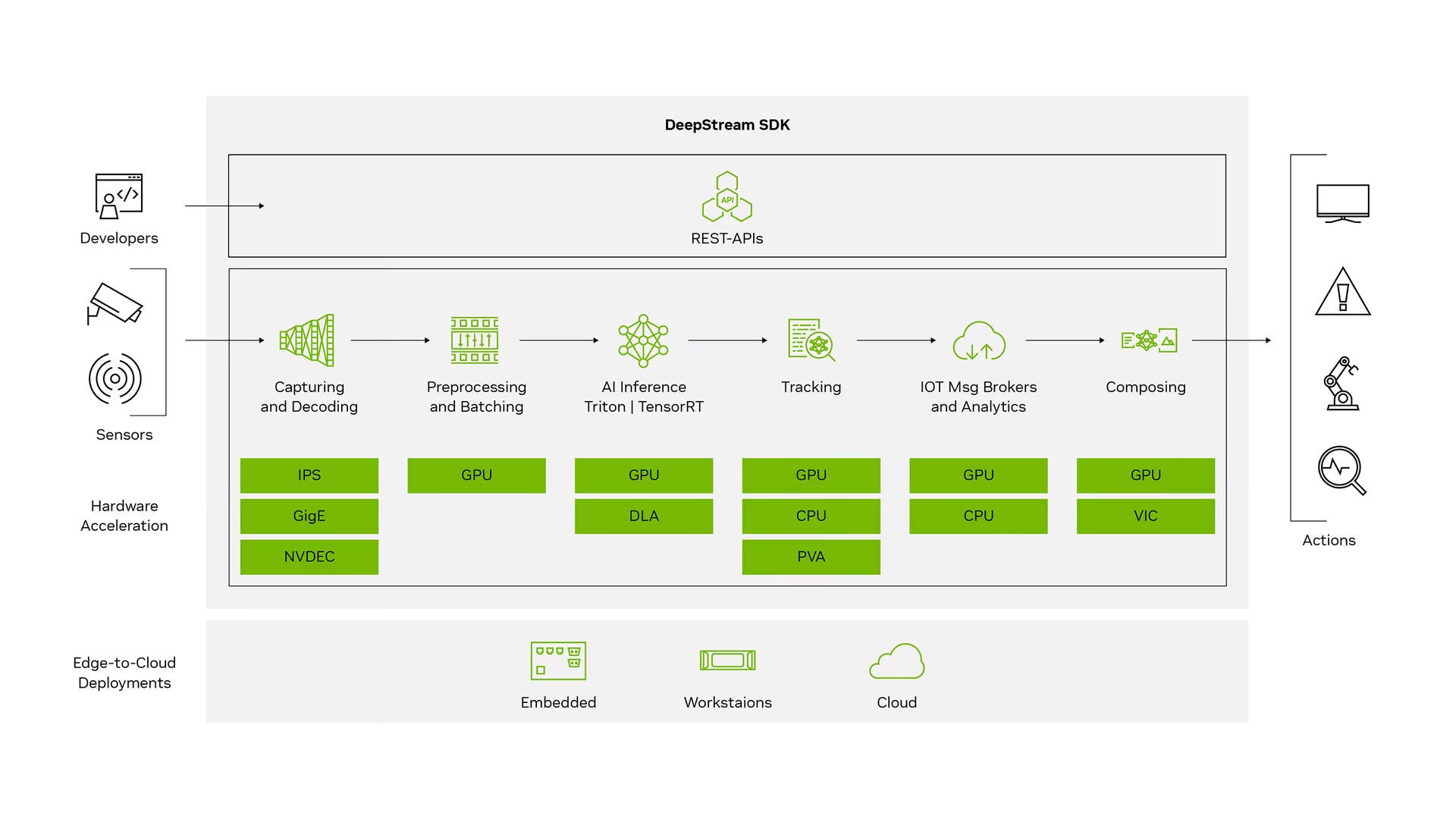
ملاحظة
تم اختبار هذا الدليل باستخدام NVIDIA Jetson Orin Nano Super Developer Kit الذي يعمل بأحدث إصدار مستقر من JetPack وهو JP6.1، و Seeed Studio reComputer J4012 الذي يعتمد على NVIDIA Jetson Orin NX 16GB الذي يعمل بإصدار JetPack JP5.1.3 و Seeed Studio reComputer J1020 v2 الذي يعتمد على NVIDIA Jetson Nano 4GB الذي يعمل بإصدار JetPack JP4.6.4. من المتوقع أن يعمل عبر جميع تشكيلة أجهزة NVIDIA Jetson بما في ذلك الأحدث والأقدم.
ما هو NVIDIA DeepStream؟
NVIDIA's DeepStream SDK عبارة عن مجموعة أدوات تحليل تدفق كاملة تعتمد على GStreamer لمعالجة متعددة المستشعرات قائمة على الذكاء الاصطناعي وفهم الفيديو والصوت والصورة. إنه مثالي لمطوري الذكاء الاصطناعي البصري وشركاء البرامج والشركات الناشئة ومصنعي المعدات الأصلية الذين يقومون ببناء تطبيقات وخدمات IVA (تحليل الفيديو الذكي). يمكنك الآن إنشاء خطوط أنابيب لمعالجة التدفق تتضمن شبكات عصبية ومهام معالجة معقدة أخرى مثل التتبع وتشفير/فك تشفير الفيديو وعرض الفيديو. تتيح خطوط الأنابيب هذه تحليلات في الوقت الفعلي على بيانات الفيديو والصورة والمستشعر. يمنحك دعم DeepStream متعدد الأنظمة الأساسية طريقة أسرع وأسهل لتطوير تطبيقات وخدمات الذكاء الاصطناعي البصري في أماكن العمل وعلى الحافة وفي السحابة.
المتطلبات الأساسية
قبل البدء في اتباع هذا الدليل:
- قم بزيارة وثائقنا، دليل البدء السريع: NVIDIA Jetson مع Ultralytics YOLO26 لإعداد جهاز NVIDIA Jetson الخاص بك باستخدام Ultralytics YOLO26
- تثبيت DeepStream SDK وفقًا لإصدار JetPack
- بالنسبة إلى JetPack 4.6.4، قم بتثبيت DeepStream 6.0.1
- بالنسبة إلى JetPack 5.1.3، قم بتثبيت DeepStream 6.3
- بالنسبة إلى JetPack 6.1، قم بتثبيت DeepStream 7.1
نصيحة
في هذا الدليل، استخدمنا طريقة حزمة Debian لتثبيت DeepStream SDK على جهاز Jetson. يمكنك أيضًا زيارة DeepStream SDK على Jetson (أرشيف) للوصول إلى الإصدارات القديمة من DeepStream.
تهيئة DeepStream لـ YOLO26
هنا نستخدم مستودع GitHub marcoslucianops/DeepStream-Yolo الذي يتضمن دعم NVIDIA DeepStream SDK لنماذج YOLO. نحن نقدر جهود marcoslucianops لمساهماته!
تثبيت Ultralytics مع التبعيات الضرورية
cd ~ pip install -U pip git clone https://github.com/ultralytics/ultralytics cd ultralytics pip install -e ".[export]" onnxslimاستنساخ مستودع DeepStream-Yolo
cd ~ git clone https://github.com/marcoslucianops/DeepStream-Yoloانسخ
export_yolo26.pyمنDeepStream-Yolo/utilsدليل إلىultralyticsمجلدcp ~/DeepStream-Yolo/utils/export_yolo26.py ~/ultralytics cd ultralyticsقم بتنزيل نموذج detect الخاص بـ Ultralytics YOLO26 (بصيغة .pt) الذي تختاره من إصدارات YOLO26. هنا، نستخدم yolo26s.pt.
wget https://github.com/ultralytics/assets/releases/download/v8.4.0/yolo26s.ptملاحظة
يمكنك أيضًا استخدام نموذج YOLO26 مدرب خصيصًا.
تحويل النموذج إلى ONNX
python3 export_yolo26.py -w yolo26s.ptمرر الوسائط أدناه إلى الأمر أعلاه
بالنسبة إلى DeepStream 5.1، قم بإزالة
--dynamicالوسيطة واستخدامها argopset12 أو أقل. الإعداد الافتراضيopsetهو 17.--opset 12لتغيير حجم الاستدلال (الافتراضي: 640)
-s SIZE --size SIZE -s HEIGHT WIDTH --size HEIGHT WIDTHمثال لـ 1280:
-s 1280 or -s 1280 1280لتبسيط نموذج ONNX (DeepStream >= 6.0)
--simplifyلاستخدام حجم الدُفعة الديناميكي (DeepStream >= 6.1)
--dynamicلاستخدام حجم الدفعة الثابت (مثال لحجم الدفعة = 4)
--batch 4انسخ
.onnxملف النموذج وlabels.txtالملف إلىDeepStream-Yoloمجلدcp yolo26s.pt.onnx labels.txt ~/DeepStream-Yolo cd ~/DeepStream-Yoloقم بتعيين إصدار CUDA وفقًا لإصدار JetPack المثبت
بالنسبة إلى JetPack 4.6.4:
export CUDA_VER=10.2بالنسبة إلى JetPack 5.1.3:
export CUDA_VER=11.4لـ JetPack 6.1:
export CUDA_VER=12.6تجميع المكتبة
make -C nvdsinfer_custom_impl_Yolo clean && make -C nvdsinfer_custom_impl_Yoloتعديل
config_infer_primary_yolo26.txtملف وفقًا لنموذجك (لـ YOLO26s مع 80 فئة)[property] ... onnx-file=yolo26s.pt.onnx ... num-detected-classes=80 ...تعديل
deepstream_app_configملف... [primary-gie] ... config-file=config_infer_primary_yolo26.txtيمكنك أيضًا تغيير مصدر الفيديو في
deepstream_app_configالملف. هنا، يتم تحميل ملف فيديو افتراضي... [source0] ... uri=file:///opt/nvidia/deepstream/deepstream/samples/streams/sample_1080p_h264.mp4
تشغيل الاستدلال
deepstream-app -c deepstream_app_config.txt
ملاحظة
سيستغرق الأمر وقتًا طويلاً لإنشاء ملف محرك TensorRT قبل بدء الاستدلال. لذا يرجى التحلي بالصبر.

نصيحة
إذا كنت ترغب في تحويل النموذج إلى دقة FP16، فما عليك سوى تعيين model-engine-file=model_b1_gpu0_fp16.engine و network-mode=2 في الداخل config_infer_primary_yolo26.txt
معايرة INT8
إذا كنت ترغب في استخدام دقة INT8 للاستدلال، فأنت بحاجة إلى اتباع الخطوات التالية:
ملاحظة
حاليًا، لا يعمل INT8 مع TensorRT 10.x. تم اختبار هذا الجزء من الدليل باستخدام TensorRT 8.x الذي من المتوقع أن يعمل.
تعيين
OPENCVمتغير البيئةexport OPENCV=1تجميع المكتبة
make -C nvdsinfer_custom_impl_Yolo clean && make -C nvdsinfer_custom_impl_Yoloبالنسبة لمجموعة بيانات COCO، قم بتنزيل val2017، استخرج وانتقل إلى.
DeepStream-Yoloمجلدأنشئ دليلًا جديدًا لصور المعايرة
mkdir calibrationقم بتشغيل ما يلي لتحديد 1000 صورة عشوائية من مجموعة بيانات COCO لتشغيل المعايرة
for jpg in $(ls -1 val2017/*.jpg | sort -R | head -1000); do cp ${jpg} calibration/ doneملاحظة
توصي NVIDIA بما لا يقل عن 500 صورة للحصول على دقة جيدة. في هذا المثال، يتم اختيار 1000 صورة للحصول على دقة أفضل (المزيد من الصور = دقة أكبر). يمكنك تعيينه من head -1000. على سبيل المثال، بالنسبة لـ 2000 صورة، head -2000. قد تستغرق هذه العملية وقتًا طويلاً.
إنشاء
calibration.txtملف يحتوي على جميع الصور المحددةrealpath calibration/*jpg > calibration.txtتعيين متغيرات البيئة
export INT8_CALIB_IMG_PATH=calibration.txt export INT8_CALIB_BATCH_SIZE=1ملاحظة
ستؤدي قيم INT8_CALIB_BATCH_SIZE الأعلى إلى دقة أكبر وسرعة معايرة أسرع. اضبطها وفقًا لذاكرة الـ GPU الخاصة بك.
تحديث
config_infer_primary_yolo26.txtملفمن
... model-engine-file=model_b1_gpu0_fp32.engine #int8-calib-file=calib.table ... network-mode=0 ...إلى
... model-engine-file=model_b1_gpu0_int8.engine int8-calib-file=calib.table ... network-mode=1 ...
تشغيل الاستدلال
deepstream-app -c deepstream_app_config.txt
إعداد متعدد التدفقات
شاهد: كيفية تشغيل تدفقات متعددة باستخدام DeepStream SDK على Jetson Nano باستخدام Ultralytics YOLO26 🎉
لإعداد تدفقات متعددة ضمن تطبيق DeepStream واحد، قم بإجراء التغييرات التالية على deepstream_app_config.txt ملف:
غيّر الصفوف والأعمدة لإنشاء عرض شبكي وفقًا لعدد التدفقات التي تريد عرضها. على سبيل المثال، بالنسبة إلى 4 تدفقات، يمكننا إضافة صفين وعمودين.
[tiled-display] rows=2 columns=2تعيين
num-sources=4وأضف الـuriإدخالات لجميع التدفقات الأربعة.[source0] enable=1 type=3 uri=path/to/video1.jpg uri=path/to/video2.jpg uri=path/to/video3.jpg uri=path/to/video4.jpg num-sources=4
تشغيل الاستدلال
deepstream-app -c deepstream_app_config.txt
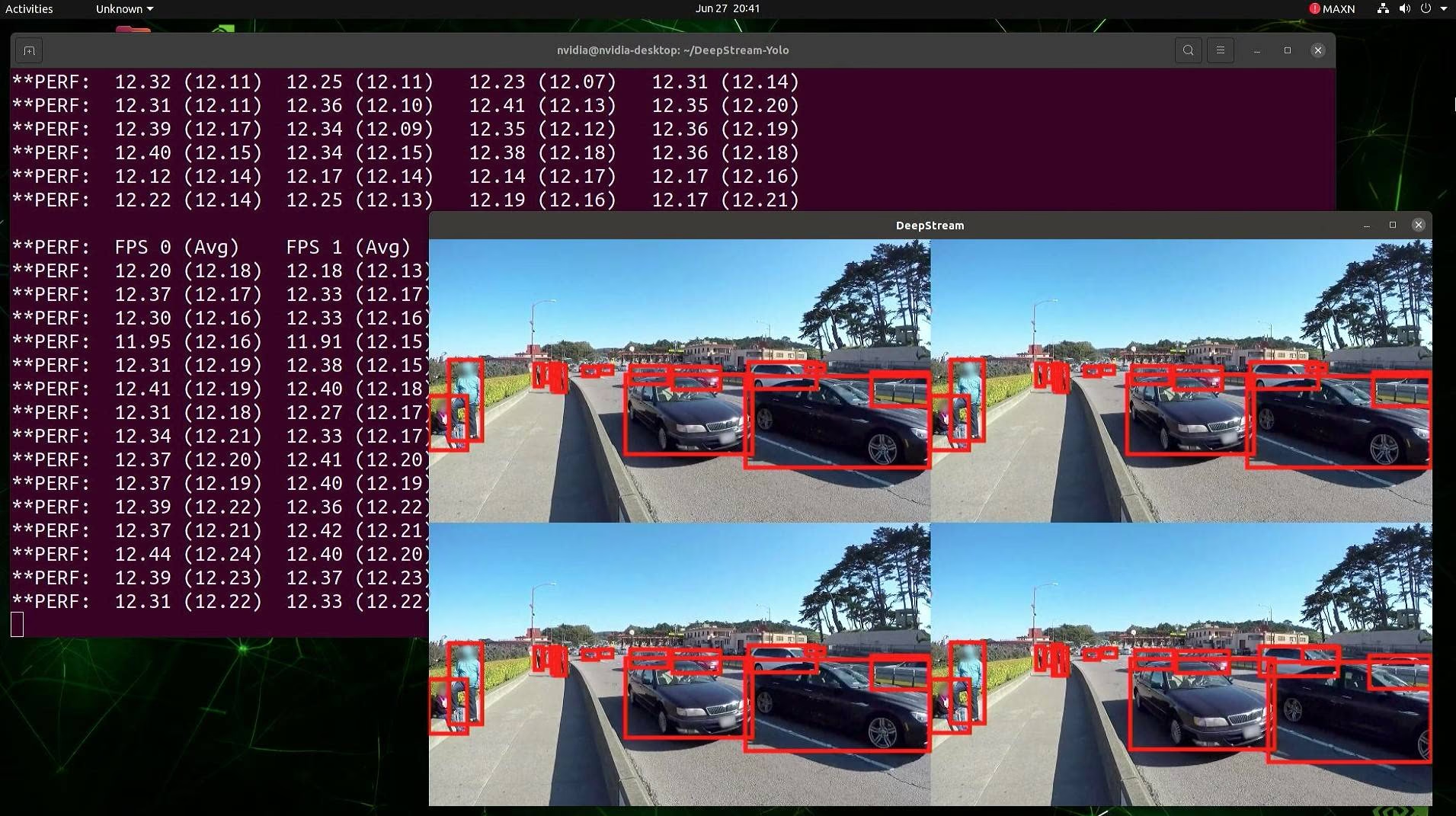
نتائج المقارنة المعيارية
تلخص المعايير التالية أداء نماذج YOLO26 عند مستويات دقة TensorRT المختلفة بحجم إدخال 640x640 على NVIDIA Jetson Orin NX 16GB.
مخطط المقارنة
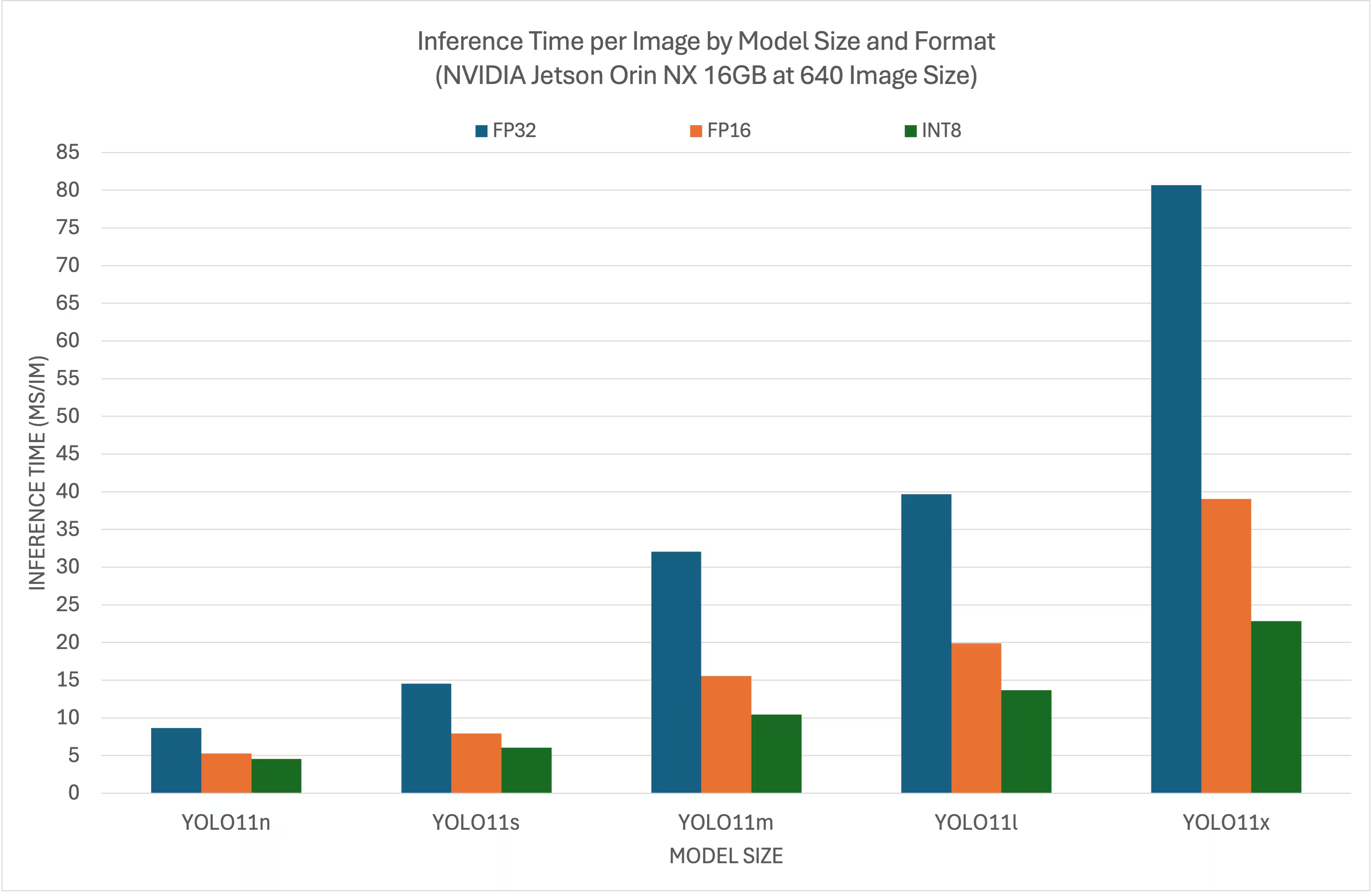
جدول مقارنة تفصيلي
الأداء
| التنسيق | الحالة | وقت الاستدلال (مللي ثانية / صورة) |
|---|---|---|
| TensorRT (FP32) | ✅ | 8.64 |
| TensorRT (FP16) | ✅ | 5.27 |
| TensorRT (INT8) | ✅ | 4.54 |
| التنسيق | الحالة | وقت الاستدلال (مللي ثانية / صورة) |
|---|---|---|
| TensorRT (FP32) | ✅ | 14.53 |
| TensorRT (FP16) | ✅ | 7.91 |
| TensorRT (INT8) | ✅ | 6.05 |
| التنسيق | الحالة | وقت الاستدلال (مللي ثانية / صورة) |
|---|---|---|
| TensorRT (FP32) | ✅ | 32.05 |
| TensorRT (FP16) | ✅ | 15.55 |
| TensorRT (INT8) | ✅ | 10.43 |
| التنسيق | الحالة | وقت الاستدلال (مللي ثانية / صورة) |
|---|---|---|
| TensorRT (FP32) | ✅ | 39.68 |
| TensorRT (FP16) | ✅ | 19.88 |
| TensorRT (INT8) | ✅ | 13.64 |
| التنسيق | الحالة | وقت الاستدلال (مللي ثانية / صورة) |
|---|---|---|
| TensorRT (FP32) | ✅ | 80.65 |
| TensorRT (FP16) | ✅ | 39.06 |
| TensorRT (INT8) | ✅ | 22.83 |
شكر وتقدير
تم إنشاء هذا الدليل في الأصل بواسطة أصدقائنا في Seeed Studio، لاكشانثا وإيلين.
الأسئلة الشائعة
كيف أقوم بإعداد Ultralytics YOLO26 على جهاز NVIDIA Jetson؟
لإعداد Ultralytics YOLO26 على جهاز NVIDIA Jetson، تحتاج أولاً إلى تثبيت DeepStream SDK المتوافق مع إصدار JetPack الخاص بك. اتبع الدليل التفصيلي في دليل البدء السريع الخاص بنا لتكوين NVIDIA Jetson الخاص بك لنشر YOLO26.
ما فائدة استخدام TensorRT مع YOLO26 على NVIDIA Jetson؟
يؤدي استخدام TensorRT مع YOLO26 إلى تحسين النموذج للاستدلال، مما يقلل بشكل كبير من زمن الاستجابة ويحسن الإنتاجية على أجهزة NVIDIA Jetson. يوفر TensorRT استدلال التعلم العميق عالي الأداء ومنخفض زمن الاستجابة من خلال دمج الطبقات ومعايرة الدقة والضبط التلقائي للنواة. يؤدي هذا إلى تنفيذ أسرع وأكثر كفاءة، وهو مفيد بشكل خاص للتطبيقات في الوقت الفعلي مثل تحليلات الفيديو والآلات الذاتية.
هل يمكنني تشغيل Ultralytics YOLO26 مع DeepStream SDK عبر أجهزة NVIDIA Jetson المختلفة؟
نعم، دليل نشر Ultralytics YOLO26 مع DeepStream SDK و TensorRT متوافق عبر جميع تشكيلة NVIDIA Jetson. يشمل ذلك أجهزة مثل Jetson Orin NX 16GB مع JetPack 5.1.3 و Jetson Nano 4GB مع JetPack 4.6.4. ارجع إلى قسم تكوين DeepStream لـ YOLO26 للحصول على خطوات مفصلة.
كيف يمكنني تحويل نموذج YOLO26 إلى ONNX لـ DeepStream؟
لتحويل نموذج YOLO26 إلى تنسيق ONNX للنشر باستخدام DeepStream، استخدم الـ utils/export_yolo26.py البرنامج النصي من DeepStream-Yolo المستودع.
إليك مثال على أمر:
python3 utils/export_yolo26.py -w yolo26s.pt --opset 12 --simplify
لمزيد من التفاصيل حول تحويل النموذج، تحقق من قسم تصدير النموذج الخاص بنا.
ما هي معايير الأداء لـ YOLO على NVIDIA Jetson Orin NX؟
يختلف أداء نماذج YOLO26 على NVIDIA Jetson Orin NX 16GB بناءً على مستويات دقة TensorRT. على سبيل المثال، تحقق نماذج YOLO26s:
- دقة FP32: 14.6 مللي ثانية/صورة، 68.5 إطار في الثانية
- دقة FP16: 7.94 مللي ثانية / صورة، 126 إطارًا في الثانية
- دقة INT8: 5.95 مللي ثانية/صورة، 168 إطارًا في الثانية
تؤكد هذه المعايير كفاءة وقدرة استخدام نماذج YOLO26 المحسّنة بواسطة TensorRT على أجهزة NVIDIA Jetson. لمزيد من التفاصيل، راجع قسم نتائج المعايير لدينا.