YOLO26-Modelltraining leicht gemacht mit Paperspace Gradient
Das Training von Computer-Vision-Modellen wie YOLO26 kann kompliziert sein. Es umfasst die Verwaltung großer Datensätze, die Verwendung verschiedener Arten von Computerhardware wie GPUs, TPUs und CPUs sowie die Sicherstellung eines reibungslosen Datenflusses während des Trainingsprozesses. Typischerweise verbringen Entwickler viel Zeit mit der Verwaltung ihrer Computersysteme und Umgebungen. Es kann frustrierend sein, wenn man sich nur auf den Aufbau des besten Modells konzentrieren möchte.
Hier kann eine Plattform wie Paperspace Gradient die Dinge vereinfachen. Paperspace Gradient ist eine MLOps-Plattform, mit der Sie Machine-Learning-Modelle an einem Ort erstellen, trainieren und bereitstellen können. Mit Gradient können sich Entwickler auf das Training ihrer YOLO26-Modelle konzentrieren, ohne sich um die Verwaltung von Infrastruktur und Umgebungen kümmern zu müssen.
Paperspace
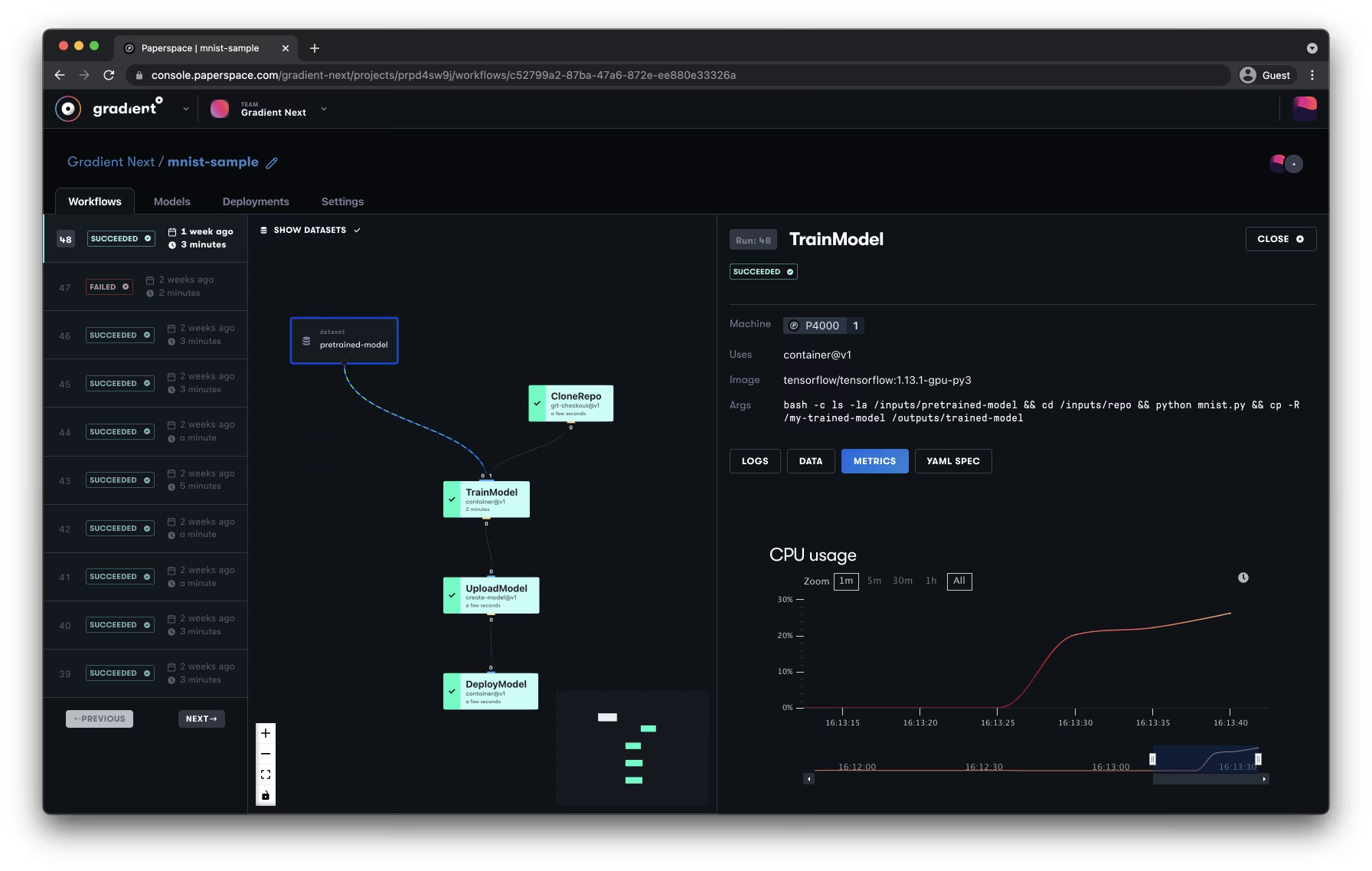
Paperspace, das 2014 von Absolventen der University of Michigan gegründet und 2023 von DigitalOcean übernommen wurde, ist eine Cloud-Plattform, die speziell für maschinelles Lernen entwickelt wurde. Es bietet Benutzern leistungsstarke GPUs, kollaborative Jupyter-Notebooks, einen Containerdienst für Bereitstellungen, automatisierte Workflows für Aufgaben des maschinellen Lernens und hochleistungsfähige virtuelle Maschinen. Diese Funktionen zielen darauf ab, den gesamten Entwicklungsprozess des maschinellen Lernens von der Codierung bis zur Bereitstellung zu optimieren.
Paperspace Gradient
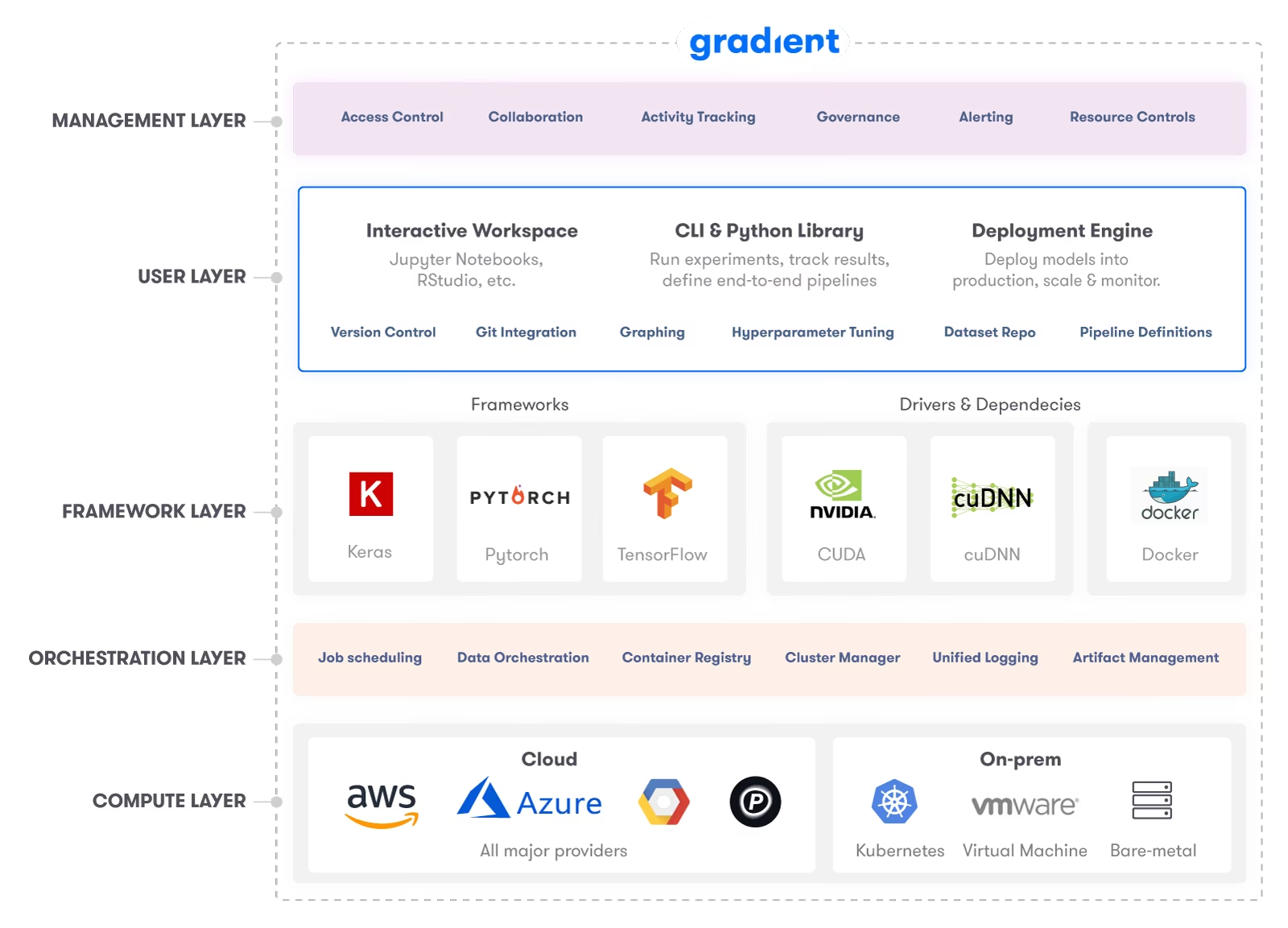
Paperspace Gradient ist eine Suite von Tools, die entwickelt wurden, um die Arbeit mit KI und maschinellem Lernen in der Cloud wesentlich schneller und einfacher zu gestalten. Gradient deckt den gesamten Lebenszyklus des maschinellen Lernens ab, vom Erstellen und Trainieren von Modellen bis hin zu deren Bereitstellung.
Das Toolkit umfasst Unterstützung für Googles TPUs über einen Job-Runner, umfassende Unterstützung für Jupyter Notebooks und Container sowie neue Integrationen von Programmiersprachen. Der Fokus auf die Sprachintegration sticht besonders hervor, da Benutzer ihre bestehenden Python-Projekte einfach anpassen können, um die fortschrittlichste verfügbare GPU-Infrastruktur zu nutzen.
YOLO26-Training mit Paperspace Gradient
Paperspace Gradient ermöglicht das Training eines YOLO26-Modells mit wenigen Klicks. Dank der Integration können Sie auf die Paperspace-Konsole zugreifen und sofort mit dem Training Ihres Modells beginnen. Für ein detailliertes Verständnis des Modelltrainingsprozesses und der Best Practices lesen Sie unseren YOLO26-Modelltrainingsleitfaden.
Melden Sie sich an und klicken Sie dann auf die Schaltfläche "Start Machine", die im Bild unten gezeigt wird. In wenigen Sekunden startet eine verwaltete GPU-Umgebung, und Sie können dann die Zellen des Notebooks ausführen.
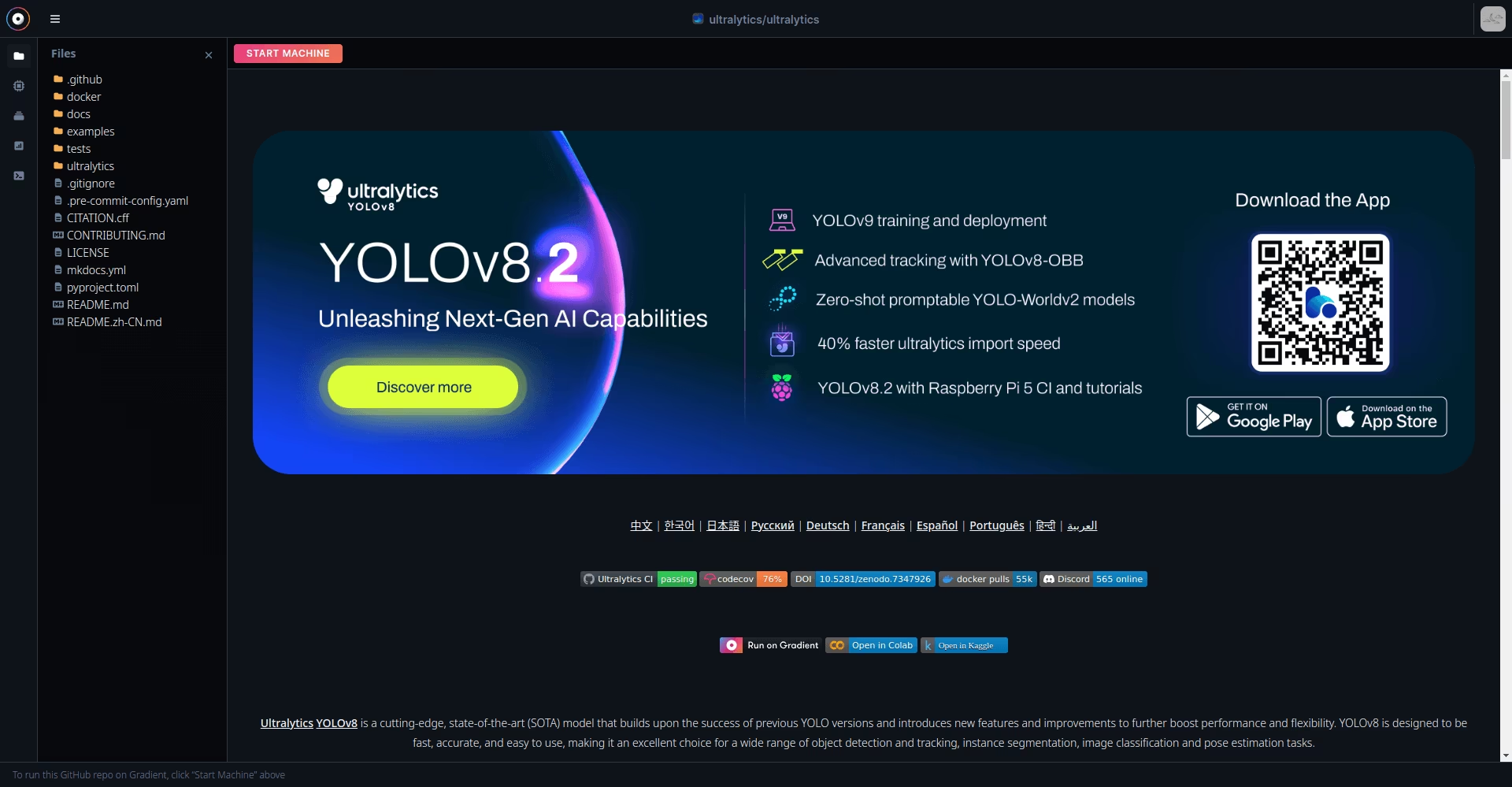
Entdecken Sie weitere Funktionen von YOLO26 und Paperspace Gradient in einer Diskussion mit Glenn Jocher, dem Gründer von Ultralytics, und James Skelton von Paperspace. Sehen Sie sich die Diskussion unten an.
Ansehen: Ultralytics Live Session 7: Es dreht sich alles um die Umgebung: Optimierung des YOLO26-Trainings mit Gradient
Hauptmerkmale von Paperspace Gradient
Wenn Sie die Paperspace-Konsole erkunden, werden Sie sehen, wie jeder Schritt des Machine-Learning-Workflows unterstützt und verbessert wird. Hier sind einige Dinge, auf die Sie achten sollten:
One-Click Notebooks: Gradient bietet vorkonfigurierte Jupyter Notebooks, die speziell auf YOLO26 zugeschnitten sind, wodurch die Notwendigkeit der Umgebungseinrichtung und des Abhängigkeitsmanagements entfällt. Wählen Sie einfach das gewünschte Notebook aus und beginnen Sie sofort mit dem Experimentieren.
Hardware-Flexibilität: Wählen Sie aus einer Reihe von Maschinentypen mit unterschiedlichen CPU-, GPU- und TPU-Konfigurationen, die Ihren Trainingsanforderungen und Ihrem Budget entsprechen. Gradient übernimmt die gesamte Backend-Einrichtung, sodass Sie sich auf die Modellentwicklung konzentrieren können.
Experimentverfolgung: Gradient verfolgt automatisch Ihre Experimente, einschließlich Hyperparameter, Metriken und Codeänderungen. Dies ermöglicht Ihnen, auf einfache Weise verschiedene Trainingsläufe zu vergleichen, optimale Konfigurationen zu identifizieren und erfolgreiche Ergebnisse zu reproduzieren.
Dataset-Verwaltung: Verwalten Sie Ihre Datasets effizient direkt in Gradient. Laden Sie Daten hoch, versionieren und verarbeiten Sie sie vor, um die Datenaufbereitungsphase Ihres Projekts zu optimieren.
Modellbereitstellung: Stellen Sie Ihre trainierten YOLO26-Modelle mit nur wenigen Klicks als REST APIs bereit. Gradient übernimmt die Infrastruktur, sodass Sie Ihre Objekterkennungs-Modelle problemlos in Ihre Anwendungen integrieren können.
Echtzeitüberwachung: Überwachen Sie die Leistung und den Zustand Ihrer bereitgestellten Modelle über das intuitive Dashboard von Gradient. Gewinnen Sie Einblicke in die Inferenzgeschwindigkeit, die Ressourcenauslastung und potenzielle Fehler.
Warum sollten Sie Gradient für Ihre YOLO26-Projekte verwenden?
Obwohl viele Optionen für das Training, die Bereitstellung und die Evaluierung von YOLO26-Modellen verfügbar sind, bietet die Integration mit Paperspace Gradient eine einzigartige Reihe von Vorteilen, die sie von anderen Lösungen abhebt. Lassen Sie uns untersuchen, was diese Integration einzigartig macht:
Verbesserte Zusammenarbeit: Gemeinsame Arbeitsbereiche und Versionskontrolle erleichtern die nahtlose Teamarbeit und gewährleisten die Reproduzierbarkeit, sodass Ihr Team effektiv zusammenarbeiten und eine klare Historie Ihres Projekts pflegen kann.
Kostengünstige GPUs: Gradient bietet Zugriff auf Hochleistungs-GPUs zu deutlich geringeren Kosten als große Cloud-Anbieter oder On-Premise-Lösungen. Dank sekundengenauer Abrechnung zahlen Sie nur für die Ressourcen, die Sie tatsächlich nutzen, und optimieren so Ihr Budget.
Vorhersehbare Kosten: Die On-Demand-Preisgestaltung von Gradient gewährleistet Kostentransparenz und Vorhersehbarkeit. Sie können Ihre Ressourcen nach Bedarf vergrößern oder verkleinern und zahlen nur für die Zeit, die Sie nutzen, wodurch unnötige Ausgaben vermieden werden.
Keine Verpflichtungen: Sie können Ihre Instanztypen jederzeit anpassen, um sich an ändernde Projektanforderungen anzupassen und das Kosten-Leistungs-Verhältnis zu optimieren. Es gibt keine Sperrfristen oder Verpflichtungen, was maximale Flexibilität bietet.
Zusammenfassung
Dieser Leitfaden untersuchte die Paperspace Gradient-Integration zum Trainieren von YOLO26-Modellen. Gradient bietet die Tools und Infrastruktur, um Ihre KI-Entwicklungsreise von mühelosem Modelltraining und -evaluierung bis hin zu optimierten Bereitstellungsoptionen zu beschleunigen.
Zur weiteren Erkundung besuchen Sie die offizielle Paperspace-Dokumentation.
Besuchen Sie auch die Ultralytics Integrationsleitfaden-Seite, um mehr über verschiedene YOLO26-Integrationen zu erfahren. Sie ist voller Einblicke und Tipps, um Ihre Computer-Vision-Projekte auf die nächste Stufe zu heben.
FAQ
Wie trainiere ich ein YOLO26-Modell mit Paperspace Gradient?
Das Training eines YOLO26-Modells mit Paperspace Gradient ist unkompliziert und effizient. Melden Sie sich zuerst bei der Paperspace-Konsole an. Klicken Sie anschließend auf die Schaltfläche „Start Machine“, um eine verwaltete GPU-Umgebung zu starten. Sobald die Umgebung bereit ist, können Sie die Zellen des Notebooks ausführen, um mit dem Training Ihres YOLO26-Modells zu beginnen. Detaillierte Anweisungen finden Sie in unserem YOLO26 Modelltrainingsleitfaden.
Welche Vorteile bietet die Verwendung von Paperspace Gradient für YOLO26-Projekte?
Paperspace Gradient bietet mehrere einzigartige Vorteile für das Training und die Bereitstellung von YOLO26-Modellen:
- Hardware-Flexibilität: Wählen Sie aus verschiedenen CPU-, GPU- und TPU-Konfigurationen.
- One-Click-Notebooks: Verwenden Sie vorkonfigurierte Jupyter Notebooks für YOLO26, ohne sich um die Einrichtung der Umgebung kümmern zu müssen.
- Experimentverfolgung: Automatische Verfolgung von Hyperparametern, Metriken und Codeänderungen.
- Dataset-Verwaltung: Verwalten Sie Ihre Datasets effizient in Gradient.
- Modellbereitstellung: Stellen Sie Modelle einfach als REST-APIs bereit.
- Echtzeitüberwachung: Überwachen Sie die Modellleistung und Ressourcenauslastung über ein Dashboard.
Warum sollte ich Ultralytics YOLO26 anderen Objekterkennungsmodellen vorziehen?
Ultralytics YOLO26 zeichnet sich durch seine Echtzeit-Objekterkennungsfunktionen und hohe Genauigkeit aus. Die nahtlose Integration mit Plattformen wie Paperspace Gradient steigert die Produktivität, indem sie den Trainings- und Bereitstellungsprozess vereinfacht. YOLO26 unterstützt verschiedene Anwendungsfälle, von Sicherheitssystemen bis hin zur Bestandsverwaltung im Einzelhandel. Entdecken Sie die gesamte Bandbreite der Funktionen und Vorteile von YOLO26 in unserer YOLO26-Übersicht.
Kann ich mein YOLO26-Modell mit Paperspace Gradient auf Edge-Geräten bereitstellen?
Ja, Sie können YOLO26-Modelle auf Edge-Geräten mit Paperspace Gradient bereitstellen. Die Plattform unterstützt verschiedene Bereitstellungsformate wie TFLite und Edge TPU, die für Edge-Geräte optimiert sind. Nach dem Training Ihres Modells auf Gradient lesen Sie unseren Exportleitfaden für Anweisungen zur Konvertierung Ihres Modells in das gewünschte Format.
Wie verbessert das Experiment-Tracking in Paperspace Gradient das YOLO26-Training?
Die Experimentverfolgung in Paperspace Gradient optimiert den Modellentwicklungsprozess, indem Hyperparameter, Metriken und Codeänderungen automatisch protokolliert werden. Dies ermöglicht es Ihnen, verschiedene Trainingsläufe einfach zu vergleichen, optimale Konfigurationen zu identifizieren und erfolgreiche Experimente zu reproduzieren. Ähnliche Funktionen finden sich auch in anderen Experimentverfolgungstools, die mit Ultralytics YOLO26 integriert sind.