Wie man von YOLO26 nach TF GraphDef für die Bereitstellung exportiert
Bei der Bereitstellung modernster Computer-Vision-Modelle, wie YOLO26, in verschiedenen Umgebungen können Kompatibilitätsprobleme auftreten. Googles TensorFlow GraphDef, oder TF GraphDef, bietet eine Lösung, indem es eine serialisierte, plattformunabhängige Darstellung Ihres Modells bereitstellt. Durch die Verwendung des TF GraphDef-Modellformats können Sie Ihr YOLO26-Modell in Umgebungen bereitstellen, in denen das vollständige TensorFlow-Ökosystem möglicherweise nicht verfügbar ist, wie z. B. auf mobilen Geräten oder spezialisierter Hardware.
In diesem Leitfaden führen wir Sie Schritt für Schritt durch den Export Ihrer Ultralytics YOLO26-Modelle in das TF GraphDef-Modellformat. Durch die Konvertierung Ihres Modells können Sie die Bereitstellung optimieren und die Computer-Vision-Fähigkeiten von YOLO26 in einem breiteren Spektrum von Anwendungen und Plattformen nutzen.
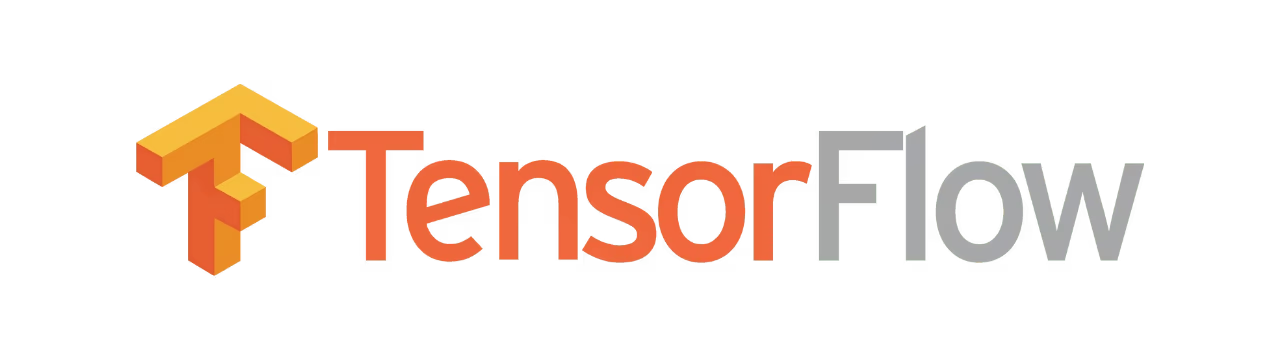
Warum sollten Sie nach TF GraphDef exportieren?
TF GraphDef ist eine leistungsstarke Komponente des TensorFlow-Ökosystems, die von Google entwickelt wurde. Es kann zur Optimierung und Bereitstellung von Modellen wie YOLO26 verwendet werden. Der Export nach TF GraphDef ermöglicht es Ihnen, Modelle von der Forschung in reale Anwendungen zu überführen. Es erlaubt Modellen, in Umgebungen ohne das vollständige TensorFlow-Framework zu laufen.
Das GraphDef-Format stellt das Modell als serialisierten Berechnungsgraphen dar. Dies ermöglicht verschiedene Optimierungstechniken wie Constant Folding, Quantisierung und Graphtransformationen. Diese Optimierungen gewährleisten eine effiziente Ausführung, einen reduzierten Speicherverbrauch und schnellere Inferenzgeschwindigkeiten.
GraphDef-Modelle können Hardware-Beschleuniger wie GPUs, TPUs und KI-Chips nutzen, wodurch erhebliche Leistungssteigerungen für die YOLO26-Inferenzpipeline erzielt werden. Das TF GraphDef-Format erstellt ein eigenständiges Paket mit dem Modell und seinen Abhängigkeiten, was die Bereitstellung und Integration in verschiedene Systeme vereinfacht.
Hauptmerkmale von TF GraphDef-Modellen
TF GraphDef bietet deutliche Funktionen zur Optimierung der Modellbereitstellung und -optimierung.
Hier ist ein Blick auf seine wichtigsten Eigenschaften:
Modellserialisierung: TF GraphDef bietet eine Möglichkeit, TensorFlow-Modelle in einem plattformunabhängigen Format zu serialisieren und zu speichern. Diese serialisierte Darstellung ermöglicht es Ihnen, Ihre Modelle ohne die ursprüngliche python-Codebasis zu laden und auszuführen, was die Bereitstellung vereinfacht.
Graphenoptimierung: TF GraphDef ermöglicht die Optimierung von Berechnungsgraphen. Diese Optimierungen können die Leistung steigern, indem sie den Ausführungsfluss rationalisieren, Redundanzen reduzieren und Operationen an die jeweilige Hardware anpassen.
Deployment-Flexibilität: In das GraphDef-Format exportierte Modelle können in verschiedenen Umgebungen verwendet werden, einschließlich ressourcenbeschränkter Geräte, Webbrowser und Systeme mit spezialisierter Hardware. Dies eröffnet Möglichkeiten für eine breitere Bereitstellung Ihrer TensorFlow-Modelle.
Produktionsfokus: GraphDef ist für die Produktionsbereitstellung konzipiert. Es unterstützt eine effiziente Ausführung, Serialisierungsfunktionen und Optimierungen, die auf reale Anwendungsfälle abgestimmt sind.
Bereitstellungsoptionen mit TF GraphDef
Bevor wir uns mit dem Exportprozess von YOLO26-Modellen nach TF GraphDef befassen, werfen wir einen Blick auf einige typische Bereitstellungsszenarien, in denen dieses Format verwendet wird.
Hier erfahren Sie, wie Sie effizient mit TF GraphDef über verschiedene Plattformen hinweg bereitstellen können.
TensorFlow Serving: Dieses Framework wurde entwickelt, um TensorFlow-Modelle in Produktionsumgebungen bereitzustellen. TensorFlow Serving bietet Modellverwaltung, Versionierung und die Infrastruktur für eine effiziente Modellbereitstellung in großem Maßstab. Es ist eine nahtlose Möglichkeit, Ihre GraphDef-basierten Modelle in Webdienste oder APIs für die Produktion zu integrieren.
Mobile und Embedded-Geräte: Mit Tools wie TensorFlow Lite können Sie TF GraphDef-Modelle in Formate konvertieren, die für Smartphones, Tablets und verschiedene eingebettete Geräte optimiert sind. Ihre Modelle können dann für die On-Device-Inferenz verwendet werden, bei der die Ausführung lokal erfolgt, was oft zu Leistungssteigerungen und Offline-Fähigkeiten führt.
Webbrowser:TensorFlow.js ermöglicht die direkte Bereitstellung von TF GraphDef-Modellen in Webbrowsern. Dies ebnet den Weg für Echtzeit-Objekterkennungsanwendungen, die clientseitig ausgeführt werden und die Fähigkeiten von YOLO26 über JavaScript nutzen.
Spezialisierte Hardware: Die Plattformunabhängigkeit von TF GraphDef ermöglicht es, auf kundenspezifische Hardware wie Beschleuniger und TPUs (Tensor Processing Units) abzuzielen. Diese Geräte können Leistungsvorteile für rechenintensive Modelle bieten.
Exportieren von YOLO26-Modellen nach TF GraphDef
Sie können Ihr YOLO26-Objekterkennungsmodell in das TF GraphDef-Format konvertieren, das mit verschiedenen Systemen kompatibel ist, um dessen plattformübergreifende Leistung zu verbessern.
Installation
Um das erforderliche Paket zu installieren, führen Sie Folgendes aus:
Installation
# Install the required package for YOLO26
pip install ultralytics
Für detaillierte Anweisungen und Best Practices zum Installationsprozess lesen Sie unseren Ultralytics Installationsleitfaden. Sollten Sie beim Installieren der erforderlichen Pakete für YOLO26 auf Schwierigkeiten stoßen, konsultieren Sie unseren Leitfaden für häufige Probleme für Lösungen und Tipps.
Nutzung
Alle Ultralytics YOLO26-Modelle sind so konzipiert, dass sie den Export sofort unterstützen, was die Integration in Ihren bevorzugten Bereitstellungs-Workflow erleichtert. Sie können die vollständige Liste der unterstützten Exportformate und Konfigurationsoptionen einsehen, um die beste Einrichtung für Ihre Anwendung zu wählen.
Nutzung
from ultralytics import YOLO
# Load the YOLO26 model
model = YOLO("yolo26n.pt")
# Export the model to TF GraphDef format
model.export(format="pb") # creates 'yolo26n.pb'
# Load the exported TF GraphDef model
tf_graphdef_model = YOLO("yolo26n.pb")
# Run inference
results = tf_graphdef_model("https://ultralytics.com/images/bus.jpg")
# Export a YOLO26n PyTorch model to TF GraphDef format
yolo export model=yolo26n.pt format=pb # creates 'yolo26n.pb'
# Run inference with the exported model
yolo predict model='yolo26n.pb' source='https://ultralytics.com/images/bus.jpg'
Export-Argumente
| Argument | Typ | Standard | Beschreibung |
|---|---|---|---|
format | str | 'pb' | Zielformat für das exportierte Modell, das die Kompatibilität mit verschiedenen Deployment-Umgebungen definiert. |
imgsz | int oder tuple | 640 | Gewünschte Bildgröße für die Modelleingabe. Kann eine ganze Zahl für quadratische Bilder oder ein Tupel (height, width) für bestimmte Abmessungen sein. |
batch | int | 1 | Gibt die Batch-Inferenzgröße des Exportmodells oder die maximale Anzahl von Bildern an, die das exportierte Modell gleichzeitig verarbeitet predict Modus. |
device | str | None | Gibt das Gerät für den Export an: CPU (device=cpu), MPS für Apple Silicon (device=mps), oder Auto-Modus mit angegebener Auslastungsfraktion ( |
Weitere Informationen zum Exportprozess finden Sie auf der Ultralytics-Dokumentationsseite zum Exportieren.
Bereitstellung von exportierten YOLO26 TF GraphDef-Modellen
Sobald Sie Ihr YOLO26-Modell in das TF GraphDef-Format exportiert haben, ist der nächste Schritt die Bereitstellung. Der primäre und empfohlene erste Schritt zum Ausführen eines TF GraphDef-Modells ist die Verwendung der Methode YOLO("model.pb"), wie zuvor im Code-Snippet zur Verwendung gezeigt.
Weitere Informationen zur Bereitstellung Ihrer TF GraphDef-Modelle finden Sie in den folgenden Ressourcen:
TensorFlow Serving: Eine Anleitung zu TensorFlow Serving, die lehrt, wie man Machine-Learning-Modelle effizient in Produktionsumgebungen bereitstellt und bereitstellt.
TensorFlow Lite: Diese Seite beschreibt, wie Sie Machine-Learning-Modelle in ein Format konvertieren, das für die On-Device-Inferenz mit TensorFlow Lite optimiert ist.
TensorFlow.js: Eine Anleitung zur Modellkonvertierung, die lehrt, wie man TensorFlow- oder Keras-Modelle in das TensorFlow.js-Format für die Verwendung in Webanwendungen konvertiert.
Zusammenfassung
In diesem Leitfaden haben wir untersucht, wie Ultralytics YOLO26-Modelle in das TF GraphDef-Format exportiert werden. Dadurch können Sie Ihre optimierten YOLO26-Modelle flexibel in verschiedenen Umgebungen bereitstellen.
Weitere Informationen zur Verwendung finden Sie in der offiziellen TF GraphDef-Dokumentation.
Für weitere Informationen zur Integration von Ultralytics YOLO26 mit anderen Plattformen und Frameworks siehe unsere Integrationsanleitungsseite.
FAQ
Wie exportiere ich ein YOLO26-Modell in das TF GraphDef-Format?
Ultralytics YOLO26-Modelle können nahtlos in das TensorFlow GraphDef (TF GraphDef)-Format exportiert werden. Dieses Format bietet eine serialisierte, plattformunabhängige Darstellung des Modells, ideal für die Bereitstellung in verschiedenen Umgebungen wie Mobilgeräten und Web. Um ein YOLO26-Modell nach TF GraphDef zu exportieren, befolgen Sie diese Schritte:
Nutzung
from ultralytics import YOLO
# Load the YOLO26 model
model = YOLO("yolo26n.pt")
# Export the model to TF GraphDef format
model.export(format="pb") # creates 'yolo26n.pb'
# Load the exported TF GraphDef model
tf_graphdef_model = YOLO("yolo26n.pb")
# Run inference
results = tf_graphdef_model("https://ultralytics.com/images/bus.jpg")
# Export a YOLO26n PyTorch model to TF GraphDef format
yolo export model="yolo26n.pt" format="pb" # creates 'yolo26n.pb'
# Run inference with the exported model
yolo predict model="yolo26n.pb" source="https://ultralytics.com/images/bus.jpg"
Weitere Informationen zu verschiedenen Exportoptionen finden Sie in der Ultralytics-Dokumentation zum Modellexport.
Was sind die Vorteile der Verwendung von TF GraphDef für die Bereitstellung von YOLO26-Modellen?
Der Export von YOLO26-Modellen in das TF GraphDef-Format bietet mehrere Vorteile, darunter:
- Plattformunabhängigkeit: TF GraphDef bietet ein plattformunabhängiges Format, das die Bereitstellung von Modellen in verschiedenen Umgebungen, einschließlich mobiler und Webbrowser, ermöglicht.
- Optimierungen: Das Format ermöglicht verschiedene Optimierungen wie Constant Folding, Quantisierung und Graphtransformationen, die die Ausführungseffizienz verbessern und den Speicherverbrauch reduzieren.
- Hardwarebeschleunigung: Modelle im TF GraphDef-Format können Hardwarebeschleuniger wie GPUs, TPUs und KI-Chips nutzen, um die Leistung zu steigern.
Erfahren Sie mehr über die Vorteile im TF GraphDef Abschnitt unserer Dokumentation.
Warum sollte ich Ultralytics YOLO26 gegenüber anderen Objekterkennungsmodellen verwenden?
Ultralytics YOLO26 bietet zahlreiche Vorteile im Vergleich zu anderen Modellen wie YOLOv5 und YOLOv7. Einige der wichtigsten Vorteile sind:
- Spitzenleistung: YOLO26 bietet außergewöhnliche Geschwindigkeit und Genauigkeit für die Echtzeit-Objekterkennung, Segmentierung und Klassifizierung.
- Einfache Bedienung: Bietet eine benutzerfreundliche API für Modelltraining, Validierung, Vorhersage und Export, wodurch es sowohl für Anfänger als auch für Experten zugänglich ist.
- Breite Kompatibilität: Unterstützt mehrere Exportformate, darunter ONNX, TensorRT, CoreML und TensorFlow, für vielseitige Bereitstellungsoptionen.
Weitere Details finden Sie in unserer Einführung zu YOLO26.
Wie kann ich ein YOLO26-Modell auf spezialisierter Hardware unter Verwendung von TF GraphDef bereitstellen?
Sobald ein YOLO26-Modell in das TF GraphDef-Format exportiert wurde, können Sie es auf verschiedenen spezialisierten Hardwareplattformen bereitstellen. Typische Bereitstellungsszenarien umfassen:
- TensorFlow Serving: Verwenden Sie TensorFlow Serving für die skalierbare Modellbereitstellung in Produktionsumgebungen. Es unterstützt die Modellverwaltung und effiziente Bereitstellung.
- Mobile Geräte: Konvertieren Sie TF GraphDef-Modelle in TensorFlow Lite, optimiert für mobile und eingebettete Geräte, um On-Device-Inferenz zu ermöglichen.
- Webbrowser: Modelle mit TensorFlow.js für die clientseitige Inferenz in Webanwendungen bereitstellen.
- KI-Beschleuniger: Nutzen Sie TPUs und benutzerdefinierte KI-Chips für beschleunigte Inferenz.
Detaillierte Informationen finden Sie im Abschnitt Bereitstellungsoptionen.
Wo finde ich Lösungen für häufige Probleme beim Exportieren von YOLO26-Modellen?
Für die Fehlerbehebung bei häufigen Problemen beim Exportieren von YOLO26-Modellen stellt Ultralytics umfassende Anleitungen und Ressourcen bereit. Wenn Sie Probleme bei der Installation oder dem Modell-Export haben, beachten Sie:
- Leitfaden zu häufigen Problemen: Bietet Lösungen für häufig auftretende Probleme.
- Installationsanleitung: Schritt-für-Schritt-Anleitungen zum Einrichten der erforderlichen Pakete.
Diese Ressourcen sollten Ihnen helfen, die meisten Probleme im Zusammenhang mit dem Export und der Bereitstellung von YOLO26-Modellen zu lösen.