Roboflow
Roboflow 、YOLOを含む様々な形式でのデータラベリングとデータセットエクスポートのためのツールをRoboflow 。このガイドでは、 Ultralytics YOLO モデル向けのデータラベリング、エクスポート、デプロイについて説明します。
ライセンス
Ultralytics は、さまざまなユースケースに対応するために、2 つのライセンスオプションを提供しています。
- AGPL-3.0ライセンス: このOSI承認済みオープンソースライセンスは、オープンなコラボレーションと知識の共有を促進し、学生や愛好家にとって理想的です。詳細については、LICENSEファイルを参照してください。
- エンタープライズライセンス: 商用利用向けに設計されたこのライセンスにより、UltralyticsソフトウェアとAIモデルを商用製品およびサービスにシームレスに統合できます。商用アプリケーションが必要な場合は、Ultralytics Licensingからお問い合わせください。
詳細については、Ultralytics ライセンスページをご覧ください。
このガイドでは、Roboflowを使用してカスタムUltralytics YOLO26モデルをトレーニングするためのデータを見つけ、ラベル付けし、整理する方法を説明します。
カスタムYOLO26モデルのトレーニング用データを収集する
Roboflowは、Ultralytics YOLOモデルのデータ収集を支援する2つの主要なサービス、UniverseとCollectを提供しています。データ収集戦略に関する一般的な情報については、データ収集とアノテーションのガイドを参照してください。
Roboflow Universe
Roboflow 、ビジョンデータセットのオンラインリポジトリです。Ultralytics で使用するために、YOLO でデータセットをエクスポートできます。
Roboflow Collect
自分で画像を集めたい場合は、Roboflow Collectは、エッジデバイス上のWebカメラを介した自動画像収集を可能にするオープンソースプロジェクトです。テキストまたは画像のプロンプトを使用して、収集するデータを指定し、ビジョンモデルに必要な画像のみをキャプチャできます。
YOLO26形式向けにデータをアップロード、変換、ラベル付けする
Roboflow Annotateは、物体検出、分類、セグメンテーションなど、さまざまなコンピュータビジョンタスクのために画像にラベルを付けるためのオンラインツールです。
Ultralytics のデータにラベル付けするUltralytics YOLO モデル用にデータをラベル付けするには、Roboflowプロジェクトを作成し、画像をアップロードして、アノテーションを開始してください。
アノテーションツール
- バウンディングボックスアノテーション: 押す
Bまたは、ボックスのアイコンをクリックします。クリックしてドラッグし、 バウンディングボックスです。ポップアップが表示され、注釈を付けるクラスを選択するように求められます。 - ポリゴンアノテーション: 用途: インスタンスセグメンテーション押してください。
Pまたは、ポリゴンのアイコンをクリックします。オブジェクトの周りの点をクリックして、ポリゴンを描画します。
ラベルアシスタント(SAM統合)
Roboflowは、アノテーションを潜在的に高速化するために、Segment Anything Model (SAM)ベースのラベルアシスタントを統合しています。
ラベルアシスタントを使用するには、サイドバーにあるカーソルアイコンをクリックします。SAMがプロジェクトに対して有効になります。
オブジェクトにカーソルを合わせると、SAMがアノテーションを提案することがあります。クリックしてアノテーションを確定します。提案された領域の内側または外側をクリックすることで、アノテーションの精度を調整できます。
タグ付け
サイドバーの「Tags」パネルを使用して、画像にタグを追加できます。タグは、場所やカメラソースなどの属性を表すことができます。これらのタグを使用すると、特定の画像を検索したり、特定のタグを持つ画像を含むデータセットバージョンを生成したりできます。
ラベルアシスト(モデルベース)
Roboflow ホストされているモデルは、ラベルアシストと組み合わせて注釈の提案Roboflow 。YOLO Roboflow アップロードしRoboflow 手順は下記参照)、サイドバーのマジックワンドアイコンからラベルアシストを有効にしてください。
YOLO26のデータセット管理
Roboflowは、コンピュータビジョンのデータセットを理解および管理するためのいくつかのツールを提供しています。
データセット検索
テキスト説明や特定のラベル/タグに基づいて画像を検索するには、データセット検索機能をご利用ください。サイドバーの「データセット」をクリックするとこの機能にアクセスできます。
ヘルスチェック
トレーニングの前に、Roboflow Health Checkを使用してデータセットに関する洞察を得て、改善の可能性を特定します。「Health Check」サイドバーリンクからアクセスします。画像サイズ、クラスのバランス、アノテーションヒートマップなどの統計情報が提供されます。
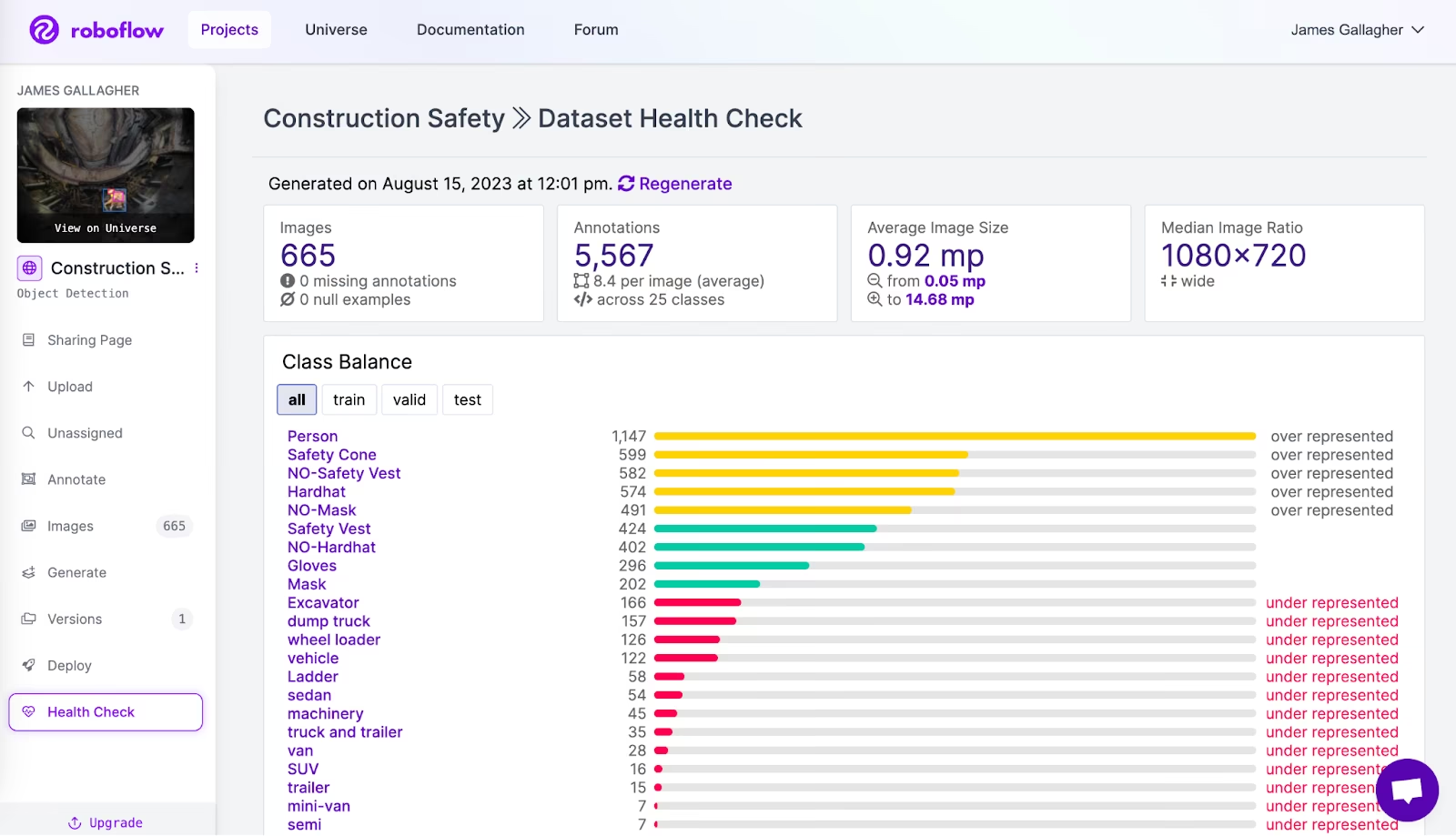
ヘルスチェックでは、クラスバランス機能で特定されたクラスの不均衡への対処など、パフォーマンスを向上させるための変更が提案される場合があります。効果的なモデルトレーニングには、データセットの健全性を理解することが不可欠です。
モデルの堅牢性のためのデータの前処理と拡張
データをエクスポートするには、データセットのバージョンを作成する必要があります。これは、特定の時点でのデータセットのスナップショットです。サイドバーの「バージョン」をクリックし、次に「新しいバージョンを作成」をクリックします。ここでは、前処理ステップとデータ拡張を適用して、モデルの堅牢性を高めることができます。
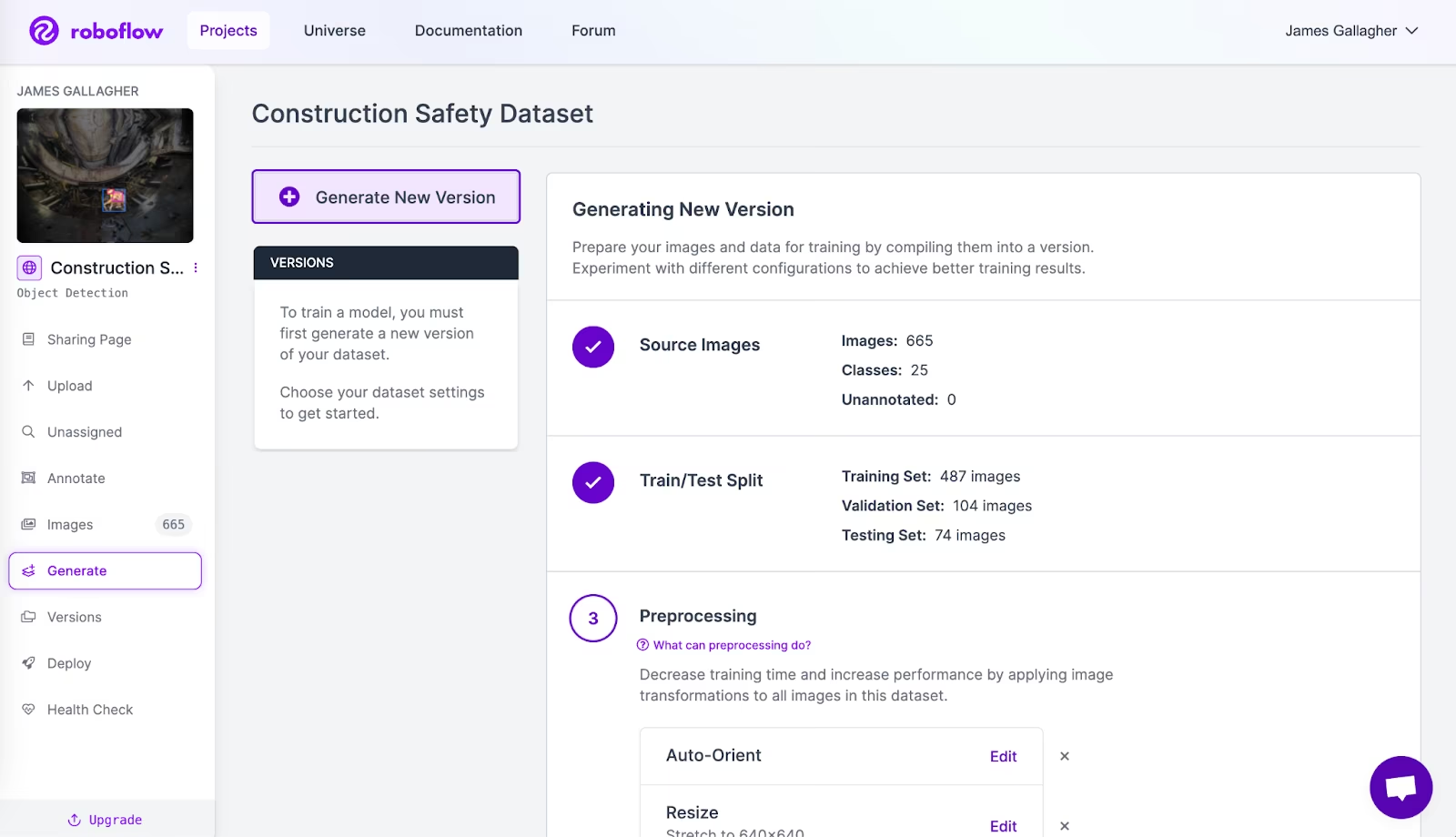
選択した各拡張機能について、ポップアップで明るさなどのパラメータを微調整できます。適切な拡張はモデルの汎化性能を大幅に向上させることができ、これはモデルトレーニングのヒントガイドで解説されている重要な概念です。
モデル学習のために40以上の形式でデータをエクスポート
データセットのバージョンが生成されたら、モデルのトレーニングに適したさまざまな形式でエクスポートできます。バージョンページの「データセットのエクスポート」ボタンをクリックしてください。
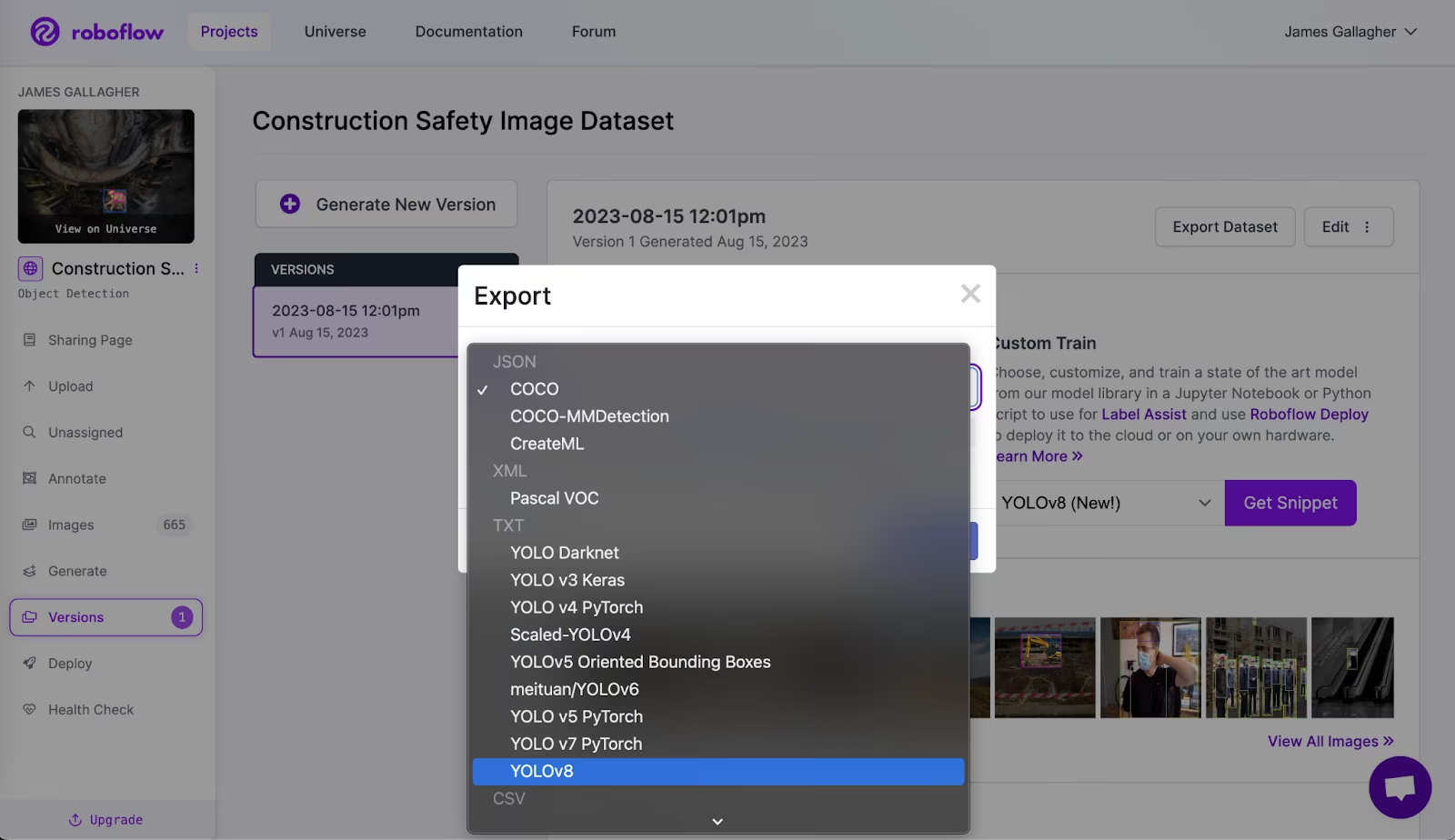
Ultralyticsのトレーニングパイプラインとの互換性のため、「YOLO26」形式を選択してください。これでカスタムYOLO26モデルをトレーニングする準備が整いました。エクスポートしたデータセットでトレーニングを開始するための詳細な手順については、Ultralytics Trainモードのドキュメントを参照してください。
テストおよびデプロイ用にカスタムYOLO26モデルの重みをアップロードする
Roboflowは、デプロイされたモデル向けのスケーラブルなAPIと、NVIDIA Jetson、Luxonis OAK、Raspberry Pi、GPUベースのシステムなどのデバイスと互換性のあるSDKを提供しています。さまざまなモデルのデプロイオプションについては、ガイドをご覧ください。
シンプルなPythonスクリプトを使用して、YOLO26モデルの重みをRoboflowにアップロードすることで、YOLO26モデルをデプロイできます。
新しいpythonファイルを作成し、次のコードを追加します。
import roboflow # install with 'pip install roboflow'
# Log in to Roboflow (requires API key)
roboflow.login()
# Initialize Roboflow client
rf = roboflow.Roboflow()
# Define your workspace and project details
WORKSPACE_ID = "your-workspace-id" # Replace with your actual Workspace ID
PROJECT_ID = "your-project-id" # Replace with your actual Project ID
VERSION = 1 # Replace with your desired dataset version number
MODEL_PATH = "path/to/your/runs/detect/train/" # Replace with the path to your YOLO26 training results directory
# Get project and version
project = rf.workspace(WORKSPACE_ID).project(PROJECT_ID)
dataset = project.version(VERSION)
# Upload model weights for deployment
# Ensure MODEL_PATH points to the directory containing 'best.pt'
dataset.deploy(
model_type="yolov8",
model_path=MODEL_PATH,
) # Note: Use "yolov8" as model_type for YOLO26 compatibility in Roboflow deployment
print(f"Model from {MODEL_PATH} uploaded to Roboflow project {PROJECT_ID}, version {VERSION}.")
print("Deployment may take up to 30 minutes.")
このコードでは、以下を置き換えてください。 your-workspace-id, your-project-id、 VERSION 数、および MODEL_PATH Roboflowアカウント、プロジェクト、およびローカルのトレーニング結果ディレクトリに固有の値を使用します。以下を確認してください。 MODEL_PATH トレーニング済みのファイルが格納されているディレクトリを正しく指している best.pt weightsファイル。
上記のコードを実行すると、認証(通常はAPIキー経由)を求められます。次に、モデルがアップロードされ、プロジェクトのAPIエンドポイントが作成されます。このプロセスが完了するまでに最大30分かかる場合があります。
モデルをテストし、サポートされているSDKのデプロイ手順を見つけるには、Roboflowサイドバーの[Deploy]タブに移動します。このページの上部には、Webカメラを使用するか、画像またはビデオをアップロードしてモデルをテストできるウィジェットが表示されます。
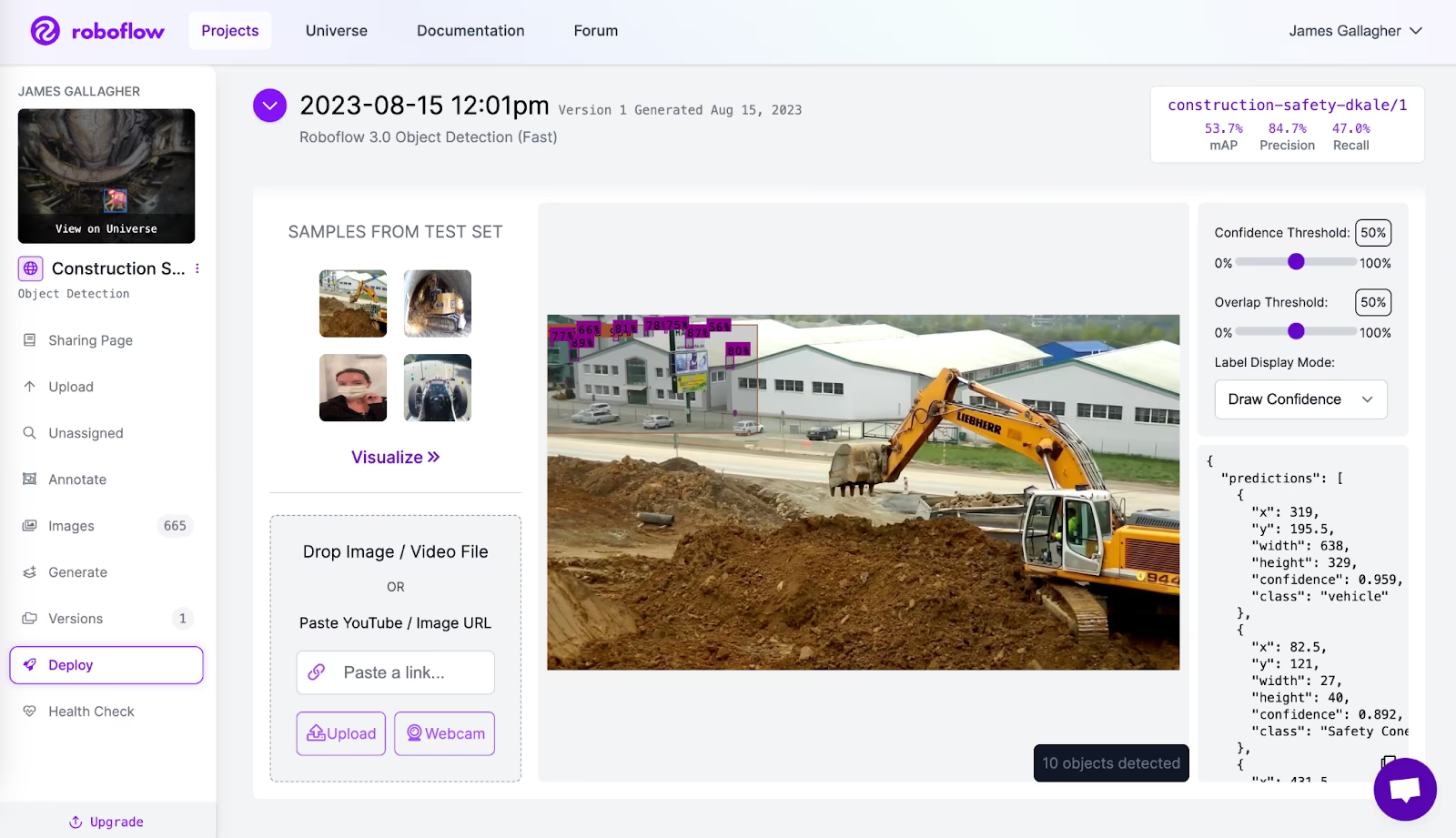
アップロードされたモデルは、そのトレーニングに基づいて新しい画像のアノテーションを提案する、ラベリングアシスタントとしても使用できます。
YOLO26モデルの評価方法
Roboflowは、モデルのパフォーマンスを評価する機能を提供しています。パフォーマンス指標を理解することは、モデルの反復処理において重要です。
モデルをアップロードした後、Roboflowダッシュボードのモデルページからモデル評価ツールにアクセスします。「View Detailed Evaluation」をクリックしてください。
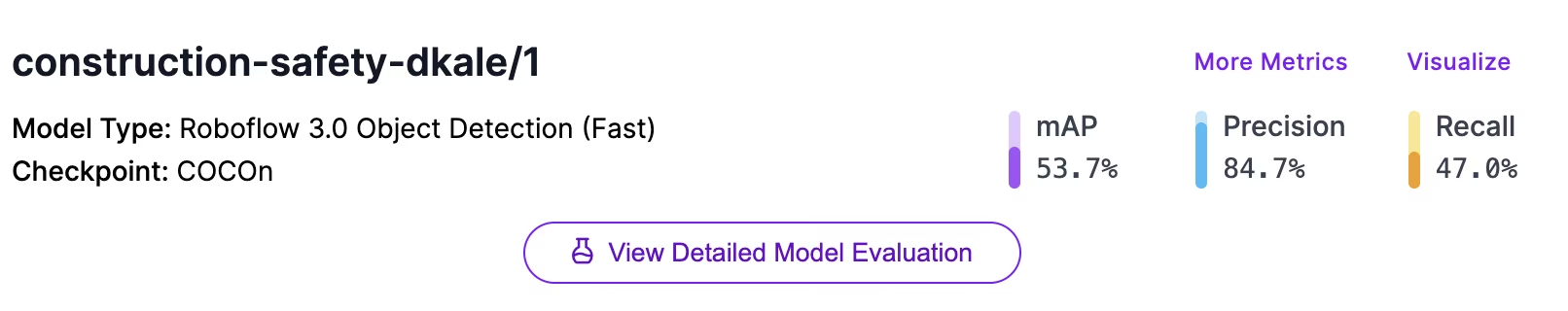
このツールは、モデルのパフォーマンスを示す混同行列と、CLIP埋め込みを使用したインタラクティブなベクトル分析プロットを表示します。これらの機能は、モデルを改善すべき領域を特定するのに役立ちます。
混同行列のポップアップ:
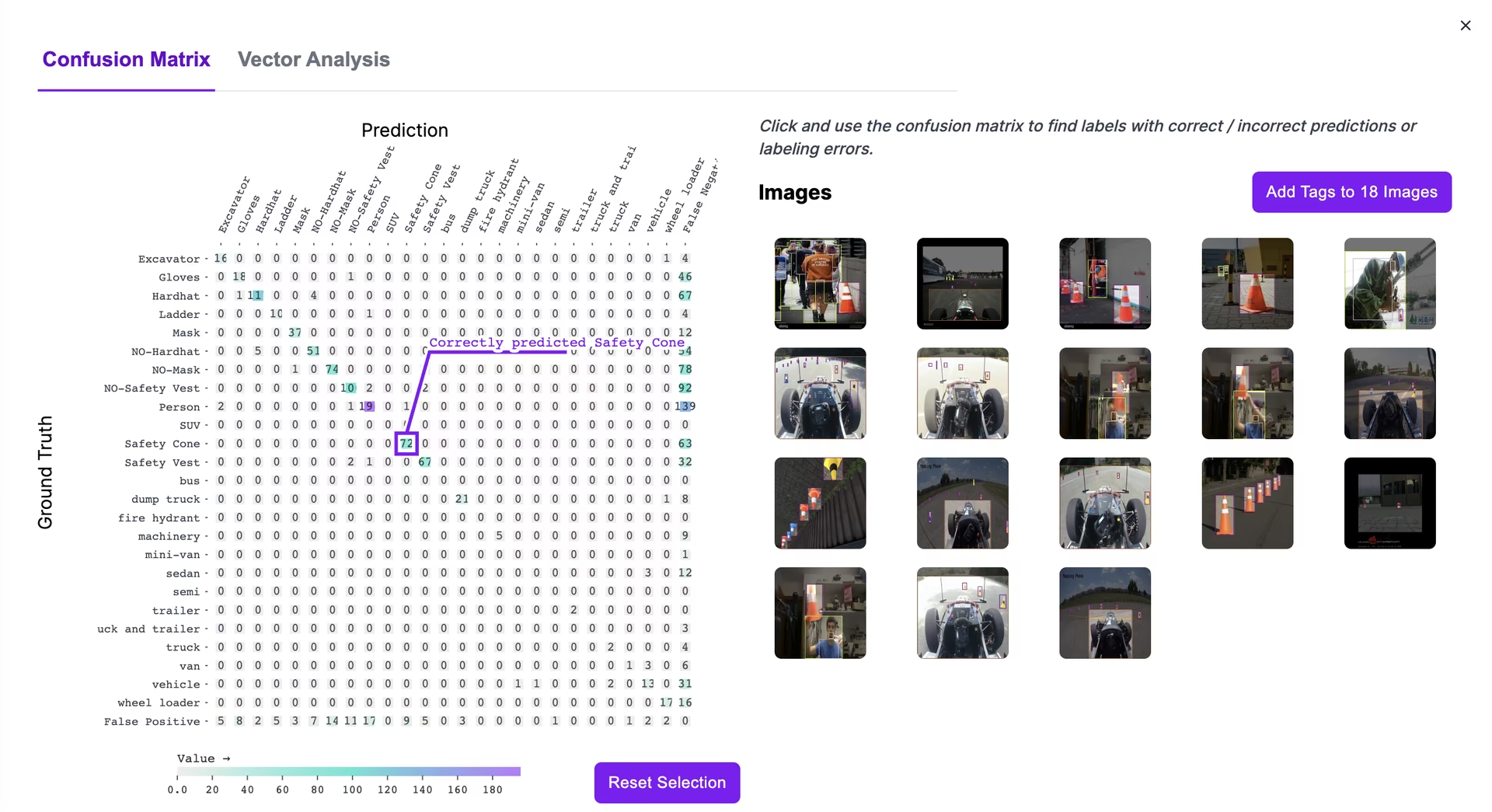
セルにカーソルを合わせると値が表示され、セルをクリックすると、モデルの予測と正解データを含む対応する画像が表示されます。
CLIP 埋め込みに基づいて画像の類似性を視覚化する散布図を表示するには、"Vector Analysis" をクリックします。互いに近い画像は意味的に類似しています。ドットは画像を表し、白 (良好なパフォーマンス) から赤 (不良なパフォーマンス) で色分けされています。
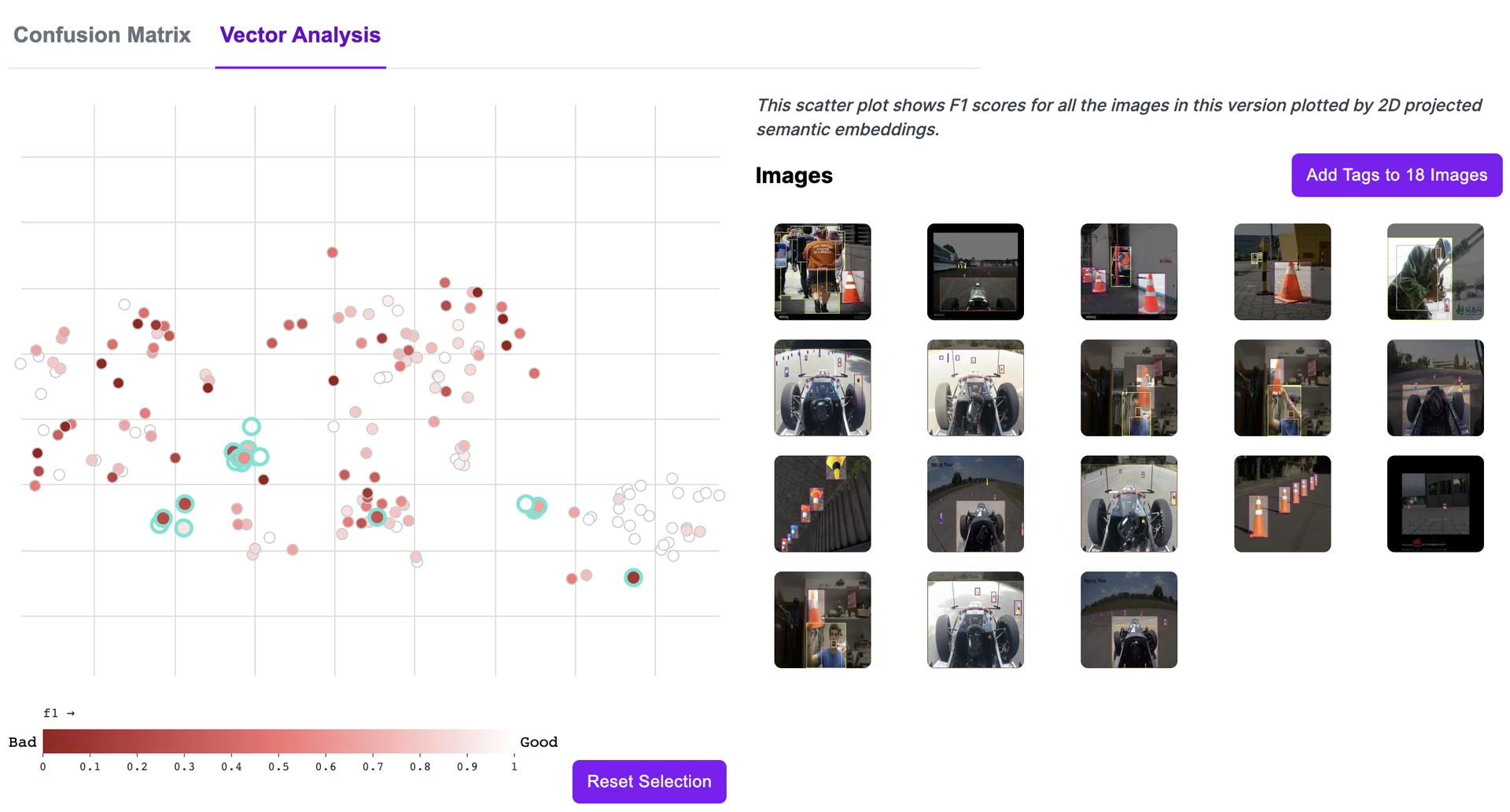
ベクトル解析は以下に役立ちます:
- 画像クラスタを識別します。
- モデルの性能が低いクラスターを特定します。
- パフォーマンス低下の原因となる画像間の共通点を理解する。
学習リソース
- カスタムデータセットYOLO トレーニングする(Colab): 自身のデータでGoogle 。
- Ultralytics YOLO :YOLO トレーニング、エクスポート、およびデプロイ。
- Ultralytics : コンピュータビジョンとモデルトレーニングに関する記事。
- Ultralytics : モデルトレーニングとデプロイに関する動画ガイド。
よくある質問
Roboflowを使用してYOLO26モデルのデータにどのようにラベル付けしますか?
Roboflow Annotateを使用します。プロジェクトを作成し、画像をアップロードして、アノテーションツール(B 対象 バウンディングボックス, P ポリゴンの場合)または、より迅速なラベリングのためのSAMベースのラベルアシスタント。詳細な手順は、以下に記載されています。 データのアップロード、変換、ラベル付けセクション.
RoboflowはYOLO26トレーニングデータ収集のためにどのようなサービスを提供していますか?
Roboflowは、Universe(多数のデータセットへのアクセス)とCollect(ウェブカメラによる自動画像収集)を提供しています。これらは、YOLO26モデルに必要なトレーニングデータの取得に役立ち、当社のデータ収集ガイドで概説されている戦略を補完します。
Roboflowを使用してYOLO26データセットをどのように管理および分析できますか?
Roboflowのデータセット検索、タグ付け、およびヘルスチェック機能を利用します。検索はテキストまたはタグで画像を検索し、ヘルスチェックはトレーニング前に改善をガイドするためにデータセットの品質(クラスのバランス、画像サイズなど)を分析します。詳細については、データセット管理セクションをご覧ください。
RoboflowからYOLO26データセットをどのようにエクスポートしますか?
Roboflowでデータセットバージョンを作成し、必要な前処理とデータ拡張を適用した後、「Export Dataset」をクリックしてYOLO26形式を選択します。このプロセスはデータエクスポートセクションで概説されています。これにより、Ultralyticsのトレーニングパイプラインで使用するためのデータが準備されます。
Roboflowと連携してYOLO26モデルをどのように統合およびデプロイできますか?
提供されたPythonスクリプトを使用して、学習済みのYOLO26の重みをRoboflowにアップロードします。これにより、デプロイ可能なAPIエンドポイントが作成されます。スクリプトと手順については、カスタム重みアップロードセクションを参照してください。さらに詳しいデプロイオプションについては、当社のドキュメントをご覧ください。