使用 Paperspace Gradient 简化 YOLO26 模型训练
训练像 YOLO26 这样的计算机视觉模型可能很复杂。它涉及管理大型数据集,使用不同类型的计算机硬件(如 GPU、TPU 和 CPU),并确保数据在训练过程中流畅传输。通常,开发人员最终会花费大量时间管理他们的计算机系统和环境。当您只想专注于构建最佳模型时,这可能会令人沮丧。
这正是像 Paperspace Gradient 这样的平台可以简化事情的地方。Paperspace Gradient 是一个 MLOps 平台,允许您在一个地方构建、训练和部署 机器学习 模型。借助 Gradient,开发人员可以专注于训练他们的 YOLO26 模型,而无需费心管理基础设施和环境。
Paperspace
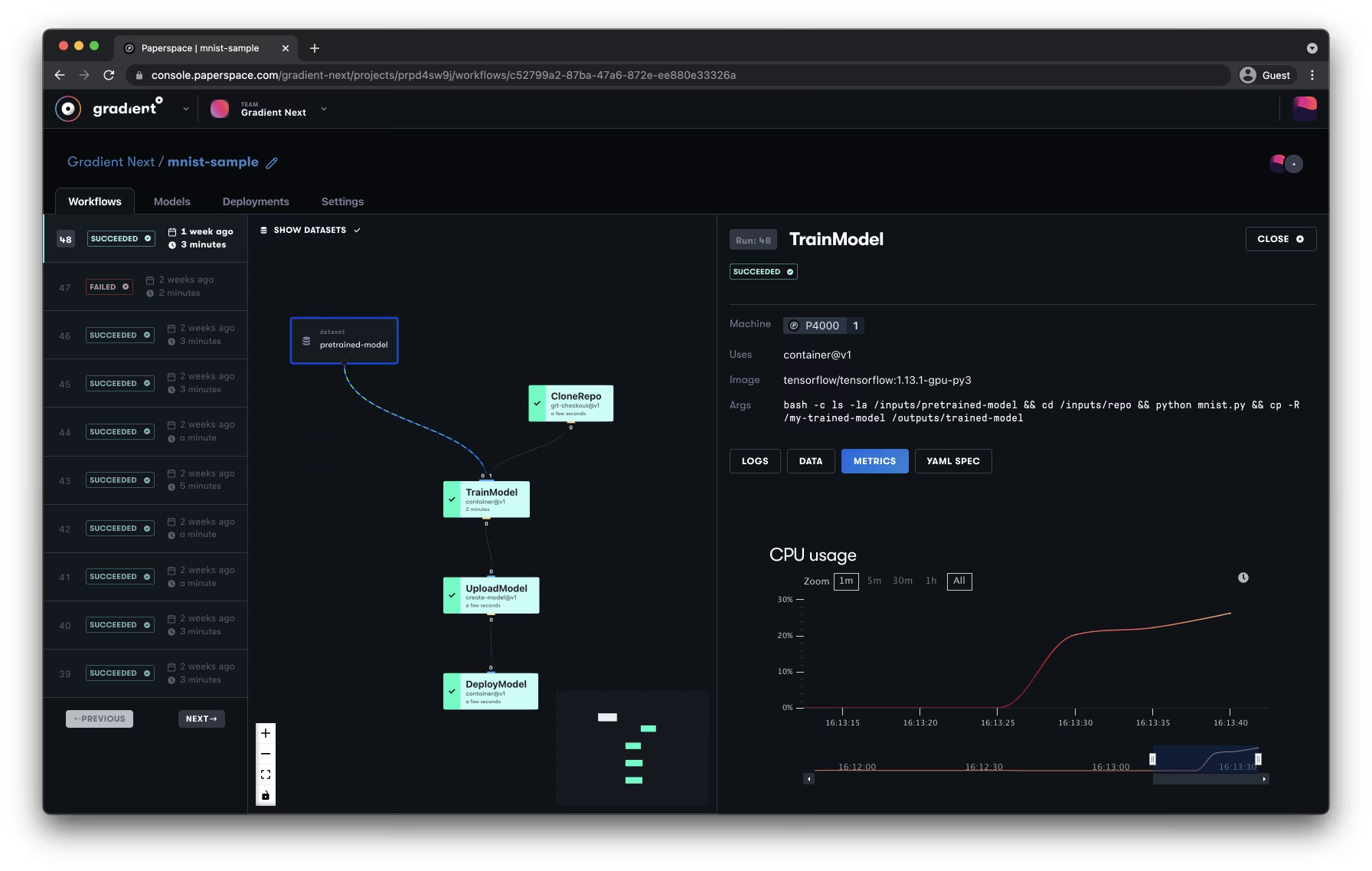
Paperspace 由密歇根大学毕业生于 2014 年推出,并于 2023 年被 DigitalOcean 收购,是一个专门为机器学习设计的云平台。它为用户提供强大的 GPU、协作式 Jupyter 笔记本、用于部署的容器服务、用于机器学习任务的自动化工作流程以及高性能虚拟机。这些功能旨在简化从编码到部署的整个机器学习开发过程。
Paperspace Gradient
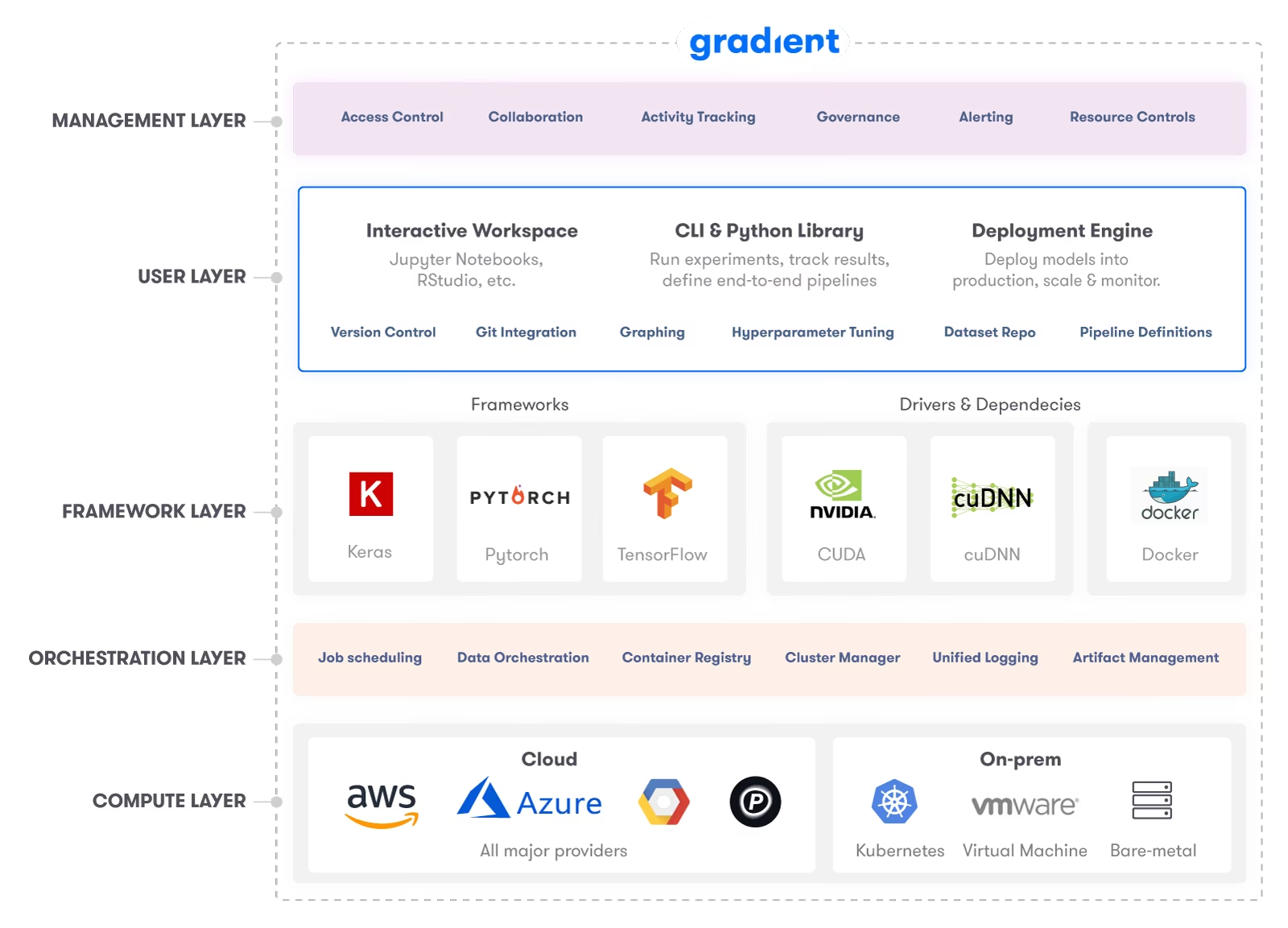
Paperspace Gradient 是一套旨在使在云中进行 AI 和机器学习工作更加快速和容易的工具。Gradient 解决了整个机器学习生命周期,从构建和训练模型到部署它们。
在其工具包中,它包括通过作业运行程序对 Google 的 TPU 的支持、对 Jupyter 笔记本和容器的全面支持以及新的编程语言集成。它对语言集成的关注尤为突出,允许用户轻松地调整其现有的 Python 项目,以使用最先进的 GPU 基础设施。
使用 Paperspace Gradient 训练 YOLO26
Paperspace Gradient 让训练 YOLO26 模型只需几次点击即可实现。得益于此集成,您可以访问 Paperspace 控制台 并立即开始训练您的模型。有关模型训练过程和最佳实践的详细了解,请参阅我们的 YOLO26 模型训练指南。
登录,然后单击下图所示的“Start Machine”按钮。几秒钟后,一个托管的 GPU 环境将启动,然后您可以运行 notebook 的单元格。
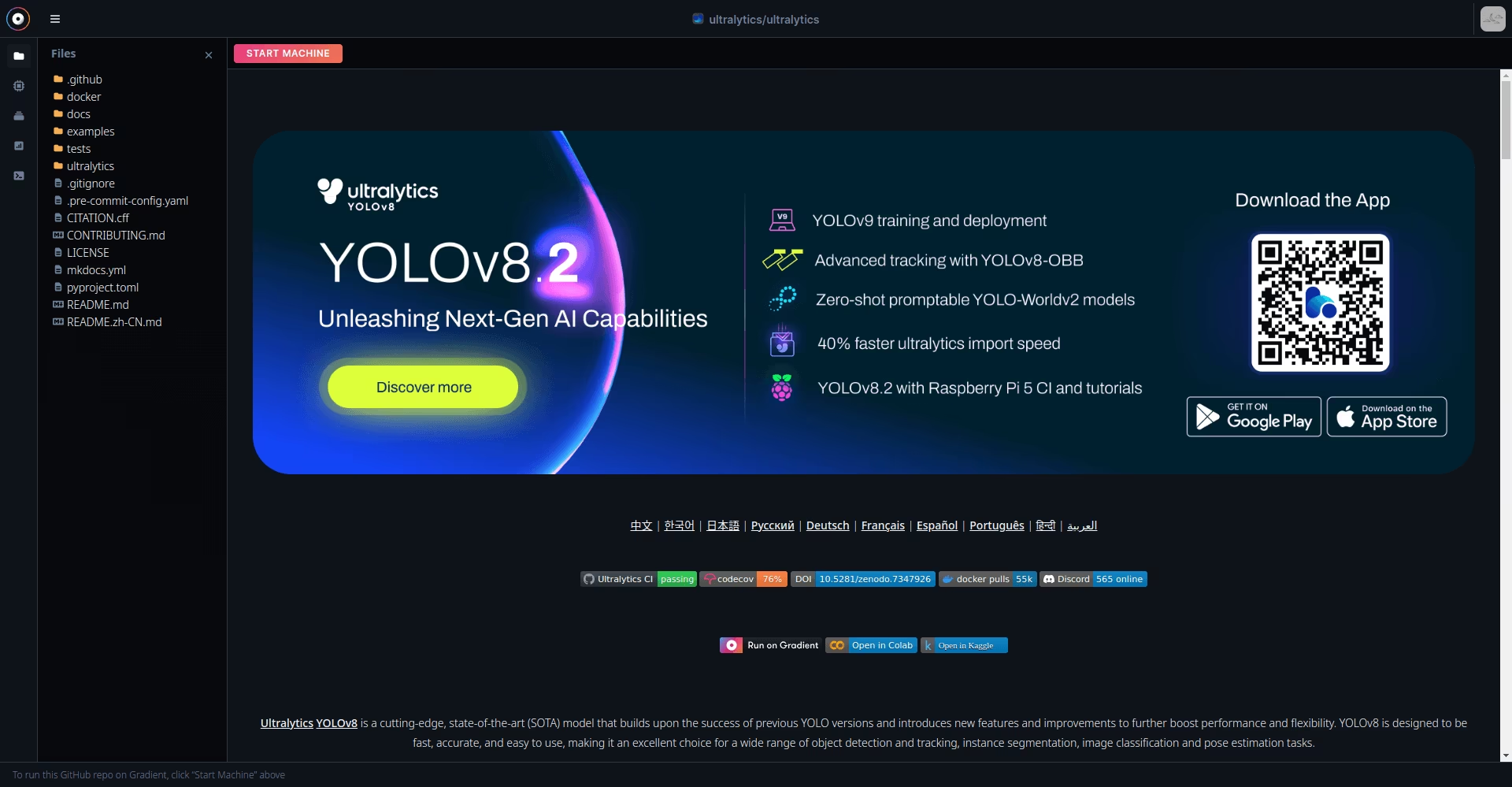
在与 Ultralytics 创始人 Glenn Jocher 和 Paperspace 的 James Skelton 的讨论中,探索 YOLO26 和 Paperspace Gradient 的更多功能。观看下面的讨论。
观看: Ultralytics 直播会话 7:一切都与环境有关:使用 Gradient 优化 YOLO26 训练
Paperspace Gradient 的主要特性
当您浏览 Paperspace 控制台时,您将看到机器学习工作流程的每个步骤是如何得到支持和增强的。以下是一些需要注意的事项:
一键式 Notebooks: Gradient 提供专门为 YOLO26 定制的预配置 Jupyter Notebooks,消除了环境设置和依赖管理的需求。只需选择所需的 Notebook 即可立即开始实验。
硬件灵活性: 从各种具有不同 CPU、GPU 和 TPU 配置的机器类型中进行选择,以满足您的训练需求和预算。Gradient 处理所有后端设置,让您可以专注于模型开发。
实验跟踪: Gradient 自动跟踪您的实验,包括超参数、指标和代码更改。这使您可以轻松比较不同的训练运行,确定最佳配置并重现成功的结果。
数据集管理: 在 Gradient 中直接高效地管理数据集。轻松上传、版本控制和预处理数据,从而简化项目的data preparation阶段。
模型服务: 只需几次点击即可将您训练好的 YOLO26 模型部署为 REST API。Gradient 处理基础设施,让您可以轻松地将您的 目标检测 模型集成到您的应用程序中。
实时监控: 通过 Gradient 直观的仪表板监控已部署模型的性能和健康状况。 深入了解推理速度、资源利用率和潜在错误。
为什么您的 YOLO26 项目应该使用 Gradient?
尽管有许多用于训练、部署和评估 YOLO26 模型的选项,但与 Paperspace Gradient 的集成提供了一系列独特的优势,使其区别于其他解决方案。让我们探讨一下这种集成的独特之处:
增强的协作: 共享工作区和版本控制有助于实现无缝团队合作并确保可重复性,从而使您的团队能够有效地协同工作并保持清晰的项目历史记录。
低成本 GPU: Gradient 提供的 GPU 性能卓越,但成本远低于主要的云服务提供商或本地解决方案。通过按秒计费,您只需为实际使用的资源付费,从而优化您的预算。
可预测的成本:Gradient 的按需定价确保了成本透明度和可预测性。您可以根据需要向上或向下扩展资源,并且只需为您使用的时间付费,从而避免不必要的费用。
无承诺: 您可以随时调整实例类型,以适应不断变化的项目需求并优化成本效益。没有锁定周期或承诺,从而提供最大的灵活性。
总结
本指南探讨了用于训练 YOLO26 模型的 Paperspace Gradient 集成。Gradient 提供工具和基础设施,以加速您的 AI 开发之旅,从轻松的模型训练和评估到简化的部署选项。
如需进一步探索,请访问 Paperspace 官方文档。
此外,请访问 Ultralytics 集成指南页面,了解有关不同 YOLO26 集成的更多信息。它充满了洞察和技巧,可将您的 计算机视觉 项目提升到新的水平。
常见问题
如何使用 Paperspace Gradient 训练 YOLO26 模型?
使用 Paperspace Gradient 训练 YOLO26 模型既简单又高效。首先,登录到 Paperspace 控制台。接下来,点击“启动机器”按钮以启动托管的 GPU 环境。环境准备就绪后,您可以运行 Notebook 的单元格以开始训练您的 YOLO26 模型。有关详细说明,请参阅我们的 YOLO26 模型训练指南。
将 Paperspace Gradient 用于 YOLO26 项目有哪些优势?
Paperspace Gradient 为训练和部署 YOLO26 模型提供了几个独特优势:
- 硬件灵活性: 从各种 CPU、GPU 和 TPU 配置中进行选择。
- 一键式 Notebooks: 使用为 YOLO26 预配置的 Jupyter Notebooks,无需担心环境设置。
- 实验跟踪: 自动跟踪超参数、指标和代码更改。
- 数据集管理: 在 Gradient 中高效地管理数据集。
- 模型服务化: 轻松将模型部署为 REST API。
- 实时监控: 通过仪表板监控模型性能和资源利用率。
为什么我应该选择 Ultralytics YOLO26 而不是其他目标检测模型?
Ultralytics YOLO26 以其实时目标检测能力和高 准确性 而著称。它与 Paperspace Gradient 等平台的无缝集成通过简化训练和部署过程提高了生产力。YOLO26 支持各种用例,从安全系统到零售库存管理。在我们的 YOLO26 概述 中发现 YOLO26 的全部功能和优势。
我可以使用 Paperspace Gradient 在边缘设备上部署我的 YOLO26 模型吗?
是的,您可以使用 Paperspace Gradient 在边缘设备上部署 YOLO26 模型。该平台支持各种部署格式,例如 TFLite 和 Edge TPU,这些格式都针对边缘设备进行了优化。在 Gradient 上训练模型后,请参阅我们的 导出指南,了解如何将模型转换为所需格式的说明。
Paperspace Gradient 中的实验跟踪如何帮助改进 YOLO26 训练?
Paperspace Gradient 中的实验跟踪通过自动记录超参数、指标和代码更改来简化模型开发过程。这使您可以轻松比较不同的训练运行,识别最佳配置,并重现成功的实验。类似的功能可以在其他与 Ultralytics YOLO26 集成的 实验跟踪工具 中找到。