Suy luận trực tiếp với ứng dụng Streamlit sử dụng Ultralytics YOLO26
Giới thiệu
Streamlit giúp xây dựng và triển khai các ứng dụng web tương tác một cách đơn giản. Kết hợp điều này với Ultralytics YOLO26 cho phép detect đối tượng và phân tích theo thời gian thực trực tiếp trong trình duyệt của bạn. Độ chính xác và tốc độ cao của YOLO26 đảm bảo hiệu suất liền mạch cho các luồng video trực tiếp, làm cho nó lý tưởng cho các ứng dụng trong an ninh, bán lẻ và hơn thế nữa.
Xem: Cách sử dụng Streamlit với Ultralytics để theo dõi thời gian thực Thị giác máy tính trong Trình duyệt của bạn
| Nuôi trồng thủy sản | Chăn nuôi |
|---|---|
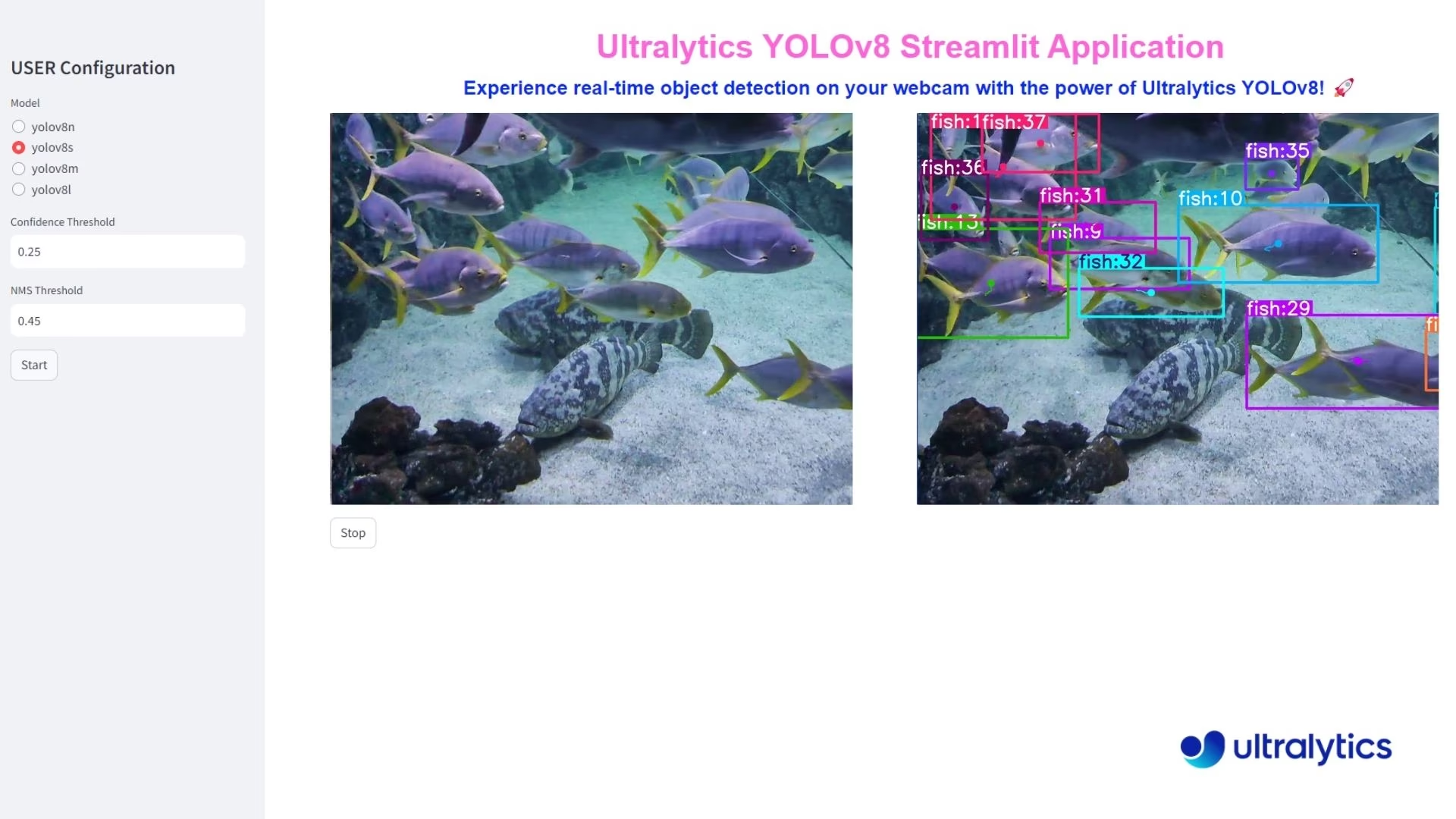 | 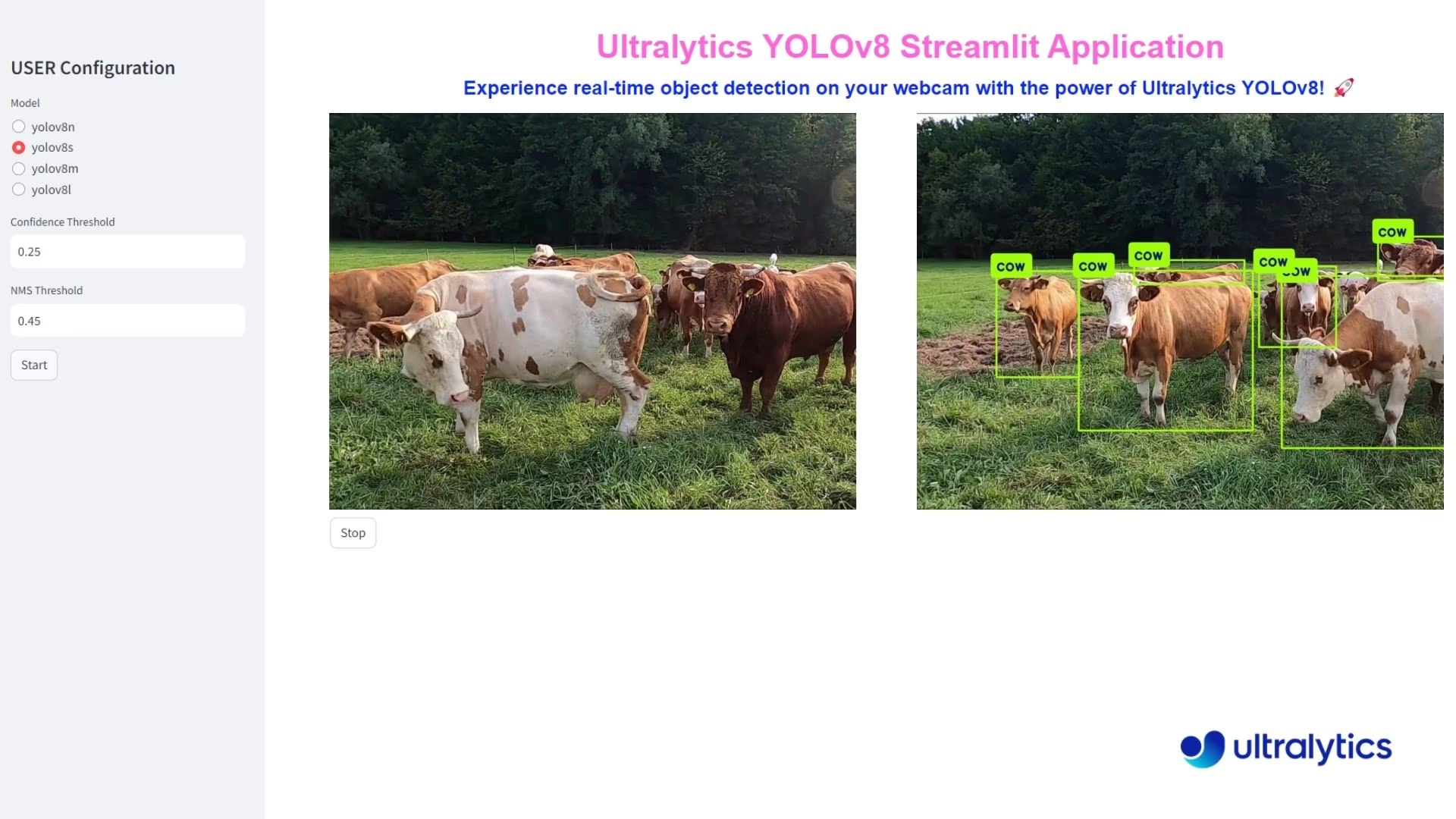 |
| Detect Cá sử dụng Ultralytics YOLO26 | Detect Động vật sử dụng Ultralytics YOLO26 |
Ưu điểm của Suy Luận Trực Tiếp
- Detect đối tượng theo thời gian thực liền mạch: Streamlit kết hợp với YOLO26 cho phép detect đối tượng theo thời gian thực trực tiếp từ nguồn cấp dữ liệu webcam của bạn. Điều này cho phép phân tích và hiểu biết tức thì, làm cho nó lý tưởng cho các ứng dụng yêu cầu phản hồi ngay lập tức.
- Triển khai Thân thiện với Người dùng: Giao diện tương tác của Streamlit giúp dễ dàng triển khai và sử dụng ứng dụng mà không cần kiến thức kỹ thuật sâu rộng. Người dùng có thể bắt đầu suy luận trực tiếp chỉ với một cú nhấp chuột, nâng cao khả năng truy cập và khả năng sử dụng.
- Tối ưu hóa sử dụng tài nguyên: Các thuật toán tối ưu của YOLO26 đảm bảo xử lý tốc độ cao với tài nguyên tính toán tối thiểu. Hiệu quả này cho phép suy luận webcam mượt mà và đáng tin cậy ngay cả trên phần cứng tiêu chuẩn, giúp thị giác máy tính tiên tiến tiếp cận được với nhiều đối tượng hơn.
Mã Ứng dụng Streamlit
Cài đặt Ultralytics
Trước khi bạn bắt đầu xây dựng ứng dụng, hãy đảm bảo bạn đã cài đặt gói Ultralytics Python.
pip install ultralytics
Suy luận bằng Streamlit với Ultralytics YOLO
yolo solutions inference
yolo solutions inference model="path/to/model.pt"
Các lệnh này khởi chạy giao diện Streamlit mặc định đi kèm với Ultralytics. Sử dụng yolo solutions inference --help để xem các cờ bổ sung như source, conf, hoặc persist nếu bạn muốn tùy chỉnh trải nghiệm mà không cần chỉnh sửa mã Python.
from ultralytics import solutions
inf = solutions.Inference(
model="yolo26n.pt", # you can use any model that Ultralytics supports, e.g., YOLO26, or a custom-trained model
)
inf.inference()
# Make sure to run the file using command `streamlit run path/to/file.py`
Thao tác này sẽ khởi chạy ứng dụng Streamlit trong trình duyệt web mặc định của bạn. Bạn sẽ thấy tiêu đề chính, phụ đề và thanh bên với các tùy chọn cấu hình. Chọn mô hình YOLO26 mong muốn của bạn, đặt ngưỡng độ tin cậy và NMS, và nhấp vào nút "Start" để bắt đầu phát hiện đối tượng theo thời gian thực.
Cách thức hoạt động
Về cốt lõi, ứng dụng Streamlit sử dụng module giải pháp Ultralytics để tạo giao diện tương tác. Khi bạn bắt đầu suy luận, ứng dụng:
- Ghi lại video từ webcam của bạn hoặc tệp video đã tải lên
- Xử lý từng khung hình qua mô hình YOLO26
- Áp dụng detect đối tượng với ngưỡng độ tin cậy và IoU đã chỉ định của bạn
- Hiển thị cả khung hình gốc và khung hình đã được chú thích theo thời gian thực
- Tùy chọn cho phép theo dõi đối tượng nếu được chọn
Ứng dụng cung cấp giao diện sạch sẽ, thân thiện với người dùng với các điều khiển để điều chỉnh các tham số mô hình và bắt đầu/dừng suy luận bất kỳ lúc nào.
Kết luận
Bằng cách làm theo hướng dẫn này, bạn đã tạo thành công một ứng dụng phát hiện đối tượng theo thời gian thực bằng Streamlit và Ultralytics YOLO26. Ứng dụng này cho phép bạn trải nghiệm sức mạnh của YOLO26 trong việc detect đối tượng qua webcam của bạn, với giao diện thân thiện với người dùng và khả năng dừng luồng video bất cứ lúc nào.
Để có thêm các cải tiến, bạn có thể khám phá việc thêm nhiều tính năng hơn như ghi lại luồng video, lưu các khung hình được chú thích hoặc tích hợp với các thư viện thị giác máy tính khác.
Chia sẻ suy nghĩ của bạn với cộng đồng
Tương tác với cộng đồng để tìm hiểu thêm, khắc phục sự cố và chia sẻ dự án của bạn:
Tìm trợ giúp và hỗ trợ ở đâu
- Các vấn đề trên GitHub: Truy cập kho lưu trữ Ultralytics GitHub để nêu câu hỏi, báo cáo lỗi và đề xuất các tính năng.
- Máy chủ Ultralytics Discord: Tham gia máy chủ Ultralytics Discord để kết nối với những người dùng và nhà phát triển khác, nhận hỗ trợ, chia sẻ kiến thức vàBrainstorm ý tưởng.
Tài liệu Chính thức
- Tài liệu Ultralytics YOLO26: Tham khảo tài liệu chính thức của YOLO26 để có các hướng dẫn và thông tin chi tiết toàn diện về các tác vụ và dự án thị giác máy tính khác nhau.
Câu hỏi thường gặp
Làm thế nào để tôi có thể thiết lập ứng dụng detect đối tượng theo thời gian thực bằng Streamlit và Ultralytics YOLO26?
Thiết lập ứng dụng phát hiện đối tượng theo thời gian thực với Streamlit và Ultralytics YOLO26 rất đơn giản. Đầu tiên, hãy đảm bảo bạn đã cài đặt gói Ultralytics python bằng cách sử dụng:
pip install ultralytics
Sau đó, bạn có thể tạo một ứng dụng Streamlit cơ bản để chạy suy luận trực tiếp:
Ứng dụng Streamlit
from ultralytics import solutions
inf = solutions.Inference(
model="yolo26n.pt", # you can use any model that Ultralytics supports, e.g., YOLO26, YOLOv10
)
inf.inference()
# Make sure to run the file using command `streamlit run path/to/file.py`
yolo solutions inference
Để biết thêm chi tiết về thiết lập thực tế, hãy tham khảo phần Mã Ứng dụng Streamlit của tài liệu.
Những lợi ích chính của việc sử dụng Ultralytics YOLO26 với Streamlit để detect đối tượng theo thời gian thực là gì?
Sử dụng Ultralytics YOLO26 với Streamlit để phát hiện đối tượng theo thời gian thực mang lại một số lợi thế:
- Phát hiện theo thời gian thực liền mạch: Đạt được độ chính xác cao, phát hiện đối tượng theo thời gian thực trực tiếp từ nguồn cấp dữ liệu webcam.
- Giao diện Thân thiện với Người dùng: Giao diện trực quan của Streamlit cho phép dễ dàng sử dụng và triển khai mà không cần kiến thức kỹ thuật sâu rộng.
- Hiệu quả tài nguyên: Các thuật toán tối ưu của YOLO26 đảm bảo xử lý tốc độ cao với tài nguyên tính toán tối thiểu.
Tìm hiểu thêm về những lợi ích này trong phần Ưu điểm của Suy luận Trực tiếp.
Làm cách nào để triển khai một ứng dụng phát hiện đối tượng Streamlit trong trình duyệt web của tôi?
Sau khi viết mã ứng dụng Streamlit tích hợp Ultralytics YOLO26, bạn có thể triển khai nó bằng cách chạy:
streamlit run path/to/file.py
Lệnh này sẽ khởi chạy ứng dụng trong trình duyệt web mặc định của bạn, cho phép bạn chọn các mô hình YOLO26, đặt ngưỡng độ tin cậy và NMS, và bắt đầu phát hiện đối tượng theo thời gian thực chỉ với một cú nhấp chuột đơn giản. Để có hướng dẫn chi tiết, hãy tham khảo phần Mã ứng dụng Streamlit.
Một số trường hợp sử dụng cho việc detect đối tượng theo thời gian thực bằng Streamlit và Ultralytics YOLO26 là gì?
Phát hiện đối tượng theo thời gian thực sử dụng Streamlit và Ultralytics YOLO26 có thể được áp dụng trong nhiều lĩnh vực khác nhau:
- An ninh: Giám sát thời gian thực để chống truy cập trái phép và hệ thống báo động an ninh.
- Bán lẻ: Đếm số lượng khách hàng, quản lý kệ hàng và theo dõi hàng tồn kho.
- Động vật hoang dã và Nông nghiệp: Giám sát động vật và tình trạng cây trồng cho các nỗ lực bảo tồn.
Để xem thêm các trường hợp sử dụng và ví dụ chuyên sâu, hãy khám phá Giải pháp Ultralytics.
Ultralytics YOLO26 so sánh như thế nào với các mô hình detect đối tượng khác như YOLOv5 và RCNN?
Ultralytics YOLO26 cung cấp một số cải tiến so với các mô hình trước đây như YOLOv5 và RCNN.
- Tốc Độ và Độ Chính Xác Cao Hơn: Cải thiện hiệu suất cho các ứng dụng thời gian thực.
- Dễ sử dụng: Giao diện và triển khai được đơn giản hóa.
- Hiệu quả Tài nguyên: Được tối ưu hóa để có tốc độ tốt hơn với các yêu cầu tính toán tối thiểu.
Để so sánh toàn diện, hãy kiểm tra Tài liệu Ultralytics YOLO26 và các bài đăng blog liên quan thảo luận về hiệu suất mô hình.