Live-Inferenz mit Streamlit-Anwendung unter Verwendung von Ultralytics YOLO26
Einführung
Streamlit vereinfacht die Erstellung und Bereitstellung interaktiver Webanwendungen. Die Kombination mit Ultralytics YOLO26 ermöglicht Echtzeit-Objekterkennung und -analyse direkt in Ihrem Browser. Die hohe Genauigkeit und Geschwindigkeit von YOLO26 gewährleisten eine nahtlose Leistung bei Live-Videostreams, wodurch es ideal für Anwendungen in den Bereichen Sicherheit, Einzelhandel und darüber hinaus ist.
Ansehen: So verwenden Sie Streamlit mit Ultralytics für Echtzeit Computer Vision in Ihrem Browser
| Aquakultur | Tierhaltung |
|---|---|
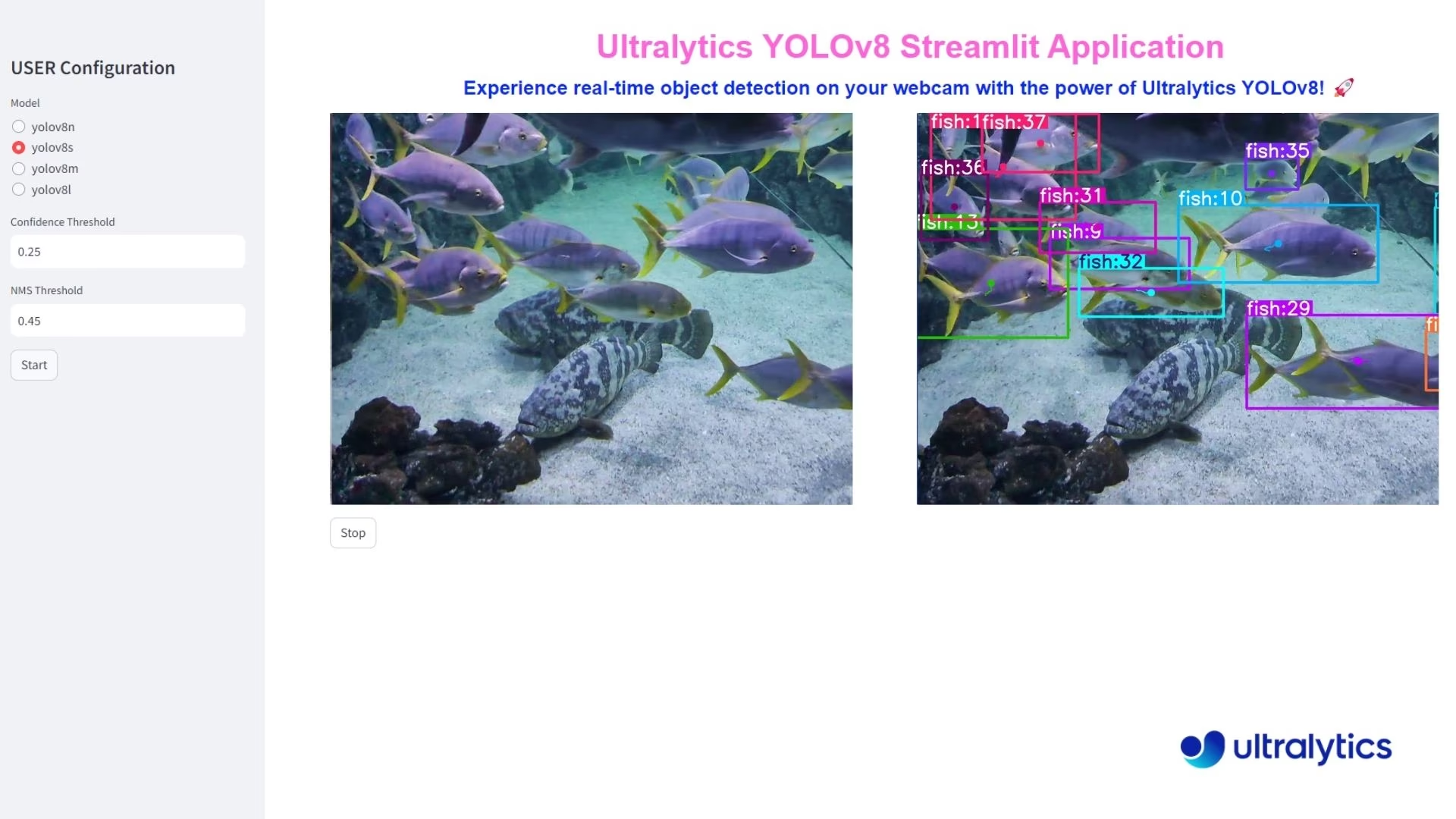 | 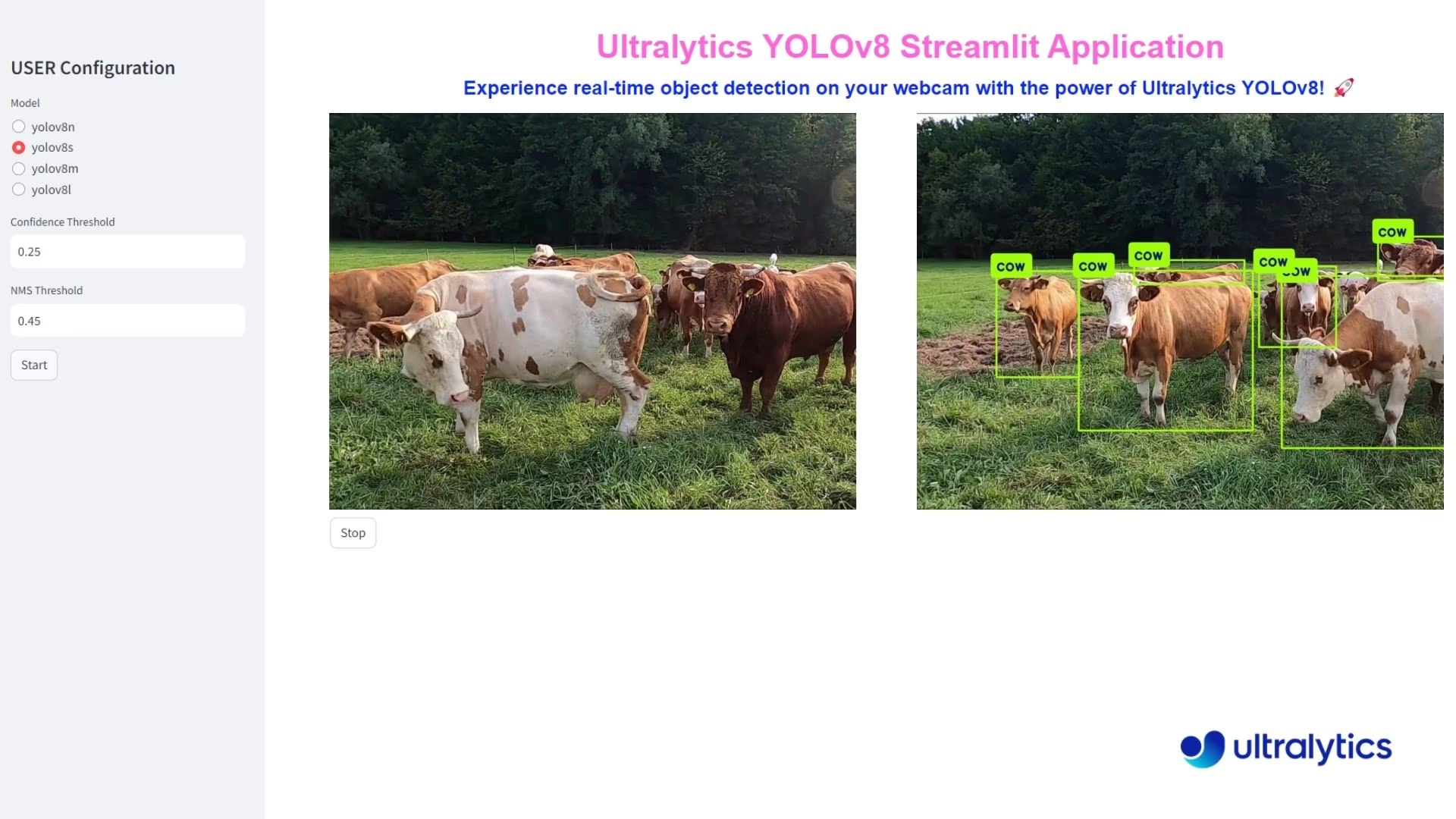 |
| Fischdetektion mit Ultralytics YOLO26 | Tierdetektion mit Ultralytics YOLO26 |
Vorteile der Live-Inferenz
- Nahtlose Echtzeit-Objekterkennung: Streamlit in Kombination mit YOLO26 ermöglicht die Echtzeit-Objekterkennung direkt von Ihrem Webcam-Feed. Dies ermöglicht sofortige Analysen und Erkenntnisse, wodurch es ideal für Anwendungen ist, die sofortiges Feedback erfordern.
- Benutzerfreundliche Bereitstellung: Die interaktive Oberfläche von Streamlit erleichtert die Bereitstellung und Nutzung der Anwendung ohne umfangreiche technische Kenntnisse. Benutzer können mit einem einfachen Klick eine Live-Inferenz starten, was die Zugänglichkeit und Benutzerfreundlichkeit verbessert.
- Effiziente Ressourcennutzung: Die optimierten Algorithmen von YOLO26 gewährleisten eine Hochgeschwindigkeitsverarbeitung mit minimalen Rechenressourcen. Diese Effizienz ermöglicht eine reibungslose und zuverlässige Webcam-Inferenz selbst auf Standardhardware, wodurch fortschrittliche Computer Vision einem breiteren Publikum zugänglich gemacht wird.
Streamlit-Anwendungscode
Ultralytics Installation
Bevor Sie mit der Entwicklung der Anwendung beginnen, stellen Sie sicher, dass das Ultralytics Python-Paket installiert ist.
pip install ultralytics
Inferenz mit Streamlit mit Ultralytics YOLO
yolo solutions inference
yolo solutions inference model="path/to/model.pt"
Diese Befehle starten die Standard-Streamlit-Oberfläche, die mit Ultralytics ausgeliefert wird. Verwenden Sie yolo solutions inference --help um zusätzliche Flags wie source, conf, oder persist wenn Sie das Erlebnis anpassen möchten, ohne Python-Code zu bearbeiten.
from ultralytics import solutions
inf = solutions.Inference(
model="yolo26n.pt", # you can use any model that Ultralytics supports, e.g., YOLO26, or a custom-trained model
)
inf.inference()
# Make sure to run the file using command `streamlit run path/to/file.py`
Dadurch wird die Streamlit-Anwendung in Ihrem Standard-Webbrowser gestartet. Sie sehen den Haupttitel, den Untertitel und die Seitenleiste mit Konfigurationsoptionen. Wählen Sie Ihr gewünschtes YOLO26-Modell aus, legen Sie die Konfidenz- und NMS-Schwellenwerte fest und klicken Sie auf die Schaltfläche „Start“, um die Echtzeit-Objekterkennung zu starten.
Wie es funktioniert
Im Hintergrund verwendet die Streamlit-Anwendung das Ultralytics Solutions Modul, um eine interaktive Schnittstelle zu erstellen. Wenn Sie die Inferenz starten, führt die Anwendung Folgendes aus:
- Erfasst Videos von Ihrer Webcam oder einer hochgeladenen Videodatei
- Verarbeitet jedes Bild durch das YOLO26-Modell
- Wendet Objekterkennung mit Ihren festgelegten Konfidenz- und IoU-Schwellenwerten an
- Zeigt sowohl die Original- als auch die annotierten Frames in Echtzeit an.
- Ermöglicht optional die Objektverfolgung, falls ausgewählt
Die Anwendung bietet eine übersichtliche, benutzerfreundliche Oberfläche mit Steuerelementen zur Anpassung der Modellparameter und zum Starten/Stoppen der Inferenz jederzeit.
Fazit
Indem Sie dieser Anleitung gefolgt sind, haben Sie erfolgreich eine Echtzeit-Objekterkennungsanwendung mit Streamlit und Ultralytics YOLO26 erstellt. Diese Anwendung ermöglicht es Ihnen, die Leistungsfähigkeit von YOLO26 bei der Objekterkennung über Ihre Webcam zu erleben, mit einer benutzerfreundlichen Oberfläche und der Möglichkeit, den Videostream jederzeit zu stoppen.
Für weitere Verbesserungen können Sie das Hinzufügen weiterer Funktionen wie das Aufzeichnen des Videostreams, das Speichern der annotierten Frames oder die Integration mit anderen Bibliotheken für Computer Vision in Betracht ziehen.
Teile deine Gedanken mit der Community
Tauschen Sie sich mit der Community aus, um mehr zu erfahren, Probleme zu beheben und Ihre Projekte zu teilen:
Wo finde ich Hilfe und Support?
- GitHub-Probleme: Besuchen Sie das Ultralytics GitHub-Repository, um Fragen zu stellen, Fehler zu melden und Funktionen vorzuschlagen.
- Ultralytics Discord Server: Treten Sie dem Ultralytics Discord Server bei, um sich mit anderen Nutzern und Entwicklern zu vernetzen, Unterstützung zu erhalten, Wissen auszutauschen und Ideen zu sammeln.
Offizielle Dokumentation
- Ultralytics YOLO26 Dokumentation: Konsultieren Sie die offizielle YOLO26-Dokumentation für umfassende Anleitungen und Einblicke zu verschiedenen Computer-Vision-Aufgaben und -Projekten.
FAQ
Wie richte ich eine Echtzeit-Objekterkennungsanwendung mit Streamlit und Ultralytics YOLO26 ein?
Die Einrichtung einer Echtzeit-Objekterkennungsanwendung mit Streamlit und Ultralytics YOLO26 ist unkompliziert. Stellen Sie zunächst sicher, dass das Ultralytics Python-Paket installiert ist, indem Sie Folgendes verwenden:
pip install ultralytics
Anschließend können Sie eine einfache Streamlit-Anwendung erstellen, um Live-Inferenz auszuführen:
Streamlit-Anwendung
from ultralytics import solutions
inf = solutions.Inference(
model="yolo26n.pt", # you can use any model that Ultralytics supports, e.g., YOLO26, YOLOv10
)
inf.inference()
# Make sure to run the file using command `streamlit run path/to/file.py`
yolo solutions inference
Weitere Informationen zum praktischen Setup finden Sie im Abschnitt Streamlit-Anwendungscode der Dokumentation.
Was sind die Hauptvorteile der Verwendung von Ultralytics YOLO26 mit Streamlit für die Echtzeit-Objekterkennung?
Die Verwendung von Ultralytics YOLO26 mit Streamlit für die Echtzeit-Objekterkennung bietet mehrere Vorteile:
- Nahtlose Echtzeit-Erkennung: Erzielen Sie hoch-genaue Echtzeit-Objekterkennung direkt von Webcam-Feeds.
- Benutzerfreundliche Oberfläche: Die intuitive Oberfläche von Streamlit ermöglicht eine einfache Nutzung und Bereitstellung ohne umfangreiche technische Kenntnisse.
- Ressourceneffizienz: Die optimierten Algorithmen von YOLO26 gewährleisten eine Hochgeschwindigkeitsverarbeitung mit minimalem Rechenaufwand.
Erfahre mehr über diese Vorteile im Abschnitt Vorteile der Live-Inferenz.
Wie stelle ich eine Streamlit-Objekterkennungsanwendung in meinem Webbrowser bereit?
Nachdem Sie Ihre Streamlit-Anwendung mit integriertem Ultralytics YOLO26 programmiert haben, können Sie diese durch Ausführen von Folgendem bereitstellen:
streamlit run path/to/file.py
Dieser Befehl startet die Anwendung in Ihrem Standard-Webbrowser, sodass Sie YOLO26-Modelle auswählen, Konfidenz- und NMS-Schwellenwerte festlegen und die Echtzeit-Objekterkennung mit einem einfachen Klick starten können. Eine detaillierte Anleitung finden Sie im Abschnitt Streamlit-Anwendungscode.
Was sind einige Anwendungsfälle für die Echtzeit-Objekterkennung mit Streamlit und Ultralytics YOLO26?
Die Echtzeit-Objekterkennung mit Streamlit und Ultralytics YOLO26 kann in verschiedenen Sektoren angewendet werden:
- Sicherheit: Echtzeitüberwachung für unbefugten Zugriff und Sicherheitsalarmanlagen.
- Einzelhandel: Kundenzählung, Regalmanagement und Bestandsverfolgung.
- Tierwelt und Landwirtschaft: Überwachung von Tieren und Pflanzenzuständen für Naturschutzmaßnahmen.
Für detailliertere Anwendungsfälle und Beispiele erkunden Sie die Ultralytics Lösungen.
Wie vergleicht sich Ultralytics YOLO26 mit anderen Objekterkennungsmodellen wie YOLOv5 und RCNNs?
Ultralytics YOLO26 bietet mehrere Verbesserungen gegenüber früheren Modellen wie YOLOv5 und RCNNs:
- Höhere Geschwindigkeit und Genauigkeit: Verbesserte Leistung für Echtzeit-Anwendungen.
- Einfache Bedienung: Vereinfachte Schnittstellen und Bereitstellung.
- Ressourceneffizienz: Optimiert für höhere Geschwindigkeit bei minimalen Rechenanforderungen.
Für einen umfassenden Vergleich konsultieren Sie bitte die Ultralytics YOLO26-Dokumentation und verwandte Blogbeiträge, die die Modellleistung erörtern.