Inferencia en Vivo con Aplicación Streamlit usando Ultralytics YOLO26
Introducción
Streamlit simplifica la creación e implementación de aplicaciones web interactivas. La combinación de esto con Ultralytics YOLO26 permite la detección de objetos y el análisis en tiempo real directamente en su navegador. La alta precisión y velocidad de YOLO26 garantizan un rendimiento fluido para transmisiones de video en vivo, lo que lo hace ideal para aplicaciones en seguridad, comercio minorista y más allá.
Ver: Cómo usar Streamlit con Ultralytics en tiempo real Visión Artificial en su navegador
| Acuicultura | Cría de animales |
|---|---|
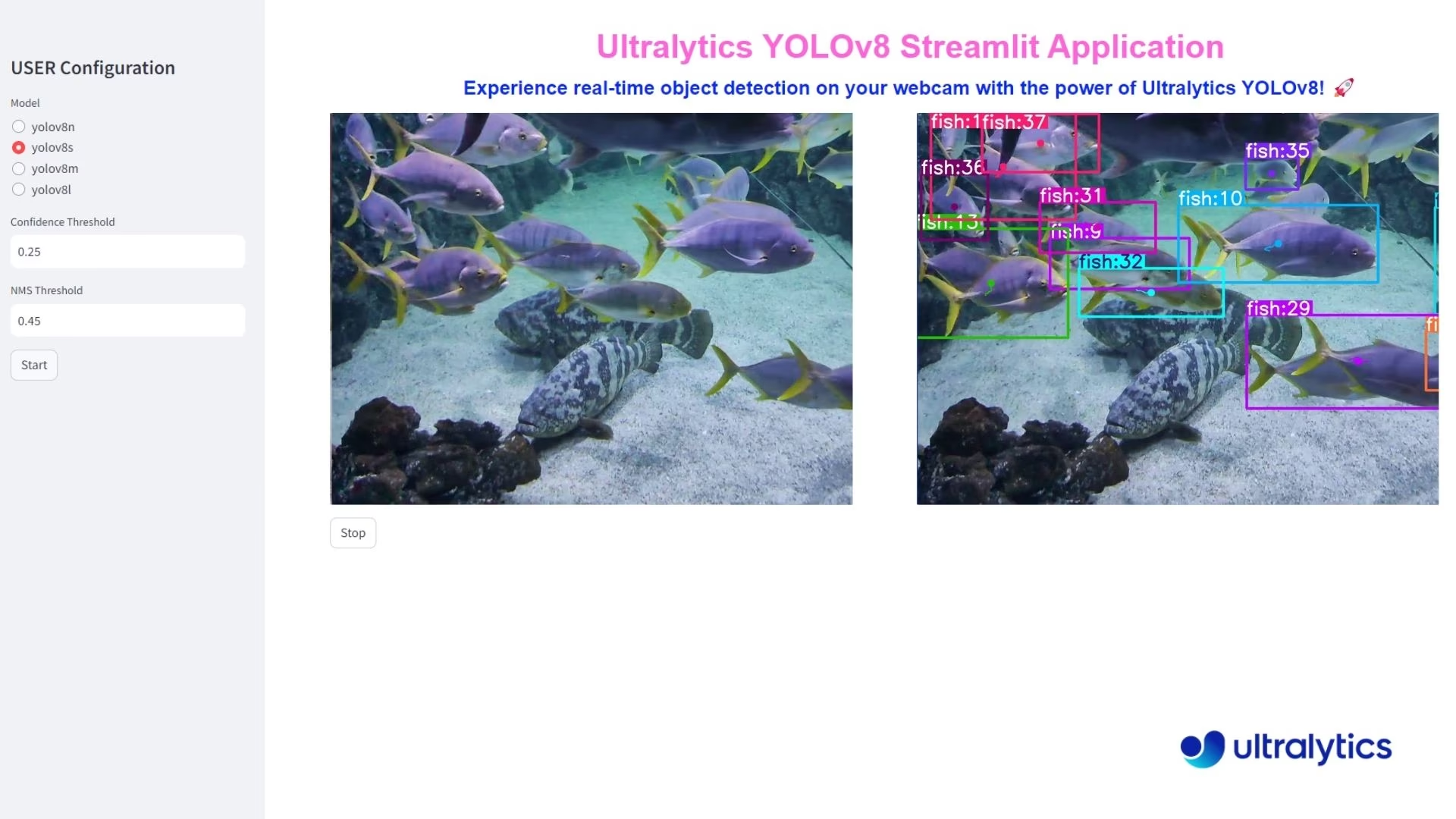 | 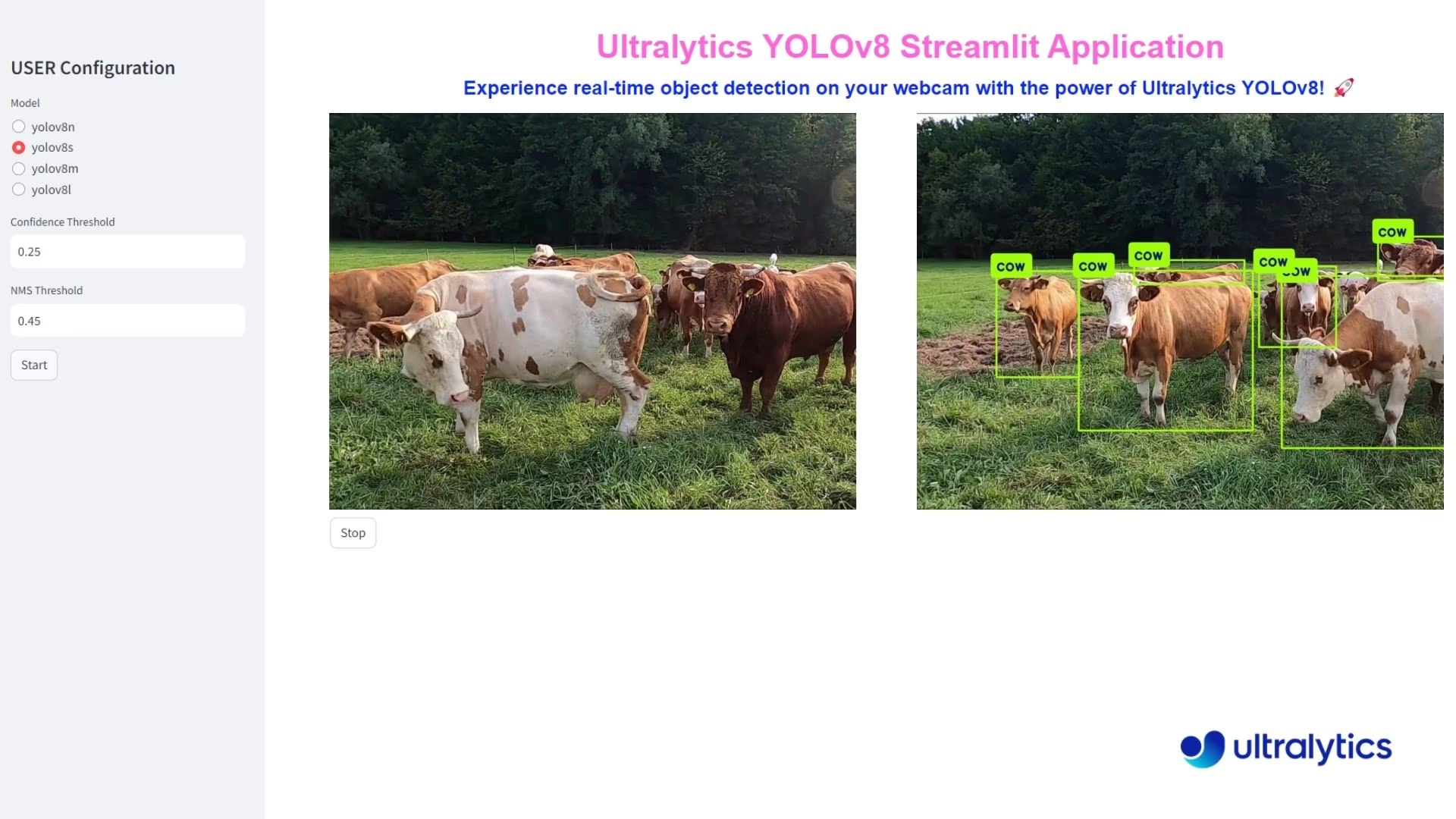 |
| Detección de Peces utilizando Ultralytics YOLO26 | Detección de Animales utilizando Ultralytics YOLO26 |
¿Ventajas de la inferencia en vivo?
- Detección de Objetos en Tiempo Real sin Interrupciones: Streamlit combinado con YOLO26 permite la detección de objetos en tiempo real directamente desde la transmisión de su cámara web. Esto permite un análisis y una comprensión inmediatos, lo que lo hace ideal para aplicaciones que requieren retroalimentación instantánea.
- Implementación fácil de usar: La interfaz interactiva de Streamlit facilita la implementación y el uso de la aplicación sin necesidad de amplios conocimientos técnicos. Los usuarios pueden iniciar la inferencia en vivo con un simple clic, lo que mejora la accesibilidad y la usabilidad.
- Utilización Eficiente de Recursos: Los algoritmos optimizados de YOLO26 garantizan un procesamiento de alta velocidad con recursos computacionales mínimos. Esta eficiencia permite una inferencia fluida y fiable de la cámara web incluso en hardware estándar, haciendo que la visión por computadora avanzada sea accesible a una audiencia más amplia.
Código de la aplicación Streamlit
Instalación de Ultralytics
Antes de empezar a construir la aplicación, asegúrate de tener instalado el paquete de python de Ultralytics.
pip install ultralytics
Inferencia usando Streamlit con Ultralytics YOLO
yolo solutions inference
yolo solutions inference model="path/to/model.pt"
Estos comandos inician la interfaz Streamlit predeterminada que se incluye con Ultralytics. Utiliza yolo solutions inference --help para ver indicadores adicionales como source, conf, o persist si desea personalizar la experiencia sin editar código Python.
from ultralytics import solutions
inf = solutions.Inference(
model="yolo26n.pt", # you can use any model that Ultralytics supports, e.g., YOLO26, or a custom-trained model
)
inf.inference()
# Make sure to run the file using command `streamlit run path/to/file.py`
Esto iniciará la aplicación Streamlit en su navegador web predeterminado. Verá el título principal, el subtítulo y la barra lateral con opciones de configuración. Seleccione el modelo YOLO26 deseado, establezca los umbrales de confianza y NMS, y haga clic en el botón "Start" para comenzar la detección de objetos en tiempo real.
Cómo funciona
Internamente, la aplicación Streamlit utiliza el módulo de soluciones de Ultralytics para crear una interfaz interactiva. Cuando inicia la inferencia, la aplicación:
- Captura video desde tu cámara web o archivo de video cargado
- Procesa cada fotograma a través del modelo YOLO26
- Aplica la detección de objetos con los umbrales de confianza e IoU especificados
- Muestra tanto los fotogramas originales como los anotados en tiempo real.
- Habilita opcionalmente el seguimiento de objetos si se selecciona
La aplicación proporciona una interfaz limpia y fácil de usar con controles para ajustar los parámetros del modelo e iniciar/detener la inferencia en cualquier momento.
Conclusión
Siguiendo esta guía, ha creado con éxito una aplicación de detección de objetos en tiempo real utilizando Streamlit y Ultralytics YOLO26. Esta aplicación le permite experimentar el poder de YOLO26 en la detección de objetos a través de su cámara web, con una interfaz fácil de usar y la capacidad de detener la transmisión de video en cualquier momento.
Para mejorar aún más, puedes explorar la posibilidad de añadir más funciones, como grabar el flujo de vídeo, guardar los fotogramas anotados o integrarlos con otras bibliotecas de visión artificial.
Comparte tus ideas con la comunidad
Interactúe con la comunidad para obtener más información, solucionar problemas y compartir sus proyectos:
Dónde encontrar ayuda y soporte técnico
- Incidencias de GitHub: Visite el repositorio Ultralytics en GitHub para plantear preguntas, informar sobre errores y sugerir funciones.
- Servidor de Discord de Ultralytics: Únete al servidor de Discord de Ultralytics para conectar con otros usuarios y desarrolladores, obtener soporte, compartir conocimientos e intercambiar ideas.
Documentación oficial
- Documentación de Ultralytics YOLO26: Consulte la documentación oficial de YOLO26 para guías completas e información sobre diversas tareas y proyectos de visión por computadora.
Preguntas frecuentes
¿Cómo puedo configurar una aplicación de detección de objetos en tiempo real utilizando Streamlit y Ultralytics YOLO26?
Configurar una aplicación de detección de objetos en tiempo real con Streamlit y Ultralytics YOLO26 es sencillo. Primero, asegúrese de tener instalado el paquete Ultralytics python utilizando:
pip install ultralytics
Luego, puede crear una aplicación Streamlit básica para ejecutar la inferencia en vivo:
Aplicación Streamlit
from ultralytics import solutions
inf = solutions.Inference(
model="yolo26n.pt", # you can use any model that Ultralytics supports, e.g., YOLO26, YOLOv10
)
inf.inference()
# Make sure to run the file using command `streamlit run path/to/file.py`
yolo solutions inference
Para obtener más detalles sobre la configuración práctica, consulta la sección de código de la aplicación Streamlit de la documentación.
¿Cuáles son las principales ventajas de usar Ultralytics YOLO26 con Streamlit para la detección de objetos en tiempo real?
El uso de Ultralytics YOLO26 con Streamlit para la detección de objetos en tiempo real ofrece varias ventajas:
- Detección perfecta en tiempo real: Logre una detección de objetos en tiempo real y de alta precisión directamente desde las transmisiones de la cámara web.
- Interfaz fácil de usar: La interfaz intuitiva de Streamlit permite un uso e implementación sencillos sin necesidad de amplios conocimientos técnicos.
- Eficiencia de Recursos: Los algoritmos optimizados de YOLO26 garantizan un procesamiento de alta velocidad con recursos computacionales mínimos.
Obtenga más información sobre estos beneficios en la sección Ventajas de la Inferencia en Vivo.
¿Cómo implemento una aplicación de detección de objetos Streamlit en mi navegador web?
Después de desarrollar su aplicación Streamlit que integra Ultralytics YOLO26, puede implementarla ejecutando:
streamlit run path/to/file.py
Este comando iniciará la aplicación en su navegador web predeterminado, lo que le permitirá seleccionar modelos YOLO26, establecer umbrales de confianza y NMS, e iniciar la detección de objetos en tiempo real con un simple clic. Para una guía detallada, consulte la sección Código de la aplicación Streamlit.
¿Cuáles son algunos casos de uso para la detección de objetos en tiempo real utilizando Streamlit y Ultralytics YOLO26?
La detección de objetos en tiempo real utilizando Streamlit y Ultralytics YOLO26 puede aplicarse en diversos sectores:
- Seguridad: Monitoreo en tiempo real para el acceso no autorizado y sistemas de alarmas de seguridad.
- Comercio minorista: Conteo de clientes, gestión de estantes y seguimiento de inventario.
- Vida silvestre y agricultura: Monitoreo de animales y condiciones de los cultivos para esfuerzos de conservación.
Para obtener casos de uso y ejemplos más detallados, explora las Soluciones de Ultralytics.
¿Cómo se compara Ultralytics YOLO26 con otros modelos de detección de objetos como YOLOv5 y RCNNs?
Ultralytics YOLO26 ofrece varias mejoras respecto a modelos anteriores como YOLOv5 y RCNNs:
- Mayor Velocidad y Precisión: Rendimiento mejorado para aplicaciones en tiempo real.
- Facilidad de uso: Interfaces e implementación simplificadas.
- Eficiencia de Recursos: Optimizado para una mejor velocidad con requisitos computacionales mínimos.
Para una comparación exhaustiva, consulte la Documentación de Ultralytics YOLO26 y las publicaciones de blog relacionadas que discuten el rendimiento del modelo.