Proyecto de Sistema de Alarma de Seguridad Usando Ultralytics YOLO26
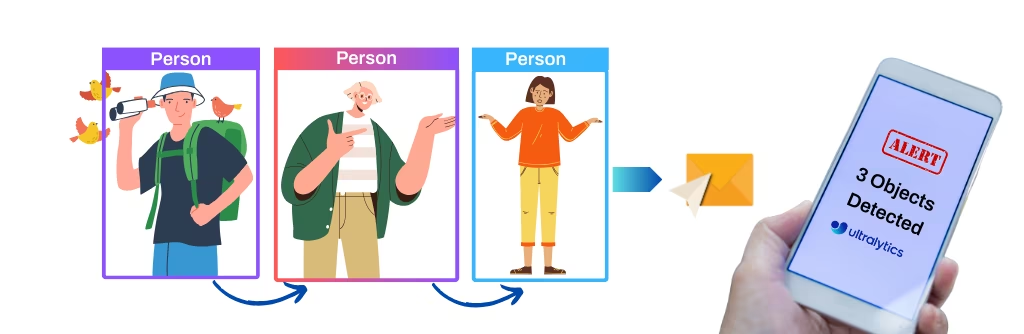
El Proyecto de Sistema de Alarma de Seguridad que utiliza Ultralytics YOLO26 integra capacidades avanzadas de visión por computadora para mejorar las medidas de seguridad. YOLO26, desarrollado por Ultralytics, proporciona detección de objetos en tiempo real, lo que permite al sistema identificar y responder a posibles amenazas de seguridad de manera oportuna. Este proyecto ofrece varias ventajas:
- Detección en tiempo real: La eficiencia de YOLO26 permite que el Sistema de Alarma de Seguridad detecte y responda a incidentes de seguridad en tiempo real, minimizando el tiempo de respuesta.
- Precisión: YOLO26 es conocido por su precisión en la detección de objetos, reduciendo los falsos positivos y mejorando la fiabilidad del sistema de alarma de seguridad.
- Capacidades de integración: El proyecto se puede integrar perfectamente con la infraestructura de seguridad existente, proporcionando una capa mejorada de vigilancia inteligente.
Ver: Sistema de Alarma de Seguridad con Ultralytics YOLO26 + Soluciones Detección de objetos
Nota
Es necesaria la generación de contraseñas de aplicación
- Navegar a Generador de contraseñas de aplicaciones, designe un nombre de aplicación como "proyecto de seguridad" y obtenga una contraseña de 16 dígitos. Copie esta contraseña y péguela en el espacio designado
passwordcampo en el código siguiente.
Sistema de Alarma de Seguridad utilizando Ultralytics YOLO
import cv2
from ultralytics import solutions
cap = cv2.VideoCapture("path/to/video.mp4")
assert cap.isOpened(), "Error reading video file"
# Video writer
w, h, fps = (int(cap.get(x)) for x in (cv2.CAP_PROP_FRAME_WIDTH, cv2.CAP_PROP_FRAME_HEIGHT, cv2.CAP_PROP_FPS))
video_writer = cv2.VideoWriter("security_output.avi", cv2.VideoWriter_fourcc(*"mp4v"), fps, (w, h))
from_email = "abc@gmail.com" # the sender email address
password = "---- ---- ---- ----" # 16-digits password generated via: https://myaccount.google.com/apppasswords
to_email = "xyz@gmail.com" # the receiver email address
# Initialize security alarm object
securityalarm = solutions.SecurityAlarm(
show=True, # display the output
model="yolo26n.pt", # e.g., yolo26s.pt, yolo26m.pt
records=1, # total detections count to send an email
)
securityalarm.authenticate(from_email, password, to_email) # authenticate the email server
# Process video
while cap.isOpened():
success, im0 = cap.read()
if not success:
print("Video frame is empty or video processing has been successfully completed.")
break
results = securityalarm(im0)
# print(results) # access the output
video_writer.write(results.plot_im) # write the processed frame.
cap.release()
video_writer.release()
cv2.destroyAllWindows() # destroy all opened windows
Cuando ejecute el código, recibirá una única notificación por correo electrónico si se detecta algún objeto. La notificación se envía inmediatamente, no de forma repetida. Puede personalizar el código para adaptarlo a los requisitos de su proyecto.
Muestra de correo electrónico recibido
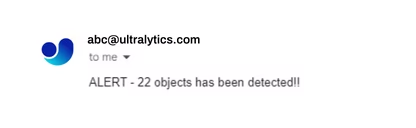
SecurityAlarm Argumentos
Aquí tiene una tabla con el SecurityAlarm argumentos:
| Argumento | Tipo | Predeterminado | Descripción |
|---|---|---|---|
model | str | None | Ruta a un archivo de modelo Ultralytics YOLO. |
records | int | 5 | Conteo total de detecciones para activar un correo electrónico con el sistema de alarma de seguridad. |
El SecurityAlarm la solución admite una variedad de track parámetros:
| Argumento | Tipo | Predeterminado | Descripción |
|---|---|---|---|
tracker | str | 'botsort.yaml' | Especifica el algoritmo de seguimiento a utilizar, p. ej., bytetrack.yaml o botsort.yaml. |
conf | float | 0.1 | Establece el umbral de confianza para las detecciones; los valores más bajos permiten rastrear más objetos, pero pueden incluir falsos positivos. |
iou | float | 0.7 | Establece el umbral de Intersección sobre Unión (IoU) para filtrar detecciones superpuestas. |
classes | list | None | Filtra los resultados por índice de clase. Por ejemplo, classes=[0, 2, 3] solo rastrea las clases especificadas. |
verbose | bool | True | Controla la visualización de los resultados del seguimiento, proporcionando una salida visual de los objetos rastreados. |
device | str | None | Especifica el dispositivo para la inferencia (p. ej., cpu, cuda:0 o 0). Permite a los usuarios seleccionar entre CPU, una GPU específica u otros dispositivos de cálculo para la ejecución del modelo. |
Además, están disponibles los siguientes ajustes de visualización:
| Argumento | Tipo | Predeterminado | Descripción |
|---|---|---|---|
show | bool | False | Si True, muestra las imágenes o vídeos anotados en una ventana. Útil para obtener información visual inmediata durante el desarrollo o las pruebas. |
line_width | int or None | None | Especifica el ancho de línea de los cuadros delimitadores. Si None, el ancho de línea se ajusta automáticamente en función del tamaño de la imagen. Proporciona personalización visual para mayor claridad. |
show_conf | bool | True | Muestra la puntuación de confianza para cada detección junto con la etiqueta. Ofrece información sobre la certeza del modelo para cada detección. |
show_labels | bool | True | Muestra etiquetas para cada detección en la salida visual. Proporciona una comprensión inmediata de los objetos detectados. |
Cómo funciona
El sistema de alarma de seguridad utiliza seguimiento de objetos para supervisar las transmisiones de vídeo y detectar posibles amenazas a la seguridad. Cuando el sistema detecta objetos que superan el umbral especificado (establecido por el records parámetro), envía automáticamente una notificación por correo electrónico con una imagen adjunta que muestra los objetos detectados.
El sistema aprovecha la clase SecurityAlarm que proporciona métodos para:
- Procesar fotogramas y extraer detecciones de objetos
- Anotar fotogramas con cuadros delimitadores alrededor de los objetos detectados
- Enviar notificaciones por correo electrónico cuando se superen los umbrales de detección
Esta implementación es ideal para la seguridad del hogar, la vigilancia minorista y otras aplicaciones de monitoreo donde la notificación inmediata de los objetos detectados es fundamental.
Preguntas frecuentes
¿Cómo mejora Ultralytics YOLO26 la precisión de un sistema de alarma de seguridad?
Ultralytics YOLO26 mejora los sistemas de alarma de seguridad al ofrecer detección de objetos en tiempo real y de alta precisión. Sus algoritmos avanzados reducen significativamente los falsos positivos, asegurando que el sistema solo responda a amenazas genuinas. Esta mayor fiabilidad se puede integrar sin problemas con la infraestructura de seguridad existente, mejorando la calidad general de la vigilancia.
¿Puedo integrar Ultralytics YOLO26 con mi infraestructura de seguridad existente?
Sí, Ultralytics YOLO26 se puede integrar sin problemas con su infraestructura de seguridad existente. El sistema admite varios modos y ofrece flexibilidad para la personalización, lo que le permite mejorar su configuración existente con capacidades avanzadas de detección de objetos. Para obtener instrucciones detalladas sobre cómo integrar YOLO26 en sus proyectos, visite la sección de integración.
¿Cuáles son los requisitos de almacenamiento para ejecutar Ultralytics YOLO26?
Ejecutar Ultralytics YOLO26 en una configuración estándar generalmente requiere alrededor de 5 GB de espacio libre en disco. Esto incluye espacio para almacenar el modelo YOLO26 y cualquier dependencia adicional. Para soluciones basadas en la nube, Ultralytics Platform ofrece una gestión eficiente de proyectos y manejo de conjuntos de datos, lo que puede optimizar las necesidades de almacenamiento. Obtenga más información sobre el Plan Pro para características mejoradas que incluyen almacenamiento extendido.
¿Qué diferencia a Ultralytics YOLO26 de otros modelos de detección de objetos como Faster R-CNN o SSD?
Ultralytics YOLO26 ofrece una ventaja sobre modelos como Faster R-CNN o SSD con sus capacidades de detección en tiempo real y mayor precisión. Su arquitectura única le permite procesar imágenes mucho más rápido sin comprometer la precisión, lo que lo hace ideal para aplicaciones sensibles al tiempo como los sistemas de alarma de seguridad. Para una comparación exhaustiva de los modelos de detección de objetos, puede explorar nuestra guía.
¿Cómo puedo reducir la frecuencia de falsos positivos en mi sistema de seguridad usando Ultralytics YOLO26?
Para reducir los falsos positivos, asegúrese de que su modelo Ultralytics YOLO26 esté entrenado adecuadamente con un conjunto de datos diverso y bien anotado. El ajuste fino de los hiperparámetros y la actualización regular del modelo con nuevos datos pueden mejorar significativamente la precisión de la detección. Las técnicas detalladas de ajuste de hiperparámetros se pueden encontrar en nuestra guía de ajuste de hiperparámetros.