YOLOv5-Bereitstellung auf Google Cloud Platform (GCP) Deep Learning VM meistern
Die Reise in die Welt der künstlichen Intelligenz (KI) und des maschinellen Lernens (ML) kann aufregend sein, besonders wenn Sie die Leistungsfähigkeit und Flexibilität einer Cloud-Computing-Plattform nutzen. Google Cloud Platform (GCP) bietet robuste Tools, die auf ML-Enthusiasten und -Experten zugeschnitten sind. Ein solches Tool ist die Deep Learning VM, die für Data Science- und ML-Aufgaben vorkonfiguriert ist. In diesem Tutorial führen wir Sie durch den Prozess der Einrichtung von Ultralytics YOLOv5 auf einer GCP Deep Learning VM. Egal, ob Sie Ihre ersten Schritte im Bereich ML machen oder ein erfahrener Praktiker sind, dieser Leitfaden bietet Ihnen einen klaren Weg zur Implementierung von Objekterkennungs-Modellen, die von YOLOv5 unterstützt werden.
🆓 Und wenn Sie ein neuer GCP-Nutzer sind, haben Sie Glück mit einem kostenlosen Guthaben von 300 US-Dollar, um Ihre Projekte anzukurbeln.
Zusätzlich zu GCP können Sie weitere zugängliche Schnellstartoptionen für YOLOv5 erkunden, wie z. B. unsere Google Colab Notebook für eine browserbasierte Erfahrung oder die Skalierbarkeit von Amazon AWSDarüber hinaus können Container-Liebhaber unser offizielles Docker-Image nutzen, das auf Docker Hub

Schritt 1: Erstellen und Konfigurieren Sie Ihre Deep Learning VM
Beginnen wir mit der Erstellung einer virtuellen Maschine, die für Deep Learning optimiert ist:
- Navigieren Sie zum GCP Marketplace und wählen Sie die Deep Learning VM aus.
- Wählen Sie eine n1-standard-8 Instanz; sie bietet ein ausgewogenes Verhältnis von 8 vCPUs und 30 GB Speicher, geeignet für viele ML-Aufgaben.
- Wählen Sie eine GPU aus. Die Wahl hängt von Ihrer Arbeitslast ab; selbst eine einfache T4-GPU beschleunigt das Modelltraining erheblich.
- Aktivieren Sie das Kontrollkästchen für 'NVIDIA GPU-Treiber beim ersten Start automatisch installieren?', um eine reibungslose Einrichtung zu gewährleisten.
- Weisen Sie eine 300 GB SSD Persistent Disk zu, um I/O-Engpässe zu vermeiden.
- Klicken Sie auf 'Deploy' und erlauben Sie GCP, Ihre benutzerdefinierte Deep Learning VM bereitzustellen.
Diese VM ist mit den wichtigsten Tools und Frameworks vorinstalliert, einschließlich der Anaconda Python-Distribution, die viele notwendige Abhängigkeiten für YOLOv5 bequem bündelt.
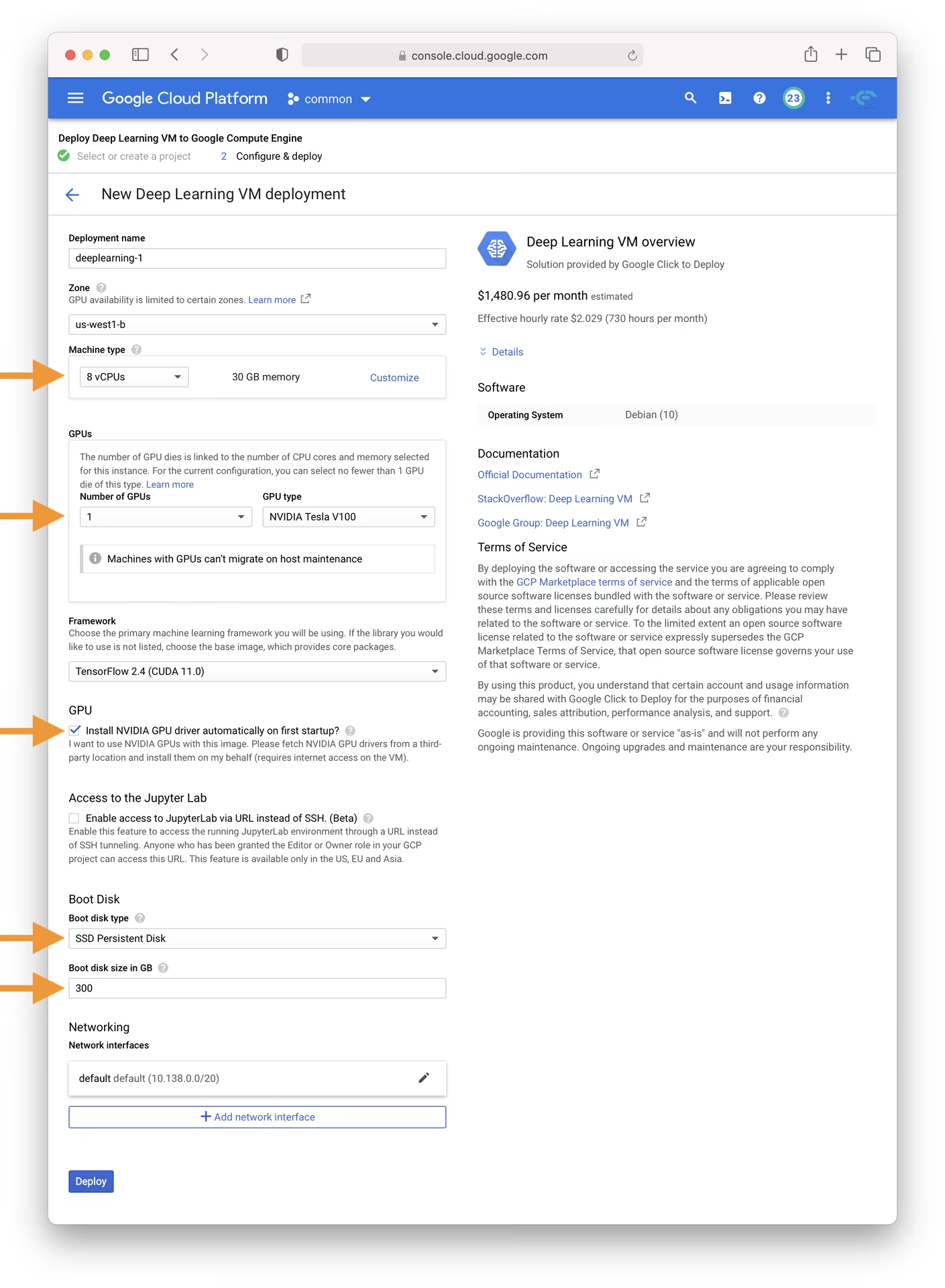
Schritt 2: Bereiten Sie die VM für YOLOv5 vor
Nachdem die Umgebung eingerichtet ist, installieren wir YOLOv5 und machen es bereit:
# Clone the YOLOv5 repository
git clone https://github.com/ultralytics/yolov5
cd yolov5
# Install dependencies
pip install -r requirements.txt
Dieser Einrichtungsprozess stellt sicher, dass Sie eine python-Umgebung ab Version 3.8.0 und PyTorch 1.8 oder höher haben. Unsere Skripte laden automatisch Modelle und Datensätze aus dem neuesten YOLOv5 Release herunter, was den Einstieg in das Modelltraining vereinfacht.
Schritt 3: Trainieren und stellen Sie Ihre YOLOv5-Modelle bereit
Nachdem die Einrichtung abgeschlossen ist, können Sie mit YOLOv5 auf Ihrer GCP-VM trainieren, validieren, vorhersagen und exportieren:
# Train a YOLOv5 model on your dataset (e.g., yolov5s)
python train.py --data coco128.yaml --weights yolov5s.pt --img 640
# Validate the trained model to check Precision, Recall, and mAP
python val.py --weights yolov5s.pt --data coco128.yaml
# Run inference using the trained model on images or videos
python detect.py --weights yolov5s.pt --source path/to/your/images_or_videos
# Export the trained model to various formats like ONNX, CoreML, TFLite for deployment
python export.py --weights yolov5s.pt --include onnx coreml tflite
Mit nur wenigen Befehlen ermöglicht YOLOv5 das Training benutzerdefinierter Objekterkennungsmodelle, die auf Ihre spezifischen Bedürfnisse zugeschnitten sind, oder die Verwendung vortrainierter Gewichte für schnelle Ergebnisse bei verschiedenen Aufgaben. Entdecken Sie verschiedene Modellbereitstellungsoptionen nach dem Export.
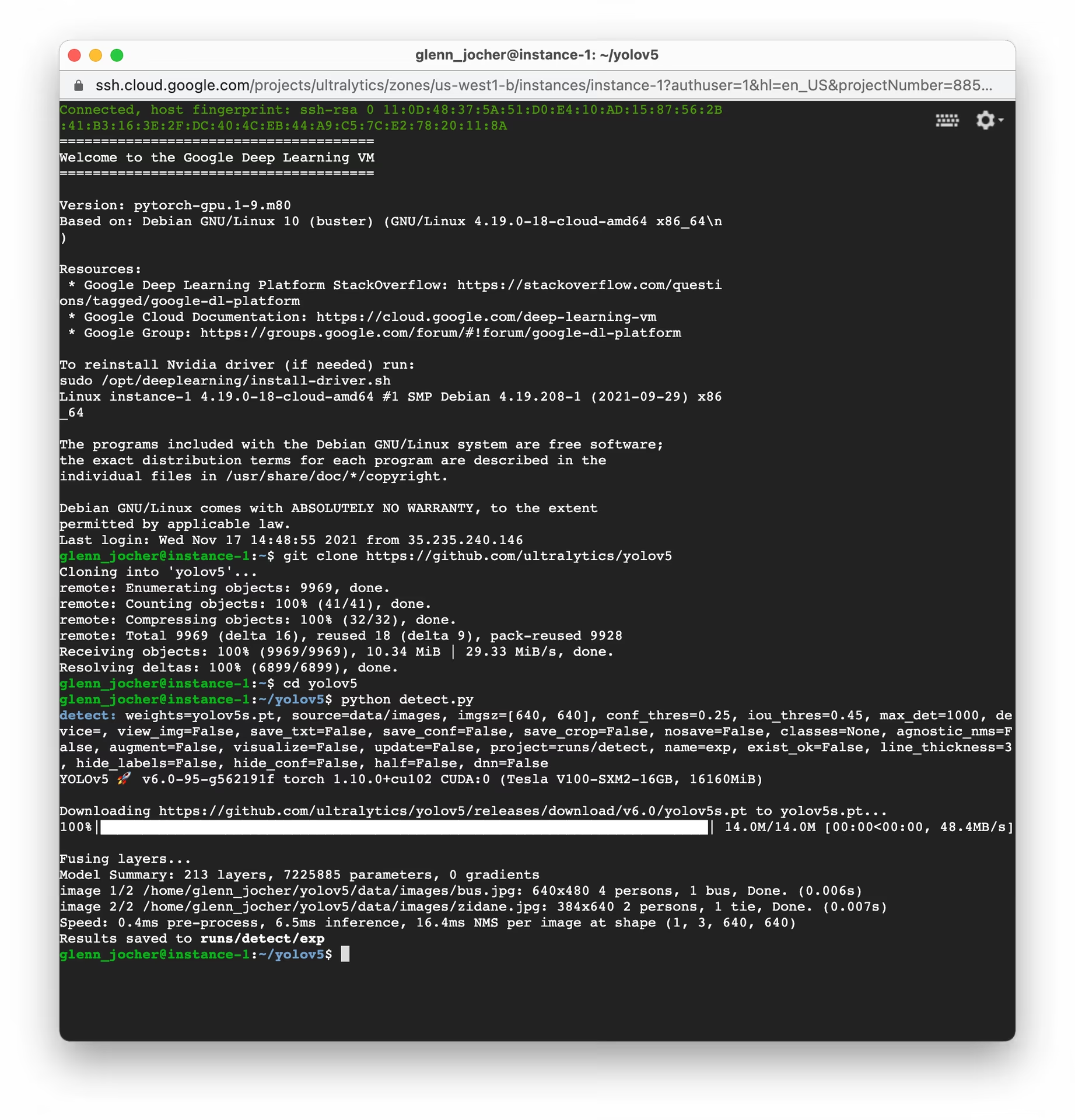
Swap-Space zuweisen (Optional)
Wenn Sie mit besonders großen Datensätzen arbeiten, die den RAM Ihrer VM überschreiten könnten, sollten Sie Swap-Space hinzufügen, um Speicherfehler zu vermeiden:
# Allocate a 64GB swap file
sudo fallocate -l 64G /swapfile
# Set the correct permissions for the swap file
sudo chmod 600 /swapfile
# Set up the Linux swap area
sudo mkswap /swapfile
# Enable the swap file
sudo swapon /swapfile
# Verify the swap space allocation (should show increased swap memory)
free -h
Training benutzerdefinierter Datensätze
Um YOLOv5 auf Ihrem benutzerdefinierten Datensatz innerhalb von GCP zu trainieren, befolgen Sie diese allgemeinen Schritte:
- Bereiten Sie Ihren Datensatz gemäß dem YOLOv5-Format vor (Bilder und entsprechende Beschriftungsdateien). Siehe unsere Datensatzübersicht für Anleitungen.
- Laden Sie Ihren Datensatz mit auf Ihre GCP VM hoch
gcloud compute scpoder die SSH-Funktion der Webkonsole. - Erstellen Sie eine YAML-Datei für die Dataset-Konfiguration (
custom_dataset.yaml) die die Pfade zu Ihren Trainings- und Validierungsdaten, die Anzahl der Klassen und die Klassennamen angibt. Starten Sie den Trainingsprozess unter Verwendung Ihrer benutzerdefinierten Dataset-yaml und gegebenenfalls ausgehend von vortrainierten Gewichten:
# Example: Train YOLOv5s on a custom dataset for 100 epochs python train.py --img 640 --batch 16 --epochs 100 --data custom_dataset.yaml --weights yolov5s.pt
Detaillierte Anweisungen zur Vorbereitung von Daten und zum Training mit benutzerdefinierten Datensätzen finden Sie in der Ultralytics YOLOv5 Train Dokumentation.
Cloud-Speicher nutzen
Für eine effiziente Datenverwaltung, insbesondere bei großen Datensätzen oder zahlreichen Experimenten, integrieren Sie Ihren YOLOv5-Workflow mit Google Cloud Storage:
# Ensure Google Cloud SDK is installed and initialized
# If not installed: curl https://sdk.cloud.google.com/ | bash
# Then initialize: gcloud init
# Example: Copy your dataset from a GCS bucket to your VM
gsutil cp -r gs://your-data-bucket/my_dataset ./datasets/
# Example: Copy trained model weights from your VM to a GCS bucket
gsutil cp -r ./runs/train/exp/weights gs://your-models-bucket/yolov5_custom_weights/
Dieser Ansatz ermöglicht es Ihnen, große Datensätze und trainierte Modelle sicher und kostengünstig in der Cloud zu speichern und so den Speicherbedarf auf Ihrer VM-Instanz zu minimieren.
Abschließende Gedanken
Herzlichen Glückwunsch! Sie sind nun gerüstet, die Fähigkeiten von Ultralytics YOLOv5 in Kombination mit der Rechenleistung der Google Cloud Platform zu nutzen. Dieses Setup bietet Skalierbarkeit, Effizienz und Vielseitigkeit für Ihre Objekterkennungsprojekte. Ob für persönliche Erkundungen, akademische Forschung oder den Aufbau industrieller Lösungen, Sie haben einen bedeutenden Schritt in die Welt der KI und des ML in der Cloud getan.
Erwägen Sie die Nutzung der Ultralytics Platform für eine optimierte No-Code-Erfahrung zum Trainieren und Verwalten Ihrer Modelle.
Denken Sie daran, Ihre Fortschritte zu dokumentieren, Erkenntnisse mit der lebendigen Ultralytics Community zu teilen und Ressourcen wie GitHub Diskussionen für Zusammenarbeit und Unterstützung zu nutzen. Nun, gehen Sie voran und innovieren Sie mit YOLOv5 und GCP!
Möchten Sie Ihre ML-Fähigkeiten weiter ausbauen? Tauchen Sie ein in unsere Dokumentation und erkunden Sie den Ultralytics Blog für weitere Tutorials und Einblicke. Lassen Sie Ihr KI-Abenteuer weitergehen!