脳腫瘍データセット
脳腫瘍検出データセットは、MRIまたはCTスキャンの医療画像で構成され、脳腫瘍の有無、位置、および特性に関する情報が含まれています。このデータセットは、脳腫瘍の識別を自動化し、ヘルスケアアプリケーションにおける早期診断と治療計画を支援するためのコンピュータビジョンアルゴリズムをトレーニングするために不可欠です。
見る: Ultralytics Platformを使用した脳腫瘍検出
データセットの構造
脳腫瘍データセットは、2つのサブセットに分割されています。
- Training set: それぞれに対応するアノテーションが付いた893枚の画像で構成されています。
- テストセット:223枚の画像で構成され、それぞれにアノテーションがペアになっています。
このデータセットには2つのクラスが含まれています。
- Negative: 脳腫瘍のない画像
- 陽性: 脳腫瘍のある画像
アプリケーション
コンピュータビジョンを使用した脳腫瘍検出の応用により、早期診断、治療計画、および腫瘍の進行のモニタリングが可能になります。MRIやCTスキャンなどの医用画像データを分析することにより、コンピュータビジョンシステムは脳腫瘍の正確な識別を支援し、タイムリーな医療介入と個別化された治療戦略を支援します。
医療従事者は、この技術を以下に活用できます。
- 診断時間の短縮と精度の向上
- 腫瘍の位置を正確に特定することで、外科手術の計画を支援します。
- 治療効果を経時的にモニタリングします。
- 腫瘍学および神経学の研究をサポート
データセット YAML
YAML(Yet Another Markup Language)ファイルは、データセットの構成を定義するために使用されます。これには、データセットのパス、クラス、およびその他の関連情報が含まれています。脳腫瘍データセットの場合、 brain-tumor.yaml fileは以下で管理されています: https://github.com/ultralytics/ultralytics/blob/main/ultralytics/cfg/datasets/brain-tumor.yaml.
ultralytics/cfg/datasets/brain-tumor.yaml
# Ultralytics 🚀 AGPL-3.0 License - https://ultralytics.com/license
# Brain-tumor dataset by Ultralytics
# Documentation: https://docs.ultralytics.com/datasets/detect/brain-tumor/
# Example usage: yolo train data=brain-tumor.yaml
# parent
# ├── ultralytics
# └── datasets
# └── brain-tumor ← downloads here (4.21 MB)
# Train/val/test sets as 1) dir: path/to/imgs, 2) file: path/to/imgs.txt, or 3) list: [path/to/imgs1, path/to/imgs2, ..]
path: brain-tumor # dataset root dir
train: images/train # train images (relative to 'path') 893 images
val: images/val # val images (relative to 'path') 223 images
# Classes
names:
0: negative
1: positive
# Download script/URL (optional)
download: https://github.com/ultralytics/assets/releases/download/v0.0.0/brain-tumor.zip
使用法
脳腫瘍データセットで画像サイズ640、100 エポックでYOLO26モデルをトレーニングするには、提供されたコードスニペットを使用してください。利用可能な引数の詳細なリストについては、モデルのトレーニングページを参照してください。
学習の例
from ultralytics import YOLO
# Load a model
model = YOLO("yolo26n.pt") # load a pretrained model (recommended for training)
# Train the model
results = model.train(data="brain-tumor.yaml", epochs=100, imgsz=640)
# Start training from a pretrained *.pt model
yolo detect train data=brain-tumor.yaml model=yolo26n.pt epochs=100 imgsz=640
推論の例
from ultralytics import YOLO
# Load a model
model = YOLO("path/to/best.pt") # load a brain-tumor fine-tuned model
# Inference using the model
results = model.predict("https://ultralytics.com/assets/brain-tumor-sample.jpg")
# Start prediction with a finetuned *.pt model
yolo detect predict model='path/to/best.pt' imgsz=640 source="https://ultralytics.com/assets/brain-tumor-sample.jpg"
サンプル画像とアノテーション
脳腫瘍データセットには、腫瘍の有無にかかわらず脳スキャンを特徴とする、さまざまな医用画像が含まれています。以下に、データセットからの画像の例と、それぞれの注釈を示します。
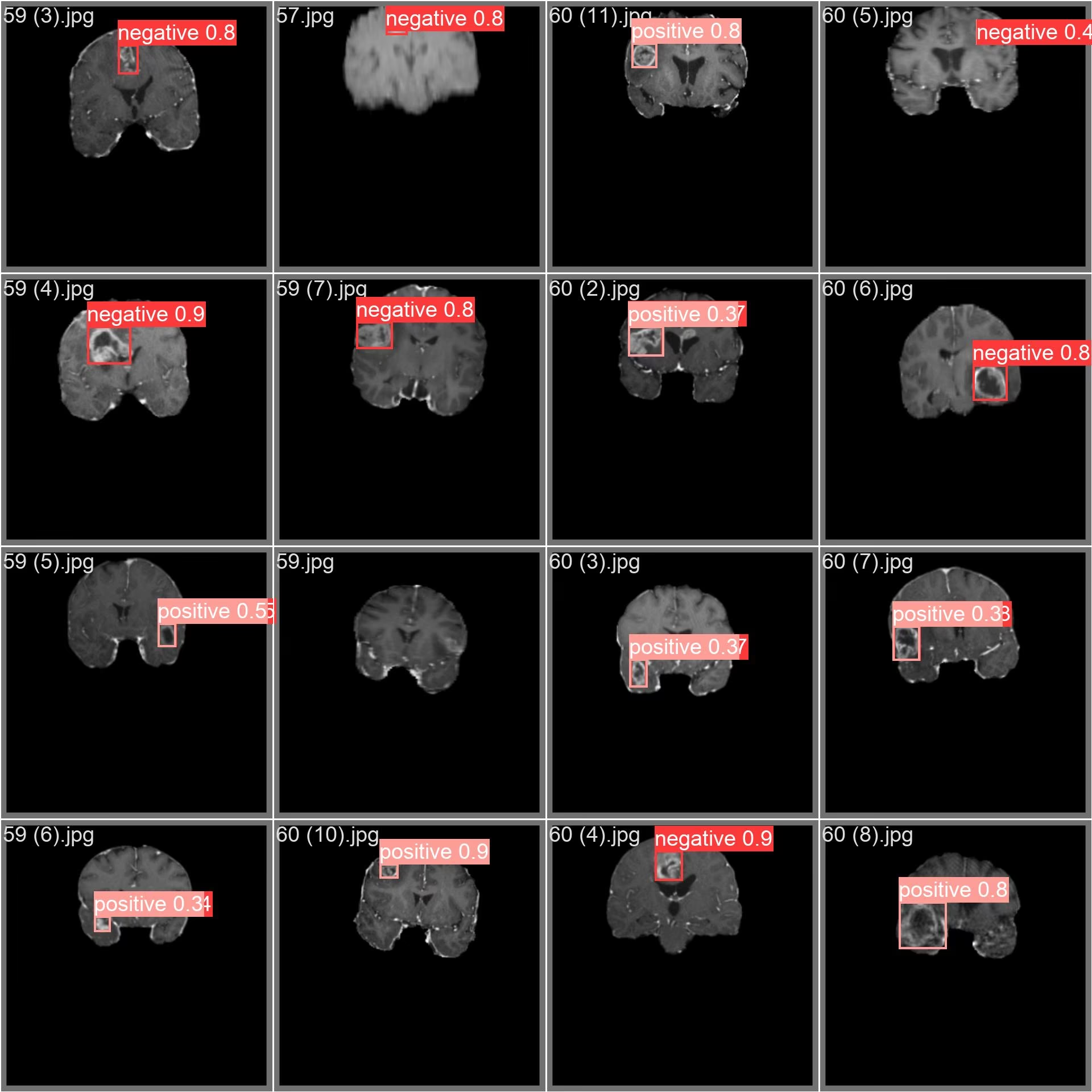
- モザイク画像: ここに表示されているのは、モザイク化されたデータセット画像で構成されるトレーニングバッチです。モザイク化はトレーニング手法の1つで、複数の画像を1つに統合し、バッチの多様性を高めます。このアプローチは、脳スキャンにおけるさまざまな腫瘍のサイズ、形状、および位置にわたってモデルの汎化能力を向上させるのに役立ちます。
この例は、脳腫瘍データセット内の画像の多様性と複雑さを強調しており、医用画像解析のトレーニング段階でモザイク処理を組み込むことの利点を強調しています。
引用と謝辞
このデータセットは、AGPL-3.0ライセンスの下で利用可能になりました。
このデータセットを研究または開発で使用する場合は、適切に引用してください。
@dataset{Ultralytics_Brain_Tumor_Dataset_2023,
author = {Ultralytics},
title = {Brain Tumor Detection Dataset},
year = {2023},
publisher = {Ultralytics},
url = {https://docs.ultralytics.com/datasets/detect/brain-tumor/}
}
よくある質問
Ultralyticsのドキュメントで利用可能な脳腫瘍データセットの構造はどうなっていますか?
脳腫瘍データセットは2つのサブセットに分割されています。 トレーニングセット は、対応する注釈が付いた893枚の画像で構成され、テストセット は、ペアの注釈が付いた223枚の画像で構成されています。この構造化された分割は、脳腫瘍を検出するための堅牢で正確なコンピュータビジョンモデルの開発に役立ちます。データセット構造の詳細については、データセット構造セクションをご覧ください。
Ultralyticsを使用して、脳腫瘍データセットでYOLO26モデルをトレーニングするにはどうすればよいですか?
pythonとCLIの両方の方法を使用して、脳腫瘍データセットで画像サイズ640px、100エポックでYOLO26モデルをトレーニングできます。以下にそれぞれの例を示します。
学習の例
from ultralytics import YOLO
# Load a model
model = YOLO("yolo26n.pt") # load a pretrained model (recommended for training)
# Train the model
results = model.train(data="brain-tumor.yaml", epochs=100, imgsz=640)
# Start training from a pretrained *.pt model
yolo detect train data=brain-tumor.yaml model=yolo26n.pt epochs=100 imgsz=640
利用可能な引数の詳細なリストについては、トレーニングページを参照してください。
ヘルスケアにおける AI に脳腫瘍データセットを使用する利点は何ですか?
AIプロジェクトで脳腫瘍データセットを使用すると、脳腫瘍の早期診断と治療計画が可能になります。コンピュータービジョンによる脳腫瘍の自動識別を支援し、正確かつタイムリーな医療介入を促進し、個別化された治療戦略をサポートします。このアプリケーションは、患者の転帰と医療効率を改善する上で大きな可能性を秘めています。ヘルスケアにおけるAIアプリケーションの詳細については、Ultralyticsのヘルスケアソリューションをご覧ください。
ファインチューニングされたYOLO26モデルを使用して、脳腫瘍データセットで推論を実行するにはどうすればよいですか?
ファインチューニングされたYOLO26モデルを使用した推論は、pythonまたはCLIアプローチのいずれかで実行できます。以下に例を示します。
推論の例
from ultralytics import YOLO
# Load a model
model = YOLO("path/to/best.pt") # load a brain-tumor fine-tuned model
# Inference using the model
results = model.predict("https://ultralytics.com/assets/brain-tumor-sample.jpg")
# Start prediction with a finetuned *.pt model
yolo detect predict model='path/to/best.pt' imgsz=640 source="https://ultralytics.com/assets/brain-tumor-sample.jpg"
脳腫瘍データセットのYAML構成はどこにありますか?
脳腫瘍データセットのyaml設定ファイルは、brain-tumor.yamlにあります。このファイルには、このデータセットでモデルをトレーニングおよび評価するために必要なパス、クラス、およびその他の関連情報が含まれています。