COCOデータセット
COCO(Common Objects in Context)データセットは、大規模な物体detect、segment、およびキャプション付けデータセットです。これは、多種多様な物体カテゴリに関する研究を促進するように設計されており、コンピュータービジョンモデルのベンチマークに一般的に使用されます。物体detect、segment、および姿勢推定タスクに取り組む研究者や開発者にとって不可欠なデータセットです。
見る: Ultralytics COCOデータセットの概要
COCO事前学習済みモデル
| モデル | サイズ (ピクセル) | mAPval 50-95 | mAPval 50-95(e2e) | 速度 CPU ONNX (ms) | 速度 T4 TensorRT10 (ms) | params (M) | FLOPs (B) |
|---|---|---|---|---|---|---|---|
| YOLO26n | 640 | 40.9 | 40.1 | 38.9 ± 0.7 | 1.7 ± 0.0 | 2.4 | 5.4 |
| YOLO26s | 640 | 48.6 | 47.8 | 87.2 ± 0.9 | 2.5 ± 0.0 | 9.5 | 20.7 |
| YOLO26m | 640 | 53.1 | 52.5 | 220.0 ± 1.4 | 4.7 ± 0.1 | 20.4 | 68.2 |
| YOLO26l | 640 | 55.0 | 54.4 | 286.2 ± 2.0 | 6.2 ± 0.2 | 24.8 | 86.4 |
| YOLO26x | 640 | 57.5 | 56.9 | 525.8 ± 4.0 | 11.8 ± 0.2 | 55.7 | 193.9 |
主な特徴
- COCOは33万枚の画像を含み、そのうち20万枚の画像にはobject detection、segmentation、およびキャプション生成タスク用のアノテーションが付与されています。
- このデータセットは、車、自転車、動物などの一般的なオブジェクトに加えて、傘、ハンドバッグ、スポーツ用品などのより具体的なカテゴリを含む、80のオブジェクトカテゴリで構成されています。
- アノテーションには、オブジェクトのバウンディングボックス、セグメンテーションマスク、および各画像のキャプションが含まれます。
- COCOは、object detection用の平均適合率 (mAP) や、segmentationタスク用の平均再現率 (mAR) といった標準化された評価指標を提供しており、モデル性能の比較に適しています。
データセットの構造
COCOデータセットは3つのサブセットに分割されています。
- Train2017: このサブセットには、オブジェクト検出、セグメンテーション、キャプション作成モデルのトレーニング用の118Kの画像が含まれています。
- Val2017: このサブセットには、モデルトレーニング中の検証を目的として使用される5,000枚の画像が含まれています。
- Test2017: このサブセットは、学習済みモデルのテストおよびベンチマークに使用される2万枚の画像で構成されています。このサブセットのグラウンドトゥルースアノテーションは公開されておらず、結果は性能評価のためにCOCO評価サーバーに提出されます。
アプリケーション
COCOデータセットは、object detection(Ultralytics YOLO、Faster R-CNN、SSDなど)、インスタンスセグメンテーション(Mask R-CNNなど)、およびキーポイント検出(OpenPoseなど)といったディープラーニングモデルの学習および評価に広く利用されています。このデータセットは、多様なオブジェクトカテゴリ、多数のアノテーション付き画像、および標準化された評価指標を備えており、コンピュータービジョン研究者や実務家にとって不可欠なリソースとなっています。
データセット YAML
データセットの設定を定義するために、YAML (Yet Another Markup Language) ファイルが使用されます。これには、データセットのパス、クラス、およびその他の関連情報が含まれています。COCOデータセットの場合、 coco.yaml fileは以下で管理されています: https://github.com/ultralytics/ultralytics/blob/main/ultralytics/cfg/datasets/coco.yaml.
ultralytics/cfg/datasets/coco.yaml
# Ultralytics 🚀 AGPL-3.0 License - https://ultralytics.com/license
# COCO 2017 dataset https://cocodataset.org by Microsoft
# Documentation: https://docs.ultralytics.com/datasets/detect/coco/
# Example usage: yolo train data=coco.yaml
# parent
# ├── ultralytics
# └── datasets
# └── coco ← downloads here (20.1 GB)
# Train/val/test sets as 1) dir: path/to/imgs, 2) file: path/to/imgs.txt, or 3) list: [path/to/imgs1, path/to/imgs2, ..]
path: coco # dataset root dir
train: train2017.txt # train images (relative to 'path') 118287 images
val: val2017.txt # val images (relative to 'path') 5000 images
test: test-dev2017.txt # 20288 of 40670 images, submit to https://competitions.codalab.org/competitions/20794
# Classes
names:
0: person
1: bicycle
2: car
3: motorcycle
4: airplane
5: bus
6: train
7: truck
8: boat
9: traffic light
10: fire hydrant
11: stop sign
12: parking meter
13: bench
14: bird
15: cat
16: dog
17: horse
18: sheep
19: cow
20: elephant
21: bear
22: zebra
23: giraffe
24: backpack
25: umbrella
26: handbag
27: tie
28: suitcase
29: frisbee
30: skis
31: snowboard
32: sports ball
33: kite
34: baseball bat
35: baseball glove
36: skateboard
37: surfboard
38: tennis racket
39: bottle
40: wine glass
41: cup
42: fork
43: knife
44: spoon
45: bowl
46: banana
47: apple
48: sandwich
49: orange
50: broccoli
51: carrot
52: hot dog
53: pizza
54: donut
55: cake
56: chair
57: couch
58: potted plant
59: bed
60: dining table
61: toilet
62: tv
63: laptop
64: mouse
65: remote
66: keyboard
67: cell phone
68: microwave
69: oven
70: toaster
71: sink
72: refrigerator
73: book
74: clock
75: vase
76: scissors
77: teddy bear
78: hair drier
79: toothbrush
# Download script/URL (optional)
download: |
from pathlib import Path
from ultralytics.utils import ASSETS_URL
from ultralytics.utils.downloads import download
# Download labels
segments = True # segment or box labels
dir = Path(yaml["path"]) # dataset root dir
urls = [ASSETS_URL + ("/coco2017labels-segments.zip" if segments else "/coco2017labels.zip")] # labels
download(urls, dir=dir.parent)
# Download data
urls = [
"http://images.cocodataset.org/zips/train2017.zip", # 19G, 118k images
"http://images.cocodataset.org/zips/val2017.zip", # 1G, 5k images
"http://images.cocodataset.org/zips/test2017.zip", # 7G, 41k images (optional)
]
download(urls, dir=dir / "images", threads=3)
使用法
COCOデータセットでYOLO26nモデルを画像サイズ640で100 エポックトレーニングするには、以下のコードスニペットを使用できます。利用可能な引数の包括的なリストについては、モデルのトレーニングページを参照してください。
学習の例
from ultralytics import YOLO
# Load a model
model = YOLO("yolo26n.pt") # load a pretrained model (recommended for training)
# Train the model
results = model.train(data="coco.yaml", epochs=100, imgsz=640)
# Start training from a pretrained *.pt model
yolo detect train data=coco.yaml model=yolo26n.pt epochs=100 imgsz=640
サンプル画像とアノテーション
COCOデータセットには、多様なオブジェクトカテゴリと複雑なシーンを含むさまざまな画像が含まれています。以下に、データセットからの画像とそれに対応するアノテーションの例を示します。
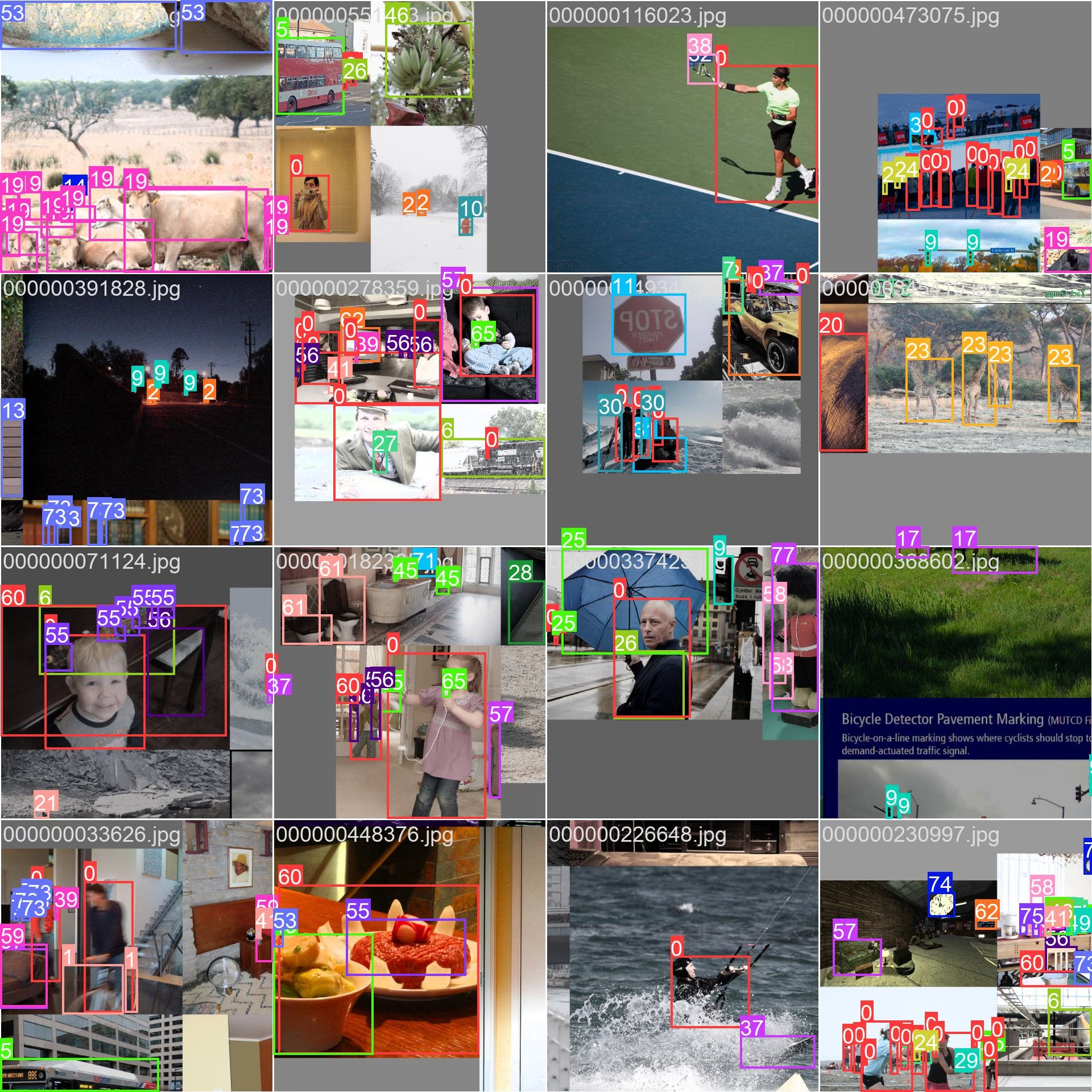
- モザイク化された画像: この画像は、モザイク化されたデータセット画像で構成されるトレーニングバッチを示しています。モザイキングは、各トレーニングバッチ内のオブジェクトとシーンの多様性を高めるために、複数の画像を1つの画像に結合するトレーニング中に使用される手法です。これにより、さまざまなオブジェクトのサイズ、アスペクト比、およびコンテキストに対するモデルの汎化能力が向上します。
この例は、COCOデータセット内の画像の多様性と複雑さ、および学習プロセス中にモザイク処理を使用することの利点を示しています。
引用と謝辞
研究または開発作業でCOCOデータセットを使用する場合は、以下の論文を引用してください。
@misc{lin2015microsoft,
title={Microsoft COCO: Common Objects in Context},
author={Tsung-Yi Lin and Michael Maire and Serge Belongie and Lubomir Bourdev and Ross Girshick and James Hays and Pietro Perona and Deva Ramanan and C. Lawrence Zitnick and Piotr Dollár},
year={2015},
eprint={1405.0312},
archivePrefix={arXiv},
primaryClass={cs.CV}
}
コンピュータービジョンコミュニティのためにこの貴重なリソースを作成し、維持しているCOCOコンソーシアムに感謝いたします。COCOデータセットとその作成者に関する詳細については、COCOデータセットのウェブサイトをご覧ください。
よくある質問
COCOデータセットとは何ですか、そしてなぜコンピュータービジョンにとって重要なのでしょうか?
COCOデータセット(Common Objects in Context)は、object detection、segmentation、およびキャプション生成に利用される大規模なデータセットです。80のオブジェクトカテゴリに対して詳細なアノテーションが付与された33万枚の画像を含み、コンピュータービジョンモデルのベンチマークおよび学習に不可欠です。研究者は、その多様なカテゴリと、平均適合率 (mAP) のような標準化された評価指標のため、COCOを利用しています。
COCOデータセットを使用してYOLOモデルを学習させるにはどうすればよいですか?
COCOデータセットを使用してYOLO26モデルをトレーニングするには、以下のコードスニペットを使用できます。
学習の例
from ultralytics import YOLO
# Load a model
model = YOLO("yolo26n.pt") # load a pretrained model (recommended for training)
# Train the model
results = model.train(data="coco.yaml", epochs=100, imgsz=640)
# Start training from a pretrained *.pt model
yolo detect train data=coco.yaml model=yolo26n.pt epochs=100 imgsz=640
利用可能な引数の詳細については、トレーニングページを参照してください。
COCOデータセットの主要な機能は何ですか?
COCOデータセットには以下が含まれます。
- 33万枚の画像と、物体検出、セグメンテーション、キャプション用にアノテーションされた20万枚の画像。
- 車や動物のような一般的なものから、ハンドバッグやスポーツ用品のような特定のものまで、80のオブジェクトカテゴリがあります。
- object detection用の標準化された評価指標 (mAP) およびsegmentation用の標準化された評価指標 (平均再現率、mAR)。
- モザイキングトレーニングバッチの手法により、さまざまなオブジェクトサイズとコンテキストにわたるモデルの汎化が向上します。
COCOデータセットでトレーニングされた事前学習済みYOLO26モデルはどこで入手できますか?
COCOデータセットで事前学習されたYOLO26モデルは、ドキュメントに記載されているリンクからダウンロードできます。例としては、
これらのモデルは、サイズ、mAP、および推論速度が異なり、さまざまな性能要件やリソース要件に対応するオプションを提供します。
COCOデータセットはどのように構造化されており、どのように使用しますか?
COCOデータセットは3つのサブセットに分割されています。
- Train2017:トレーニング用の118K画像。
- Val2017: トレーニング中の検証用として5,000枚の画像。
- Test2017: 学習済みモデルのベンチマーク用の2万枚の画像。性能評価のため、結果はCOCO評価サーバーに提出する必要があります。
データセットのYAML設定ファイルはcoco.yamlで入手でき、これにはパス、クラス、およびデータセットの詳細が定義されています。