VOCデータセット
PASCAL VOC(Visual Object Classes)データセットは、よく知られた物体検出、segmentation、および分類データセットです。これは、多種多様な物体カテゴリに関する研究を促進するために設計されており、コンピュータービジョンモデルのベンチマークによく使用されます。物体検出、segmentation、および分類タスクに取り組む研究者や開発者にとって不可欠なデータセットです。
見る: Pascal VOCデータセットでUltralytics YOLO26をトレーニングする方法 | Object Detection 🚀
主な特徴
- VOCデータセットには、VOC2007とVOC2012という2つの主要な課題が含まれています。
- このデータセットは、車、自転車、動物などの一般的なオブジェクトや、ボート、ソファ、ダイニングテーブルなどのより具体的なカテゴリを含む、20のオブジェクトカテゴリで構成されています。
- アノテーションには、物体検出および分類タスクのための物体のバウンディングボックスとクラスラベル、そしてセグメンテーションタスクのためのセグメンテーションマスクが含まれます。
- VOCは、物体検出と分類のための平均平均精度(mAP)のような標準化された評価指標を提供し、モデル性能の比較に適しています。
データセットの構造
VOCデータセットは3つのサブセットに分割されています。
- Train:このサブセットには、オブジェクトの検出、セグメンテーション、および分類モデルのトレーニング用の画像が含まれています。
- Validation(検証): このサブセットには、モデル学習中の検証に使用される画像が含まれています。
- テスト: このサブセットは、学習済みモデルのテストおよびベンチマークに使用される画像で構成されます。このサブセットのグラウンドトゥルース注釈は公開されておらず、結果は従来、性能評価のためにPASCALVOC に提出されていました。
アプリケーション
VOCデータセットは、object detection(Ultralytics YOLO、Faster R-CNN、SSDなど)、インスタンスsegmentation(Mask R-CNNなど)、および画像分類におけるディープラーニングモデルのトレーニングと評価に広く使用されています。データセットの多様な物体カテゴリ、多数のアノテーション付き画像、および標準化された評価指標は、コンピュータービジョンの研究者や実務家にとって不可欠なリソースとなっています。
データセット YAML
データセット構成を定義するために、yaml(Yet Another Markup Language)ファイルが使用されます。これには、データセットのパス、クラス、およびその他の関連情報が含まれます。VOCデータセットの場合、 VOC.yaml fileは以下で管理されています: https://github.com/ultralytics/ultralytics/blob/main/ultralytics/cfg/datasets/VOC.yaml.
ultralytics/cfg/datasets/VOC.yaml
# Ultralytics 🚀 AGPL-3.0 License - https://ultralytics.com/license
# PASCAL VOC dataset http://host.robots.ox.ac.uk/pascal/VOC by University of Oxford
# Documentation: https://docs.ultralytics.com/datasets/detect/voc/
# Example usage: yolo train data=VOC.yaml
# parent
# ├── ultralytics
# └── datasets
# └── VOC ← downloads here (2.8 GB)
# Train/val/test sets as 1) dir: path/to/imgs, 2) file: path/to/imgs.txt, or 3) list: [path/to/imgs1, path/to/imgs2, ..]
path: VOC
train: # train images (relative to 'path') 16551 images
- images/train2012
- images/train2007
- images/val2012
- images/val2007
val: # val images (relative to 'path') 4952 images
- images/test2007
test: # test images (optional)
- images/test2007
# Classes
names:
0: aeroplane
1: bicycle
2: bird
3: boat
4: bottle
5: bus
6: car
7: cat
8: chair
9: cow
10: diningtable
11: dog
12: horse
13: motorbike
14: person
15: pottedplant
16: sheep
17: sofa
18: train
19: tvmonitor
# Download script/URL (optional) ---------------------------------------------------------------------------------------
download: |
import xml.etree.ElementTree as ET
from pathlib import Path
from ultralytics.utils.downloads import download
from ultralytics.utils import ASSETS_URL, TQDM
def convert_label(path, lb_path, year, image_id):
"""Converts XML annotations from VOC format to YOLO format by extracting bounding boxes and class IDs."""
def convert_box(size, box):
dw, dh = 1.0 / size[0], 1.0 / size[1]
x, y, w, h = (box[0] + box[1]) / 2.0 - 1, (box[2] + box[3]) / 2.0 - 1, box[1] - box[0], box[3] - box[2]
return x * dw, y * dh, w * dw, h * dh
with open(path / f"VOC{year}/Annotations/{image_id}.xml") as in_file, open(lb_path, "w", encoding="utf-8") as out_file:
tree = ET.parse(in_file)
root = tree.getroot()
size = root.find("size")
w = int(size.find("width").text)
h = int(size.find("height").text)
names = list(yaml["names"].values()) # names list
for obj in root.iter("object"):
cls = obj.find("name").text
if cls in names and int(obj.find("difficult").text) != 1:
xmlbox = obj.find("bndbox")
bb = convert_box((w, h), [float(xmlbox.find(x).text) for x in ("xmin", "xmax", "ymin", "ymax")])
cls_id = names.index(cls) # class id
out_file.write(" ".join(str(a) for a in (cls_id, *bb)) + "\n")
# Download
dir = Path(yaml["path"]) # dataset root dir
urls = [
f"{ASSETS_URL}/VOCtrainval_06-Nov-2007.zip", # 446MB, 5012 images
f"{ASSETS_URL}/VOCtest_06-Nov-2007.zip", # 438MB, 4953 images
f"{ASSETS_URL}/VOCtrainval_11-May-2012.zip", # 1.95GB, 17126 images
]
download(urls, dir=dir / "images", threads=3, exist_ok=True) # download and unzip over existing (required)
# Convert
path = dir / "images/VOCdevkit"
for year, image_set in ("2012", "train"), ("2012", "val"), ("2007", "train"), ("2007", "val"), ("2007", "test"):
imgs_path = dir / "images" / f"{image_set}{year}"
lbs_path = dir / "labels" / f"{image_set}{year}"
imgs_path.mkdir(exist_ok=True, parents=True)
lbs_path.mkdir(exist_ok=True, parents=True)
with open(path / f"VOC{year}/ImageSets/Main/{image_set}.txt") as f:
image_ids = f.read().strip().split()
for id in TQDM(image_ids, desc=f"{image_set}{year}"):
f = path / f"VOC{year}/JPEGImages/{id}.jpg" # old img path
lb_path = (lbs_path / f.name).with_suffix(".txt") # new label path
f.rename(imgs_path / f.name) # move image
convert_label(path, lb_path, year, id) # convert labels to YOLO format
使用法
VOCデータセットでYOLO26nモデルを画像サイズ640で100 エポック学習させるには、以下のコードスニペットを使用できます。利用可能な引数の詳細なリストについては、モデルのトレーニングページを参照してください。
学習の例
from ultralytics import YOLO
# Load a model
model = YOLO("yolo26n.pt") # load a pretrained model (recommended for training)
# Train the model
results = model.train(data="VOC.yaml", epochs=100, imgsz=640)
# Start training from a pretrained *.pt model
yolo detect train data=VOC.yaml model=yolo26n.pt epochs=100 imgsz=640
サンプル画像とアノテーション
VOCデータセットには、さまざまな物体カテゴリと複雑なシーンを含む多様な画像セットが含まれています。以下に、データセットからの画像とその対応するアノテーションの例を示します。
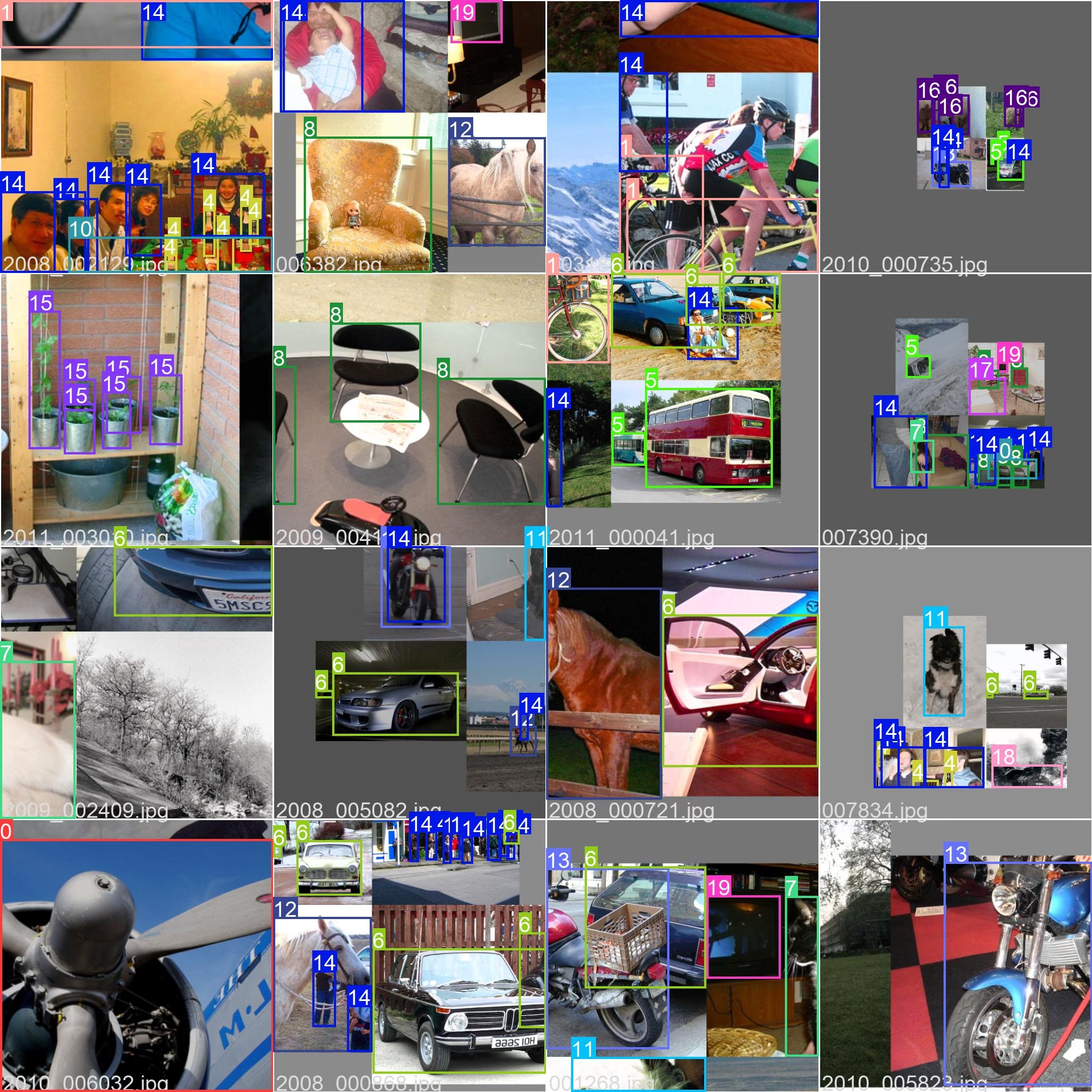
- モザイク化された画像: この画像は、モザイク化されたデータセット画像で構成されるトレーニングバッチを示しています。モザイキングは、各トレーニングバッチ内のオブジェクトとシーンの多様性を高めるために、複数の画像を1つの画像に結合するトレーニング中に使用される手法です。これにより、さまざまなオブジェクトのサイズ、アスペクト比、およびコンテキストに対するモデルの汎化能力が向上します。
この例は、VOCデータセット内の画像の多様性と複雑さ、およびトレーニングプロセス中にモザイク処理を使用することの利点を示しています。
引用と謝辞
研究または開発作業でVOCデータセットを使用する場合は、以下の論文を引用してください。
@misc{everingham2010pascal,
title={The PASCAL Visual Object Classes (VOC) Challenge},
author={Mark Everingham and Luc Van Gool and Christopher K. I. Williams and John Winn and Andrew Zisserman},
year={2010},
eprint={0909.5206},
archivePrefix={arXiv},
primaryClass={cs.CV}
}
コンピュータービジョンコミュニティのためにこの貴重なリソースを作成し、維持してくださったPASCAL VOCコンソーシアムに感謝いたします。VOCデータセットとその作成者に関する詳細については、PASCAL VOCデータセットのウェブサイトをご覧ください。
よくある質問
PASCAL VOCデータセットとは何か、そしてそれがコンピュータービジョンタスクにとってなぜ重要なのでしょうか?
PASCAL VOC(Visual Object Classes)データセットは、コンピュータービジョンにおけるobject detection、segmentation、および分類のための著名なベンチマークです。これは、20種類の異なる物体カテゴリにわたるバウンディングボックス、クラスラベル、segmentationマスクなどの包括的なアノテーションを含んでいます。研究者は、平均平均精度(mAP)のような標準化された評価指標があるため、Faster R-CNN、YOLO、Mask R-CNNなどのモデルの性能を評価するために広く使用しています。
VOCデータセットを使用してYOLO26モデルをトレーニングするにはどうすればよいですか?
VOCデータセットでYOLO26モデルをトレーニングするには、データセットの設定をyamlファイルで定義する必要があります。以下に、画像サイズ640でYOLO26nモデルを100エポック学習させるための開始例を示します。
学習の例
from ultralytics import YOLO
# Load a model
model = YOLO("yolo26n.pt") # load a pretrained model (recommended for training)
# Train the model
results = model.train(data="VOC.yaml", epochs=100, imgsz=640)
# Start training from a pretrained *.pt model
yolo detect train data=VOC.yaml model=yolo26n.pt epochs=100 imgsz=640
VOCデータセットに含まれる主要な課題は何ですか?
VOCデータセットには、VOC2007とVOC2012という2つの主要な課題が含まれています。これらの課題は、20の多様な物体カテゴリにわたるobject detection、segmentation、および分類をテストします。各画像は、バウンディングボックス、クラスラベル、およびsegmentationマスクで細心の注意を払ってアノテーションされています。これらの課題は、mAPのような標準化された指標を提供し、異なるコンピュータービジョンモデルの比較とベンチマークを容易にします。
PASCAL VOCデータセットは、モデルのベンチマークと評価をどのように強化しますか?
PASCAL VOCデータセットは、詳細なアノテーションと、平均適合率 (mAP) のような標準化されたメトリクスを通じて、モデルのベンチマークと評価を強化します。これらのメトリクスは、物体検出および分類モデルの性能を評価するために不可欠です。このデータセットの多様で複雑な画像は、様々な実世界のシナリオにおける包括的なモデル評価を保証します。
YOLOモデルでセマンティックセグメンテーションにVOCデータセットを使用するにはどうすればよいですか?
YOLOモデルでセマンティックセグメンテーションタスクにVOCデータセットを使用するには、YAMLファイルでデータセットを適切に設定する必要があります。YAMLファイルは、セグメンテーションモデルのトレーニングに必要なパスとクラスを定義します。VOCデータセットのYAML設定ファイルは以下で確認してください VOC.yaml 詳細な設定については、こちらをご覧ください。セグメンテーションタスクでは、次のようなセグメンテーション固有のモデルを使用します。 yolo26n-seg.pt 検出モデルの代わりに。