COCO128データセット
はじめに
Ultralytics COCO128は、COCO train 2017セットの最初の128枚の画像で構成された、小規模ながら汎用性の高い物体detectデータセットです。このデータセットは、物体detectモデルのテストとデバッグ、または新しいdetectアプローチの実験に最適です。128枚の画像で構成されているため、管理が容易なほど十分に小さく、エラーのトレーニングパイプラインをテストし、より大きなデータセットをトレーニングする前に健全性チェックとして機能するのに十分な多様性があります。
見る: Ultralytics COCOデータセットの概要
このデータセットは、Ultralytics PlatformおよびYOLO26での使用を目的としています。
データセット YAML
YAML (Yet Another Markup Language) ファイルは、データセットの構成を定義するために使用されます。これには、データセットのパス、クラス、およびその他の関連情報が含まれます。COCO128データセットの場合、 coco128.yaml fileは以下で管理されています: https://github.com/ultralytics/ultralytics/blob/main/ultralytics/cfg/datasets/coco128.yaml.
ultralytics/cfg/datasets/coco128.yaml
# Ultralytics 🚀 AGPL-3.0 License - https://ultralytics.com/license
# COCO128 dataset https://www.kaggle.com/datasets/ultralytics/coco128 (first 128 images from COCO train2017) by Ultralytics
# Documentation: https://docs.ultralytics.com/datasets/detect/coco/
# Example usage: yolo train data=coco128.yaml
# parent
# ├── ultralytics
# └── datasets
# └── coco128 ← downloads here (7 MB)
# Train/val/test sets as 1) dir: path/to/imgs, 2) file: path/to/imgs.txt, or 3) list: [path/to/imgs1, path/to/imgs2, ..]
path: coco128 # dataset root dir
train: images/train2017 # train images (relative to 'path') 128 images
val: images/train2017 # val images (relative to 'path') 128 images
test: # test images (optional)
# Classes
names:
0: person
1: bicycle
2: car
3: motorcycle
4: airplane
5: bus
6: train
7: truck
8: boat
9: traffic light
10: fire hydrant
11: stop sign
12: parking meter
13: bench
14: bird
15: cat
16: dog
17: horse
18: sheep
19: cow
20: elephant
21: bear
22: zebra
23: giraffe
24: backpack
25: umbrella
26: handbag
27: tie
28: suitcase
29: frisbee
30: skis
31: snowboard
32: sports ball
33: kite
34: baseball bat
35: baseball glove
36: skateboard
37: surfboard
38: tennis racket
39: bottle
40: wine glass
41: cup
42: fork
43: knife
44: spoon
45: bowl
46: banana
47: apple
48: sandwich
49: orange
50: broccoli
51: carrot
52: hot dog
53: pizza
54: donut
55: cake
56: chair
57: couch
58: potted plant
59: bed
60: dining table
61: toilet
62: tv
63: laptop
64: mouse
65: remote
66: keyboard
67: cell phone
68: microwave
69: oven
70: toaster
71: sink
72: refrigerator
73: book
74: clock
75: vase
76: scissors
77: teddy bear
78: hair drier
79: toothbrush
# Download script/URL (optional)
download: https://github.com/ultralytics/assets/releases/download/v0.0.0/coco128.zip
使用法
COCO128データセットでYOLO26nモデルを画像サイズ640で100 epochsトレーニングするには、以下のコードスニペットを使用できます。利用可能な引数の包括的なリストについては、モデルのTrainingページを参照してください。
学習の例
from ultralytics import YOLO
# Load a model
model = YOLO("yolo26n.pt") # load a pretrained model (recommended for training)
# Train the model
results = model.train(data="coco128.yaml", epochs=100, imgsz=640)
# Start training from a pretrained *.pt model
yolo detect train data=coco128.yaml model=yolo26n.pt epochs=100 imgsz=640
サンプル画像とアノテーション
COCO128データセットからの画像と、それに対応するアノテーションの例をいくつか示します。
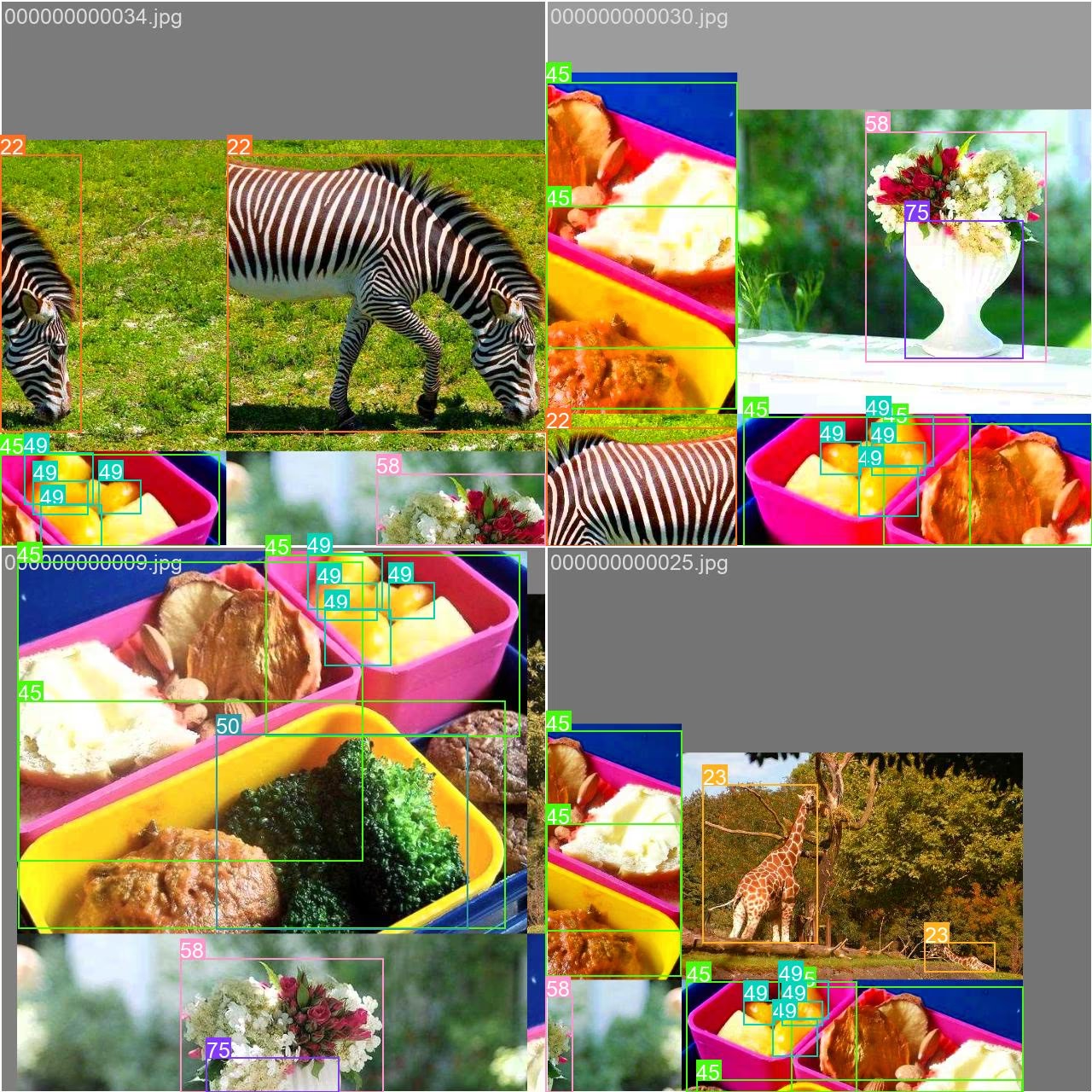
- モザイク化された画像: この画像は、モザイク化されたデータセット画像で構成されるトレーニングバッチを示しています。モザイキングは、各トレーニングバッチ内のオブジェクトとシーンの多様性を高めるために、複数の画像を1つの画像に結合するトレーニング中に使用される手法です。これにより、さまざまなオブジェクトのサイズ、アスペクト比、およびコンテキストに対するモデルの汎化能力が向上します。
この例は、COCO128データセット内の画像の多様性と複雑さ、およびトレーニングプロセス中にモザイク処理を使用する利点を示しています。
引用と謝辞
研究または開発作業でCOCOデータセットを使用する場合は、以下の論文を引用してください。
@misc{lin2015microsoft,
title={Microsoft COCO: Common Objects in Context},
author={Tsung-Yi Lin and Michael Maire and Serge Belongie and Lubomir Bourdev and Ross Girshick and James Hays and Pietro Perona and Deva Ramanan and C. Lawrence Zitnick and Piotr Dollár},
year={2015},
eprint={1405.0312},
archivePrefix={arXiv},
primaryClass={cs.CV}
}
コンピュータービジョンコミュニティのためにこの貴重なリソースを作成し、維持しているCOCO Consortiumに感謝いたします。COCOデータセットとその作成者に関する詳細情報については、COCOデータセットウェブサイトをご覧ください。
よくある質問
Ultralytics COCO128データセットは何に使用されますか?
Ultralytics COCO128データセットは、COCO train 2017データセットから最初の128枚の画像を含むコンパクトなサブセットです。これは主に、オブジェクト detect モデルのテストとデバッグ、新しい detect アプローチの実験、およびより大規模なデータセットへのスケーリング前のトレーニングパイプラインの検証に使用されます。その管理しやすいサイズは、迅速なイテレーションに最適でありながら、意味のあるテストケースとなる十分な多様性を提供します。
COCO128データセットを使用してYOLO26モデルをトレーニングするにはどうすればよいですか?
COCO128データセットでYOLO26モデルをトレーニングするには、PythonまたはCLIコマンドを使用できます。方法は次のとおりです。
学習の例
from ultralytics import YOLO
# Load a pretrained model
model = YOLO("yolo26n.pt")
# Train the model
results = model.train(data="coco128.yaml", epochs=100, imgsz=640)
yolo detect train data=coco128.yaml model=yolo26n.pt epochs=100 imgsz=640
その他のトレーニングオプションとパラメータについては、トレーニングドキュメントを参照してください。
COCO128でモザイク拡張を使用する利点は何ですか?
sample_imagesに示されているように、モザイク拡張は複数のトレーニング画像を単一の複合画像に結合します。この手法は、COCO128でトレーニングする際にいくつかの利点をもたらします。
- 各トレーニングバッチ内のオブジェクトとコンテキストのバリエーションを増やします。
- さまざまなオブジェクトサイズとアスペクト比にわたるモデルの汎化性能を向上させます
- さまざまなスケールでのオブジェクトの検出パフォーマンスを向上させます
- 小規模なデータセットの有用性を最大限に高めるために、より多様なトレーニングサンプルを作成します。
この手法は、COCO128のような小規模なデータセットにとって特に価値があり、限られたデータからモデルがより堅牢な特徴を学習するのに役立ちます。
COCO128は他のCOCOデータセットバリアントと比較してどうですか?
COCO128(128枚の画像)は、サイズに関してCOCO8(8枚の画像)と完全なCOCOデータセット(118K+枚の画像)の間に位置します。
- COCO8: わずか8枚の画像(トレーニング用4枚、検証用4枚)が含まれています - 迅速なテストとデバッグに最適です
- COCO128: 128枚の画像が含まれています - サイズと多様性のバランスが取れています
- 完全なCOCO: 118K+枚のトレーニング画像が含まれています - 包括的ですが、リソースを大量に消費します
COCO128は、COCO8よりも多様性を提供しつつ、完全なCOCOデータセットよりもはるかに管理しやすいため、実験や初期モデル開発に適した中間的な位置付けを提供します。
オブジェクト detect 以外のタスクにCOCO128を使用できますか?
COCO128は主にオブジェクト detect 用に設計されていますが、データセットのアノテーションは他のコンピュータービジョンタスクにも適応できます。
- インスタンスセグメンテーション:アノテーションで提供されるセグメンテーションマスクを使用します
- キーポイント検出: キーポイントアノテーションが付与された人物を含む画像の場合
- 転移学習:カスタムタスクのためにモデルを微調整するための出発点として
segmentationのような特殊なタスクには、適切なアノテーションを含むCOCO8-segのような専用のバリアントの使用を検討してください。