Roboflow
Roboflow YOLO 포함한 다양한 형식으로 데이터 라벨링 및 데이터셋 내보내기 도구를 Roboflow . 본 가이드는 Roboflow용 데이터 라벨링, 내보내기 및 배포를 다룹니다. Ultralytics YOLO 모델에 대한 데이터 라벨링, 내보내기 및 배포를 다룹니다.
라이선스
Ultralytics는 다양한 사용 사례를 수용하기 위해 두 가지 라이선스 옵션을 제공합니다.
- AGPL-3.0 라이선스: 이 OSI 승인 오픈 소스 라이선스는 학생과 매니아에게 이상적이며, 개방형 협업과 지식 공유를 장려합니다. 자세한 내용은 LICENSE 파일을 참조하십시오.
- Enterprise License: 상업적 용도로 설계된 이 라이선스를 통해 Ultralytics 소프트웨어 및 AI 모델을 상업용 제품 및 서비스에 원활하게 통합할 수 있습니다. 상업적 애플리케이션과 관련된 시나리오의 경우 Ultralytics 라이선스를 통해 문의해 주십시오.
자세한 내용은 Ultralytics 라이선스 페이지를 참조하십시오.
이 가이드는 Roboflow를 사용하여 사용자 지정 Ultralytics YOLO26 모델 학습을 위한 데이터를 찾고, 레이블링하고, 구성하는 방법을 보여줍니다.
사용자 지정 YOLO26 모델 학습을 위한 데이터 수집
Roboflow는 Ultralytics YOLO 모델에 대한 데이터 수집을 지원하기 위해 Universe 및 Collect라는 두 가지 주요 서비스를 제공합니다. 일반적인 데이터 수집 전략에 대한 자세한 내용은 데이터 수집 및 주석 가이드를 참조하십시오.
Roboflow Universe
Roboflow 비전 데이터셋의 온라인 저장소입니다. Ultralytics 함께 사용하기 위해 YOLO 데이터셋을 내보낼 수 있습니다.
Roboflow Collect
이미지를 직접 수집하고 싶다면, Roboflow Collect는 엣지 장치에서 웹캠을 통해 자동 이미지 수집을 가능하게 하는 오픈 소스 프로젝트입니다. 텍스트 또는 이미지 프롬프트를 사용하여 수집할 데이터를 지정할 수 있으며, 이를 통해 비전 모델에 필요한 이미지만 캡처할 수 있습니다.
YOLO26 형식 데이터 업로드, 변환 및 레이블링
Roboflow Annotate는 객체 감지, 분류 및 세분화를 포함한 다양한 컴퓨터 비전 작업을 위해 이미지에 레이블을 지정하는 온라인 도구입니다.
Ultralytics 를 위한 데이터 라벨링 Ultralytics YOLO 모델을 위한 데이터 라벨링을 수행하려면, Roboflow 프로젝트를 생성하고 이미지를 업로드한 후 주석 작업을 시작하세요.
주석 도구
- 바운딩 박스 어노테이션: 다음을 누르세요.
B또는 상자 아이콘을 클릭합니다. 클릭하고 드래그하여 다음을 만듭니다. 경계 상자입니다. 팝업 창이 나타나면 주석에 사용할 클래스를 선택하라는 메시지가 표시됩니다. - 다각형 어노테이션: 용도: 인스턴스 분할누르세요.
P또는 다각형 아이콘을 클릭합니다. 객체 주위의 점을 클릭하여 다각형을 그립니다.
레이블 어시스턴트 (SAM 통합)
Roboflow는 SAM(Segment Anything Model) 기반 레이블 지원 기능을 통합하여 주석 달기 속도를 잠재적으로 높입니다.
레이블 도우미를 사용하려면 사이드바에서 커서 아이콘을 클릭하십시오. 그러면 프로젝트에 SAM이 활성화됩니다.
객체 위로 마우스를 가져가면 SAM이 어노테이션을 제안할 수 있습니다. 클릭하여 어노테이션을 적용합니다. 제안된 영역 내부 또는 외부를 클릭하여 어노테이션의 특이성을 조정할 수 있습니다.
태깅
사이드바의 태그 패널을 사용하여 이미지에 태그를 추가할 수 있습니다. 태그는 위치, 카메라 소스 등과 같은 속성을 나타낼 수 있습니다. 이러한 태그를 통해 특정 이미지를 검색하고 특정 태그가 있는 이미지를 포함하는 데이터 세트 버전을 생성할 수 있습니다.
레이블 지원 (모델 기반)
Roboflow 호스팅된 모델은 라벨 어시스트와 함께 사용해 주석 제안을 받을 Roboflow . YOLO 가중치를 Roboflow 업로드한 후 Roboflow 아래 지침 참조), 사이드바의 마법봉 아이콘을 통해 라벨 어시스트를 활성화하세요.
YOLO26 데이터셋 관리
Roboflow는 컴퓨터 비전 데이터 세트를 이해하고 관리하기 위한 여러 도구를 제공합니다.
데이터세트 검색
데이터셋 검색을 사용하여 텍스트 설명이나 특정 레이블/태그를 기반으로 이미지를 찾으세요. 사이드바에서 "데이터셋"을 클릭하여 이 기능에 접근할 수 있습니다.
상태 점검
훈련하기 전에 Roboflow Health Check를 사용하여 데이터 세트에 대한 통찰력을 얻고 잠재적인 개선 사항을 식별하십시오. "Health Check" 사이드바 링크를 통해 액세스할 수 있습니다. 이미지 크기, 클래스 균형, 어노테이션 히트맵 등에 대한 통계를 제공합니다.
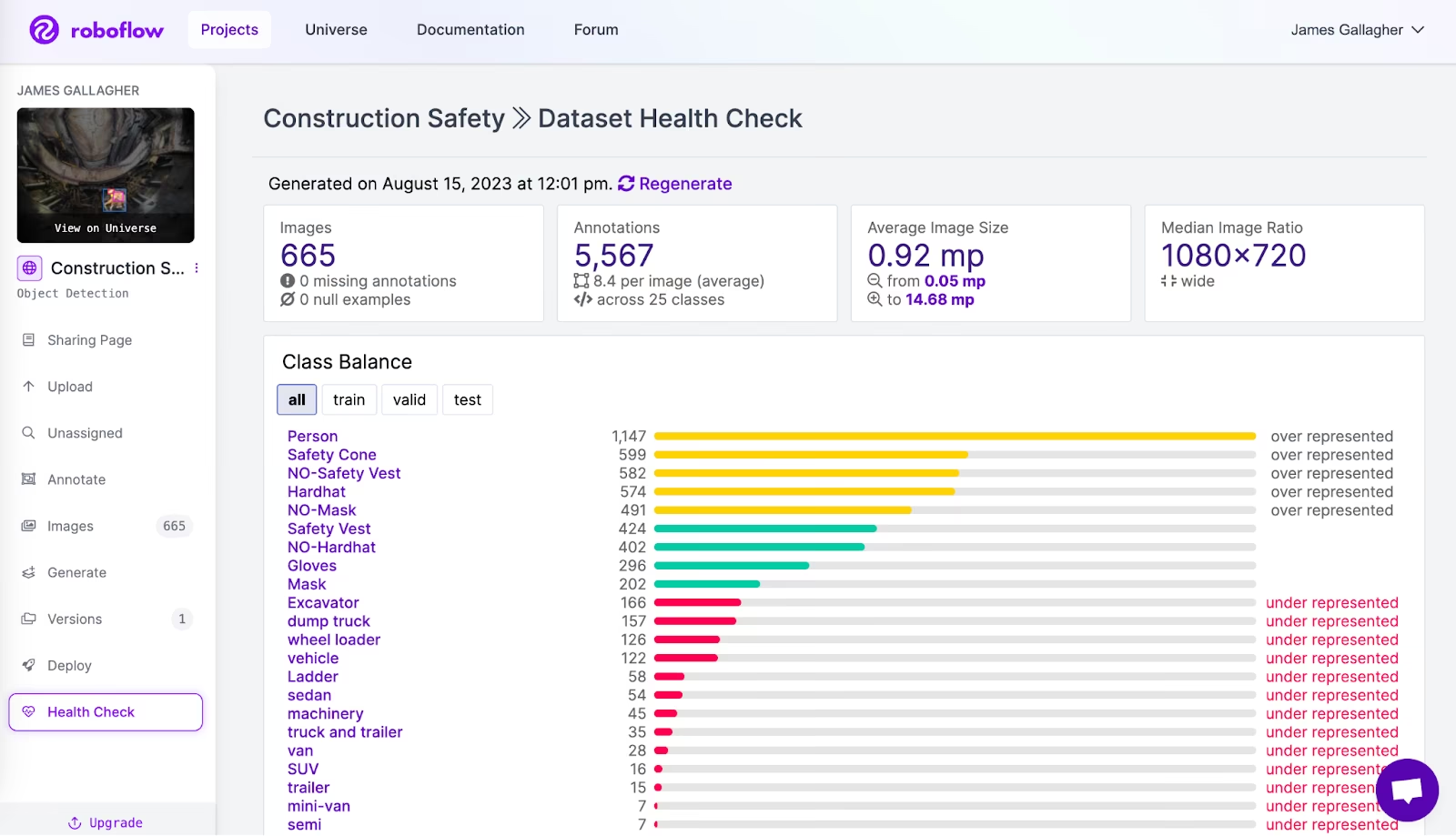
상태 점검은 클래스 균형 기능에서 확인된 클래스 불균형 문제를 해결하는 등 성능 향상을 위한 변경 사항을 제안할 수 있습니다. 효과적인 모델 훈련을 위해서는 데이터 세트 상태를 파악하는 것이 중요합니다.
모델의 견고성을 위해 데이터 전처리 및 증강
데이터를 내보내려면 특정 시점의 데이터 세트 스냅샷인 데이터 세트 버전을 만들어야 합니다. 사이드바에서 "Versions"를 클릭한 다음 "Create New Version"을 클릭합니다. 여기에서 전처리 단계와 데이터 증강을 적용하여 모델의 견고성을 향상시킬 수 있습니다.
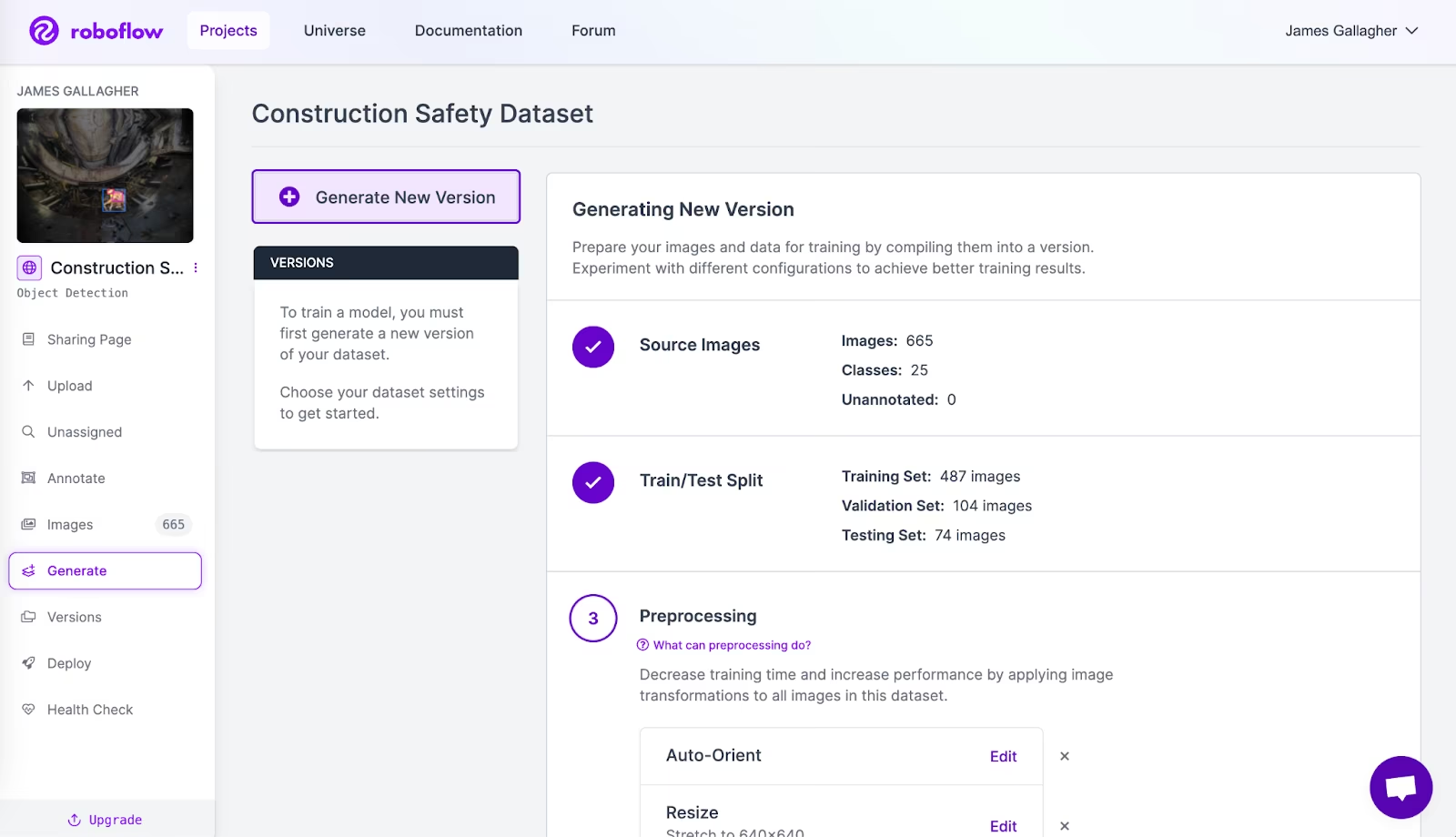
선택한 각 증강에 대해 밝기와 같은 매개변수를 세밀하게 조정할 수 있는 팝업이 나타납니다. 적절한 증강은 모델 일반화(모델 학습 팁 가이드에서 설명하는 핵심 개념)를 크게 향상시킬 수 있습니다.
모델 학습을 위해 40개 이상의 형식으로 데이터 내보내기
데이터 세트 버전이 생성되면 모델 학습에 적합한 다양한 형식으로 내보낼 수 있습니다. 버전 페이지에서 "데이터 세트 내보내기" 버튼을 클릭합니다.
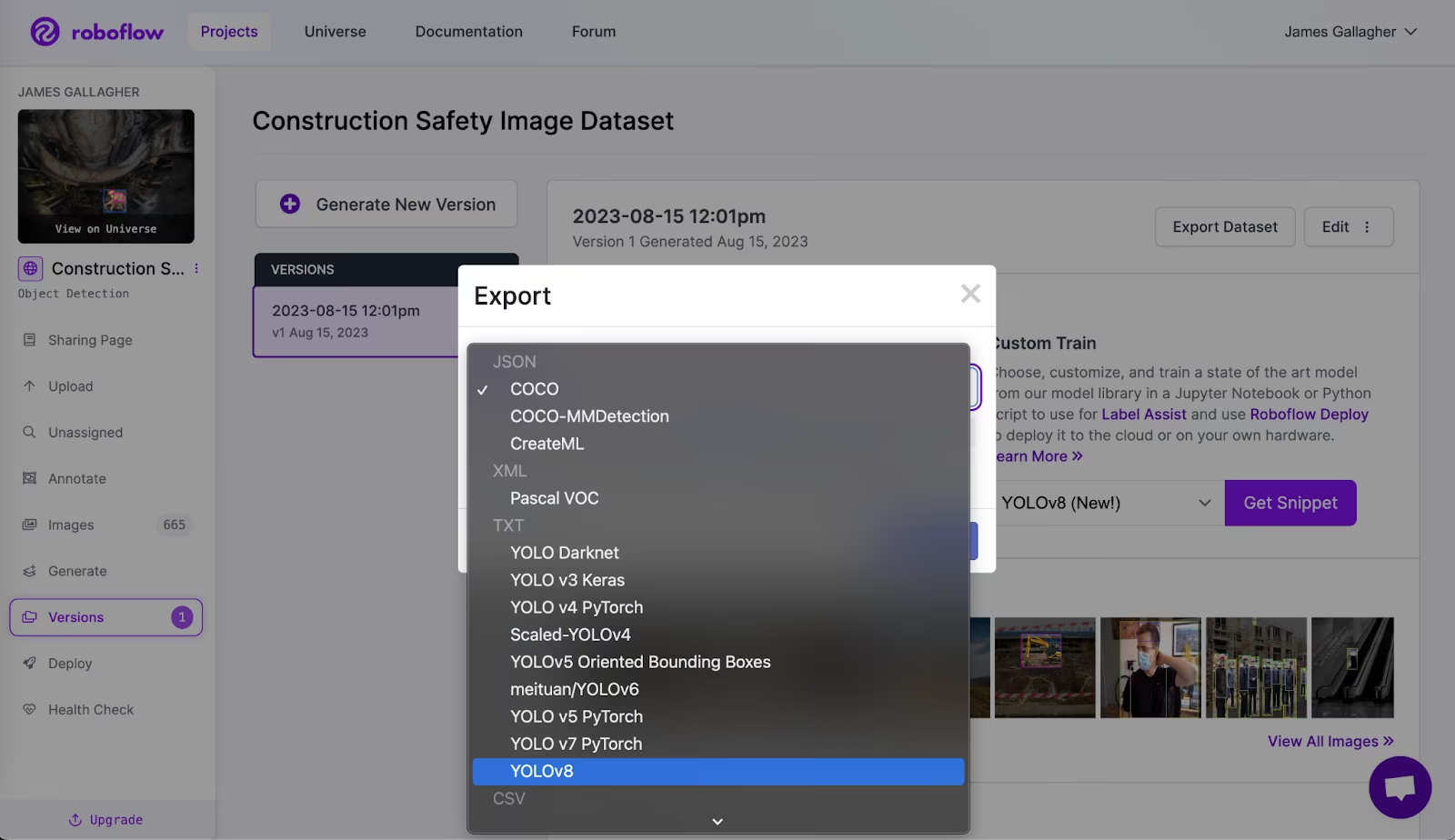
Ultralytics 학습 파이프라인과의 호환성을 위해 "YOLO26" 형식을 선택하십시오. 이제 사용자 지정 YOLO26 모델을 학습시킬 준비가 되었습니다. 내보낸 데이터셋으로 학습을 시작하는 방법에 대한 자세한 지침은 Ultralytics 학습 모드 문서를 참조하십시오.
테스트 및 배포를 위한 사용자 지정 YOLO26 모델 가중치 업로드
Roboflow는 배포된 모델을 위한 확장 가능한 API와 NVIDIA Jetson, Luxonis OAK, Raspberry Pi 및 GPU 기반 시스템과 같은 장치와 호환되는 SDK를 제공합니다. 가이드에서 다양한 모델 배포 옵션을 살펴보십시오.
간단한 Python 스크립트를 사용하여 YOLO26 모델의 가중치를 Roboflow에 업로드하여 배포할 수 있습니다.
새로운 Python 파일을 만들고 다음 코드를 추가하세요:
import roboflow # install with 'pip install roboflow'
# Log in to Roboflow (requires API key)
roboflow.login()
# Initialize Roboflow client
rf = roboflow.Roboflow()
# Define your workspace and project details
WORKSPACE_ID = "your-workspace-id" # Replace with your actual Workspace ID
PROJECT_ID = "your-project-id" # Replace with your actual Project ID
VERSION = 1 # Replace with your desired dataset version number
MODEL_PATH = "path/to/your/runs/detect/train/" # Replace with the path to your YOLO26 training results directory
# Get project and version
project = rf.workspace(WORKSPACE_ID).project(PROJECT_ID)
dataset = project.version(VERSION)
# Upload model weights for deployment
# Ensure MODEL_PATH points to the directory containing 'best.pt'
dataset.deploy(
model_type="yolov8",
model_path=MODEL_PATH,
) # Note: Use "yolov8" as model_type for YOLO26 compatibility in Roboflow deployment
print(f"Model from {MODEL_PATH} uploaded to Roboflow project {PROJECT_ID}, version {VERSION}.")
print("Deployment may take up to 30 minutes.")
이 코드에서 다음을 교체하세요. your-workspace-id, your-project-id, 'path/to/last.pt' 파일에 저장된 상태를 사용하여 중단된 위치에서부터 VERSION 숫자 및 MODEL_PATH Roboflow 계정, 프로젝트 및 로컬 학습 결과 디렉토리에 맞는 특정 값을 사용합니다. MODEL_PATH 훈련된 디렉토리를 올바르게 가리킵니다. best.pt 가중치 파일.
위의 코드를 실행하면 인증을 요청받습니다(일반적으로 API 키를 통해). 그러면 모델이 업로드되고 프로젝트에 대한 API 엔드포인트가 생성됩니다. 이 프로세스는 완료하는 데 최대 30분이 걸릴 수 있습니다.
모델을 테스트하고 지원되는 SDK에 대한 배포 지침을 찾으려면 Roboflow 사이드바의 "Deploy" 탭으로 이동하십시오. 이 페이지 상단에 웹캠을 사용하거나 이미지 또는 비디오를 업로드하여 모델을 테스트할 수 있는 위젯이 나타납니다.
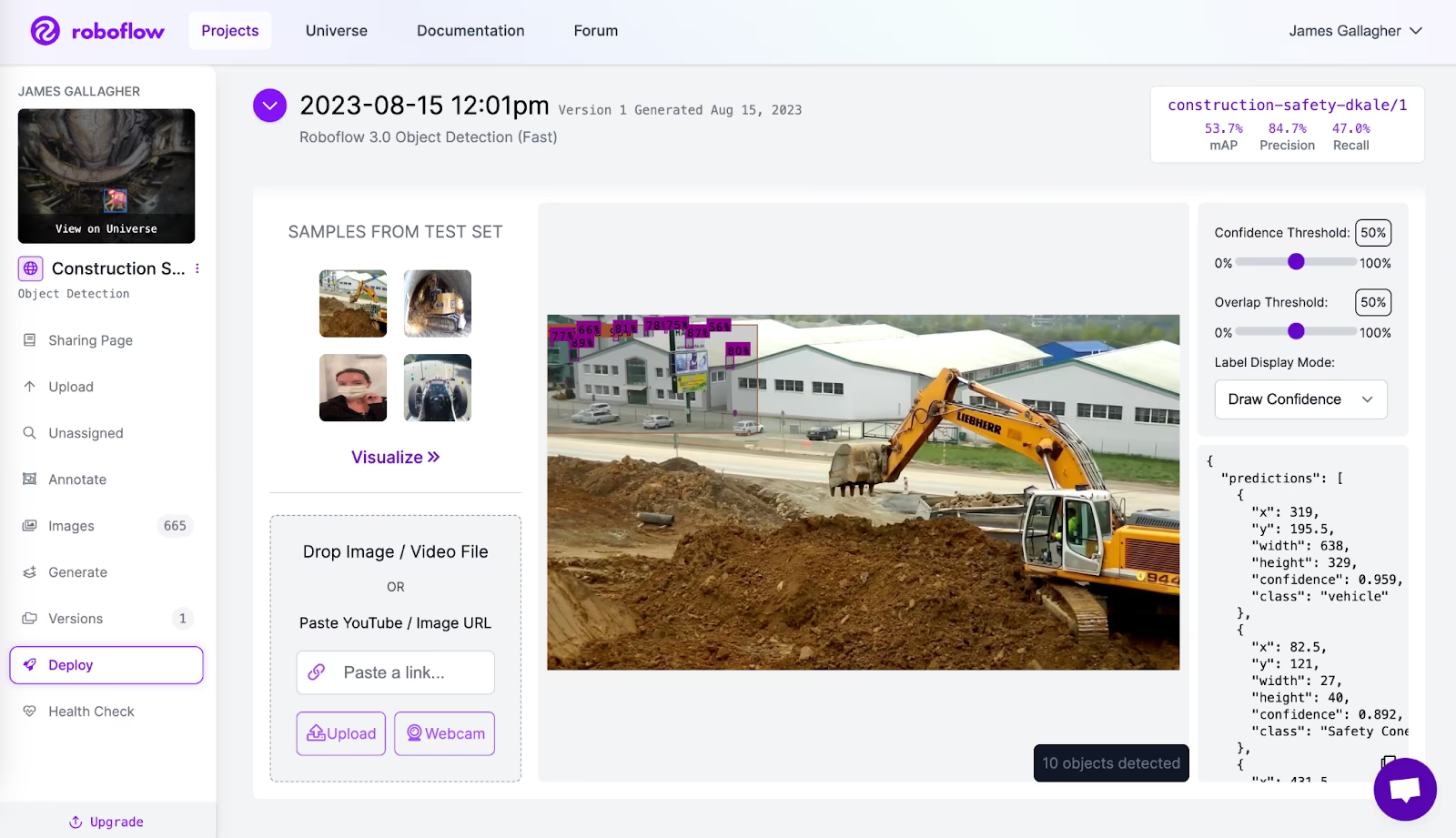
업로드한 모델은 학습을 기반으로 새로운 이미지에 대한 주석을 제안하는 라벨링 도우미로도 사용할 수 있습니다.
YOLO26 모델 평가 방법
Roboflow는 모델 성능 평가를 위한 기능을 제공합니다. 성능 지표를 이해하는 것은 모델 반복에 매우 중요합니다.
모델을 업로드한 후 Roboflow 대시보드의 모델 페이지를 통해 모델 평가 도구에 액세스합니다. "자세한 평가 보기"를 클릭합니다.
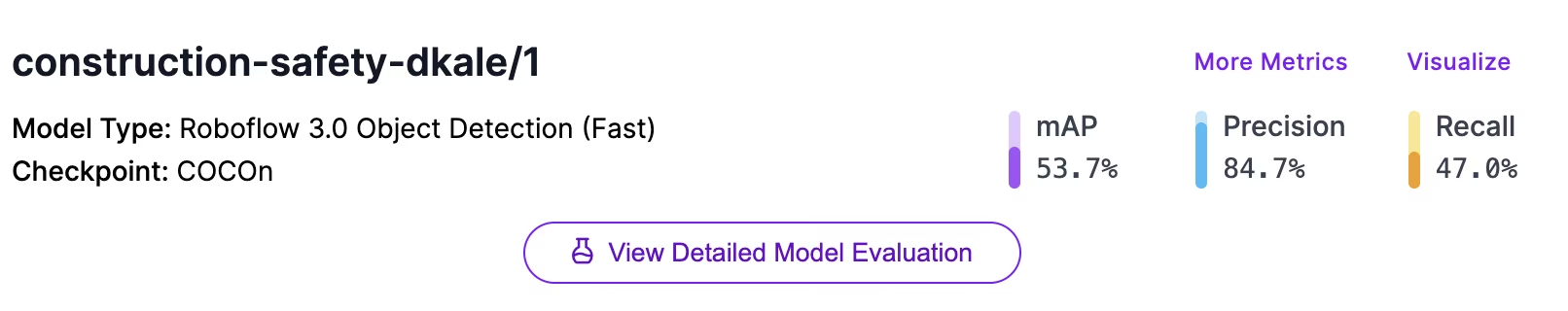
이 도구는 모델 성능을 보여주는 혼동 행렬과 CLIP 임베딩을 사용하는 대화형 벡터 분석 플롯을 표시합니다. 이러한 기능은 모델 개선 영역을 식별하는 데 도움이 됩니다.
혼동 행렬 팝업:
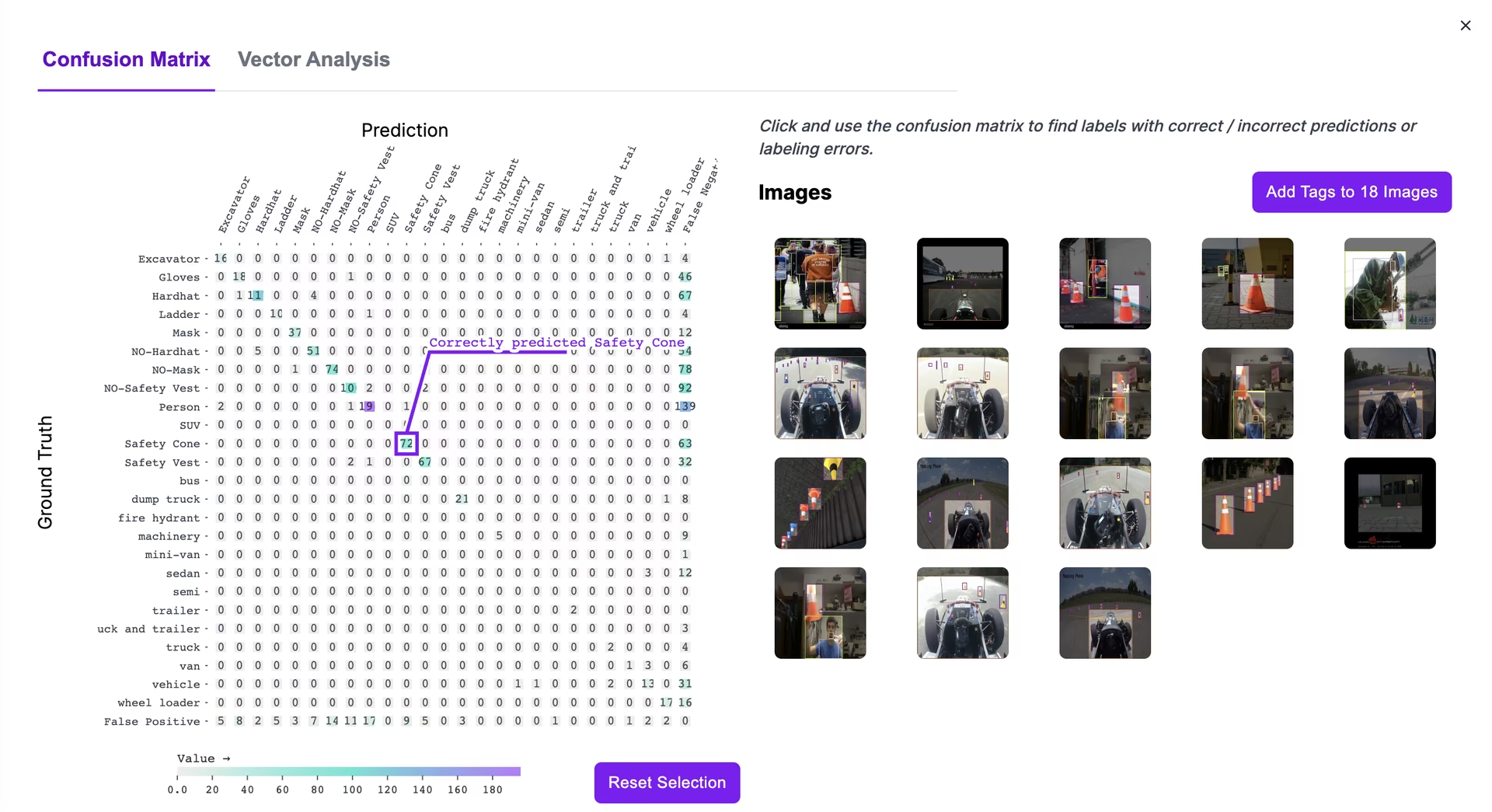
셀 위에 마우스를 올려 값을 확인하고, 셀을 클릭하여 모델 예측 및 실제 데이터가 포함된 해당 이미지를 봅니다.
CLIP 임베딩을 기반으로 이미지 유사성을 시각화하는 산점도를 보려면 "벡터 분석"을 클릭하십시오. 서로 가까운 이미지는 의미상 유사합니다. 점은 이미지를 나타내며 흰색(양호한 성능)에서 빨간색(불량한 성능)으로 색상이 지정됩니다.
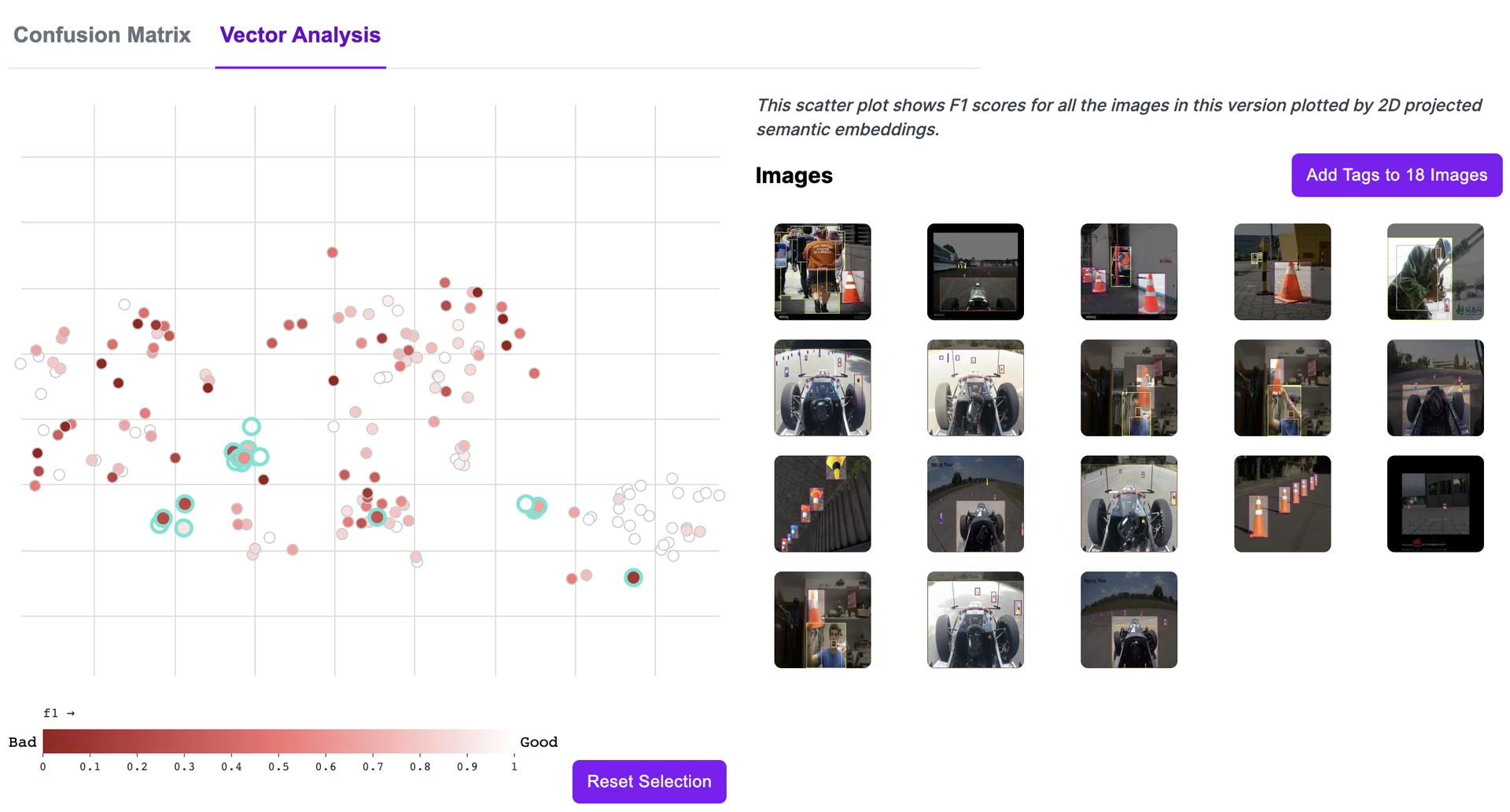
벡터 분석은 다음에 도움이 됩니다.
- 이미지 클러스터를 식별합니다.
- 모델 성능이 저조한 클러스터를 정확히 찾아냅니다.
- 이미지 간의 공통점을 파악하여 성능 저하의 원인을 분석합니다.
학습 자료
- 사용자 정의 YOLO 훈련하기 (Colab): 사용자 데이터로 훈련하기 위한 대화형 Google 노트북.
- Ultralytics YOLO : YOLO 훈련, 내보내기 및 배포.
- Ultralytics : 컴퓨터 비전 및 모델 훈련에 관한 글들.
- Ultralytics : 모델 훈련 및 배포에 관한 동영상 가이드.
FAQ
Roboflow를 사용하여 YOLO26 모델용 데이터를 어떻게 레이블링합니까?
Roboflow Annotate를 사용하십시오. 프로젝트를 생성하고 이미지를 업로드한 다음 주석 도구를 사용하십시오(B 다음을 위한 bounding box, P 다각형) 또는 더 빠른 레이블링을 위한 SAM 기반 레이블 지원을 위한 것입니다. 자세한 단계는 다음에서 확인할 수 있습니다. 데이터 업로드, 변환 및 레이블 지정 섹션.
Roboflow는 YOLO26 학습 데이터 수집을 위해 어떤 서비스를 제공합니까?
Roboflow는 Universe(수많은 데이터셋에 대한 접근)와 Collect(웹캠을 통한 자동 이미지 수집)를 제공합니다. 이는 YOLO26 모델에 필요한 학습 데이터를 확보하는 데 도움이 될 수 있으며, 당사의 데이터 수집 가이드에 설명된 전략을 보완합니다.
Roboflow를 사용하여 YOLO26 데이터셋을 어떻게 관리하고 분석할 수 있습니까?
Roboflow의 데이터 세트 검색, 태깅 및 상태 점검 기능을 활용하십시오. 검색은 텍스트 또는 태그로 이미지를 찾고, 상태 점검은 학습 전에 데이터 세트 품질(클래스 균형, 이미지 크기 등)을 분석하여 개선 방향을 제시합니다. 자세한 내용은 데이터 세트 관리 섹션을 참조하십시오.
Roboflow에서 YOLO26 데이터셋을 어떻게 내보냅니까?
Roboflow에서 데이터셋 버전을 생성하고, 원하는 전처리 및 증강을 적용한 다음, "Export Dataset"을 클릭하고 YOLO26 형식을 선택합니다. 이 과정은 데이터 내보내기 섹션에 설명되어 있습니다. 이는 Ultralytics 학습 파이프라인에서 데이터를 사용할 수 있도록 준비합니다.
Roboflow와 함께 YOLO26 모델을 어떻게 통합하고 배포할 수 있습니까?
제공된 python 스크립트를 사용하여 학습된 YOLO26 가중치를 Roboflow에 업로드합니다. 이는 배포 가능한 API 엔드포인트를 생성합니다. 스크립트 및 지침은 사용자 정의 가중치 업로드 섹션을 참조하십시오. 추가적인 배포 옵션은 문서에서 확인하십시오.