COCO8 Dataset
Introduction
The Ultralytics COCO8 dataset is a compact yet powerful object detection dataset, consisting of the first 8 images from the COCO train 2017 set—4 for training and 4 for validation. This dataset is specifically designed for rapid testing, debugging, and experimentation with YOLO models and training pipelines. Its small size makes it highly manageable, while its diversity ensures it serves as an effective sanity check before scaling up to larger datasets.
Watch: Ultralytics COCO Dataset Overview
COCO8 is fully compatible with Ultralytics Platform and YOLO26, enabling seamless integration into your computer vision workflows.
Dataset YAML
The COCO8 dataset configuration is defined in a YAML (Yet Another Markup Language) file, which specifies dataset paths, class names, and other essential metadata. You can review the official coco8.yaml file in the Ultralytics GitHub repository.
ultralytics/cfg/datasets/coco8.yaml
# Ultralytics 🚀 AGPL-3.0 License - https://ultralytics.com/license
# COCO8 dataset (first 8 images from COCO train2017) by Ultralytics
# Documentation: https://docs.ultralytics.com/datasets/detect/coco8/
# Example usage: yolo train data=coco8.yaml
# parent
# ├── ultralytics
# └── datasets
# └── coco8 ← downloads here (1 MB)
# Train/val/test sets as 1) dir: path/to/imgs, 2) file: path/to/imgs.txt, or 3) list: [path/to/imgs1, path/to/imgs2, ..]
path: coco8 # dataset root dir
train: images/train # train images (relative to 'path') 4 images
val: images/val # val images (relative to 'path') 4 images
test: # test images (optional)
# Classes
names:
0: person
1: bicycle
2: car
3: motorcycle
4: airplane
5: bus
6: train
7: truck
8: boat
9: traffic light
10: fire hydrant
11: stop sign
12: parking meter
13: bench
14: bird
15: cat
16: dog
17: horse
18: sheep
19: cow
20: elephant
21: bear
22: zebra
23: giraffe
24: backpack
25: umbrella
26: handbag
27: tie
28: suitcase
29: frisbee
30: skis
31: snowboard
32: sports ball
33: kite
34: baseball bat
35: baseball glove
36: skateboard
37: surfboard
38: tennis racket
39: bottle
40: wine glass
41: cup
42: fork
43: knife
44: spoon
45: bowl
46: banana
47: apple
48: sandwich
49: orange
50: broccoli
51: carrot
52: hot dog
53: pizza
54: donut
55: cake
56: chair
57: couch
58: potted plant
59: bed
60: dining table
61: toilet
62: tv
63: laptop
64: mouse
65: remote
66: keyboard
67: cell phone
68: microwave
69: oven
70: toaster
71: sink
72: refrigerator
73: book
74: clock
75: vase
76: scissors
77: teddy bear
78: hair drier
79: toothbrush
# Download script/URL (optional)
download: https://github.com/ultralytics/assets/releases/download/v0.0.0/coco8.zip
Usage
To train a YOLO26n model on the COCO8 dataset for 100 epochs with an image size of 640, use the following examples. For a full list of training options, see the YOLO Training documentation.
Train Example
from ultralytics import YOLO
# Load a pretrained YOLO26n model
model = YOLO("yolo26n.pt")
# Train the model on COCO8
results = model.train(data="coco8.yaml", epochs=100, imgsz=640)
# Train YOLO26n on COCO8 using the command line
yolo detect train data=coco8.yaml model=yolo26n.pt epochs=100 imgsz=640
Sample Images and Annotations
Below is an example of a mosaiced training batch from the COCO8 dataset:
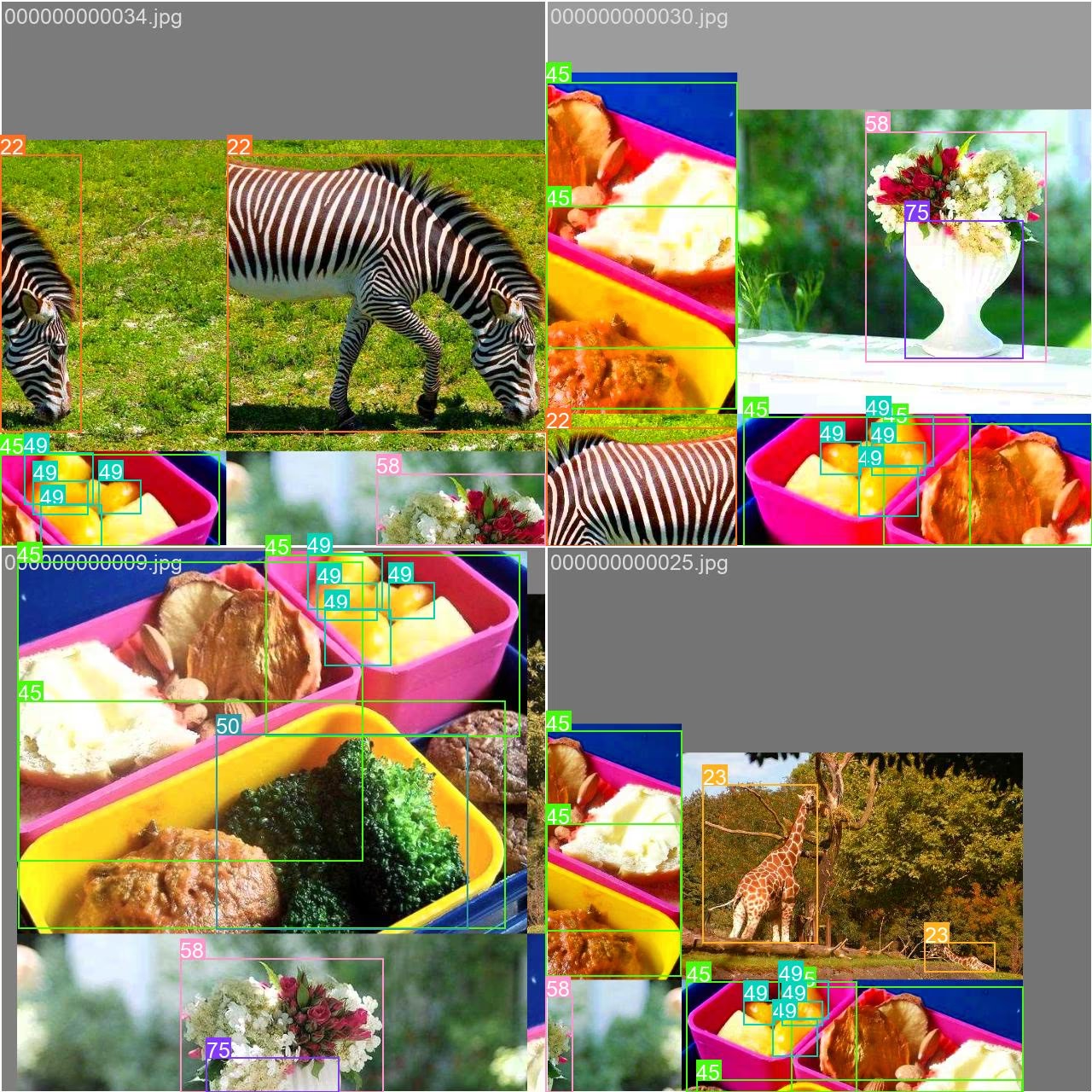
- Mosaiced Image: This image illustrates a training batch where multiple dataset images are combined using mosaic augmentation. Mosaic augmentation increases the diversity of objects and scenes within each batch, helping the model generalize better to various object sizes, aspect ratios, and backgrounds.
This technique is especially useful for small datasets like COCO8, as it maximizes the value of each image during training.
Citations and Acknowledgments
If you use the COCO dataset in your research or development, please cite the following paper:
@misc{lin2015microsoft,
title={Microsoft COCO: Common Objects in Context},
author={Tsung-Yi Lin and Michael Maire and Serge Belongie and Lubomir Bourdev and Ross Girshick and James Hays and Pietro Perona and Deva Ramanan and C. Lawrence Zitnick and Piotr Dollár},
year={2015},
eprint={1405.0312},
archivePrefix={arXiv},
primaryClass={cs.CV}
}
Special thanks to the COCO Consortium for their ongoing contributions to the computer vision community.
FAQ
What Is the Ultralytics COCO8 Dataset Used For?
The Ultralytics COCO8 dataset is designed for rapid testing and debugging of object detection models. With only 8 images (4 for training, 4 for validation), it is ideal for verifying your YOLO training pipelines and ensuring everything works as expected before scaling to larger datasets. Explore the COCO8 YAML configuration for more details.
How Do I Train a YOLO26 Model Using the COCO8 Dataset?
You can train a YOLO26 model on COCO8 using either Python or the CLI:
Train Example
from ultralytics import YOLO
# Load a pretrained YOLO26n model
model = YOLO("yolo26n.pt")
# Train the model on COCO8
results = model.train(data="coco8.yaml", epochs=100, imgsz=640)
yolo detect train data=coco8.yaml model=yolo26n.pt epochs=100 imgsz=640
For additional training options, refer to the YOLO Training documentation.
Why Should I Use Ultralytics Platform for Managing My COCO8 Training?
Ultralytics Platform streamlines dataset management, training, and deployment for YOLO models—including COCO8. With features like cloud training, real-time monitoring, and intuitive dataset handling, HUB enables you to launch experiments with a single click and eliminates manual setup hassles. Learn more about Ultralytics Platform and how it can accelerate your computer vision projects.
What Are the Benefits of Using Mosaic Augmentation in Training With the COCO8 Dataset?
Mosaic augmentation, as used in COCO8 training, combines multiple images into one during each batch. This increases the diversity of objects and backgrounds, helping your YOLO model generalize better to new scenarios. Mosaic augmentation is especially valuable for small datasets, as it maximizes the information available in each training step. For more on this, see the training guide.
How Can I Validate My YOLO26 Model Trained on the COCO8 Dataset?
To validate your YOLO26 model after training on COCO8, use the model's validation commands in either Python or CLI. This evaluates your model's performance using standard metrics. For step-by-step instructions, visit the YOLO Validation documentation.