Objects365 Dataset
The Objects365 dataset is a large-scale, high-quality dataset designed to foster object detection research with a focus on diverse objects in the wild. Created by a team of Megvii researchers, the dataset offers a wide range of high-resolution images with a comprehensive set of annotated bounding boxes covering 365 object categories.
Watch: How to Train Ultralytics YOLO26 on the Objects365 Dataset with Ultralytics | 2M Annotations 🚀
Key Features
- Objects365 contains 365 object categories, with 2 million images and over 30 million bounding boxes.
- The dataset includes diverse objects in various scenarios, providing a rich and challenging benchmark for object detection tasks.
- Annotations include bounding boxes for objects, making it suitable for training and evaluating object detection models.
- Objects365 pretrained models significantly outperform ImageNet pretrained models, leading to better generalization on various tasks.
Dataset Structure
The Objects365 dataset is organized into a single set of images with corresponding annotations:
- Images: The dataset includes 2 million high-resolution images, each containing a variety of objects across 365 categories.
- Annotations: The images are annotated with over 30 million bounding boxes, providing comprehensive ground truth information for object detection tasks.
Applications
The Objects365 dataset is widely used for training and evaluating deep learning models in object detection tasks. The dataset's diverse set of object categories and high-quality annotations make it a valuable resource for researchers and practitioners in the field of computer vision.
Dataset YAML
A YAML (Yet Another Markup Language) file is used to define the dataset configuration. It contains information about the dataset's paths, classes, and other relevant information. For the case of the Objects365 Dataset, the Objects365.yaml file is maintained at https://github.com/ultralytics/ultralytics/blob/main/ultralytics/cfg/datasets/Objects365.yaml.
ultralytics/cfg/datasets/Objects365.yaml
# Ultralytics 🚀 AGPL-3.0 License - https://ultralytics.com/license
# Objects365 dataset https://www.objects365.org/ by Megvii
# Documentation: https://docs.ultralytics.com/datasets/detect/objects365/
# Example usage: yolo train data=Objects365.yaml
# parent
# ├── ultralytics
# └── datasets
# └── Objects365 ← downloads here (712 GB = 367G data + 345G zips)
# Train/val/test sets as 1) dir: path/to/imgs, 2) file: path/to/imgs.txt, or 3) list: [path/to/imgs1, path/to/imgs2, ..]
path: Objects365 # dataset root dir
train: images/train # train images (relative to 'path') 1742289 images
val: images/val # val images (relative to 'path') 80000 images
test: # test images (optional)
# Classes
names:
0: Person
1: Sneakers
2: Chair
3: Other Shoes
4: Hat
5: Car
6: Lamp
7: Glasses
8: Bottle
9: Desk
10: Cup
11: Street Lights
12: Cabinet/shelf
13: Handbag/Satchel
14: Bracelet
15: Plate
16: Picture/Frame
17: Helmet
18: Book
19: Gloves
20: Storage box
21: Boat
22: Leather Shoes
23: Flower
24: Bench
25: Potted Plant
26: Bowl/Basin
27: Flag
28: Pillow
29: Boots
30: Vase
31: Microphone
32: Necklace
33: Ring
34: SUV
35: Wine Glass
36: Belt
37: Monitor/TV
38: Backpack
39: Umbrella
40: Traffic Light
41: Speaker
42: Watch
43: Tie
44: Trash bin Can
45: Slippers
46: Bicycle
47: Stool
48: Barrel/bucket
49: Van
50: Couch
51: Sandals
52: Basket
53: Drum
54: Pen/Pencil
55: Bus
56: Wild Bird
57: High Heels
58: Motorcycle
59: Guitar
60: Carpet
61: Cell Phone
62: Bread
63: Camera
64: Canned
65: Truck
66: Traffic cone
67: Cymbal
68: Lifesaver
69: Towel
70: Stuffed Toy
71: Candle
72: Sailboat
73: Laptop
74: Awning
75: Bed
76: Faucet
77: Tent
78: Horse
79: Mirror
80: Power outlet
81: Sink
82: Apple
83: Air Conditioner
84: Knife
85: Hockey Stick
86: Paddle
87: Pickup Truck
88: Fork
89: Traffic Sign
90: Balloon
91: Tripod
92: Dog
93: Spoon
94: Clock
95: Pot
96: Cow
97: Cake
98: Dining Table
99: Sheep
100: Hanger
101: Blackboard/Whiteboard
102: Napkin
103: Other Fish
104: Orange/Tangerine
105: Toiletry
106: Keyboard
107: Tomato
108: Lantern
109: Machinery Vehicle
110: Fan
111: Green Vegetables
112: Banana
113: Baseball Glove
114: Airplane
115: Mouse
116: Train
117: Pumpkin
118: Soccer
119: Skiboard
120: Luggage
121: Nightstand
122: Tea pot
123: Telephone
124: Trolley
125: Head Phone
126: Sports Car
127: Stop Sign
128: Dessert
129: Scooter
130: Stroller
131: Crane
132: Remote
133: Refrigerator
134: Oven
135: Lemon
136: Duck
137: Baseball Bat
138: Surveillance Camera
139: Cat
140: Jug
141: Broccoli
142: Piano
143: Pizza
144: Elephant
145: Skateboard
146: Surfboard
147: Gun
148: Skating and Skiing shoes
149: Gas stove
150: Donut
151: Bow Tie
152: Carrot
153: Toilet
154: Kite
155: Strawberry
156: Other Balls
157: Shovel
158: Pepper
159: Computer Box
160: Toilet Paper
161: Cleaning Products
162: Chopsticks
163: Microwave
164: Pigeon
165: Baseball
166: Cutting/chopping Board
167: Coffee Table
168: Side Table
169: Scissors
170: Marker
171: Pie
172: Ladder
173: Snowboard
174: Cookies
175: Radiator
176: Fire Hydrant
177: Basketball
178: Zebra
179: Grape
180: Giraffe
181: Potato
182: Sausage
183: Tricycle
184: Violin
185: Egg
186: Fire Extinguisher
187: Candy
188: Fire Truck
189: Billiards
190: Converter
191: Bathtub
192: Wheelchair
193: Golf Club
194: Briefcase
195: Cucumber
196: Cigar/Cigarette
197: Paint Brush
198: Pear
199: Heavy Truck
200: Hamburger
201: Extractor
202: Extension Cord
203: Tong
204: Tennis Racket
205: Folder
206: American Football
207: earphone
208: Mask
209: Kettle
210: Tennis
211: Ship
212: Swing
213: Coffee Machine
214: Slide
215: Carriage
216: Onion
217: Green beans
218: Projector
219: Frisbee
220: Washing Machine/Drying Machine
221: Chicken
222: Printer
223: Watermelon
224: Saxophone
225: Tissue
226: Toothbrush
227: Ice cream
228: Hot-air balloon
229: Cello
230: French Fries
231: Scale
232: Trophy
233: Cabbage
234: Hot dog
235: Blender
236: Peach
237: Rice
238: Wallet/Purse
239: Volleyball
240: Deer
241: Goose
242: Tape
243: Tablet
244: Cosmetics
245: Trumpet
246: Pineapple
247: Golf Ball
248: Ambulance
249: Parking meter
250: Mango
251: Key
252: Hurdle
253: Fishing Rod
254: Medal
255: Flute
256: Brush
257: Penguin
258: Megaphone
259: Corn
260: Lettuce
261: Garlic
262: Swan
263: Helicopter
264: Green Onion
265: Sandwich
266: Nuts
267: Speed Limit Sign
268: Induction Cooker
269: Broom
270: Trombone
271: Plum
272: Rickshaw
273: Goldfish
274: Kiwi fruit
275: Router/modem
276: Poker Card
277: Toaster
278: Shrimp
279: Sushi
280: Cheese
281: Notepaper
282: Cherry
283: Pliers
284: CD
285: Pasta
286: Hammer
287: Cue
288: Avocado
289: Hami melon
290: Flask
291: Mushroom
292: Screwdriver
293: Soap
294: Recorder
295: Bear
296: Eggplant
297: Board Eraser
298: Coconut
299: Tape Measure/Ruler
300: Pig
301: Showerhead
302: Globe
303: Chips
304: Steak
305: Crosswalk Sign
306: Stapler
307: Camel
308: Formula 1
309: Pomegranate
310: Dishwasher
311: Crab
312: Hoverboard
313: Meatball
314: Rice Cooker
315: Tuba
316: Calculator
317: Papaya
318: Antelope
319: Parrot
320: Seal
321: Butterfly
322: Dumbbell
323: Donkey
324: Lion
325: Urinal
326: Dolphin
327: Electric Drill
328: Hair Dryer
329: Egg tart
330: Jellyfish
331: Treadmill
332: Lighter
333: Grapefruit
334: Game board
335: Mop
336: Radish
337: Baozi
338: Target
339: French
340: Spring Rolls
341: Monkey
342: Rabbit
343: Pencil Case
344: Yak
345: Red Cabbage
346: Binoculars
347: Asparagus
348: Barbell
349: Scallop
350: Noddles
351: Comb
352: Dumpling
353: Oyster
354: Table Tennis paddle
355: Cosmetics Brush/Eyeliner Pencil
356: Chainsaw
357: Eraser
358: Lobster
359: Durian
360: Okra
361: Lipstick
362: Cosmetics Mirror
363: Curling
364: Table Tennis
# Download script/URL (optional) ---------------------------------------------------------------------------------------
download: |
from concurrent.futures import ThreadPoolExecutor
from pathlib import Path
import numpy as np
from ultralytics.utils import TQDM
from ultralytics.utils.checks import check_requirements
from ultralytics.utils.downloads import download
from ultralytics.utils.ops import xyxy2xywhn
check_requirements("faster-coco-eval")
from faster_coco_eval import COCO
# Train, Val Splits
dir = Path(yaml["path"])
for split, patches in [("train", 50 + 1), ("val", 43 + 1)]:
print(f"Processing {split} in {patches} patches ...")
images, labels = dir / "images" / split, dir / "labels" / split
images.mkdir(parents=True, exist_ok=True)
labels.mkdir(parents=True, exist_ok=True)
# Download
url = f"https://dorc.ks3-cn-beijing.ksyun.com/data-set/2020Objects365%E6%95%B0%E6%8D%AE%E9%9B%86/{split}/"
if split == "train":
download([f"{url}zhiyuan_objv2_{split}.tar.gz"], dir=dir) # annotations json
download([f"{url}patch{i}.tar.gz" for i in range(patches)], dir=images, threads=17) # 51 patches / 17 threads = 3
elif split == "val":
download([f"{url}zhiyuan_objv2_{split}.json"], dir=dir) # annotations json
download([f"{url}images/v1/patch{i}.tar.gz" for i in range(15 + 1)], dir=images, threads=16)
download([f"{url}images/v2/patch{i}.tar.gz" for i in range(16, patches)], dir=images, threads=16)
# Move
files = list(images.rglob("*.jpg"))
with ThreadPoolExecutor(max_workers=16) as executor:
list(TQDM(executor.map(lambda f: f.rename(images / f.name), files), total=len(files), desc=f"Moving {split} images"))
# Labels
coco = COCO(dir / f"zhiyuan_objv2_{split}.json")
names = [x["name"] for x in coco.loadCats(coco.getCatIds())]
for cid, cat in enumerate(names):
catIds = coco.getCatIds(catNms=[cat])
imgIds = coco.getImgIds(catIds=catIds)
def process_annotation(im):
"""Process and write annotations for a single image."""
try:
width, height = im["width"], im["height"]
path = Path(im["file_name"])
with open(labels / path.with_suffix(".txt").name, "a", encoding="utf-8") as file:
annIds = coco.getAnnIds(imgIds=im["id"], catIds=catIds, iscrowd=None)
for a in coco.loadAnns(annIds):
x, y, w, h = a["bbox"] # bounding box in xywh (xy top-left corner)
xyxy = np.array([x, y, x + w, y + h])[None] # pixels(1,4)
x, y, w, h = xyxy2xywhn(xyxy, w=width, h=height, clip=True)[0] # normalized and clipped
file.write(f"{cid} {x:.5f} {y:.5f} {w:.5f} {h:.5f}\n")
except Exception as e:
print(e)
images_list = coco.loadImgs(imgIds)
with ThreadPoolExecutor(max_workers=16) as executor:
list(TQDM(executor.map(process_annotation, images_list), total=len(images_list), desc=f"Class {cid + 1}/{len(names)} {cat}"))
Usage
To train a YOLO26n model on the Objects365 dataset for 100 epochs with an image size of 640, you can use the following code snippets. For a comprehensive list of available arguments, refer to the model Training page.
Train Example
from ultralytics import YOLO
# Load a model
model = YOLO("yolo26n.pt") # load a pretrained model (recommended for training)
# Train the model
results = model.train(data="Objects365.yaml", epochs=100, imgsz=640)
# Start training from a pretrained *.pt model
yolo detect train data=Objects365.yaml model=yolo26n.pt epochs=100 imgsz=640
Sample Data and Annotations
The Objects365 dataset contains a diverse set of high-resolution images with objects from 365 categories, providing rich context for object detection tasks. Here are some examples of the images in the dataset:
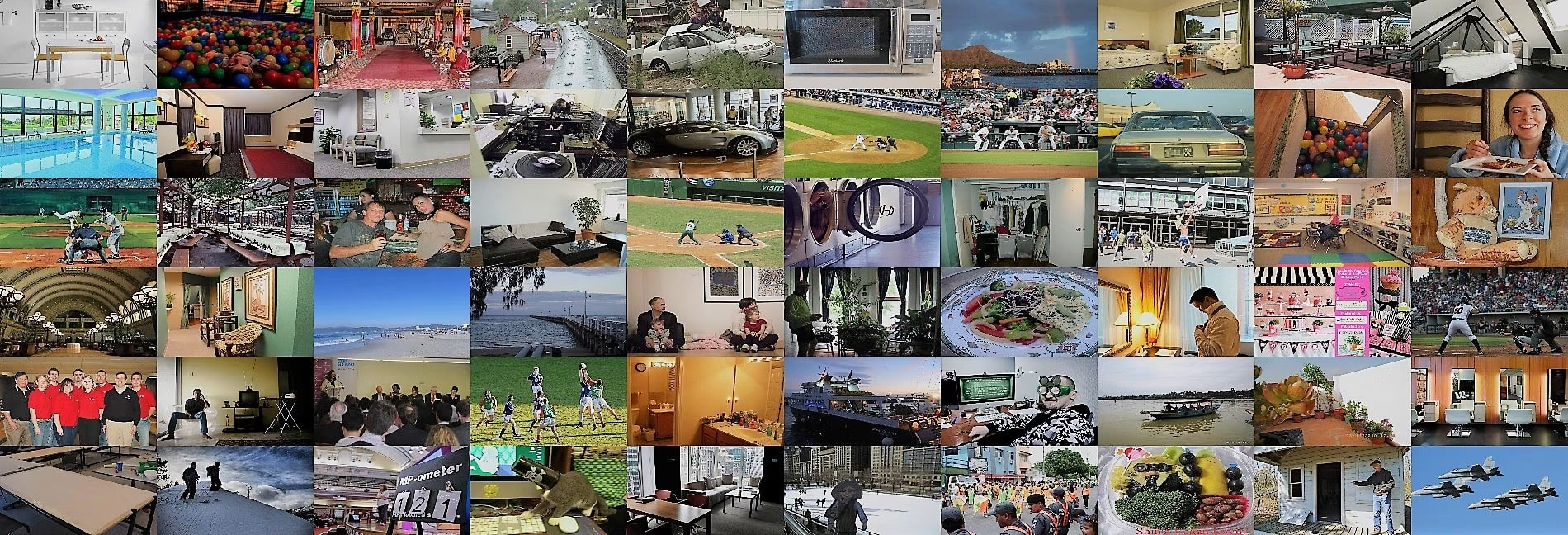
- Objects365: This image demonstrates an example of object detection, where objects are annotated with bounding boxes. The dataset provides a wide range of images to facilitate the development of models for this task.
The example showcases the variety and complexity of the data in the Objects365 dataset and highlights the importance of accurate object detection for computer vision applications.
Citations and Acknowledgments
If you use the Objects365 dataset in your research or development work, please cite the following paper:
@inproceedings{shao2019objects365,
title={Objects365: A Large-scale, High-quality Dataset for Object Detection},
author={Shao, Shuai and Li, Zeming and Zhang, Tianyuan and Peng, Chao and Yu, Gang and Li, Jing and Zhang, Xiangyu and Sun, Jian},
booktitle={Proceedings of the IEEE/CVF International Conference on Computer Vision},
pages={8425--8434},
year={2019}
}
We would like to acknowledge the team of researchers who created and maintain the Objects365 dataset as a valuable resource for the computer vision research community. For more information about the Objects365 dataset and its creators, visit the Objects365 dataset website.
FAQ
What is the Objects365 dataset used for?
The Objects365 dataset is designed for object detection tasks in machine learning and computer vision. It provides a large-scale, high-quality dataset with 2 million annotated images and 30 million bounding boxes across 365 categories. Leveraging such a diverse dataset helps improve the performance and generalization of object detection models, making it invaluable for research and development in the field.
How can I train a YOLO26 model on the Objects365 dataset?
To train a YOLO26n model using the Objects365 dataset for 100 epochs with an image size of 640, follow these instructions:
Train Example
from ultralytics import YOLO
# Load a model
model = YOLO("yolo26n.pt") # load a pretrained model (recommended for training)
# Train the model
results = model.train(data="Objects365.yaml", epochs=100, imgsz=640)
# Start training from a pretrained *.pt model
yolo detect train data=Objects365.yaml model=yolo26n.pt epochs=100 imgsz=640
Refer to the Training page for a comprehensive list of available arguments.
Why should I use the Objects365 dataset for my object detection projects?
The Objects365 dataset offers several advantages for object detection tasks:
- Diversity: It includes 2 million images with objects in diverse scenarios, covering 365 categories.
- High-quality Annotations: Over 30 million bounding boxes provide comprehensive ground truth data.
- Performance: Models pretrained on Objects365 significantly outperform those trained on datasets like ImageNet, leading to better generalization.
Where can I find the YAML configuration file for the Objects365 dataset?
The YAML configuration file for the Objects365 dataset is available at Objects365.yaml. This file contains essential information such as dataset paths and class labels, crucial for setting up your training environment.
How does the dataset structure of Objects365 enhance object detection modeling?
The Objects365 dataset is organized with 2 million high-resolution images and comprehensive annotations of over 30 million bounding boxes. This structure ensures a robust dataset for training deep learning models in object detection, offering a wide variety of objects and scenarios. Such diversity and volume help in developing models that are more accurate and capable of generalizing well to real-world applications. For more details on the dataset structure, refer to the Dataset YAML section.