Esportazione TFLite, ONNX, CoreML, TensorRT
📚 Questa guida spiega come esportare un modello YOLOv5 🚀 addestrato da PyTorch a vari formati di deployment, tra cui ONNX, TensorRT, CoreML e altri.
Prima di iniziare
Clona il repository e installa i requirements.txt in un ambiente Python>=3.8.0, incluso PyTorch>=1.8. I modelli e i dataset vengono scaricati automaticamente dall'ultima release di YOLOv5.
git clone https://github.com/ultralytics/yolov5 # clone
cd yolov5
pip install -r requirements.txt # install
Per TensorRT esempio di esportazione (richiede GPU) vedi il nostro Colab notebook sezione appendice.
Formati di esportazione supportati
L'inferenza di YOLOv5 è ufficialmente supportata in 12 formati:
Suggerimenti sulle prestazioni
- Esporta in ONNX o OpenVINO per un aumento della velocità della CPU fino a 3 volte. Vedi Benchmark CPU.
- Esporta in TensorRT per un aumento della velocità della GPU fino a 5 volte. Vedi Benchmark GPU.
| Formato | export.py --include | Modello |
|---|---|---|
| PyTorch | - | yolov5s.pt |
| TorchScript | torchscript | yolov5s.torchscript |
| ONNX | onnx | yolov5s.onnx |
| OpenVINO | openvino | yolov5s_openvino_model/ |
| TensorRT | engine | yolov5s.engine |
| CoreML | coreml | yolov5s.mlmodel |
| TensorFlow SavedModel | saved_model | yolov5s_saved_model/ |
| TensorFlow GraphDef | pb | yolov5s.pb |
| TensorFlow Lite | tflite | yolov5s.tflite |
| TensorFlow Edge TPU | edgetpu | yolov5s_edgetpu.tflite |
| TensorFlow.js | tfjs | yolov5s_web_model/ |
| PaddlePaddle | paddle | yolov5s_paddle_model/ |
Benchmark
I benchmark seguenti vengono eseguiti su un Colab Pro con il notebook tutorial YOLOv5 . Per riprodurre:
python benchmarks.py --weights yolov5s.pt --imgsz 640 --device 0
Colab Pro V100 GPU
benchmarks: weights=/content/yolov5/yolov5s.pt, imgsz=640, batch_size=1, data=/content/yolov5/data/coco128.yaml, device=0, half=False, test=False
Checking setup...
YOLOv5 🚀 v6.1-135-g7926afc torch 1.10.0+cu111 CUDA:0 (Tesla V100-SXM2-16GB, 16160MiB)
Setup complete ✅ (8 CPUs, 51.0 GB RAM, 46.7/166.8 GB disk)
Benchmarks complete (458.07s)
Format mAP@0.5:0.95 Inference time (ms)
0 PyTorch 0.4623 10.19
1 TorchScript 0.4623 6.85
2 ONNX 0.4623 14.63
3 OpenVINO NaN NaN
4 TensorRT 0.4617 1.89
5 CoreML NaN NaN
6 TensorFlow SavedModel 0.4623 21.28
7 TensorFlow GraphDef 0.4623 21.22
8 TensorFlow Lite NaN NaN
9 TensorFlow Edge TPU NaN NaN
10 TensorFlow.js NaN NaN
Colab Pro CPU
benchmarks: weights=/content/yolov5/yolov5s.pt, imgsz=640, batch_size=1, data=/content/yolov5/data/coco128.yaml, device=cpu, half=False, test=False
Checking setup...
YOLOv5 🚀 v6.1-135-g7926afc torch 1.10.0+cu111 CPU
Setup complete ✅ (8 CPUs, 51.0 GB RAM, 41.5/166.8 GB disk)
Benchmarks complete (241.20s)
Format mAP@0.5:0.95 Inference time (ms)
0 PyTorch 0.4623 127.61
1 TorchScript 0.4623 131.23
2 ONNX 0.4623 69.34
3 OpenVINO 0.4623 66.52
4 TensorRT NaN NaN
5 CoreML NaN NaN
6 TensorFlow SavedModel 0.4623 123.79
7 TensorFlow GraphDef 0.4623 121.57
8 TensorFlow Lite 0.4623 316.61
9 TensorFlow Edge TPU NaN NaN
10 TensorFlow.js NaN NaN
Esporta un modello YOLOv5 addestrato
Questo comando esporta un modello YOLOv5s pre-addestrato nei formati TorchScript e ONNX. yolov5s.pt è il modello 'small', il secondo modello più piccolo disponibile. Altre opzioni sono yolov5n.pt, yolov5m.pt, yolov5l.pt e yolov5x.pt, insieme alle loro controparti P6, ad esempio yolov5s6.pt o il tuo checkpoint di training personalizzato, ad esempio: runs/exp/weights/best.pt. Per i dettagli su tutti i modelli disponibili, consulta il nostro README tabella.
python export.py --weights yolov5s.pt --include torchscript onnx
Suggerimento
Aggiungere --half per esportare modelli in FP16 half precisione per dimensioni di file più piccole
Output:
export: data=data/coco128.yaml, weights=['yolov5s.pt'], imgsz=[640, 640], batch_size=1, device=cpu, half=False, inplace=False, train=False, keras=False, optimize=False, int8=False, dynamic=False, simplify=False, opset=12, verbose=False, workspace=4, nms=False, agnostic_nms=False, topk_per_class=100, topk_all=100, iou_thres=0.45, conf_thres=0.25, include=['torchscript', 'onnx']
YOLOv5 🚀 v6.2-104-ge3e5122 Python-3.8.0 torch-1.12.1+cu113 CPU
Downloading https://github.com/ultralytics/yolov5/releases/download/v6.2/yolov5s.pt to yolov5s.pt...
100% 14.1M/14.1M [00:00<00:00, 274MB/s]
Fusing layers...
YOLOv5s summary: 213 layers, 7225885 parameters, 0 gradients
PyTorch: starting from yolov5s.pt with output shape (1, 25200, 85) (14.1 MB)
TorchScript: starting export with torch 1.12.1+cu113...
TorchScript: export success ✅ 1.7s, saved as yolov5s.torchscript (28.1 MB)
ONNX: starting export with onnx 1.12.0...
ONNX: export success ✅ 2.3s, saved as yolov5s.onnx (28.0 MB)
Export complete (5.5s)
Results saved to /content/yolov5
Detect: python detect.py --weights yolov5s.onnx
Validate: python val.py --weights yolov5s.onnx
PyTorch Hub: model = torch.hub.load('ultralytics/yolov5', 'custom', 'yolov5s.onnx')
Visualize: https://netron.app/
I 3 modelli esportati verranno salvati insieme al modello PyTorch originale:
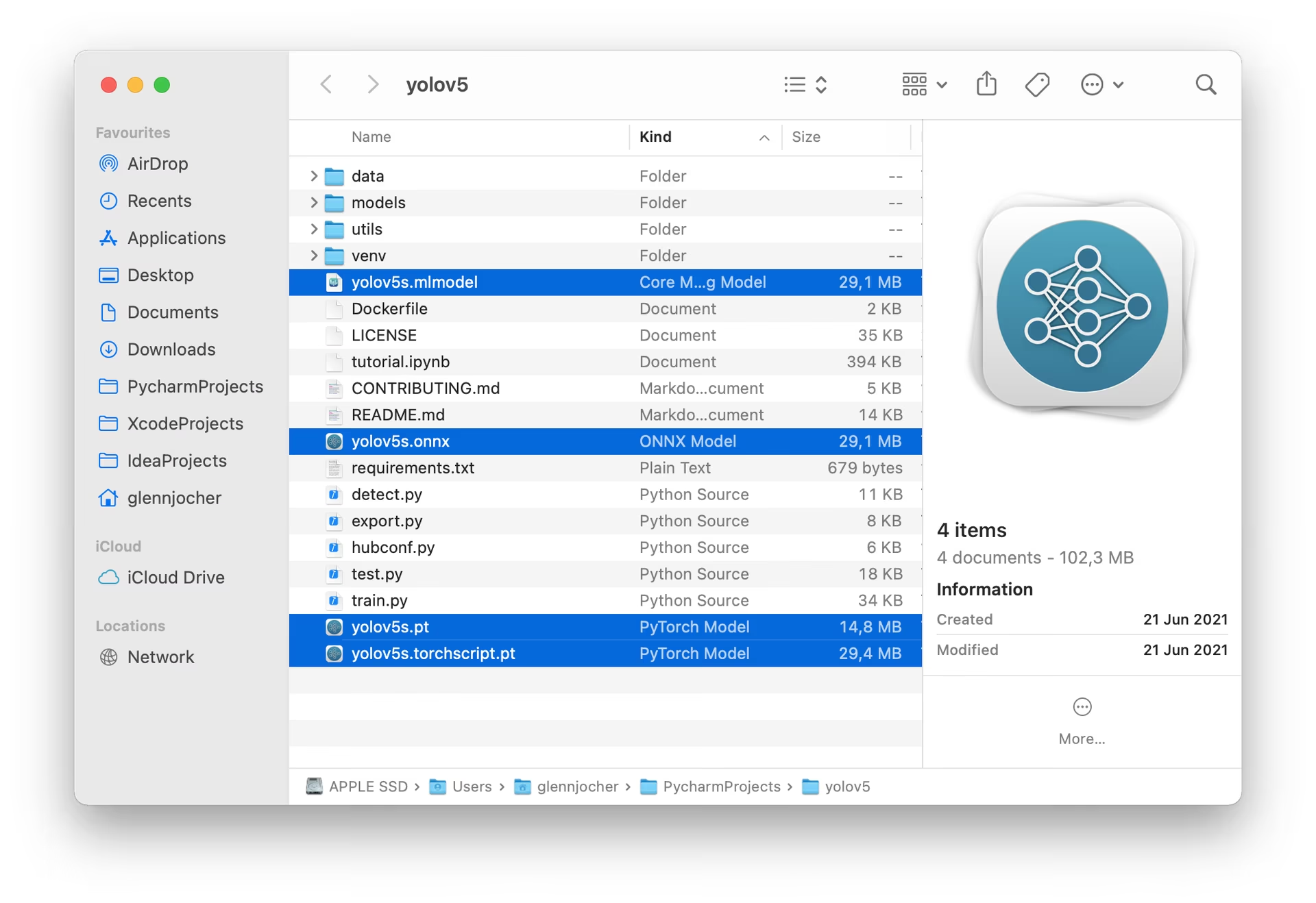
Si consiglia di utilizzare Netron Viewer per visualizzare i modelli esportati:
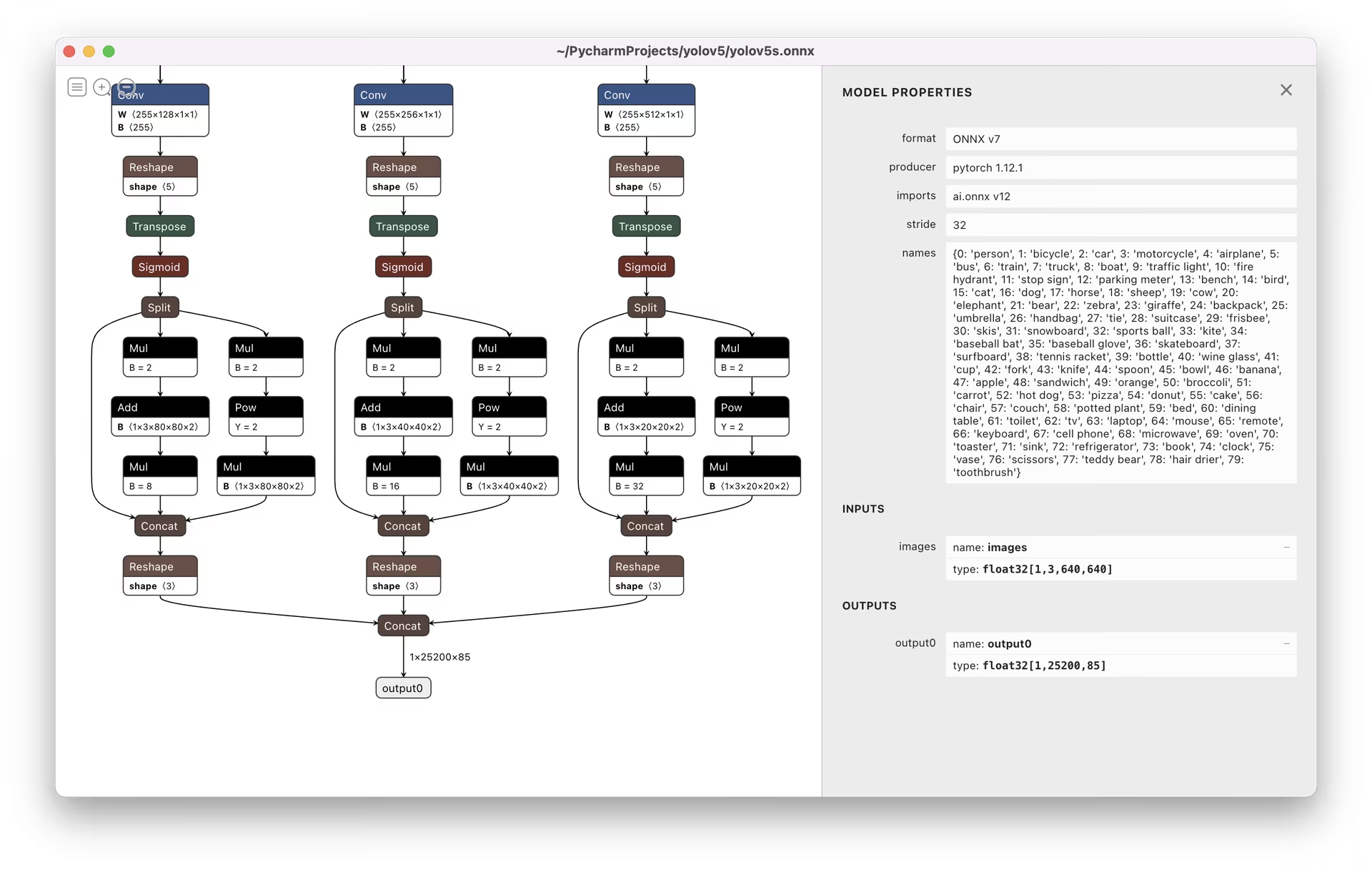
Esempi di utilizzo del modello esportato
detect.py esegue l'inferenza sui modelli esportati:
python detect.py --weights yolov5s.pt # PyTorch
python detect.py --weights yolov5s.torchscript # TorchScript
python detect.py --weights yolov5s.onnx # ONNX Runtime or OpenCV DNN with dnn=True
python detect.py --weights yolov5s_openvino_model # OpenVINO
python detect.py --weights yolov5s.engine # TensorRT
python detect.py --weights yolov5s.mlmodel # CoreML (macOS only)
python detect.py --weights yolov5s_saved_model # TensorFlow SavedModel
python detect.py --weights yolov5s.pb # TensorFlow GraphDef
python detect.py --weights yolov5s.tflite # TensorFlow Lite
python detect.py --weights yolov5s_edgetpu.tflite # TensorFlow Edge TPU
python detect.py --weights yolov5s_paddle_model # PaddlePaddle
val.py esegue la convalida sui modelli esportati:
python val.py --weights yolov5s.pt # PyTorch
python val.py --weights yolov5s.torchscript # TorchScript
python val.py --weights yolov5s.onnx # ONNX Runtime or OpenCV DNN with dnn=True
python val.py --weights yolov5s_openvino_model # OpenVINO
python val.py --weights yolov5s.engine # TensorRT
python val.py --weights yolov5s.mlmodel # CoreML (macOS Only)
python val.py --weights yolov5s_saved_model # TensorFlow SavedModel
python val.py --weights yolov5s.pb # TensorFlow GraphDef
python val.py --weights yolov5s.tflite # TensorFlow Lite
python val.py --weights yolov5s_edgetpu.tflite # TensorFlow Edge TPU
python val.py --weights yolov5s_paddle_model # PaddlePaddle
Utilizza PyTorch Hub con modelli YOLOv5 esportati:
import torch
# Model
model = torch.hub.load("ultralytics/yolov5", "custom", "yolov5s.pt")
model = torch.hub.load("ultralytics/yolov5", "custom", "yolov5s.torchscript") # TorchScript
model = torch.hub.load("ultralytics/yolov5", "custom", "yolov5s.onnx") # ONNX Runtime
model = torch.hub.load("ultralytics/yolov5", "custom", "yolov5s_openvino_model") # OpenVINO
model = torch.hub.load("ultralytics/yolov5", "custom", "yolov5s.engine") # TensorRT
model = torch.hub.load("ultralytics/yolov5", "custom", "yolov5s.mlmodel") # CoreML (macOS Only)
model = torch.hub.load("ultralytics/yolov5", "custom", "yolov5s_saved_model") # TensorFlow SavedModel
model = torch.hub.load("ultralytics/yolov5", "custom", "yolov5s.pb") # TensorFlow GraphDef
model = torch.hub.load("ultralytics/yolov5", "custom", "yolov5s.tflite") # TensorFlow Lite
model = torch.hub.load("ultralytics/yolov5", "custom", "yolov5s_edgetpu.tflite") # TensorFlow Edge TPU
model = torch.hub.load("ultralytics/yolov5", "custom", "yolov5s_paddle_model") # PaddlePaddle
# Images
img = "https://ultralytics.com/images/zidane.jpg" # or file, Path, PIL, OpenCV, numpy, list
# Inference
results = model(img)
# Results
results.print() # or .show(), .save(), .crop(), .pandas(), etc.
Inferenza OpenCV DNN
Inferenza OpenCV con modelli ONNX:
python export.py --weights yolov5s.pt --include onnx
python detect.py --weights yolov5s.onnx --dnn # detect
python val.py --weights yolov5s.onnx --dnn # validate
Inferenza C++
Esempi di inferenza YOLOv5 OpenCV DNN C++ su modelli ONNX esportati:
- https://github.com/Hexmagic/ONNX-yolov5/blob/master/src/test.cpp
- https://github.com/doleron/yolov5-opencv-cpp-python
Esempi di inferenza YOLOv5 OpenVINO C++:
- https://github.com/dacquaviva/yolov5-openvino-cpp-python
- https://github.com/UNeedCryDear/yolov5-seg-opencv-dnn-cpp
Inferenza del browser web TensorFlow.js
Ambienti supportati
Ultralytics fornisce una gamma di ambienti pronti all'uso, ciascuno preinstallato con dipendenze essenziali come CUDA, CUDNN, Python e PyTorch, per avviare i tuoi progetti.
- Notebook GPU gratuiti:
- Google Cloud: Guida rapida GCP
- Amazon: Guida rapida AWS
- Azure: Guida rapida ad AzureML
- Docker: Guida rapida a Docker
Stato del progetto
Questo badge indica che tutti i test di Integrazione Continua (CI) di YOLOv5 GitHub Actions vengono superati con successo. Questi test CI verificano rigorosamente la funzionalità e le prestazioni di YOLOv5 attraverso vari aspetti chiave: training, validation, inference, export e benchmarks. Garantiscono un funzionamento coerente e affidabile su macOS, Windows e Ubuntu, con test eseguiti ogni 24 ore e ad ogni nuovo commit.


