Potatura e sparsità del modello in YOLOv5
📚 Questa guida spiega come applicare la potatura ai modelli YOLOv5 🚀 per creare reti più efficienti mantenendo le prestazioni.
Cos'è il Model Pruning?
La potatura del modello è una tecnica utilizzata per ridurre le dimensioni e la complessità delle reti neurali rimuovendo i parametri meno importanti (pesi e connessioni). Questo processo crea un modello più efficiente con diversi vantaggi:
- Dimensione del modello ridotta per una più facile implementazione su dispositivi con risorse limitate
- Velocità di inferenza più elevate con un impatto minimo sulla precisione
- Minore utilizzo di memoria e consumo energetico
- Maggiore efficienza complessiva per applicazioni in tempo reale
La potatura funziona identificando e rimuovendo i parametri che contribuiscono minimamente alle prestazioni del modello, risultando in un modello più leggero con una precisione simile.
Prima di iniziare
Clona il repository e installa i requirements.txt in un ambiente Python>=3.8.0, incluso PyTorch>=1.8. I modelli e i dataset vengono scaricati automaticamente dall'ultima release di YOLOv5.
git clone https://github.com/ultralytics/yolov5 # clone
cd yolov5
pip install -r requirements.txt # install
Test delle prestazioni di base
Prima del pruning, stabilisci una performance di baseline con cui confrontarti. Questo comando testa YOLOv5x su COCO val2017 con una dimensione dell'immagine di 640 pixel. yolov5x.pt è il modello più grande e preciso disponibile. Altre opzioni sono yolov5s.pt, yolov5m.pt e yolov5l.pt, o il tuo checkpoint derivante dall'addestramento di un dataset personalizzato ./weights/best.pt. Per maggiori dettagli su tutti i modelli disponibili, consultare il file README. tabella.
python val.py --weights yolov5x.pt --data coco.yaml --img 640 --half
Output:
val: data=/content/yolov5/data/coco.yaml, weights=['yolov5x.pt'], batch_size=32, imgsz=640, conf_thres=0.001, iou_thres=0.65, task=val, device=, workers=8, single_cls=False, augment=False, verbose=False, save_txt=False, save_conf=False, save_json=True, project=runs/val, name=exp, exist_ok=False, half=True, dnn=False
YOLOv5 🚀 v6.0-224-g4c40933 torch 1.10.0+cu111 CUDA:0 (Tesla V100-SXM2-16GB, 16160MiB)
Fusing layers...
Model Summary: 444 layers, 86705005 parameters, 0 gradients
val: Scanning '/content/datasets/coco/val2017.cache' images and labels... 4952 found, 48 missing, 0 empty, 0 corrupt: 100% 5000/5000 [00:00<?, ?it/s]
Class Images Labels P R mAP@.5 mAP@.5:.95: 100% 157/157 [01:12<00:00, 2.16it/s]
all 5000 36335 0.732 0.628 0.683 0.496
Speed: 0.1ms pre-process, 5.2ms inference, 1.7ms NMS per image at shape (32, 3, 640, 640) # <--- base speed
Evaluating pycocotools mAP... saving runs/val/exp2/yolov5x_predictions.json...
...
Average Precision (AP) @[ IoU=0.50:0.95 | area= all | maxDets=100 ] = 0.507 # <--- base mAP
Average Precision (AP) @[ IoU=0.50 | area= all | maxDets=100 ] = 0.689
Average Precision (AP) @[ IoU=0.75 | area= all | maxDets=100 ] = 0.552
Average Precision (AP) @[ IoU=0.50:0.95 | area= small | maxDets=100 ] = 0.345
Average Precision (AP) @[ IoU=0.50:0.95 | area=medium | maxDets=100 ] = 0.559
Average Precision (AP) @[ IoU=0.50:0.95 | area= large | maxDets=100 ] = 0.652
Average Recall (AR) @[ IoU=0.50:0.95 | area= all | maxDets= 1 ] = 0.381
Average Recall (AR) @[ IoU=0.50:0.95 | area= all | maxDets= 10 ] = 0.630
Average Recall (AR) @[ IoU=0.50:0.95 | area= all | maxDets=100 ] = 0.682
Average Recall (AR) @[ IoU=0.50:0.95 | area= small | maxDets=100 ] = 0.526
Average Recall (AR) @[ IoU=0.50:0.95 | area=medium | maxDets=100 ] = 0.731
Average Recall (AR) @[ IoU=0.50:0.95 | area= large | maxDets=100 ] = 0.829
Results saved to runs/val/exp
Applica la potatura a YOLOv5x (30% di sparsità)
Possiamo applicare la pruning al modello usando il torch_utils.prune() comando definito in utils/torch_utils.py. Per testare un modello potato, aggiorniamo val.py per potare YOLOv5x a 0.3 di sparsità (30% dei pesi impostati a zero):
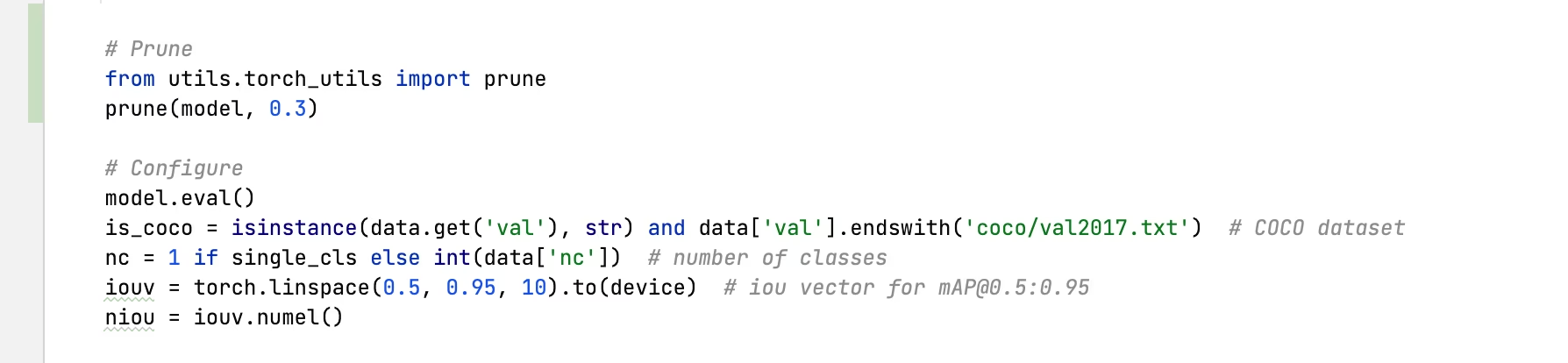
30% output ridotto:
val: data=/content/yolov5/data/coco.yaml, weights=['yolov5x.pt'], batch_size=32, imgsz=640, conf_thres=0.001, iou_thres=0.65, task=val, device=, workers=8, single_cls=False, augment=False, verbose=False, save_txt=False, save_conf=False, save_json=True, project=runs/val, name=exp, exist_ok=False, half=True, dnn=False
YOLOv5 🚀 v6.0-224-g4c40933 torch 1.10.0+cu111 CUDA:0 (Tesla V100-SXM2-16GB, 16160MiB)
Fusing layers...
Model Summary: 444 layers, 86705005 parameters, 0 gradients
Pruning model... 0.3 global sparsity
val: Scanning '/content/datasets/coco/val2017.cache' images and labels... 4952 found, 48 missing, 0 empty, 0 corrupt: 100% 5000/5000 [00:00<?, ?it/s]
Class Images Labels P R mAP@.5 mAP@.5:.95: 100% 157/157 [01:11<00:00, 2.19it/s]
all 5000 36335 0.724 0.614 0.671 0.478
Speed: 0.1ms pre-process, 5.2ms inference, 1.7ms NMS per image at shape (32, 3, 640, 640) # <--- prune speed
Evaluating pycocotools mAP... saving runs/val/exp3/yolov5x_predictions.json...
...
Average Precision (AP) @[ IoU=0.50:0.95 | area= all | maxDets=100 ] = 0.489 # <--- prune mAP
Average Precision (AP) @[ IoU=0.50 | area= all | maxDets=100 ] = 0.677
Average Precision (AP) @[ IoU=0.75 | area= all | maxDets=100 ] = 0.537
Average Precision (AP) @[ IoU=0.50:0.95 | area= small | maxDets=100 ] = 0.334
Average Precision (AP) @[ IoU=0.50:0.95 | area=medium | maxDets=100 ] = 0.542
Average Precision (AP) @[ IoU=0.50:0.95 | area= large | maxDets=100 ] = 0.635
Average Recall (AR) @[ IoU=0.50:0.95 | area= all | maxDets= 1 ] = 0.370
Average Recall (AR) @[ IoU=0.50:0.95 | area= all | maxDets= 10 ] = 0.612
Average Recall (AR) @[ IoU=0.50:0.95 | area= all | maxDets=100 ] = 0.664
Average Recall (AR) @[ IoU=0.50:0.95 | area= small | maxDets=100 ] = 0.496
Average Recall (AR) @[ IoU=0.50:0.95 | area=medium | maxDets=100 ] = 0.722
Average Recall (AR) @[ IoU=0.50:0.95 | area= large | maxDets=100 ] = 0.803
Results saved to runs/val/exp3
Analisi dei risultati
Dai risultati, possiamo osservare:
- 30% di sparsità raggiunta: 30% dei parametri di peso del modello in
nn.Conv2di layer ora sono zero - Il tempo di inferenza rimane invariato: Nonostante la potatura, la velocità di elaborazione è essenzialmente la stessa
- Impatto minimo sulle prestazioni: L'mAP è sceso leggermente da 0.507 a 0.489 (solo una riduzione del 3.6%)
- Riduzione delle dimensioni del modello: Il modello potato richiede meno memoria per l'archiviazione
Questo dimostra che la potatura può ridurre significativamente la complessità del modello con solo un impatto minore sulle prestazioni, rendendola una tecnica di ottimizzazione efficace per la distribuzione in ambienti con risorse limitate.
Fine-tuning di modelli potati
Per ottenere risultati ottimali, i modelli potati devono essere sottoposti a fine-tuning dopo la potatura per recuperare la precisione. Questo può essere fatto tramite:
- Applicazione della potatura con il livello di sparsità desiderato
- Addestrare il modello potato per alcune epoche con un tasso di apprendimento inferiore
- Valutazione del modello potato fine-tuned rispetto alla baseline
Questo processo aiuta i parametri rimanenti ad adattarsi per compensare le connessioni rimosse, spesso recuperando la maggior parte o tutta l'accuratezza originale.
Ambienti supportati
Ultralytics fornisce una gamma di ambienti pronti all'uso, ciascuno preinstallato con dipendenze essenziali come CUDA, CUDNN, Python e PyTorch, per avviare i tuoi progetti.
- Notebook GPU gratuiti:
- Google Cloud: Guida rapida GCP
- Amazon: Guida rapida AWS
- Azure: Guida rapida ad AzureML
- Docker: Guida rapida a Docker
Stato del progetto
Questo badge indica che tutti i test di Integrazione Continua (CI) di YOLOv5 GitHub Actions vengono superati con successo. Questi test CI verificano rigorosamente la funzionalità e le prestazioni di YOLOv5 attraverso vari aspetti chiave: training, validation, inference, export e benchmarks. Garantiscono un funzionamento coerente e affidabile su macOS, Windows e Ubuntu, con test eseguiti ogni 24 ore e ad ogni nuovo commit.


