Instance Segmentation
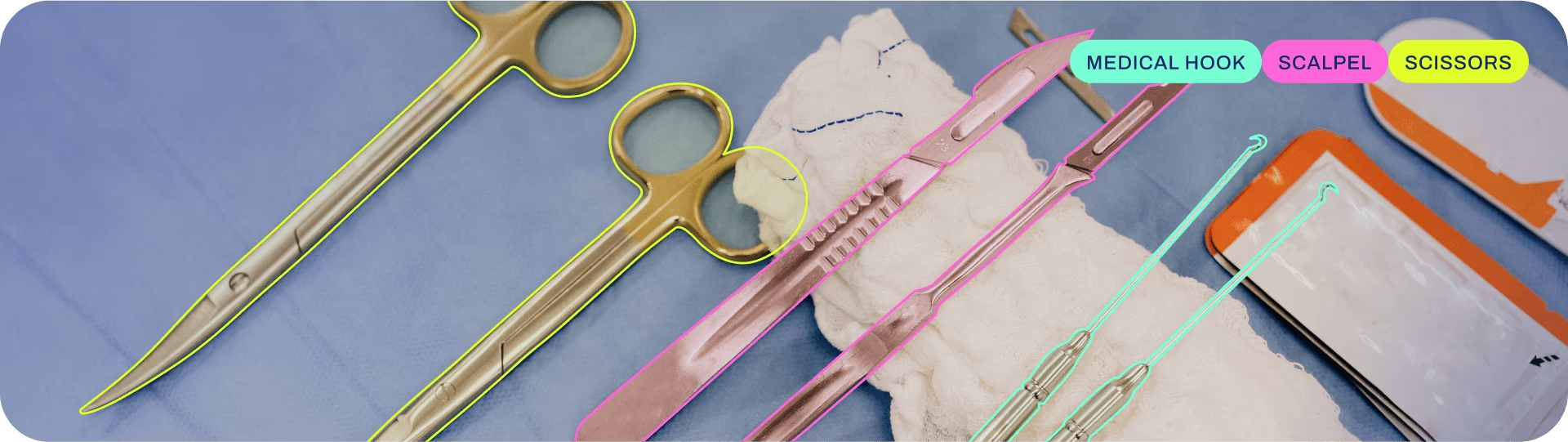
Instance segmentation goes a step further than object detection and involves identifying individual objects in an image and segmenting them from the rest of the image.
The output of an instance segmentation model is a set of masks or contours that outline each object in the image, along with class labels and confidence scores for each object. Instance segmentation is useful when you need to know not only where objects are in an image, but also what their exact shape is.
Watch: Run Segmentation with Pretrained Ultralytics YOLO Model in Python.
Tip
YOLO26 Segment models use the -seg suffix, i.e., yolo26n-seg.pt, and are pretrained on COCO.
Models
YOLO26 pretrained Segment models are shown here. Detect, Segment and Pose models are pretrained on the COCO dataset, while Classify models are pretrained on the ImageNet dataset.
Models download automatically from the latest Ultralytics release on first use.
| Model | size (pixels) | mAPbox 50-95(e2e) | mAPmask 50-95(e2e) | Speed CPU ONNX (ms) | Speed T4 TensorRT10 (ms) | params (M) | FLOPs (B) |
|---|---|---|---|---|---|---|---|
| YOLO26n-seg | 640 | 39.6 | 33.9 | 53.3 ± 0.5 | 2.1 ± 0.0 | 2.7 | 9.1 |
| YOLO26s-seg | 640 | 47.3 | 40.0 | 118.4 ± 0.9 | 3.3 ± 0.0 | 10.4 | 34.2 |
| YOLO26m-seg | 640 | 52.5 | 44.1 | 328.2 ± 2.4 | 6.7 ± 0.1 | 23.6 | 121.5 |
| YOLO26l-seg | 640 | 54.4 | 45.5 | 387.0 ± 3.7 | 8.0 ± 0.1 | 28.0 | 139.8 |
| YOLO26x-seg | 640 | 56.5 | 47.0 | 787.0 ± 6.8 | 16.4 ± 0.1 | 62.8 | 313.5 |
- mAPval values are for single-model single-scale on COCO val2017 dataset.
Reproduce byyolo val segment data=coco.yaml device=0 - Speed averaged over COCO val images using an Amazon EC2 P4d instance.
Reproduce byyolo val segment data=coco.yaml batch=1 device=0|cpu
Train
Train YOLO26n-seg on the COCO8-seg dataset for 100 epochs at image size 640. For a full list of available arguments see the Configuration page.
Example
from ultralytics import YOLO
# Load a model
model = YOLO("yolo26n-seg.yaml") # build a new model from YAML
model = YOLO("yolo26n-seg.pt") # load a pretrained model (recommended for training)
model = YOLO("yolo26n-seg.yaml").load("yolo26n.pt") # build from YAML and transfer weights
# Train the model
results = model.train(data="coco8-seg.yaml", epochs=100, imgsz=640)
# Build a new model from YAML and start training from scratch
yolo segment train data=coco8-seg.yaml model=yolo26n-seg.yaml epochs=100 imgsz=640
# Start training from a pretrained *.pt model
yolo segment train data=coco8-seg.yaml model=yolo26n-seg.pt epochs=100 imgsz=640
# Build a new model from YAML, transfer pretrained weights to it and start training
yolo segment train data=coco8-seg.yaml model=yolo26n-seg.yaml pretrained=yolo26n-seg.pt epochs=100 imgsz=640
Dataset format
YOLO segmentation dataset format can be found in detail in the Dataset Guide. To convert your existing dataset from other formats (like COCO etc.) to YOLO format, please use JSON2YOLO tool by Ultralytics.
Val
Validate trained YOLO26n-seg model accuracy on the COCO8-seg dataset. No arguments are needed as the model retains its training data and arguments as model attributes.
Example
from ultralytics import YOLO
# Load a model
model = YOLO("yolo26n-seg.pt") # load an official model
model = YOLO("path/to/best.pt") # load a custom model
# Validate the model
metrics = model.val() # no arguments needed, dataset and settings remembered
metrics.box.map # map50-95(B)
metrics.box.map50 # map50(B)
metrics.box.map75 # map75(B)
metrics.box.maps # a list containing mAP50-95(B) for each category
metrics.seg.map # map50-95(M)
metrics.seg.map50 # map50(M)
metrics.seg.map75 # map75(M)
metrics.seg.maps # a list containing mAP50-95(M) for each category
yolo segment val model=yolo26n-seg.pt # val official model
yolo segment val model=path/to/best.pt # val custom model
Predict
Use a trained YOLO26n-seg model to run predictions on images.
Example
from ultralytics import YOLO
# Load a model
model = YOLO("yolo26n-seg.pt") # load an official model
model = YOLO("path/to/best.pt") # load a custom model
# Predict with the model
results = model("https://ultralytics.com/images/bus.jpg") # predict on an image
# Access the results
for result in results:
xy = result.masks.xy # mask in polygon format
xyn = result.masks.xyn # normalized
masks = result.masks.data # mask in matrix format (num_objects x H x W)
yolo segment predict model=yolo26n-seg.pt source='https://ultralytics.com/images/bus.jpg' # predict with official model
yolo segment predict model=path/to/best.pt source='https://ultralytics.com/images/bus.jpg' # predict with custom model
See full predict mode details in the Predict page.
Export
Export a YOLO26n-seg model to a different format like ONNX, CoreML, etc.
Example
from ultralytics import YOLO
# Load a model
model = YOLO("yolo26n-seg.pt") # load an official model
model = YOLO("path/to/best.pt") # load a custom-trained model
# Export the model
model.export(format="onnx")
yolo export model=yolo26n-seg.pt format=onnx # export official model
yolo export model=path/to/best.pt format=onnx # export custom-trained model
Available YOLO26-seg export formats are in the table below. You can export to any format using the format argument, i.e., format='onnx' or format='engine'. You can predict or validate directly on exported models, i.e., yolo predict model=yolo26n-seg.onnx. Usage examples are shown for your model after export completes.
| Format | format Argument | Model | Metadata | Arguments |
|---|---|---|---|---|
| PyTorch | - | yolo26n-seg.pt | ✅ | - |
| TorchScript | torchscript | yolo26n-seg.torchscript | ✅ | imgsz, half, dynamic, optimize, nms, batch, device |
| ONNX | onnx | yolo26n-seg.onnx | ✅ | imgsz, half, dynamic, simplify, opset, nms, batch, device |
| OpenVINO | openvino | yolo26n-seg_openvino_model/ | ✅ | imgsz, half, dynamic, int8, nms, batch, data, fraction, device |
| TensorRT | engine | yolo26n-seg.engine | ✅ | imgsz, half, dynamic, simplify, workspace, int8, nms, batch, data, fraction, device |
| CoreML | coreml | yolo26n-seg.mlpackage | ✅ | imgsz, dynamic, half, int8, nms, batch, device |
| TF SavedModel | saved_model | yolo26n-seg_saved_model/ | ✅ | imgsz, keras, int8, nms, batch, device |
| TF GraphDef | pb | yolo26n-seg.pb | ❌ | imgsz, batch, device |
| TF Lite | tflite | yolo26n-seg.tflite | ✅ | imgsz, half, int8, nms, batch, data, fraction, device |
| TF Edge TPU | edgetpu | yolo26n-seg_edgetpu.tflite | ✅ | imgsz, device |
| TF.js | tfjs | yolo26n-seg_web_model/ | ✅ | imgsz, half, int8, nms, batch, device |
| PaddlePaddle | paddle | yolo26n-seg_paddle_model/ | ✅ | imgsz, batch, device |
| MNN | mnn | yolo26n-seg.mnn | ✅ | imgsz, batch, int8, half, device |
| NCNN | ncnn | yolo26n-seg_ncnn_model/ | ✅ | imgsz, half, batch, device |
| IMX500 | imx | yolo26n-seg_imx_model/ | ✅ | imgsz, int8, data, fraction, device |
| RKNN | rknn | yolo26n-seg_rknn_model/ | ✅ | imgsz, batch, name, device |
| ExecuTorch | executorch | yolo26n-seg_executorch_model/ | ✅ | imgsz, device |
| Axelera | axelera | yolo26n-seg_axelera_model/ | ✅ | imgsz, int8, data, fraction, device |
See full export details in the Export page.
FAQ
How do I train a YOLO26 segmentation model on a custom dataset?
To train a YOLO26 segmentation model on a custom dataset, you first need to prepare your dataset in the YOLO segmentation format. You can use tools like JSON2YOLO to convert datasets from other formats. Once your dataset is ready, you can train the model using Python or CLI commands:
Example
from ultralytics import YOLO
# Load a pretrained YOLO26 segment model
model = YOLO("yolo26n-seg.pt")
# Train the model
results = model.train(data="path/to/your_dataset.yaml", epochs=100, imgsz=640)
yolo segment train data=path/to/your_dataset.yaml model=yolo26n-seg.pt epochs=100 imgsz=640
Check the Configuration page for more available arguments.
What is the difference between object detection and instance segmentation in YOLO26?
Object detection identifies and localizes objects within an image by drawing bounding boxes around them, whereas instance segmentation not only identifies the bounding boxes but also delineates the exact shape of each object. YOLO26 instance segmentation models provide masks or contours that outline each detected object, which is particularly useful for tasks where knowing the precise shape of objects is important, such as medical imaging or autonomous driving.
Why use YOLO26 for instance segmentation?
Ultralytics YOLO26 is a state-of-the-art model recognized for its high accuracy and real-time performance, making it ideal for instance segmentation tasks. YOLO26 Segment models come pretrained on the COCO dataset, ensuring robust performance across a variety of objects. Additionally, YOLO supports training, validation, prediction, and export functionalities with seamless integration, making it highly versatile for both research and industry applications.
How do I load and validate a pretrained YOLO segmentation model?
Loading and validating a pretrained YOLO segmentation model is straightforward. Here's how you can do it using both Python and CLI:
Example
from ultralytics import YOLO
# Load a pretrained model
model = YOLO("yolo26n-seg.pt")
# Validate the model
metrics = model.val()
print("Mean Average Precision for boxes:", metrics.box.map)
print("Mean Average Precision for masks:", metrics.seg.map)
yolo segment val model=yolo26n-seg.pt
These steps will provide you with validation metrics like Mean Average Precision (mAP), crucial for assessing model performance.
How can I export a YOLO segmentation model to ONNX format?
Exporting a YOLO segmentation model to ONNX format is simple and can be done using Python or CLI commands:
Example
from ultralytics import YOLO
# Load a pretrained model
model = YOLO("yolo26n-seg.pt")
# Export the model to ONNX format
model.export(format="onnx")
yolo export model=yolo26n-seg.pt format=onnx
For more details on exporting to various formats, refer to the Export page.