COCO8-Seg 데이터셋
소개
Ultralytics COCO8-Seg는 COCO train 2017 세트의 처음 8개 이미지(훈련용 4개, 유효성 검사용 4개)로 구성된 작지만 다재다능한 인스턴스 분할 데이터 세트입니다. 이 데이터 세트는 분할 모델을 테스트하고 디버깅하거나 새로운 탐지 접근 방식을 실험하는 데 이상적입니다. 8개의 이미지가 있어 쉽게 관리할 수 있을 만큼 작지만 오류에 대한 훈련 파이프라인을 테스트하고 더 큰 데이터 세트를 훈련하기 전에 건전성 검사 역할을 할 수 있을 만큼 다양합니다.
데이터 세트 구조
- 이미지: 총 8개(기차 4개/발 4개).
- 클래스: 80개 COCO 카테고리.
- 레이블: YOLO 형식의 폴리곤은 다음 위치에 저장됩니다.
labels/{train,val}각 이미지 파일과 일치합니다.
이 데이터셋은 Ultralytics Platform 및 YOLO26과 함께 사용하도록 고안되었습니다.
데이터세트 YAML
yaml (Yet Another Markup Language) 파일은 데이터셋 구성을 정의하는 데 사용됩니다. 이 파일에는 데이터셋의 경로, 클래스 및 기타 관련 정보가 포함되어 있습니다. COCO8-Seg 데이터셋의 경우, coco8-seg.yaml 파일은 다음 위치에서 관리됩니다. https://github.com/ultralytics/ultralytics/blob/main/ultralytics/cfg/datasets/coco8-seg.yaml.
ultralytics/cfg/datasets/coco8-seg.yaml
# Ultralytics 🚀 AGPL-3.0 License - https://ultralytics.com/license
# COCO8-seg dataset (first 8 images from COCO train2017) by Ultralytics
# Documentation: https://docs.ultralytics.com/datasets/segment/coco8-seg/
# Example usage: yolo train data=coco8-seg.yaml
# parent
# ├── ultralytics
# └── datasets
# └── coco8-seg ← downloads here (1 MB)
# Train/val/test sets as 1) dir: path/to/imgs, 2) file: path/to/imgs.txt, or 3) list: [path/to/imgs1, path/to/imgs2, ..]
path: coco8-seg # dataset root dir
train: images/train # train images (relative to 'path') 4 images
val: images/val # val images (relative to 'path') 4 images
test: # test images (optional)
# Classes
names:
0: person
1: bicycle
2: car
3: motorcycle
4: airplane
5: bus
6: train
7: truck
8: boat
9: traffic light
10: fire hydrant
11: stop sign
12: parking meter
13: bench
14: bird
15: cat
16: dog
17: horse
18: sheep
19: cow
20: elephant
21: bear
22: zebra
23: giraffe
24: backpack
25: umbrella
26: handbag
27: tie
28: suitcase
29: frisbee
30: skis
31: snowboard
32: sports ball
33: kite
34: baseball bat
35: baseball glove
36: skateboard
37: surfboard
38: tennis racket
39: bottle
40: wine glass
41: cup
42: fork
43: knife
44: spoon
45: bowl
46: banana
47: apple
48: sandwich
49: orange
50: broccoli
51: carrot
52: hot dog
53: pizza
54: donut
55: cake
56: chair
57: couch
58: potted plant
59: bed
60: dining table
61: toilet
62: tv
63: laptop
64: mouse
65: remote
66: keyboard
67: cell phone
68: microwave
69: oven
70: toaster
71: sink
72: refrigerator
73: book
74: clock
75: vase
76: scissors
77: teddy bear
78: hair drier
79: toothbrush
# Download script/URL (optional)
download: https://github.com/ultralytics/assets/releases/download/v0.0.0/coco8-seg.zip
사용법
이미지 크기 640으로 COCO8-Seg 데이터셋에서 YOLO26n-seg 모델을 100 epoch 동안 훈련시키려면 다음 코드 스니펫을 사용할 수 있습니다. 사용 가능한 인수의 전체 목록은 모델 훈련 페이지를 참조하십시오.
훈련 예제
from ultralytics import YOLO
# Load a model
model = YOLO("yolo26n-seg.pt") # load a pretrained model (recommended for training)
# Train the model
results = model.train(data="coco8-seg.yaml", epochs=100, imgsz=640)
# Start training from a pretrained *.pt model
yolo segment train data=coco8-seg.yaml model=yolo26n-seg.pt epochs=100 imgsz=640
샘플 이미지 및 주석
다음은 COCO8-Seg 데이터셋의 이미지 예시와 해당 주석입니다.
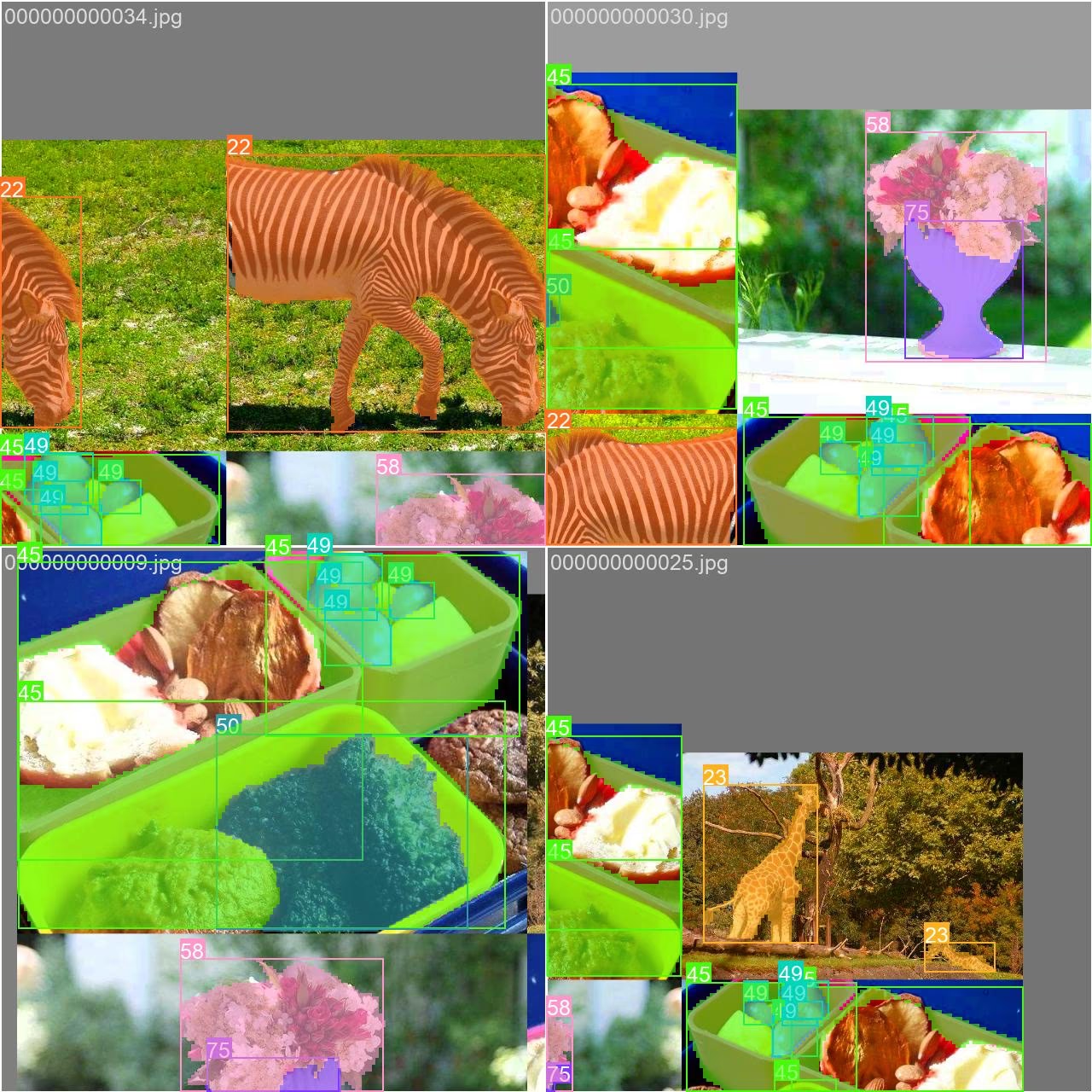
- 모자이크 이미지: 이 이미지는 모자이크 데이터 세트 이미지로 구성된 훈련 배치를 보여줍니다. 모자이킹은 각 훈련 배치 내에서 객체와 장면의 다양성을 높이기 위해 여러 이미지를 단일 이미지로 결합하는 훈련 중 사용되는 기술입니다. 이는 모델이 다양한 객체 크기, 종횡비 및 컨텍스트로 일반화하는 능력을 향상시키는 데 도움이 됩니다.
이 예시는 COCO8-Seg 데이터셋 이미지의 다양성과 복잡성, 그리고 훈련 과정에서 모자이킹을 사용하는 것의 이점을 보여줍니다.
인용 및 감사의 말씀
연구 또는 개발 작업에서 COCO 데이터셋을 사용하는 경우, 다음 논문을 인용해 주십시오.
@misc{lin2015microsoft,
title={Microsoft COCO: Common Objects in Context},
author={Tsung-Yi Lin and Michael Maire and Serge Belongie and Lubomir Bourdev and Ross Girshick and James Hays and Pietro Perona and Deva Ramanan and C. Lawrence Zitnick and Piotr Dollár},
year={2015},
eprint={1405.0312},
archivePrefix={arXiv},
primaryClass={cs.CV}
}
저희는 컴퓨터 비전 커뮤니티를 위해 이 귀중한 리소스를 만들고 유지보수해 준 COCO 컨소시엄에 감사를 표합니다. COCO 데이터셋 및 그 생성자에 대한 자세한 정보는 COCO 데이터셋 웹사이트를 방문하십시오.
FAQ
COCO8-Seg 데이터셋이란 무엇이며, Ultralytics YOLO26에서 어떻게 사용됩니까?
COCO8-Seg 데이터셋은 Ultralytics에서 제공하는 소형 인스턴스 segment 데이터셋으로, COCO train 2017 세트의 첫 8개 이미지(훈련용 4개, 검증용 4개)로 구성됩니다. 이 데이터셋은 segment 모델을 테스트하고 디버깅하거나 새로운 detect 방법을 실험하는 데 적합합니다. 특히 Ultralytics YOLO26 및 Platform과 함께 사용하여 대규모 데이터셋으로 확장하기 전에 빠른 반복 및 파이프라인 오류 검사를 수행하는 데 유용합니다. 자세한 사용법은 모델 훈련 페이지를 참조하십시오.
COCO8-Seg 데이터셋을 사용하여 YOLO26n-seg 모델을 어떻게 훈련시킬 수 있습니까?
이미지 크기 640으로 COCO8-Seg 데이터셋에서 YOLO26n-seg 모델을 100 epoch 동안 훈련시키려면 python 또는 CLI 명령을 사용할 수 있습니다. 다음은 간단한 예시입니다.
훈련 예제
from ultralytics import YOLO
# Load a model
model = YOLO("yolo26n-seg.pt") # Load a pretrained model (recommended for training)
# Train the model
results = model.train(data="coco8-seg.yaml", epochs=100, imgsz=640)
# Start training from a pretrained *.pt model
yolo segment train data=coco8-seg.yaml model=yolo26n-seg.pt epochs=100 imgsz=640
사용 가능한 인수 및 구성 옵션에 대한 자세한 설명은 학습 문서를 확인하십시오.
COCO8-Seg 데이터셋이 모델 개발 및 디버깅에 왜 중요한가요?
COCO8-Seg 데이터셋은 8개의 이미지로 구성된 작지만 다양한 세트를 제공하여 세그멘테이션 모델을 빠르게 테스트하고 디버깅하거나 새로운 detect 기술을 실험하는 데 완벽합니다. 작은 크기 덕분에 빠른 건전성 검사 및 초기 파이프라인 검증이 가능하며, 더 큰 데이터셋으로 확장하기 전에 문제를 식별하는 데 도움이 됩니다. 지원되는 데이터셋 형식에 대한 자세한 내용은 Ultralytics 세그멘테이션 데이터셋 가이드에서 확인하세요.
COCO8-Seg 데이터셋의 yaml 구성 파일은 어디에서 찾을 수 있나요?
COCO8-Seg 데이터셋의 yaml 구성 파일은 Ultralytics 저장소에서 사용할 수 있습니다. 해당 파일은 https://github.com/ultralytics/ultralytics/blob/main/ultralytics/cfg/datasets/coco8-seg.yaml에서 직접 액세스할 수 있습니다. yaml 파일에는 모델 훈련 및 검증에 필요한 데이터셋 경로, 클래스 및 구성 설정에 대한 필수 정보가 포함되어 있습니다.
COCO8-Seg 데이터셋으로 훈련하는 동안 모자이킹을 사용하는 것의 이점은 무엇인가요?
훈련 중 모자이킹을 사용하면 각 훈련 배치에서 객체와 장면의 다양성을 높이는 데 도움이 됩니다. 이 기술은 여러 이미지를 하나의 합성 이미지로 결합하여 모델이 장면 내에서 다양한 객체 크기, 종횡비 및 컨텍스트에 일반화하는 능력을 향상시킵니다. 모자이킹은 모델의 견고성과 정확도를 향상시키는 데 유익하며, 특히 COCO8-Seg와 같은 작은 데이터셋으로 작업할 때 더욱 그렇습니다. 모자이크 이미지의 예시는 sample_images 및 주석 섹션을 참조하세요.