TFLite, ONNX, CoreML, TensorRT Export
📚 This guide explains how to export a trained YOLOv5 🚀 model from PyTorch to various deployment formats including ONNX, TensorRT, CoreML and more.
Before You Start
Clone repo and install requirements.txt in a Python>=3.8.0 environment, including PyTorch>=1.8. Models and datasets download automatically from the latest YOLOv5 release.
git clone https://github.com/ultralytics/yolov5 # clone
cd yolov5
pip install -r requirements.txt # install
For TensorRT export example (requires GPU) see our Colab notebook appendix section.
Supported Export Formats
YOLOv5 inference is officially supported in 12 formats:
Performance Tips
- Export to ONNX or OpenVINO for up to 3x CPU speedup. See CPU Benchmarks.
- Export to TensorRT for up to 5x GPU speedup. See GPU Benchmarks.
| Format | export.py --include | Model |
|---|---|---|
| PyTorch | - | yolov5s.pt |
| TorchScript | torchscript | yolov5s.torchscript |
| ONNX | onnx | yolov5s.onnx |
| OpenVINO | openvino | yolov5s_openvino_model/ |
| TensorRT | engine | yolov5s.engine |
| CoreML | coreml | yolov5s.mlmodel |
| TensorFlow SavedModel | saved_model | yolov5s_saved_model/ |
| TensorFlow GraphDef | pb | yolov5s.pb |
| TensorFlow Lite | tflite | yolov5s.tflite |
| TensorFlow Edge TPU | edgetpu | yolov5s_edgetpu.tflite |
| TensorFlow.js | tfjs | yolov5s_web_model/ |
| PaddlePaddle | paddle | yolov5s_paddle_model/ |
Benchmarks
Benchmarks below run on a Colab Pro with the YOLOv5 tutorial notebook . To reproduce:
python benchmarks.py --weights yolov5s.pt --imgsz 640 --device 0
Colab Pro V100 GPU
benchmarks: weights=/content/yolov5/yolov5s.pt, imgsz=640, batch_size=1, data=/content/yolov5/data/coco128.yaml, device=0, half=False, test=False
Checking setup...
YOLOv5 🚀 v6.1-135-g7926afc torch 1.10.0+cu111 CUDA:0 (Tesla V100-SXM2-16GB, 16160MiB)
Setup complete ✅ (8 CPUs, 51.0 GB RAM, 46.7/166.8 GB disk)
Benchmarks complete (458.07s)
Format mAP@0.5:0.95 Inference time (ms)
0 PyTorch 0.4623 10.19
1 TorchScript 0.4623 6.85
2 ONNX 0.4623 14.63
3 OpenVINO NaN NaN
4 TensorRT 0.4617 1.89
5 CoreML NaN NaN
6 TensorFlow SavedModel 0.4623 21.28
7 TensorFlow GraphDef 0.4623 21.22
8 TensorFlow Lite NaN NaN
9 TensorFlow Edge TPU NaN NaN
10 TensorFlow.js NaN NaN
Colab Pro CPU
benchmarks: weights=/content/yolov5/yolov5s.pt, imgsz=640, batch_size=1, data=/content/yolov5/data/coco128.yaml, device=cpu, half=False, test=False
Checking setup...
YOLOv5 🚀 v6.1-135-g7926afc torch 1.10.0+cu111 CPU
Setup complete ✅ (8 CPUs, 51.0 GB RAM, 41.5/166.8 GB disk)
Benchmarks complete (241.20s)
Format mAP@0.5:0.95 Inference time (ms)
0 PyTorch 0.4623 127.61
1 TorchScript 0.4623 131.23
2 ONNX 0.4623 69.34
3 OpenVINO 0.4623 66.52
4 TensorRT NaN NaN
5 CoreML NaN NaN
6 TensorFlow SavedModel 0.4623 123.79
7 TensorFlow GraphDef 0.4623 121.57
8 TensorFlow Lite 0.4623 316.61
9 TensorFlow Edge TPU NaN NaN
10 TensorFlow.js NaN NaN
Export a Trained YOLOv5 Model
This command exports a pretrained YOLOv5s model to TorchScript and ONNX formats. yolov5s.pt is the 'small' model, the second-smallest model available. Other options are yolov5n.pt, yolov5m.pt, yolov5l.pt and yolov5x.pt, along with their P6 counterparts i.e. yolov5s6.pt or you own custom training checkpoint i.e. runs/exp/weights/best.pt. For details on all available models please see our README table.
python export.py --weights yolov5s.pt --include torchscript onnx
Tip
Add --half to export models at FP16 half precision for smaller file sizes
Output:
export: data=data/coco128.yaml, weights=['yolov5s.pt'], imgsz=[640, 640], batch_size=1, device=cpu, half=False, inplace=False, train=False, keras=False, optimize=False, int8=False, dynamic=False, simplify=False, opset=12, verbose=False, workspace=4, nms=False, agnostic_nms=False, topk_per_class=100, topk_all=100, iou_thres=0.45, conf_thres=0.25, include=['torchscript', 'onnx']
YOLOv5 🚀 v6.2-104-ge3e5122 Python-3.8.0 torch-1.12.1+cu113 CPU
Downloading https://github.com/ultralytics/yolov5/releases/download/v6.2/yolov5s.pt to yolov5s.pt...
100% 14.1M/14.1M [00:00<00:00, 274MB/s]
Fusing layers...
YOLOv5s summary: 213 layers, 7225885 parameters, 0 gradients
PyTorch: starting from yolov5s.pt with output shape (1, 25200, 85) (14.1 MB)
TorchScript: starting export with torch 1.12.1+cu113...
TorchScript: export success ✅ 1.7s, saved as yolov5s.torchscript (28.1 MB)
ONNX: starting export with onnx 1.12.0...
ONNX: export success ✅ 2.3s, saved as yolov5s.onnx (28.0 MB)
Export complete (5.5s)
Results saved to /content/yolov5
Detect: python detect.py --weights yolov5s.onnx
Validate: python val.py --weights yolov5s.onnx
PyTorch Hub: model = torch.hub.load('ultralytics/yolov5', 'custom', 'yolov5s.onnx')
Visualize: https://netron.app/
The 3 exported models will be saved alongside the original PyTorch model:
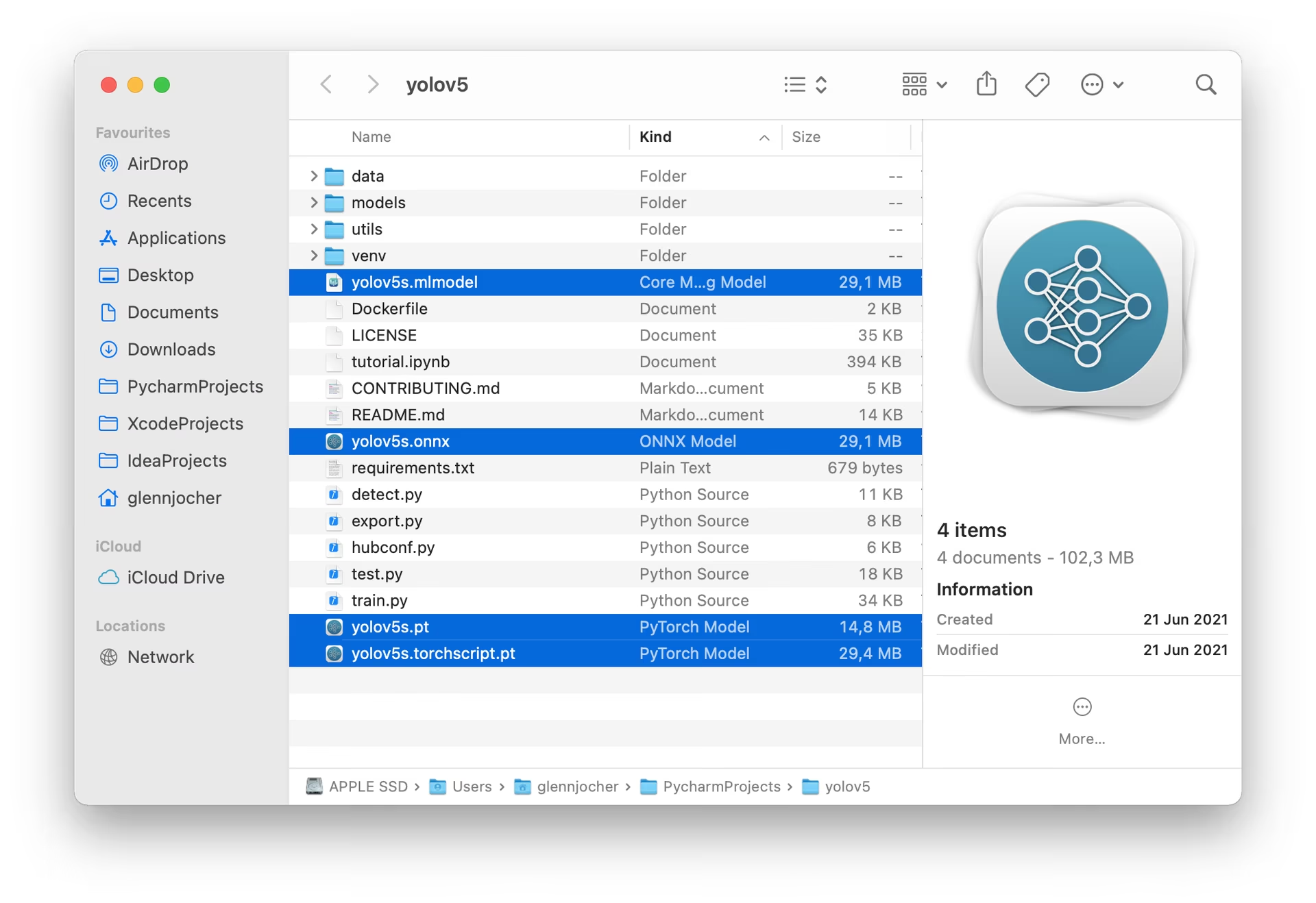
Netron Viewer is recommended for visualizing exported models:
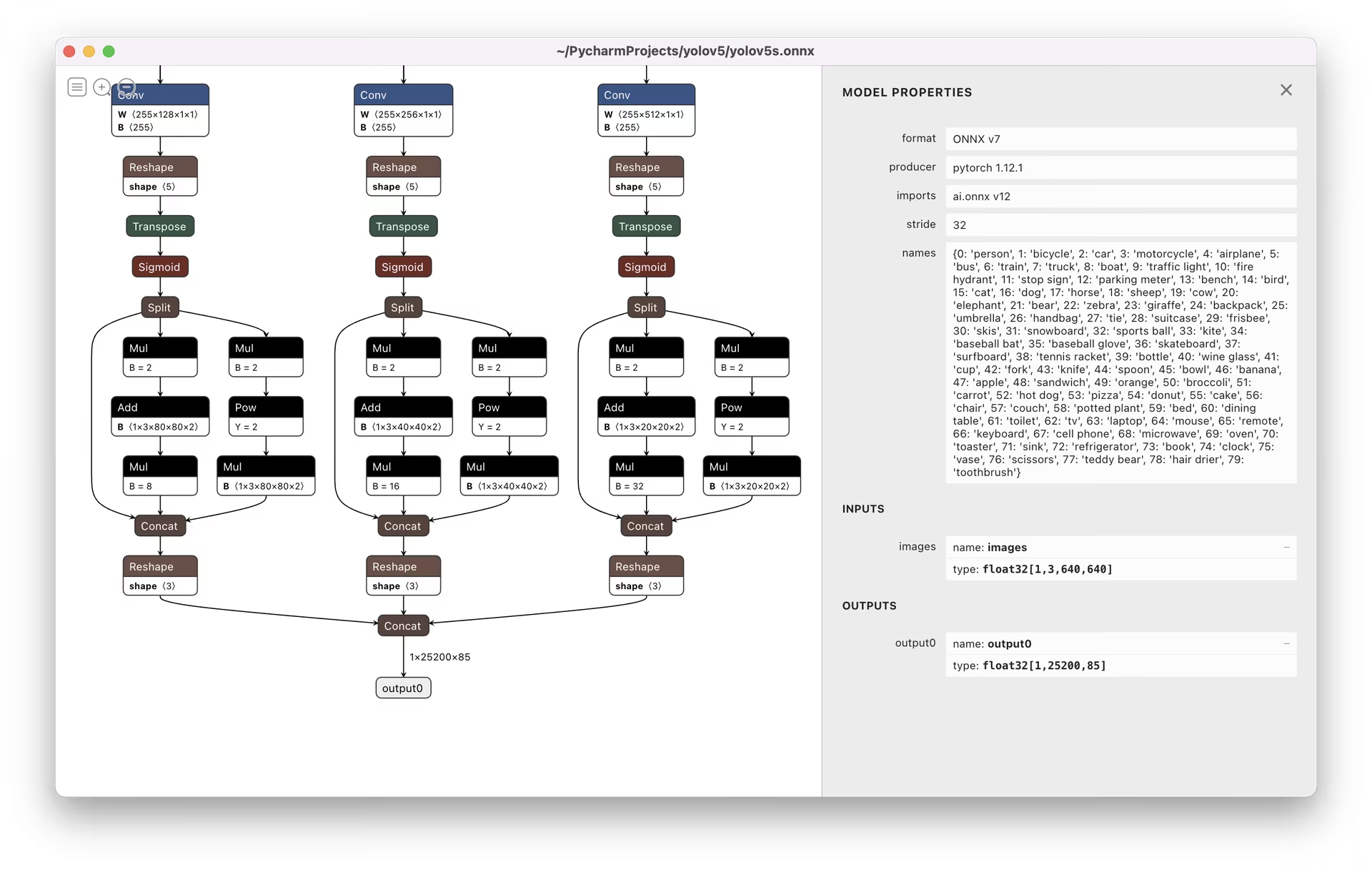
Exported Model Usage Examples
detect.py runs inference on exported models:
python detect.py --weights yolov5s.pt # PyTorch
python detect.py --weights yolov5s.torchscript # TorchScript
python detect.py --weights yolov5s.onnx # ONNX Runtime or OpenCV DNN with dnn=True
python detect.py --weights yolov5s_openvino_model # OpenVINO
python detect.py --weights yolov5s.engine # TensorRT
python detect.py --weights yolov5s.mlmodel # CoreML (macOS only)
python detect.py --weights yolov5s_saved_model # TensorFlow SavedModel
python detect.py --weights yolov5s.pb # TensorFlow GraphDef
python detect.py --weights yolov5s.tflite # TensorFlow Lite
python detect.py --weights yolov5s_edgetpu.tflite # TensorFlow Edge TPU
python detect.py --weights yolov5s_paddle_model # PaddlePaddle
val.py runs validation on exported models:
python val.py --weights yolov5s.pt # PyTorch
python val.py --weights yolov5s.torchscript # TorchScript
python val.py --weights yolov5s.onnx # ONNX Runtime or OpenCV DNN with dnn=True
python val.py --weights yolov5s_openvino_model # OpenVINO
python val.py --weights yolov5s.engine # TensorRT
python val.py --weights yolov5s.mlmodel # CoreML (macOS Only)
python val.py --weights yolov5s_saved_model # TensorFlow SavedModel
python val.py --weights yolov5s.pb # TensorFlow GraphDef
python val.py --weights yolov5s.tflite # TensorFlow Lite
python val.py --weights yolov5s_edgetpu.tflite # TensorFlow Edge TPU
python val.py --weights yolov5s_paddle_model # PaddlePaddle
Use PyTorch Hub with exported YOLOv5 models:
import torch
# Model
model = torch.hub.load("ultralytics/yolov5", "custom", "yolov5s.pt")
model = torch.hub.load("ultralytics/yolov5", "custom", "yolov5s.torchscript") # TorchScript
model = torch.hub.load("ultralytics/yolov5", "custom", "yolov5s.onnx") # ONNX Runtime
model = torch.hub.load("ultralytics/yolov5", "custom", "yolov5s_openvino_model") # OpenVINO
model = torch.hub.load("ultralytics/yolov5", "custom", "yolov5s.engine") # TensorRT
model = torch.hub.load("ultralytics/yolov5", "custom", "yolov5s.mlmodel") # CoreML (macOS Only)
model = torch.hub.load("ultralytics/yolov5", "custom", "yolov5s_saved_model") # TensorFlow SavedModel
model = torch.hub.load("ultralytics/yolov5", "custom", "yolov5s.pb") # TensorFlow GraphDef
model = torch.hub.load("ultralytics/yolov5", "custom", "yolov5s.tflite") # TensorFlow Lite
model = torch.hub.load("ultralytics/yolov5", "custom", "yolov5s_edgetpu.tflite") # TensorFlow Edge TPU
model = torch.hub.load("ultralytics/yolov5", "custom", "yolov5s_paddle_model") # PaddlePaddle
# Images
img = "https://ultralytics.com/images/zidane.jpg" # or file, Path, PIL, OpenCV, numpy, list
# Inference
results = model(img)
# Results
results.print() # or .show(), .save(), .crop(), .pandas(), etc.
OpenCV DNN inference
OpenCV inference with ONNX models:
python export.py --weights yolov5s.pt --include onnx
python detect.py --weights yolov5s.onnx --dnn # detect
python val.py --weights yolov5s.onnx --dnn # validate
C++ Inference
YOLOv5 OpenCV DNN C++ inference on exported ONNX model examples:
- https://github.com/Hexmagic/ONNX-yolov5/blob/master/src/test.cpp
- https://github.com/doleron/yolov5-opencv-cpp-python
YOLOv5 OpenVINO C++ inference examples:
- https://github.com/dacquaviva/yolov5-openvino-cpp-python
- https://github.com/UNeedCryDear/yolov5-seg-opencv-dnn-cpp
TensorFlow.js Web Browser Inference
Supported Environments
Ultralytics provides a range of ready-to-use environments, each pre-installed with essential dependencies such as CUDA, CUDNN, Python, and PyTorch, to kickstart your projects.
- Free GPU Notebooks:
- Google Cloud: GCP Quickstart Guide
- Amazon: AWS Quickstart Guide
- Azure: AzureML Quickstart Guide
- Docker: Docker Quickstart Guide
Project Status
This badge indicates that all YOLOv5 GitHub Actions Continuous Integration (CI) tests are successfully passing. These CI tests rigorously check the functionality and performance of YOLOv5 across various key aspects: training, validation, inference, export, and benchmarks. They ensure consistent and reliable operation on macOS, Windows, and Ubuntu, with tests conducted every 24 hours and upon each new commit.


